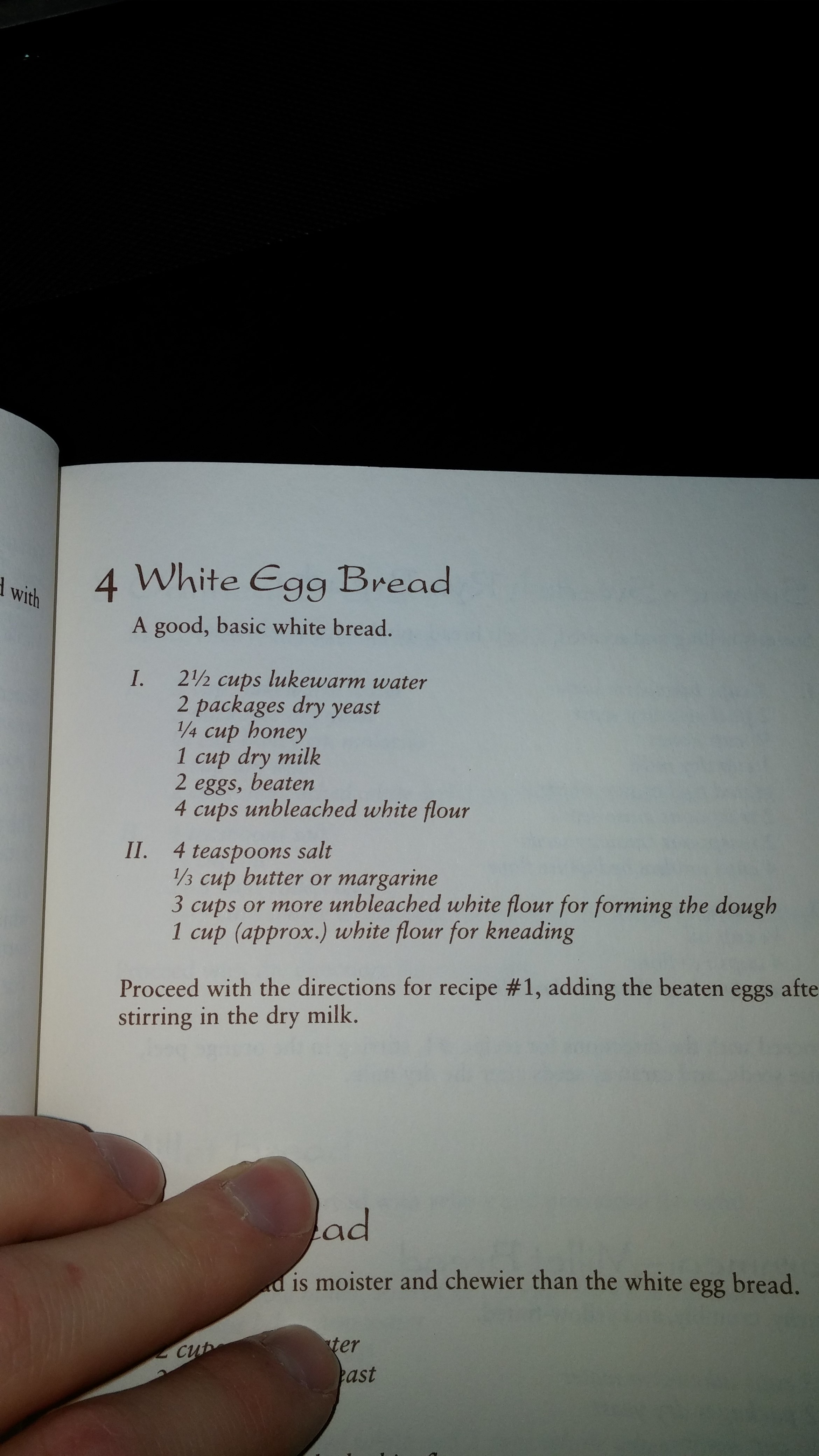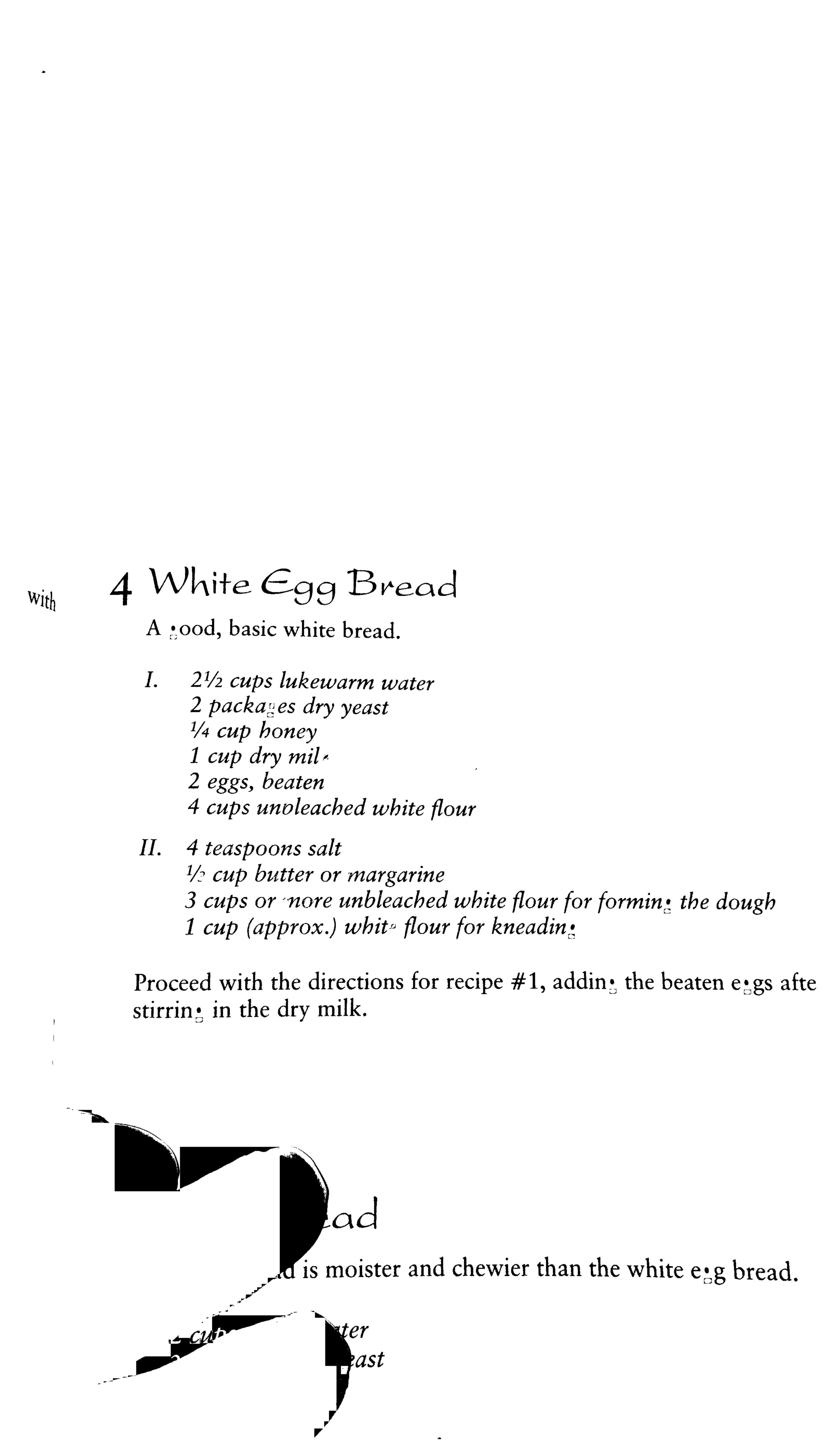sudo apt-get install python-imaging
sudo apt-get install tesseract-ocr
sudo apt-get install python-opencv
- First process the image
python process_image.py test.jpg text.jpg
- Extract text
python extract_text.py
Output:
4 WkiJre €99 Bread
A good, basic white bread.
with
I. 21/2 cups lukewarm water
2 packages dry yeast
1/4 cup honey
1 cup dry mile
2 eggs, beaten
4 cups unbleached white flour
II. 4 teaspoons salt
1/3 cup butter or margarine
3 caps or inore unbleached white flour for forming the dough
1 cup (approx.) white flour for kneadian
Proceed with the directions for recipe #1, adding the beaten eggs afte
stirring in the dry milk.
is moister and chewier than the white e ;g bread.
r’/
'3. ' " er
ast
J
V -
process_image implemented in Python using OpenCV by Jason Funk Copyright (c) 2012,based on the paper "Font and Background Color Independent Text Binarization" by T Kasar, J Kumar and A G Ramakrishnan http://www.m.cs.osakafu-u.ac.jp/cbdar2007/proceedings/papers/O1-1.pdf