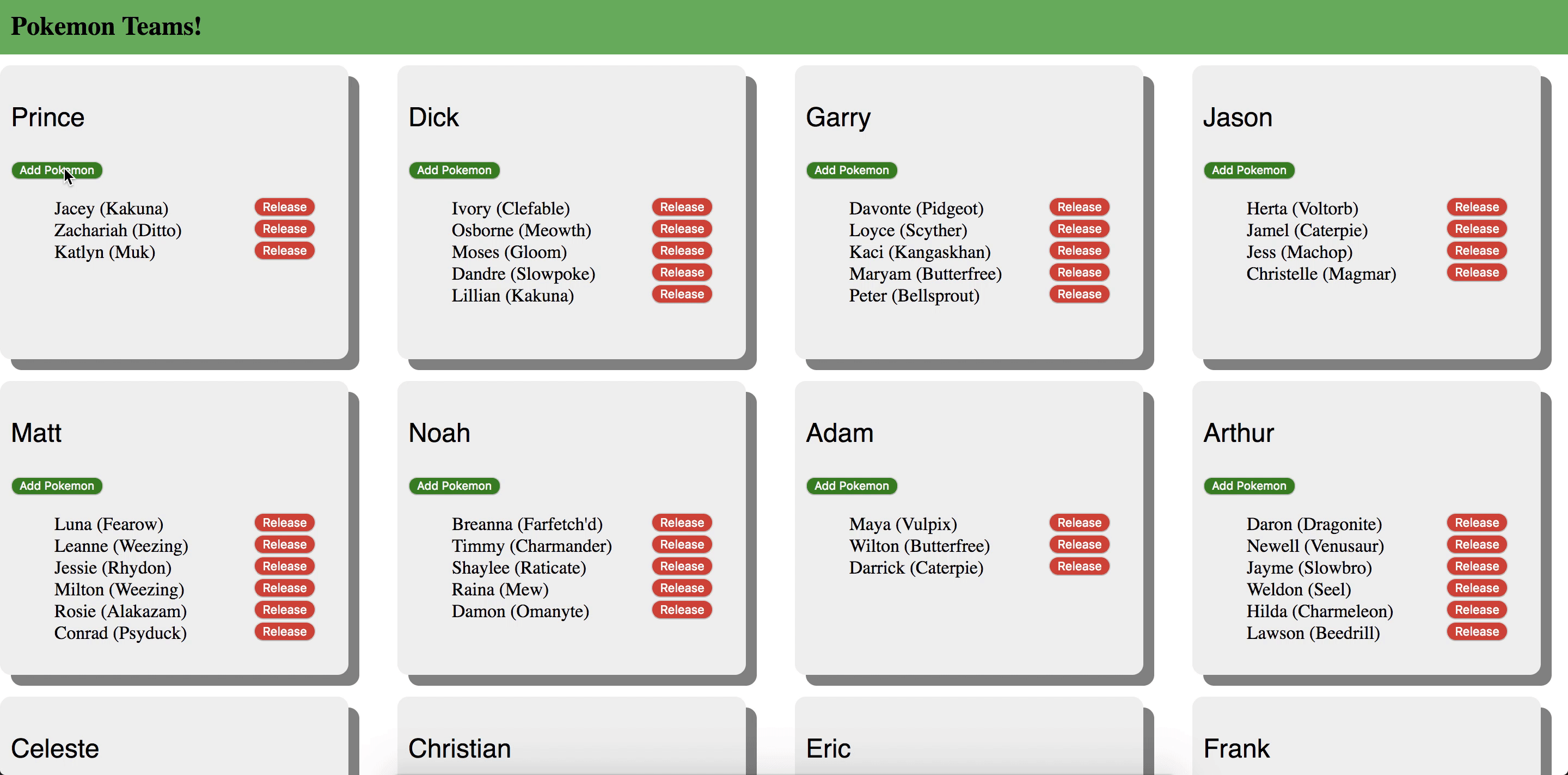Here you're going to help us keep track of Pokemon trainers at Flatiron School. Through their journey, a Pokemon trainer can only have 6 Pokemon for their team. If they want to add another Pokemon, they must release one of their Pokemon first.
- When a user loads the page, they should see all trainers, with their current team of Pokemon.
- Whenever a user hits
Add Pokemonand they have space on their team, they should get a new Pokemon. - Whenever a user hits
Release Pokemonon a specific Pokemon team, that specific Pokemon should be released from the team.
A Pokemon Card can be placed within the <main> tags.
<div class="card" data-id="1"><p>Prince</p>
<button data-trainer-id="1">Add Pokemon</button>
<ul>
<li>Jacey (Kakuna) <button class="release" data-pokemon-id="140">Release</button></li>
<li>Zachariah (Ditto) <button class="release" data-pokemon-id="141">Release</button></li>
<li>Mittie (Farfetch'd) <button class="release" data-pokemon-id="149">Release</button></li>
<li>Rosetta (Eevee) <button class="release" data-pokemon-id="150">Release</button></li>
<li>Rod (Beedrill) <button class="release" data-pokemon-id="151">Release</button></li>
</ul>
</div>
We are going to be using a Rails backend to support our requests. In order to have this working, you want to make sure you go to your Terminal and run the following code below:
$ cd pokemon-teams-backend # Change into the directory
$ bundle install # Install the appropriate dependencies/gems
$ rails db:migrate # Migrate the database
$ rails db:seed # Seed the database
$ rails server # Start the server
You will want to make sure this is running in a terminal. When you're making requests you will
make it to http://localhost:3000 as the base url. The documentation below should show you how
to utilize every API endpoint necessary to build the application.
#=> Example Request
GET /trainers
#=> Example Response
[
{
"id":1,
"name":"Prince",
"pokemons":[
{
"id":140,
"nickname":"Jacey",
"species":"Kakuna",
"trainer_id":1
},
{
"id":141,
"nickname":"Zachariah",
"species":"Ditto",
"trainer_id":1
},
// ...
]
}
// ...
]
#=> Example Request
POST /pokemons
Required Headers:
{
'Content-Type': 'application/json'
}
Required Body:
{
"trainer_id": 1
}
#=> Example Response
{
"id":147,
"nickname":"Gunnar",
"species":"Weepinbell",
"trainer_id":1
}
#=> Example Request
DELETE /pokemons/:pokemon_id
#=> Example Response
{
"id":147,
"nickname":"Gunnar",
"species":"Weepinbell",
"trainer_id":1
}