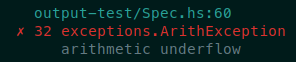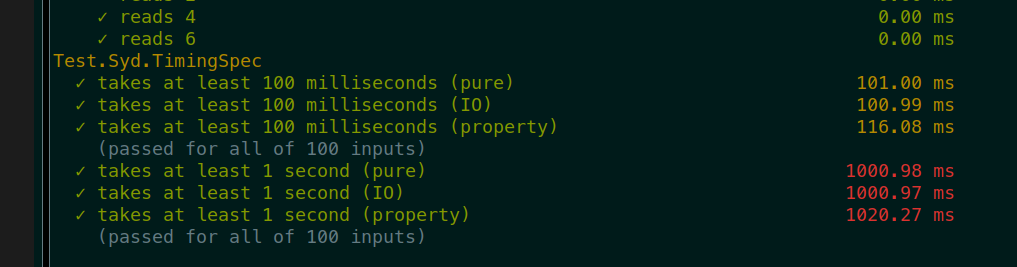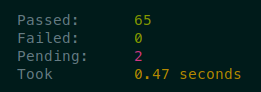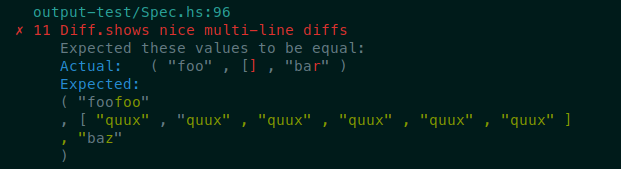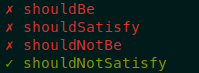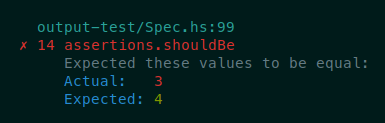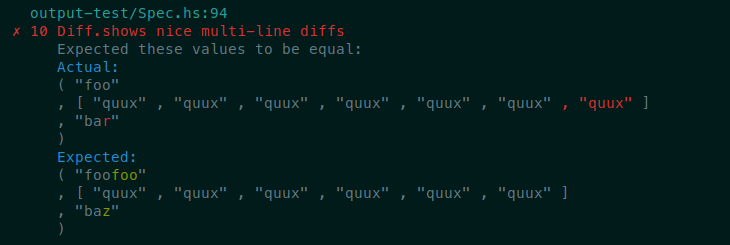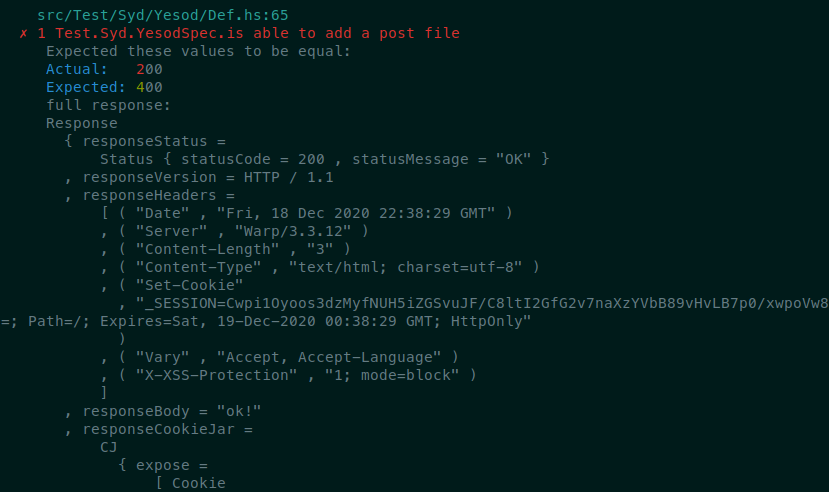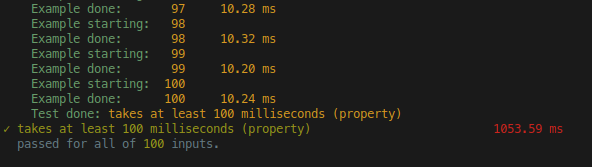A modern testing framework for Haskell with good defaults and advanced testing features.
Copyright (c) 2020-2022 Tom Sydney Kerckhove
All Rights Reserved
See LICENSE
This is a short overview of the principles by which sydtest was designed. See a complete overview of the features below.
This means you should be alerted of any potential issue as early as possible.
-
Parallel test execution by default
This will show any race-conditions or lack of thread-safety that your code may have. It also helps with decreasing the total runtime of a test suite.
-
Randomised test suite execution order by default
This will prevent any dependency on the order of execution.
-
Deterministic randomness by default
Both the test suite execution order shuffling and the property testing randomness uses a fixed seed by default. This helps to prevent flakiness and makes it easy to reproduce a failing test.
-
Flakiness diagnosis
When you notice a flaky test suite, sydtest offers you tools to help diagnose this flakiness. This turns a flaky test suite into a reproducible failure that you can go and fix.
-
Pretty show for output
Sydtest uses
ppShowto show values in test failure output. This makes it easier to investigate the failure. -
Multi-line coloured diffs
When values are asserted to be equal, the diff is shown on multiple lines and it is coloured to help with investigating.
-
Contextual failures
Sydtest allows you to attach context to assertions to show more output than just the assertion-specific output when the assertion fails.
-
Named predicates
Whenever you use a custom predicate in an assertion, you get the opportunity to annotate it with its name so that when the test fails, you see which predicate failed. The output also mentions explicitly whether the predicate was supposed to pass or fail.
-
Bounded shrinking by default
While QuickCheck uses unbounded shrinking by default, sydtest overrides this to provide bounded shrinking by default. This helps to prevent any infinite hangs when a counterexample is found.
-
Timing tests and test suites
Sydtest shows how long tests took (with colour coding) to help you speed up your test suite most effectively. It also shows you if the slowest test took a significant part of the total runtime of your test suite.
-
Resource setup
Sydtest helps you to set up resources during test suite execution. It offers combinators that did not exist before, like
aroundAll, as well as the powerfulSetupFuncconcept. -
Built-in golden tests with good diffing.
This repository contains many companion libraries to write integration tests with popular dependencies:
- RabbitMQ:
sydtest-amqpandsydtest-rabbitmq - Redis:
sydtest-hedis - Mongo:
sydtest-mongo - Postgres:
sydtest-persistent-postgresql - Sqlite:
sydtest-persistent-sqlite - Wai:
sydtest-wai - Servant:
sydtest-servant - Yesod
sydtest-yesod
| sydtest | Hspec | Tasty | |
|---|---|---|---|
| Declarative test definition | ✔️ | ✔️ | ✔️ |
| Monadic test definition | ✔️ | ✔️ | ✔️ |
| Safe test execution | ✔️ | ✔️ | ✔️ |
| Parallel test execution | ✔️ | ✔️ | ✔️ |
| Parallel or sequential test-group execution | ✔️ | ✔️ | ✔️ |
| Automatic test discovery [1] | ✔️ | ✔️ | ✔️ |
| Automatic test discovery with shared resources | ✔️ | ✖ | ? |
| First-class support for pure tests | ✔️ | ✔️ | C |
| First-class support for integration tests | ✔️ | ✔️ | Lib |
| First-class support for property tests with QuickCheck | ✔️ | ✔️ | Lib |
| First-class support for property tests with Hedgehog | ✔️ | Lib | Lib |
| First-class support for property tests with Smallcheck | 🚧 | Lib | Lib |
| First-class support for golden tests | ✔️ | Lib | Lib |
| Source location annotations for tests in test output | ✔️ | ✔️ | Lib [3] |
| Test suite filtering to select which tests to run | ✔️ | ✔️ | ✔️ |
| Individual test execution timing | ✔️ | ✔️ | Lib |
| Test suite execution timing | ✔️ | ✔️ | ✔️ |
| Helpful output to find slow tests | ✔️ | ✔️ | C |
| Coloured output | ✔️ | ✔️ | ✔️ |
| Colourless output | ✔️ | ✔️ | ✔️ |
ppShow instead of show for counterexample output |
✔️ | ✖️ | Lib |
show for counterexample output |
🚧 | ✔️ | Lib |
| Fancy Unicode output | ✔️ | ✔️ | C |
| Unicode-free output | 🚧 | ✔️ | ✔️ |
| Assertion-specific output with explanation | ✔️ | ✔️ | Lib |
| Coloured diffing | ✔️ | ✔️ | C |
| multi-line diffing | ✔️ | ✖️ | ✖️ |
| Contextual failures | ✔️ | ✖️ | ✖️ |
| Named predicates | ✔️ | ✖️ | ? |
| Inter-test progress output during test suite execution | ✔️ | ✔️ | ✔️ |
| Intra-test progress output during test suite execution | ✔️ | ✔️ | Lib |
| Optional standard output and standard error suppression [2] | ✖️ | ✖️ | ✖️ |
Acquire and release a resource for every test in a group (before and after) |
✔️ | ✔️ | C |
Acquire and release a resource once for an entire test group (beforeAll and afterAll) |
✔️ | ✔️ | ✔️ |
Wrap a single test to use a withResource-like function (around) |
✔️ | ✔️ | ✖️ |
Wrap a test group to use a withResource-like function (aroundAll) |
✔️ | ✔️[4] | ✖️ |
| Randomising execution order | ✔️ | ✔️ | C |
| Randomised execution order by default | ✔️ | ✖️ | C |
| Deterministic randomness for randomised execution | ✔️ | ✔️ | C |
| Deterministic randomness for randomised execution order by default | ✔️ | ✖️ | C |
| Deterministic randomness | ✔️ | ✔️ | ✔️ |
| Deterministic randomness by default | ✔️ | ✖️ | ✖️ |
| Deterministic randomness instructions for rerunning tests | ✔️ | ✔️ | C |
| Hiding process arguments from tests | ✔️ | ✔️ | C |
| Declaring that an individual test should fail | 🚧 | ✖️ | Lib |
| Declaring that at least one in a test group should fail | 🚧 | C | Lib |
| Using scarce resources across tests | 🚧 | C | C |
A way to fail the test suite as soon as one test fails (--fail-fast) |
✔️ | ✔️ | ? |
| Fully configurable via flags | ✔️ | ✔️ | ✔️ |
| Fully configurable via environment variables | ✔️ | ✔️ | ✔️ |
| Fully configurable via configuration file | ✔️ | ✔️ | ✖️ |
| Pending tests | ✔️ | ✔️ | ✖️ |
| Iterative testing to diagnose flakiness | ✔️ | ✖️ | ? |
| Flakiness combinators to practically deal with flakiness | ✔️ | ? | ? |
- ✔️: Supported
- Lib: Possible with an extra library
- C: Possible but you have to write some code yourself
- 🚧 — Under development
- ✖️: Not supported
- ?: I don't know.
Please let me know if I made a mistake anywhere, and feel free to fill in the question marks
- [1]: Test discovery is always handled via a separate library so I use
✔️instead ofLib. - [2]: It turns out that this is surprisingly difficult, due to forkProcess' interaction with
MVars but I'm still looking for a way to make it happen. The answer may lie in the wayweighdoes it - [3]: This is not a responsibility of Tasty, it is a responsibility of test providers. tasty-hedgehog for example preserves all the nice formatting you get from Hedgehog.
- [4]:
aroundAllis available inhspecas ofhspec-2.7.8.
Migrating from hspec to sydtest has been made relatively easy.
In most cases, the following should suffice:
find */test -name "*.hs" -exec sed -i 's/Test.Hspec/Test.Syd/g' {} +
find */test -name "*.hs" -exec sed -i 's/hspec-discover/sydtest-discover/g' {} +
find * -name "package.yaml" -exec sed -i 's/hspec/sydtest/g' {} +
find */test -name "*.hs" -exec sed -i 's/Test.Validity/Test.Syd.Validity/g' {} +
find */test -name "*.hs" -exec sed -i 's/import Test.Syd.QuickCheck//g' {} +
find */test -name "*.hs" -exec sed -i 's/Test.Syd.Validity.Optics/Test.Syd.Validity.Lens/g' {} +
find */test -name "*.hs" -exec sed -i 's/Yesod.Test/Test.Syd.Yesod/g' {} +
find * -name "package.yaml" -exec sed -i 's/yesod-test/sydtest-yesod/g' {} +
If you are using hspec-discover, the following change is to be made in your test entrypoint:
-{-# OPTIONS_GHC -F -pgmF hspec-discover #-}
+{-# OPTIONS_GHC -F -pgmF sydtest-discover #-}You can also use sydtest-hspec to import a hspec test suite into a sydtest test suite:
Test.Syd.Hspec.fromHspec :: Hspec.Spec -> Syd.SpecPending tests are only a little less easy to migrate.
hspec:
it "works" pendingsydtest:
pending "works"The context function is a completely different function from the function with the same name in hspec.
In hspec, context is a synonym for describe, but in sydtest, context is used for contextual failures.
To migrate, replace your occurrences of context by describe.
The *All resource functions from hspec will still work, but inside them you
will need to use itWithOuter instead of it.
Tests are declared as follows:
spec :: Spec
spec = do
describe "(+)" $ do -- description of which functions you are testing
it "does what you want it to" $ -- sentence to describe what you expect to happen
2 + 3 == 5 -- Test codeYou can use IO actions to help define tests:
spec :: Spec
spec = do
(a, b) <- runIO whichNumbersToTest
describe "myFunction" $
it "does what you want it to" $ -- sentence to describe what you expect to happen
myFunction a bCode that throws exceptions can be tested without trouble:
spec :: Spec
spec = do
describe "pred" $ do
it "throws no exceptions" $
pred (0 :: Word) -- causes overflow (below zero), so this test will fail.This test will fail, but the test suite will continue to be executed.
Tests are executed with as many threads as you have capabilities by default.
You can use -j or --jobs to set the number of threads to use or --synchronous to run synchronously.
You can specify, as part of the test suite definition, whether tests in a given test group are allowed to be run in parallel with other tests.
You can use the parallel combinator to declare that tests may be run in parallel.
You can use the sequential combinator to declare that tests must be run sequentially.
When using sequential, it is guaranteed that each test in the group will be the only one running during its execution.
The sydtest-discover tool can discover and consolidate your tests.
In order to use it, give the Spec.hs entrypoint for your test suite the following contents:
{-# OPTIONS_GHC -F -pgmF sydtest-discover #-}You can also only generate a top-level spec :: Spec and write the main function yourself like this:
{-# OPTIONS_GHC -F -pgmF sydtest-discover -optF --no-main #-}The sydtest-discover tool does not care about whether the specs it discovers use resources, as long as they all use the same resources.
This means that if you use the same outer resource in your entire test suite, it only needs to be spawned once for the entire test suite, instead of once per module.
For example, you could use this Spec.hs file to discover specs but not generate a main function:
{-# OPTIONS_GHC -F -pgmF sydtest-discover -optF --no-main #-}Then you can write your own main module to spawn the outer resource:
module Main where
import Spec (spec)
import Test.Syd
import Test.Syd.Webdriver
main :: IO ()
main = sydTest $ webdriverSpec specAny Bool value is considered a test.
spec :: Spec
spec =
describe "True" $
it "is True" $ TrueAny IO () value is considered a test.
spec :: Spec
spec =
describe "main" $
it "does not crash" $ (main :: IO ())Any Test.QuickCheck.Property value is considered a test.
spec :: Spec
spec =
describe "reverse" $
specify "reversing twice is the same as not reversing" $
property $ \ls ->
reverse (reverse ls) `shouldBe` lsAny Hedgehog.Property value is considered a test.
spec :: Spec
spec =
describe "reverse" $
specify "reversing twice is the same as not reversing" $
property $ do
xs <- forAll $ Gen.list (Range.linear 0 100) Gen.alpha
reverse (reverse xs) === xsGolden tests are a core feature of Sydtest.
Golden output is created automatically if none is found.
You can use --golden-reset to reset golden tests if they fail.
Every test failure is annotated with a source location of the test code that produced it.
Test suites can be filtered using the --match or --filter flags.
Empty groups are removed so that their resources are not even set up when there are no tests that need them.
Examples:
stack test --test-arguments="--match MyTest"
cabal test --test-option="--match MyTest"
Every test is timed and the execution (wall clock) time is shown at the right-hand side of the output. The timing information is shown in such a way that it is easily compared: All in milliseconds and with the periods aligned. It is also colour-coded so that slow tests really stick out in the report.
Every test suite comes with a short summary that includes how long it took to run the tests.
The results report is nice and colourful.
See the screenshots in this file.
You can use --no-colour to turn off colours.
Output uses ppShow from the pretty-show instead of the regular show so that output looks nicer and uses multiple lines.
Tests are annotated with a nice unicode checkmark.
The Test.Syd.Expectation module contains common assertions like shouldBe and shouldSatisfy.
The sydtest framework knows about these and shows nice output when they fail.
When two values are expected to be equal, the differences are shown in colour, across multiple lines, in linear time.
When a test fails, the failure can contain a context. This way you can see a nice diff, but also any additional data that you may want to see.
This is specifically helpful when you compare multiple values to the same expected value:
it "are both 5" $
thing1 `shouldBe` 5
thing2 `shouldBe` 5
If you now see a failure like this:
Actual: 6
Expected: 5
... then you don't know which one was not 5.
With sydtest you can write that test with contexts:
it "are both 5" $
context "thing1" $ thing1 `shouldBe` 5
context "thing2" $ thing2 `shouldBe` 5
and see a failure like this:
Actual: 6
Expected: 5
thing2
The test suite report is printed bit by bit, after every test run.
To diagnose misbehaving tests, you can turn on --progress (or do the same via --debug).
This lets you investigate which part of the test is executing: Generation, shrinking, or execution, and the number of the example this is happening for along with its timing.
You can acquire resources for use, every time, around every test in a group, see the Test.Syd.Def.Around module for more details:
spec :: Spec
spec = around withMyServer $
it "does not crash" $ \_ -> (pure () :: IO ())
it "returns 200 OK for the home" $ \cenv -> getHome cenv `shouldBe` 200
withMyServer :: (ClientEnv -> IO ()) -> IO ()
withMyServer = undefined
getHome :: ClientEnv -> IO Int
getHome = undefinedYou can acquire resources for use, once, around all tests in a group, see the Test.Syd.Def.AroundAll module for more details:
spec :: Spec
spec = aroundAll withMyServer $
itWithOuter "does not crash" $ \_ -> (pure () :: IO ())
itWithOuter "returns 200 OK for the home" $ \cenv -> getHome cenv `shouldBe` 200
withMyServer :: (ClientEnv -> IO ()) -> IO ()
withMyServer = undefined
getHome :: ClientEnv -> IO Int
getHome = undefinedThe execution order of tests is randomised by default. This randomisation uses deterministic randomness based on the same seed that is used for deterministic randomness. This ensures that there are no inter-test ordering dependencies.
You can control whether subsections of your test suite may be randomised using the randomiseExecutionOrder and doNotRandomiseExecutionOrder combinators.
You can also turn this randomisation off globally using --no-randomise-execution-order.
Randomisation happens at the test group level. The ordering of the tests within a test group is randomised and the ordering of test groups is randomised, but the ordering is not randomised across test groups. This is because resource setups happen at the test group level, and we don't want multiple resource setups to happen concurrently if they were not meant to.
Property tests are executed with a fixed seed by default, to prevent flakiness.
You can change the seed using the --seed option.
The process arguments are hidden during test suite execution (but not during definition) using withArgs so that tests cannot depend on command-line arguments.
By default, tests run until completion.
With the --fail-fast flag, the tests will stop executing as soon as a failure occurs.
When using the asynchronous runner, it could be that multiple failures have already occurred between the first failure and the cancelling of the other tests.
In that case all of those failures are reported.
You can configure a test suite using flags, environment variables and configuration files.
Try running your test suite with --help to see how that works.
You can declare that some tests are still missing like so:
spec :: Spec
spec = do
describe "myFunction" $ do
pending "has no tests yet"
pendingWith "has no tests yet" "because, frankly, we don't care"To see if a test suite may be flaky, you can run it multiple times (with different, but still deterministic, randomness for each run) to diagnose the flakiness.
You can use --iterations 10 to run a test suite up to 10 times, or --continuous to run it over and over until failure.
You can declare that some tests are potentially flaky like so:
spec :: Spec
spec = do
notFlaky $ it "does not retry if not allowed" $ 'a' `shouldBe` 'b'
flaky 3 $ it "can retry" $ 'a' `shouldBe` 'b'
flaky 100 $
it "can retry randomness" $ do
i <- randomRIO (1, 10)
i `shouldBe` (1 :: Int)This way you can unblock your team while you go and investigate flakiness.
You can use the --fail-on-flaky flag to help falsify flakiness.
The sydtest and sydtest-yesod APIs are backward compatible with the hspec and yesod-test APIs respectively.
This is in accordance with their licenses, which you can find here: