English | 中文
Adding time zone selection to the official Flutter time_picker component.
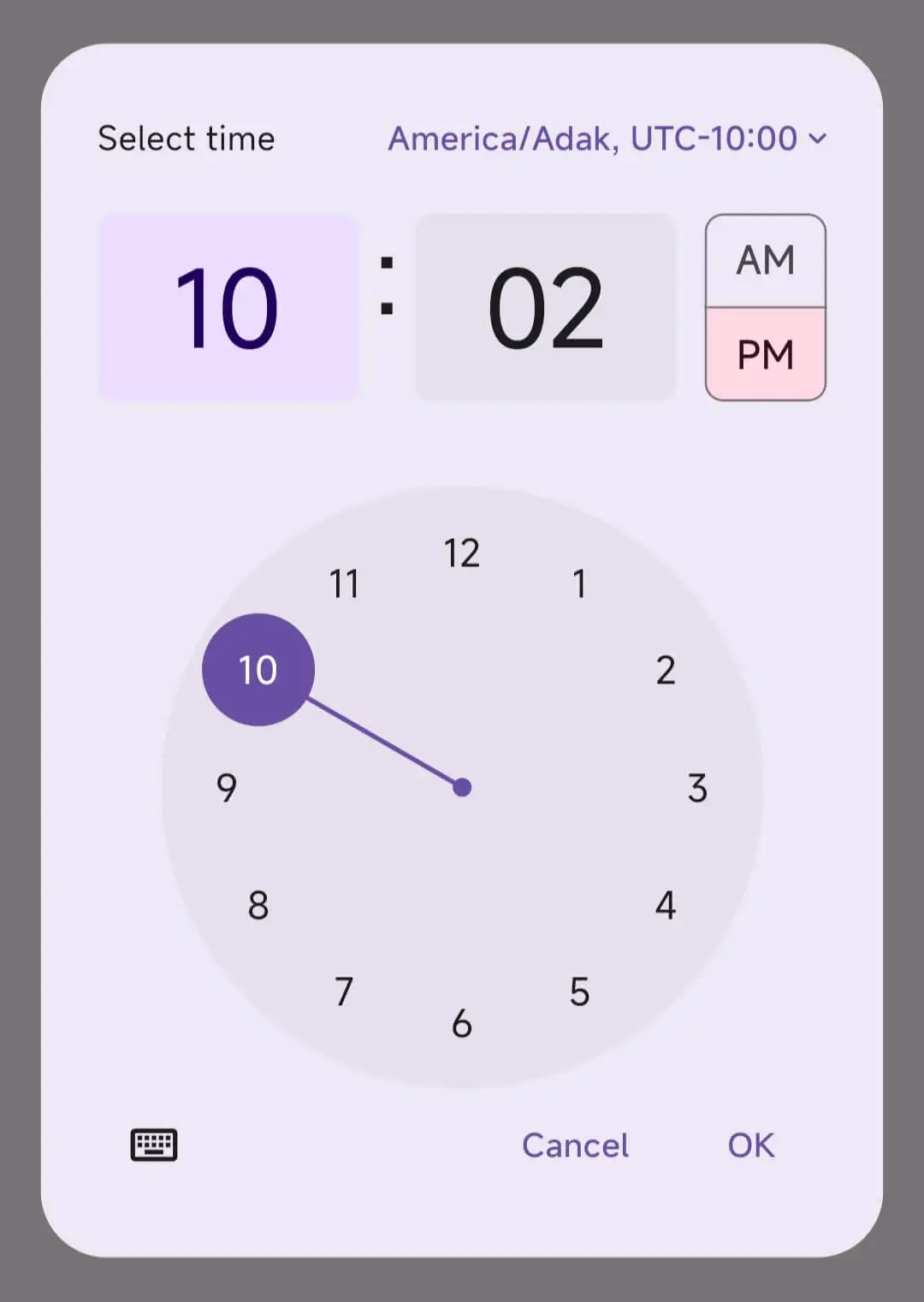
Select time |
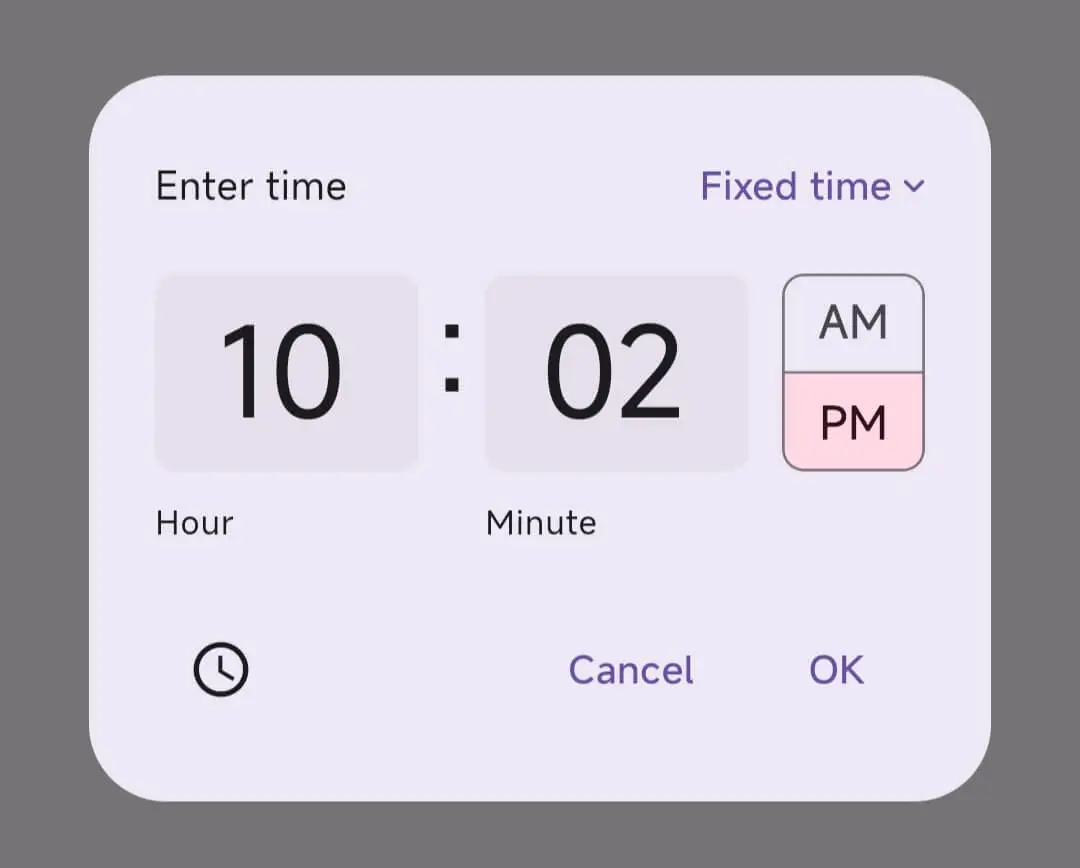
Enter time |
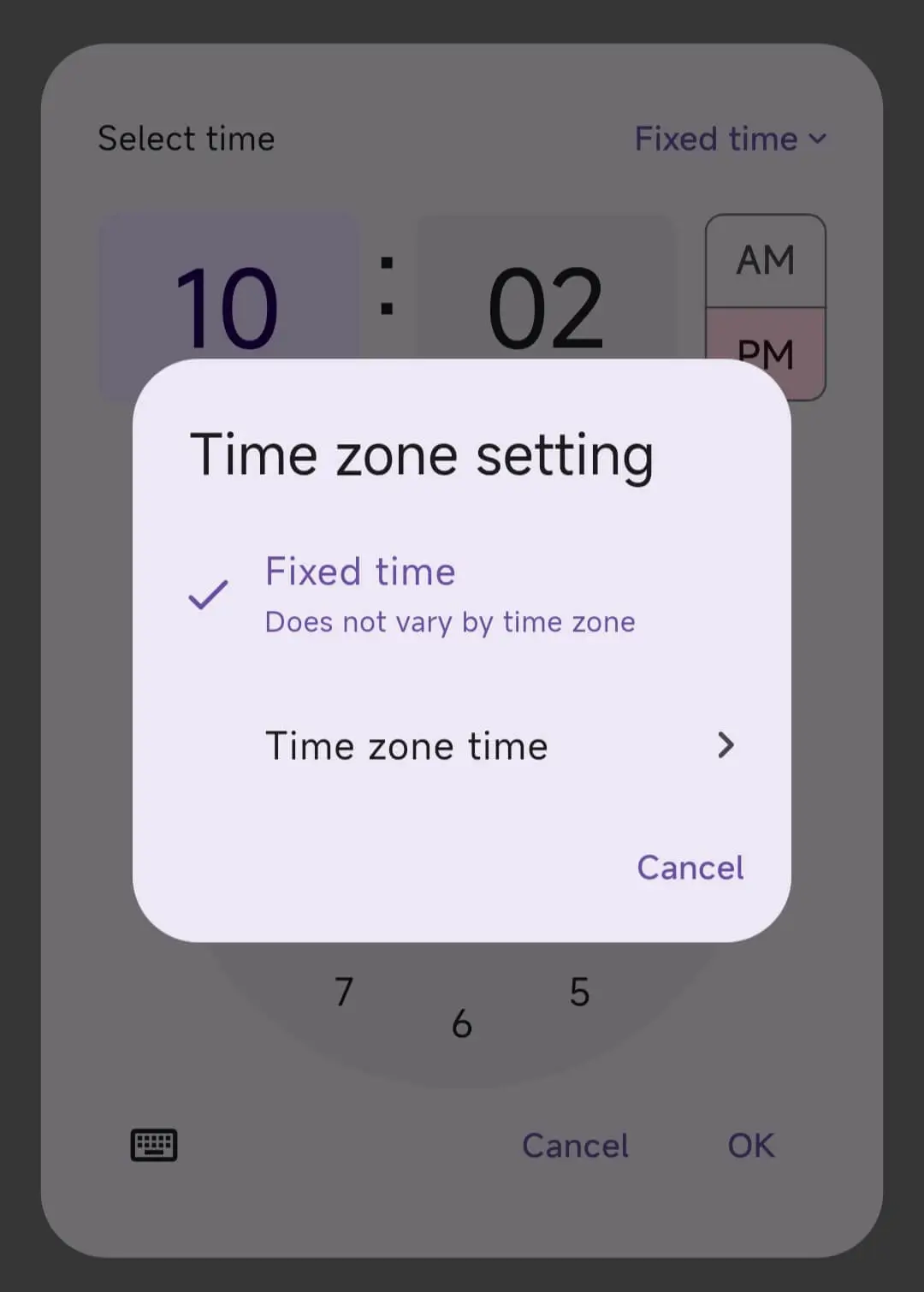
Choose timezone type |
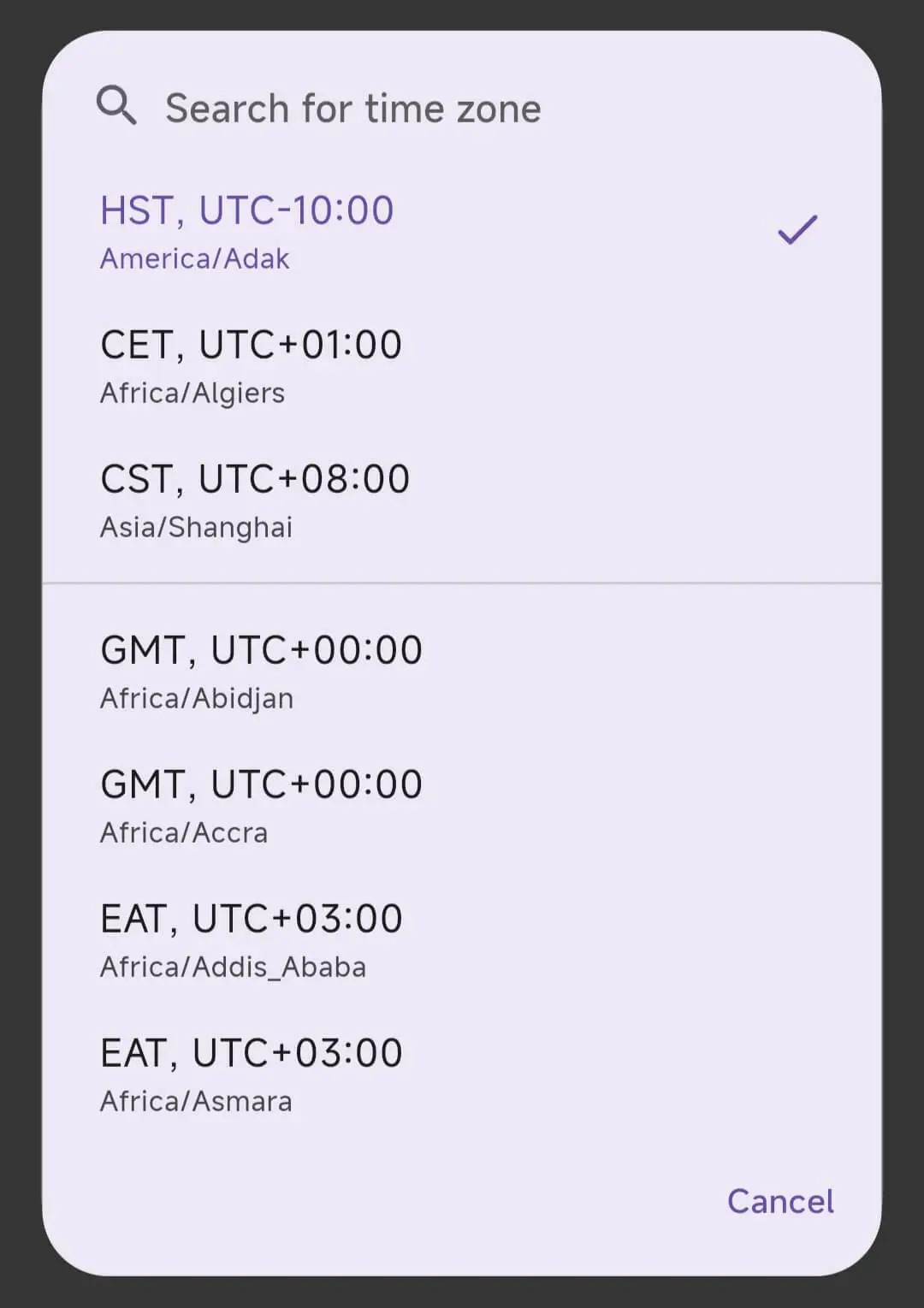
Choose timezone |
|---|
flutter pub add time_picker_with_timezoneshowTimeWithTimeZonePicker(
context: context,
initialTime: TimeOfDay.now(),
// enableTimeZone: true,
// timeZoneShowType: TimeZoneShowType.nameAndOffset,
// initTimeZoneType: TimeZoneType.fixedTime,
// initTimeZoneData: const TimeZoneData(name: "Asia/Shanghai", abbreviation: "CST", offset: 8, isDst: false),
// customTimeZoneDataList: const [
// TimeZoneData(name: "Asia/Shanghai", abbreviation: "CST", offset: 8, isDst: false),
// TimeZoneData(name: "Africa/Algiers", abbreviation: "CET", offset: 1, isDst: false),
// TimeZoneData(name: "America/Adak", abbreviation: "HST", offset: -10, isDst: false),
// ],
// timeZoneHelpIcon: const Icon(Icons.help),
// timeZoneHelpPressed: () {
// print('timeZoneHelpPressed');
// },
// timeZoneTypeTitle: "Time zone setting",
// fixedTimeTitle: "Fixed time",
// fixedTimeSubTitle: "Time does not vary from time to time",
// timeZoneTimeTitle: "Time zone time",
// timeZoneSearchIcon: const Icon(Icons.search_rounded),
// timeZoneSearchHint: "Search time zone",
// timeZoneSearchHintStyle: const TextStyle(fontSize: 16),
// removeFromHistoryTitle: "remove select history",
// removeFromHistoryContent: "When this history is removed, the top placement is canceled.",
).then((timeWithTimeZone) {
print(timeWithTimeZone);
});Check out the example app to get the full code for the above examples.
- The Scripts and Documentation in this project are released under the BSD 3-Clause License





