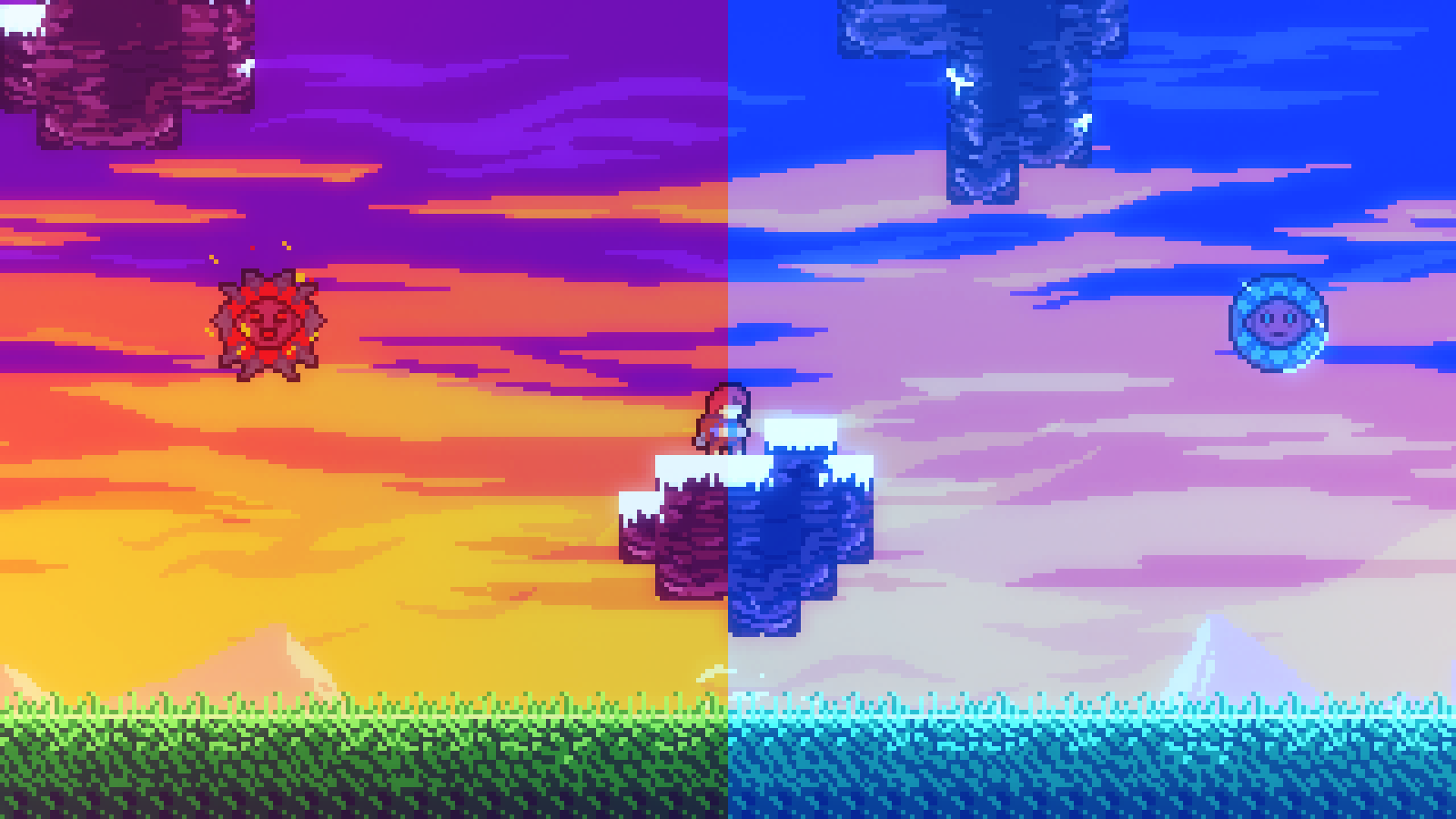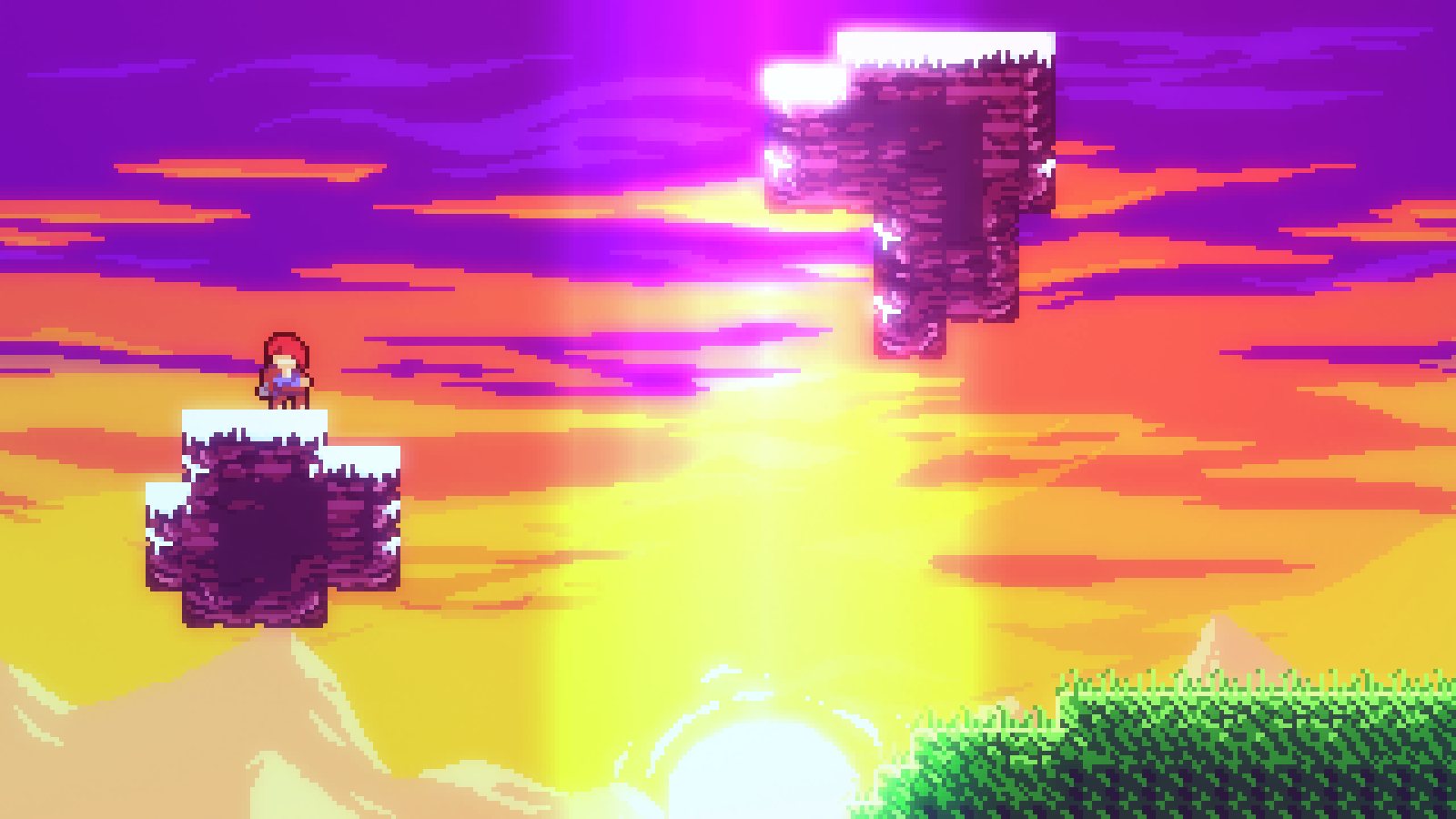Style Mask Helper adds a variety of "mask" entities that change certain aspects of the level's visuals for just a specified area, and optionally smoothly fade them!
This mod contains all of these masks:
- Styleground Masks
- Lighting Masks
- Color Grade Masks
- Bloom Masks
Style Mask Helper also features the following styleground-related features:
- Styleground lighting, by simply adding the
renderlightingtag to your styleground - Single-mode Heat Wave styleground effect, to use a hot or cold heatwave regardless of core mode
To mask a styleground, give it a tag with the mask_ prefix, and use the same tag (without the prefix) inside the styleground mask options. For example, if you give a styleground the mask_stars tag, you'll want to put stars as the "Tag" option for your styleground mask.
Stylegrounds with a mask_ tag will not be visible outside of a styleground mask!
All masks can be given an image for their shape instead of just a rectangle using the "Custom" fade mode by placing an image inside the Gameplay/fademasks graphics folder, and setting the "Custom Fade" option to the image's path (relative to the fademasks folder, and excluding the file extension).
The image should only consist of transparency and white, where the white is where your mask will render. The image will be stretched to fit your mask, so make sure you have the sizes right!
The mod comes with a few default fade masks you can use, so check those for examples.