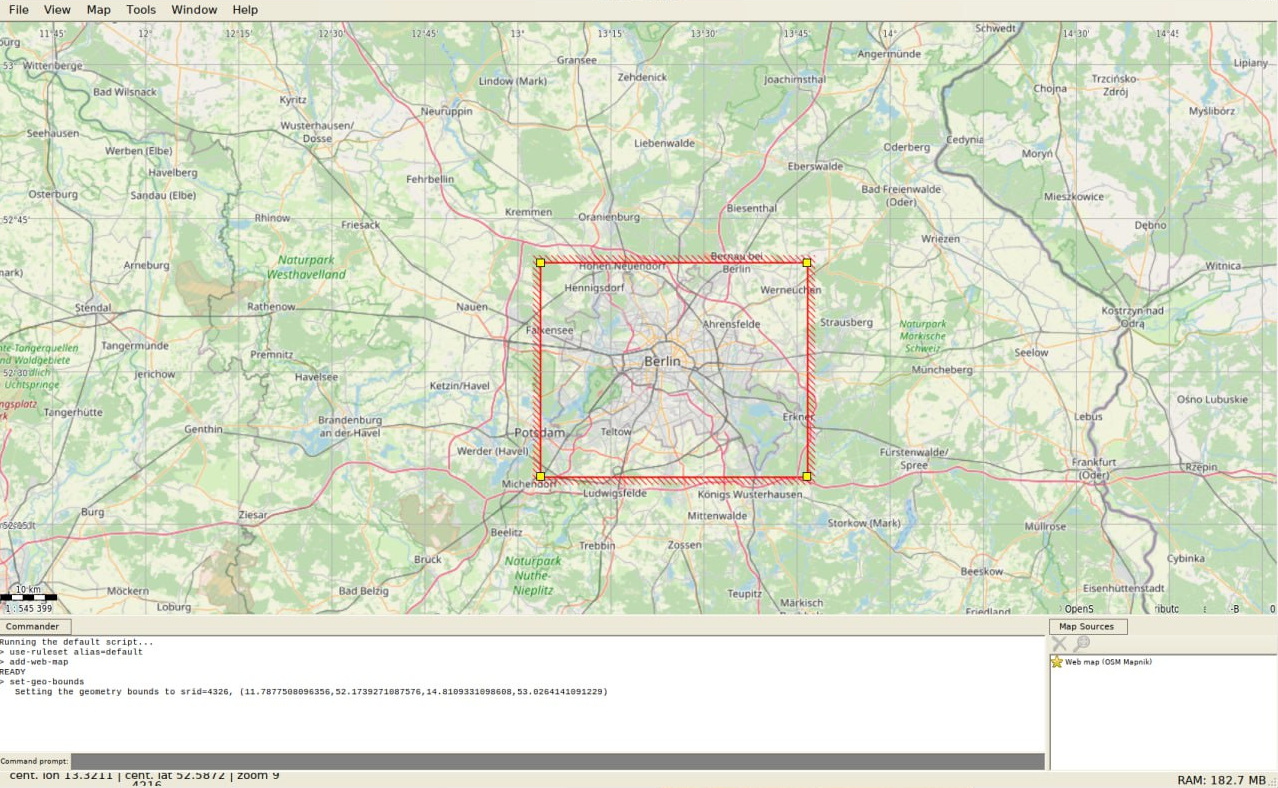ESP32 Based GPS Navigator.
- Note: Under development
For the moment we have two Icenav models, with the next hardware setup and specs:
- ESP32 WROVER with 4Mb PSRAM / 16 Mb Flash
- ILI9488 TFT (320x480) - SPI Mode
- SD/MicroSD reader
- HCM5883L Magnetometer
- BME280 Temperature / Humidity sensor
- MPU6050 Accelerometer and Gyroscope IMU
- HT1818Z3G5L GPS Module (AT6558D)
- LVGL UI + LovyanGFX
- ESP32-S3-WROOM-1 with 2Mb PSRAM / 16 Mb Flash
- ILI9488 TFT (320x480) - 16bit Parallel Mode
- MicroSD reader
- FT6236 Capactive Touch Panel Driver
- HT1612Z3M3L GPS Module (AT6558D)
- MPU9250 (Compass+IMU)
- LVGL UI + LovyanGFX
Pinout (ESP32-WROVER)
HCM5883L BME280 MPU6050 ILI9488 SD CARD VBAT GPS
-----------------------------------------------------------------------------------------------------
VCC 3,3v VCC 5v VCC 3.3v VCC 3,3v VCC 3,3v GPIO34 VCC 3,3v
GND GND GND GND GND GND GND GND GND GND ADC1_CHANNEL_6 GND GND
SDA GPIO21 SDA GPIO21 SDA GPIO21 LED GPIO33 CS GPIO4 (Resist. div) RX GPIO25
SCL GPIO22 SCL GPIO22 SCL GPIO22 MISO GPIO27 MISO GPIO19 TX GPIO26
SCK GPIO14 SCK GPIO12
MOSI GPIO13 MOSI GPIO23
DC GPIO15
RST GPIO32
CS GPIO2
LED GPIO33
TCH GPIO18
TIRQ GPIO5
Pinout (ESP32S3-MakerFabs)
GPS (HT1612Z3M3L) MPU9250
-----------------------------------------------------------------------------------------------------
VCC 3,3v VCC 3.3v
GND GND GND GND
TX GPIO17 SDA GPIO38
RX GPIO18 SCL GPIO39
Using Maperitive select your zone and generate your tiles. For that enter to MAP-> Set Geometry bounds draw or expand the square of your zone and run the command generate-tiles minzoom=6 maxzoom=17, It could takes long time, maybe 1 hour or more depending your area.
After that, copy the contents of directory Tiles into your SD in a directory called MAP.
On SD Card map tiles (256x256 PNG Format) should be stored, in these folders structure:
[ MAP ]
|________ [ zoom folder (number) ]
|__________________ [ tile X folder (number) ]
|_______________________ tile Y file.png
Please install first PlatformIO open source ecosystem for IoT development compatible with Arduino IDE and its command line tools (Windows, MacOs and Linux). Also, you may need to install git in your system.
For custom ESP32 board run:
pio run --target uploadFor ESP32S3 Makerfab board:
pio run -e MAKERF_ESP32S3 --target uploadAfter the first run, load the icons and assets with:
pio run --target uploadfsOptional, for map debugging version with specific coordinates, build and install the firmware with the next environment variables, like this:
export ICENAV3_LAT=52.5200
export ICENAV3_LON=13.4049
pio run --target uploadNote: For production version don't forget unset these environment variables.
If the GPS module supports multiple GNSS, uncomment the following flag in the platformio.ini file under the build_flags section
-D MULTI_GNSS=1- Added support to Makerfabs ESP32-S3 Parallel TFT with Touch 3.5" ILI9488 (thanks to @hpsaturn)
- Improved documentation (thanks to @hpsaturn)
- Improved auto mainScreen selection from env variable preset (thanks to @hpsaturn)
- Improved getLat getLon from environment variables (thanks to @hpsaturn)
- 3DPrint case for an ESP32S3 Makerfabs Parallel board (thanks to @hpsaturn)