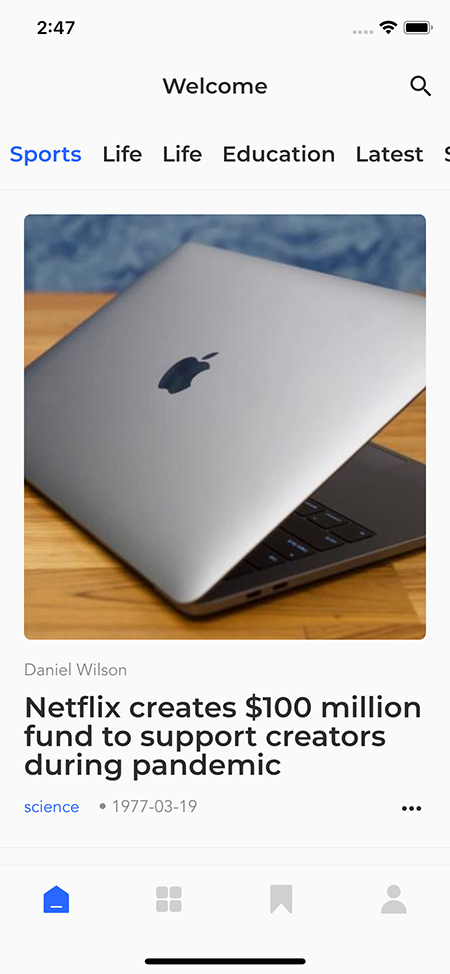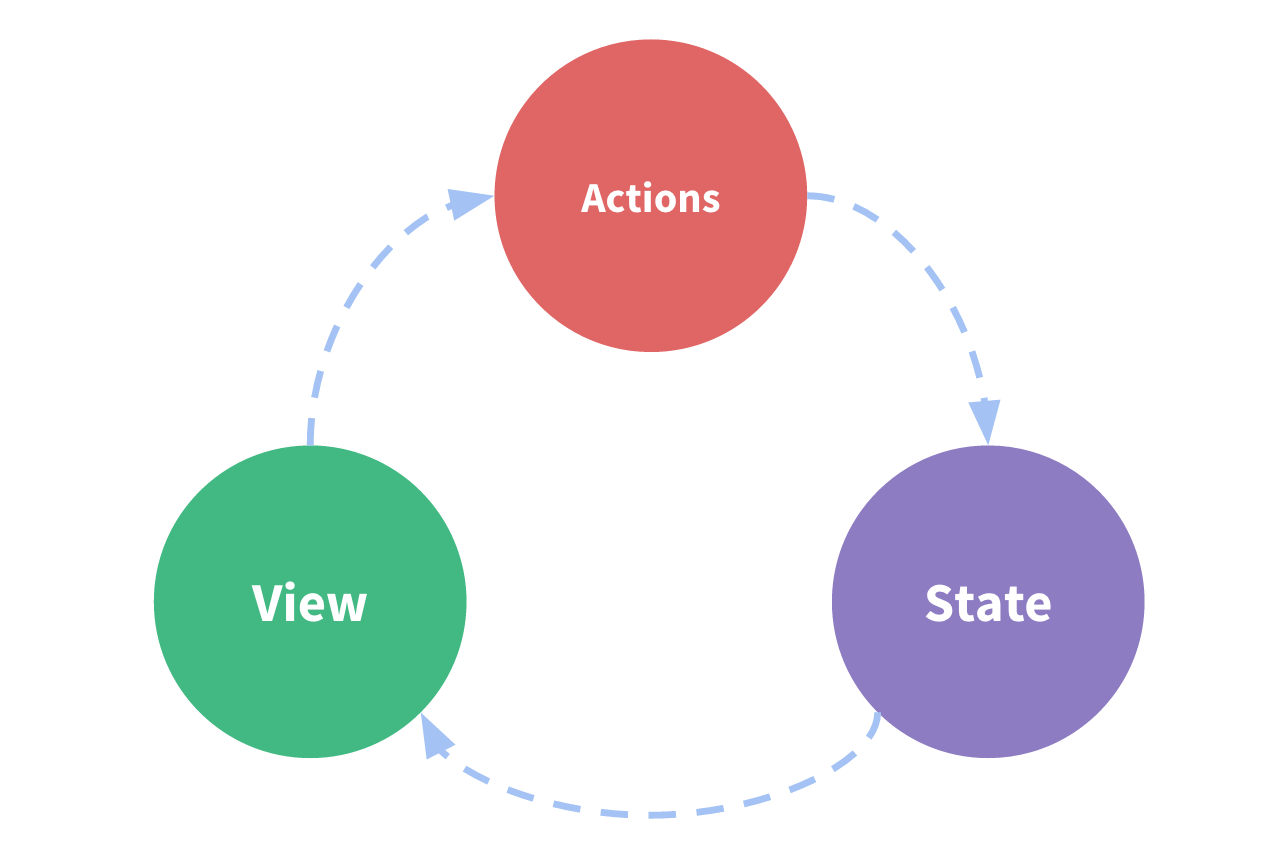- api 基础地址
https://mock.apifox.cn/m1/1124717-0-default
- 文档地址
https://www.apifox.cn/apidoc/project-1124717/api-24266149
- apifox 导入文件
doc/新闻客户端api.apifox.json
新闻客户端 Getx 版本 - 项目模板
你以为看到了结果,其实一切只是刚刚开始!
https://space.bilibili.com/404904528/channel/detail?cid=177514&ctype=0
我的这个代码主要不是为了完成业务,大家也看到了并没有很多业务。
这个项目是一个模板,有的同学可能要问,模板干啥的么~
用习惯的方式去开发所有的项目,如:编码规范、目录规则、模型定义、布局方案。。。
共性通用、常见的东西抽取出来,如:路由、全局数据、认证、鉴权、离线登录、接口管理、数据模型、程序升级、数据验证、三级缓存、错误收集、行为分析。。。
这就是业务功能了,你可以都集中在一个单体的项目中(推荐),而不是很多包,不好管理。
常见业务有:欢迎界面、注册、登录、三方登录、聊天、视频、拍照、SKU、购物车、分销、地图、消息推送、评论、瀑布流、分类订阅、属性表格、轮播。。。
-
必装 代码提示、代码块
-
支持空安全,推荐
-
这个插件用来快速创建
page代码,计划(json to dart、iconfont、test unit)
- get_cli
- getx_pattern
- flutter-go
- 猫哥新闻第一版 flutter_learn_news
- 写夜子 flutter-getx-template
- 猫哥 getx_quick_start
- flutter_use
- redux part-1-overview-concepts
- todo_getx
- api
https://yapi.ducafecat.tech/mock/11
- 查看接口方式
https://yapi.ducafecat.tech
[email protected]
123456
还是延续我第一版的目录结构,虽然 getx-cli 的目录也很简洁,但是我这个也没大问题。
| 名称 | 说明 |
|---|---|
| apis | http 接口定义 |
| entities | 数据模型、实例 |
| langs | 多语言 |
| middlewares | 中间件 |
| routes | 路由 |
| services | getx 全局 |
| utils | 工具 |
| values | 值 |
| widgets | 公共组件 |
界面代码拆分也是继承了 redux 的设计思想,视图、动作、状态,进行拆分。
| 名称 | 说明 |
|---|---|
| bindings.dart | 数据绑定 |
| controller.dart | 控制器 |
| index.dart | 入口 |
| state.dart | 状态 |
| view.dart | 视图 |
| widgets | 组件 |
lib/pages/category/state.dart
class CategoryState {
// 新闻翻页
RxList<NewsItem> newsList = <NewsItem>[].obs;
}lib/pages/category/widgets/news_page_list.dart
class _NewsPageListState extends State<NewsPageList>
with AutomaticKeepAliveClientMixin {
@override
bool get wantKeepAlive => true;
final controller = Get.find<CategoryController>();
lib/pages/category/widgets/news_page_list.dart
@override
Widget build(BuildContext context) {
super.build(context);
return GetX<CategoryController>(
init: controller,
builder: (controller) => SmartRefresher(
enablePullUp: true,
controller: controller.refreshController,
onRefresh: controller.onRefresh,
onLoading: controller.onLoading,
child: CustomScrollView(
slivers: [
SliverPadding(
padding: EdgeInsets.symmetric(
vertical: 0.w,
horizontal: 0.w,
),
sliver: SliverList(
delegate: SliverChildBuilderDelegate(
(content, index) {
var item = controller.state.newsList[index];
return newsListItem(item);
},
childCount: controller.state.newsList.length,
),
),
),
],
),
),
);
}controller: controller.refreshController 上下拉控制器
onRefresh: controller.onRefresh 下拉刷新数据
onLoading: controller.onLoading 上拉载入数据
SliverChildBuilderDelegate 动态构建每一项, childCount 告诉组件一共有多少数据
lib/pages/category/controller.dart
onRefresh下拉刷新
void onRefresh() {
fetchNewsList(isRefresh: true).then((_) {
refreshController.refreshCompleted(resetFooterState: true);
}).catchError((_) {
refreshController.refreshFailed();
});
}refreshController.refreshCompleted() 刷新完成
refreshController.refreshFailed() 刷新失败
onLoading上拉载入
void onLoading() {
if (state.newsList.length < total) {
fetchNewsList().then((_) {
refreshController.loadComplete();
}).catchError((_) {
refreshController.loadFailed();
});
} else {
refreshController.loadNoData();
}
}refreshController.loadComplete() 载入完成
refreshController.loadFailed() 载入失败
refreshController.loadNoData() 没有数据
fetch所有数据
// 拉取数据
Future<void> fetchNewsList({bool isRefresh = false}) async {
var result = await NewsAPI.newsPageList(
params: NewsPageListRequestEntity(
categoryCode: categoryCode,
pageNum: curPage + 1,
pageSize: pageSize,
),
);
if (isRefresh == true) {
curPage = 1;
total = result.counts!;
state.newsList.clear();
} else {
curPage++;
}
state.newsList.addAll(result.items!);
}state.newsList.addAll(result.items!); 合并 list 集合 RxList 封装的
dispose记得释放
///dispose 释放内存
@override
void dispose() {
super.dispose();
// dispose 释放对象
refreshController.dispose();
}refreshController.dispose() 这个业务中就是下拉控件了,还有视频播放器、文本框啥的控制器都要记得释放。
bindings放在ApplicationBinding
lib/pages/application/bindings.dart
class ApplicationBinding implements Bindings {
@override
void dependencies() {
Get.lazyPut<ApplicationController>(() => ApplicationController());
Get.lazyPut<MainController>(() => MainController());
Get.lazyPut<CategoryController>(() => CategoryController());
}
}因为这个 CategoryController 是属于 Application 被路由载入的
适合命名路由
- 定义
Bindings
class SignInBinding implements Bindings {
@override
void dependencies() {
Get.lazyPut<SignInController>(() => SignInController());
}
}- 路由定义
GetPage(
name: AppRoutes.SIGN_IN,
page: () => SignInPage(),
binding: SignInBinding(),
),Get.toNamed载入界面时自动管理响应数据
flutter: ** GOING TO ROUTE /home. isError: [false]
flutter: ** GOING TO ROUTE /count. isError: [false]
flutter: ** Instance "CountController" has been created. isError: [false]
flutter: ** Instance "CountController" has been initialized. isError: [false]
flutter: ** GOING TO ROUTE /count. isError: [false]
flutter: ** CLOSE TO ROUTE /count. isError: [false]
flutter: ** "CountController" onDelete() called. isError: [false]
flutter: ** "CountController" deleted from memory. isError: [false]适合非命名路由、组件实例化
Get.put初始
class StateDependencyPutFindView extends StatelessWidget {
StateDependencyPutFindView({Key? key}) : super(key: key);
final controller = Get.put<CountController>(CountController());Get.find调用
class NextPageView extends StatelessWidget {
NextPageView({Key? key}) : super(key: key);
final controller = Get.find<CountController>();
@override
Widget build(BuildContext context) {
return Scaffold(
appBar: AppBar(
title: Text("NextPage"),
),
body: Center(
child: Column(
children: [
GetX<CountController>(
init: controller,
initState: (_) {},
builder: (_) {
return Text('value -> ${_.count}');
},
),
Divider(),
],
),
),
);
}
}好处代码少,直接用 controller 成员变量访问
class HellowordWidget extends GetView<NotfoundController> {
@override
Widget build(BuildContext context) {
return Center(
child: Obx(() => Text(controller.state.title)),
);
}
}使用 Mixin with 特性,直接 StatefulWidget StatelessWidget 封装
这是不可避免的
- AutomaticKeepAliveClientMixin
class _NewsPageListState extends State<NewsPageList>
with AutomaticKeepAliveClientMixin {
@override
bool get wantKeepAlive => true;
final controller = Get.find<CategoryController>();
@override
Widget build(BuildContext context) {
super.build(context);- TickerProviderStateMixin
class StaggerRoute extends StatefulWidget {
@override
_StaggerRouteState createState() => _StaggerRouteState();
}
class _StaggerRouteState extends State<StaggerRoute> with TickerProviderStateMixin {
final controller = Get.find<StaggerController>();-
很多时候,你可能不需要响应数据
- 单页面数据列表
- 无夸页面、夸组件情况
- 表单处理
-
推荐使用场景
- 全局数据: 用户信息、聊天推送、样式色彩主题
- 单页多组件交互:聊天界面
- 多页面切换:购物车
请分清楚
GetX是一种组件的封装方式,他只是包含了路由、状态管理、弹出框...
- 效果
-
参考
- https://flutter.dev/docs/development/ui/navigation/deep-linking
- https://developer.android.com/codelabs/basic-android-kotlin-training-activities-intents#0
- https://developer.android.com/reference/android/content/Intent
- https://www.runoob.com/w3cnote/android-tutorial-intent-base.html
- https://pub.flutter-io.cn/packages/uni_links
-
android
android/app/src/main/AndroidManifest.xml
<activity
... >
...
<intent-filter>
<action android:name="android.intent.action.VIEW"/>
<category android:name="android.intent.category.DEFAULT"/>
<category android:name="android.intent.category.BROWSABLE"/>
<data
android:scheme="newsgetx"
/>
</intent-filter>
</activity>- ios
Runner -> TARGETS -> Info -> URL Types
- 插件 uni_links
dependencies:
...
uni_links: ^0.5.1- flutter 代码
lib/pages/application/controller.dart
/// scheme 内部打开
bool isInitialUriIsHandled = false;
StreamSubscription? uriSub;
// 第一次打开
Future<void> handleInitialUri() async {
if (!isInitialUriIsHandled) {
isInitialUriIsHandled = true;
try {
final uri = await getInitialUri();
if (uri == null) {
print('no initial uri');
} else {
// 这里获取了 scheme 请求
print('got initial uri: $uri');
}
} on PlatformException {
print('falied to get initial uri');
} on FormatException catch (err) {
print('malformed initial uri, ' + err.toString());
}
}
}
// 程序打开时介入
void handleIncomingLinks() {
if (!kIsWeb) {
uriSub = uriLinkStream.listen((Uri? uri) {
// 这里获取了 scheme 请求
print('got uri: $uri');
if (uri != null && uri.path == '/notify/category') {
Get.toNamed(AppRoutes.Category);
}
}, onError: (Object err) {
print('got err: $err');
});
}
}
@override
void dispose() {
uriSub?.cancel();
super.dispose();
}- 网页中调用
<a href="newsgetx://com.tpns.push/notify/category"
>newsgetx://com.tpns.push/notify/category</a
>
<a href="newsgetx://com.tpns.push/notify/message/123"
>newsgetx://com.tpns.push/notify/message/123</a
>- 结果
通过 GetPage 方式声明 名称、组件、数据绑定、中间件
文件
lib/common/routes/pages.dart
class AppRoutes {
static const INITIAL = '/';
static const SIGN_IN = '/sign_in';
static const SIGN_UP = '/sign_up';
static const NotFound = '/not_found';
static const Application = '/application';
static const Category = '/category';
}lib/common/routes/names.dart
class AppPages {
static const INITIAL = AppRoutes.INITIAL;
static final RouteObserver<Route> observer = RouteObservers();
static List<String> history = [];
static final List<GetPage> routes = [
// 免登陆
GetPage(
name: AppRoutes.INITIAL,
page: () => WelcomePage(),
binding: WelcomeBinding(),
middlewares: [
RouteWelcomeMiddleware(priority: 1),
],
),
...通过 继承 GetMiddleware 并重写 redirect 方法,如果没有登录,指向登录页。
lib/common/middlewares/router_auth.dart
/// 检查是否登录
class RouteAuthMiddleware extends GetMiddleware {
// priority 数字小优先级高
@override
int? priority = 0;
RouteAuthMiddleware({required this.priority});
@override
RouteSettings? redirect(String? route) {
if (UserStore.to.isLogin ||
route == AppRoutes.SIGN_IN ||
route == AppRoutes.SIGN_UP ||
route == AppRoutes.INITIAL) {
return null;
} else {
Future.delayed(
Duration(seconds: 1), () => Get.snackbar("提示", "登录过期,请重新登录"));
return RouteSettings(name: AppRoutes.SIGN_IN);
}
}
}如果是第一次登录去欢迎屏幕,已登录的去首页,没登录的去登录页。
lib/common/middlewares/router_welcome.dart
/// 第一次欢迎页面
class RouteWelcomeMiddleware extends GetMiddleware {
// priority 数字小优先级高
@override
int? priority = 0;
RouteWelcomeMiddleware({required this.priority});
@override
RouteSettings? redirect(String? route) {
if (ConfigStore.to.isFirstOpen == true) {
return null;
} else if (UserStore.to.isLogin == true) {
return RouteSettings(name: AppRoutes.Application);
} else {
return RouteSettings(name: AppRoutes.SIGN_IN);
}
}
}主要是采用 GetxService 的全局机制,把一些需要初始化 全局使用的功能封装起来,如这里的本地持久化。
lib/common/services/storage.dart
class StorageService extends GetxService {
static StorageService get to => Get.find();
late final SharedPreferences _prefs;
Future<StorageService> init() async {
_prefs = await SharedPreferences.getInstance();
return this;
}注意这里的 单例方式
static StorageService get to => Get.find();以后全局使用可以
StorageService.to.xxx
定义完之后,在 run man 之前完成必要的初始,有些其实可以懒加载,这样不卡 io。
lib/global.dart
class Global {
/// 初始化
static Future init() async {
WidgetsFlutterBinding.ensureInitialized();
await SystemChrome.setPreferredOrientations([DeviceOrientation.portraitUp]);
setSystemUi();
Loading();
await Get.putAsync<StorageService>(() => StorageService().init());
Get.put<ConfigStore>(ConfigStore());
Get.put<UserStore>(UserStore());
}
static void setSystemUi() {
if (GetPlatform.isAndroid) {
SystemUiOverlayStyle systemUiOverlayStyle = SystemUiOverlayStyle(
statusBarColor: Colors.transparent,
statusBarBrightness: Brightness.light,
statusBarIconBrightness: Brightness.dark,
systemNavigationBarDividerColor: Colors.transparent,
systemNavigationBarColor: Colors.white,
systemNavigationBarIconBrightness: Brightness.dark,
);
SystemChrome.setSystemUIOverlayStyle(systemUiOverlayStyle);
}
}
}
这里的
init方法就是我们要优先runApp执行的方法如果要异步初始,这样调用
await Get.putAsync<StorageService>(() => StorageService().init());通过
Get.put<ConfigStore>(ConfigStore());这样的方式初始全局对象
lib/main.dart
Future<void> main() async {
await Global.init();
runApp(MyApp());
}
class MyApp extends StatelessWidget {
@override
Widget build(BuildContext context) {
return ScreenUtilInit(
designSize: Size(375, 812),
builder: () => RefreshConfiguration(
headerBuilder: () => ClassicHeader(),
footerBuilder: () => ClassicFooter(),
hideFooterWhenNotFull: true,
headerTriggerDistance: 80,
maxOverScrollExtent: 100,
footerTriggerDistance: 150,
child: GetMaterialApp(
title: 'News',
theme: AppTheme.light,
debugShowCheckedModeBanner: false,
initialRoute: AppPages.INITIAL,
getPages: AppPages.routes,
builder: EasyLoading.init(),
translations: TranslationService(),
navigatorObservers: [AppPages.observer],
localizationsDelegates: [
GlobalMaterialLocalizations.delegate,
GlobalWidgetsLocalizations.delegate,
GlobalCupertinoLocalizations.delegate,
],
supportedLocales: ConfigStore.to.languages,
locale: ConfigStore.to.locale,
fallbackLocale: Locale('en', 'US'),
enableLog: true,
logWriterCallback: Logger.write,
),
),
);
}
}我写了个
main() async按顺序同步执行这个
MyApp比较典型,包含了ScreenUtilInitRefreshConfigurationGetMaterialAppEasyLoadingtranslationsgetPagestheme这些初始,大家可以参考
用到了组件 shared_preferences
封装成了全局对象 lib/common/services/storage.dart
class StorageService extends GetxService {
static StorageService get to => Get.find();
late final SharedPreferences _prefs;
Future<StorageService> init() async {
_prefs = await SharedPreferences.getInstance();
return this;
}
Future<bool> setString(String key, String value) async {
return await _prefs.setString(key, value);
}
Future<bool> setBool(String key, bool value) async {
return await _prefs.setBool(key, value);
}
Future<bool> setList(String key, List<String> value) async {
return await _prefs.setStringList(key, value);
}
String getString(String key) {
return _prefs.getString(key) ?? '';
}
bool getBool(String key) {
return _prefs.getBool(key) ?? false;
}
List<String> getList(String key) {
return _prefs.getStringList(key) ?? [];
}
Future<bool> remove(String key) async {
return await _prefs.remove(key);
}
}
单例方式访问
StorageService.to.setString(xxxx)
推荐大家使用三方的 json to model 插件
我这边用的是 Paste JSON as Code
这些实例对象都放在了 lib/common/entities 目录下
有一点要建议大家,就是在 api 接口请求的时候 也要写实例对象来严格控制类型,方便排错,否则都是 map 后期大家都不好维护。
举例 lib/common/entities/user.dart
// 注册请求
class UserRegisterRequestEntity {
String email;
String password;
UserRegisterRequestEntity({
required this.email,
required this.password,
});
factory UserRegisterRequestEntity.fromJson(Map<String, dynamic> json) =>
UserRegisterRequestEntity(
email: json["email"],
password: json["password"],
);
Map<String, dynamic> toJson() => {
"email": email,
"password": password,
};
}
// 登录请求
class UserLoginRequestEntity {
String email;
String password;
UserLoginRequestEntity({
required this.email,
required this.password,
});
factory UserLoginRequestEntity.fromJson(Map<String, dynamic> json) =>
UserLoginRequestEntity(
email: json["email"],
password: json["password"],
);
Map<String, dynamic> toJson() => {
"email": email,
"password": password,
};
}
// 登录返回
class UserLoginResponseEntity {
String? accessToken;
String? displayName;
List<String>? channels;
UserLoginResponseEntity({
this.accessToken,
this.displayName,
this.channels,
});
factory UserLoginResponseEntity.fromJson(Map<String, dynamic> json) =>
UserLoginResponseEntity(
accessToken: json["access_token"],
displayName: json["display_name"],
channels: List<String>.from(json["channels"].map((x) => x)),
);
Map<String, dynamic> toJson() => {
"access_token": accessToken,
"display_name": displayName,
"channels":
channels == null ? [] : List<dynamic>.from(channels!.map((x) => x)),
};
}
可以看到
UserRegisterRequestEntity就是请求的时候的对象
api 接口代码
/// 用户
class UserAPI {
/// 登录
static Future<UserLoginResponseEntity> login({
UserLoginRequestEntity? params,
}) async {
var response = await HttpUtil().post(
'/user/login',
data: params?.toJson(),
);
return UserLoginResponseEntity.fromJson(response);
}可以看到这个接口的输入输出都已经包装好,这样强类型 后期排错 很方便。
我并没有用 GetConnect ,而是采用了 dio ,主要还是考虑稳健性。
所有的操作还是封装在了 lib/common/utils/http.dart
代码我就补贴了,篇幅太长,大家自己看下
封装了常用的 restful 操作
getpostputdeletepatch为了适合个别服务端组件又加入
postFormpostStream错误处理
onError罗列了常见的错误
注销的时候需要清理下本地的缓存,比如 token profile 这类数据。
具体代码可以参考 lib/common/store/user.dart
// 注销
Future<void> onLogout() async {
if (_isLogin.value) await UserAPI.logout();
await StorageService.to.remove(STORAGE_USER_TOKEN_KEY);
_isLogin.value = false;
token = '';
}再来说说 401 ,这是服务器返回的没有授权的状态,我们获取后需要弹出登录界面。
这个操作可以放在 dio 的错误处理 lib/common/utils/http.dart
// 错误处理
void onError(ErrorEntity eInfo) {
print('error.code -> ' +
eInfo.code.toString() +
', error.message -> ' +
eInfo.message);
switch (eInfo.code) {
case 401:
UserStore.to.onLogout();
EasyLoading.showError(eInfo.message);
break;
default:
EasyLoading.showError('未知错误');
break;
}
}一旦发现
eInfo.code是401,就直接 onLogout 操作,并弹出消息提示。
ErrorEntity 是我封装的错误信息格式化
// 错误信息
ErrorEntity createErrorEntity(DioError error) {
switch (error.type) {
case DioErrorType.cancel:
return ErrorEntity(code: -1, message: "请求取消");
case DioErrorType.connectTimeout:
return ErrorEntity(code: -1, message: "连接超时");
case DioErrorType.sendTimeout:
return ErrorEntity(code: -1, message: "请求超时");
case DioErrorType.receiveTimeout:
return ErrorEntity(code: -1, message: "响应超时");
case DioErrorType.cancel:
return ErrorEntity(code: -1, message: "请求取消");
case DioErrorType.response:
{
try {
int errCode =
error.response != null ? error.response!.statusCode! : -1;
// String errMsg = error.response.statusMessage;
// return ErrorEntity(code: errCode, message: errMsg);
switch (errCode) {
case 400:
return ErrorEntity(code: errCode, message: "请求语法错误");
case 401:
return ErrorEntity(code: errCode, message: "没有权限");
case 403:
return ErrorEntity(code: errCode, message: "服务器拒绝执行");
case 404:
return ErrorEntity(code: errCode, message: "无法连接服务器");
case 405:
return ErrorEntity(code: errCode, message: "请求方法被禁止");
case 500:
return ErrorEntity(code: errCode, message: "服务器内部错误");
case 502:
return ErrorEntity(code: errCode, message: "无效的请求");
case 503:
return ErrorEntity(code: errCode, message: "服务器挂了");
case 505:
return ErrorEntity(code: errCode, message: "不支持HTTP协议请求");
default:
{
// return ErrorEntity(code: errCode, message: "未知错误");
return ErrorEntity(
code: errCode,
message: error.response != null
? error.response!.statusMessage!
: "",
);
}
}
} on Exception catch (_) {
return ErrorEntity(code: -1, message: "未知错误");
}
}
default:
{
return ErrorEntity(code: -1, message: error.message);
}
}
}前端这边如果涉及权限的检查,你还是可以写到路由中间件中,一旦发现路由变动就去鉴权,看看是否有权限,这个用户的权限可以再拉取 profile 中的 rules 这样的信息。
class AuthorityMiddleware extends GetMiddleware {
// priority 数字小优先级高
@override
int? priority = 0;
AuthorityMiddleware({required this.priority});
@override
RouteSettings? redirect(String? route) {
......
在这里实现
}
}这个需要全局化 lib/common/store/user.dart
把用户的 token profile 是否登录,这样的状态都维护起来。
class UserStore extends GetxController {
static UserStore get to => Get.find();
// 是否登录
final _isLogin = false.obs;
// 令牌 token
String token = '';
// 用户 profile
final _profile = UserLoginResponseEntity().obs;
bool get isLogin => _isLogin.value;
UserLoginResponseEntity get profile => _profile.value;
bool get hasToken => token.isNotEmpty;
@override
void onInit() {
super.onInit();
token = StorageService.to.getString(STORAGE_USER_TOKEN_KEY);
var profileOffline = StorageService.to.getString(STORAGE_USER_PROFILE_KEY);
if (profileOffline.isNotEmpty) {
_profile(UserLoginResponseEntity.fromJson(jsonDecode(profileOffline)));
}
}
// 保存 token
Future<void> setToken(String value) async {
await StorageService.to.setString(STORAGE_USER_TOKEN_KEY, value);
token = value;
}
// 获取 profile
Future<void> getProfile() async {
if (token.isEmpty) return;
var result = await UserAPI.profile();
_profile(result);
_isLogin.value = true;
StorageService.to.setString(STORAGE_USER_PROFILE_KEY, jsonEncode(result));
}
// 保存 profile
Future<void> saveProfile(UserLoginResponseEntity profile) async {
_isLogin.value = true;
StorageService.to.setString(STORAGE_USER_PROFILE_KEY, jsonEncode(profile));
}
// 注销
Future<void> onLogout() async {
if (_isLogin.value) await UserAPI.logout();
await StorageService.to.remove(STORAGE_USER_TOKEN_KEY);
_isLogin.value = false;
token = '';
}
}
错误信息
SocketException: Connection failed (OS Error: Operation not permitted, errno = 1)
解决
macos/Runner/DebugProfile.entitlements
<key>com.apple.security.network.client</key>
<true/>
end