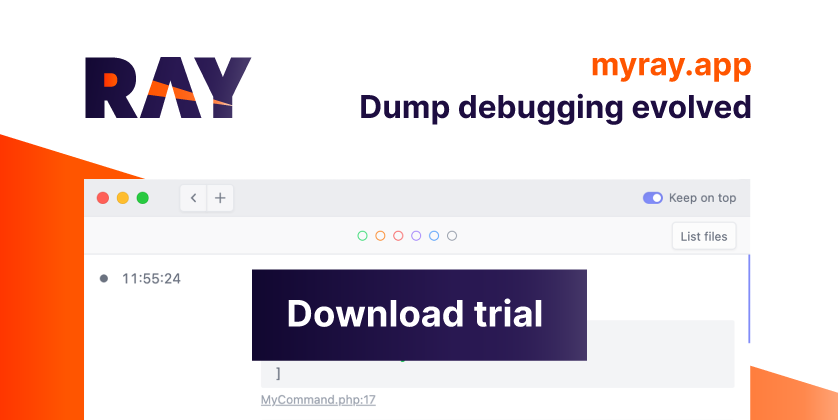This package allows you to easily generate a private/public key pairs, and encrypt/decrypt messages using those keys.
use Spatie\Crypto\Rsa\KeyPair;
use Spatie\Crypto\Rsa\PrivateKey;
use Spatie\Crypto\Rsa\PublicKey;
// generating an RSA key pair
[$privateKey, $publicKey] = (new KeyPair())->generate();
// when passing paths, the generated keys will be written those paths
(new KeyPair())->generate($pathToPrivateKey, $pathToPublicKey);
$data = 'my secret data';
$privateKey = PrivateKey::fromFile($pathToPrivateKey);
$encryptedData = $privateKey->encrypt($data); // returns something unreadable
$publicKey = PublicKey::fromFile($pathToPublicKey);
$decryptedData = $publicKey->decrypt($encryptedData); // returns 'my secret data'Most functions in this package are wrappers around openssl_* functions to improve DX.
We invest a lot of resources into creating best in class open source packages. You can support us by buying one of our paid products.
We highly appreciate you sending us a postcard from your hometown, mentioning which of our package(s) you are using. You'll find our address on our contact page. We publish all received postcards on our virtual postcard wall.
You can install the package via composer:
composer require spatie/cryptoYou can generate a key pair using the generate function on the KeyPair class.
use Spatie\Crypto\Rsa\KeyPair;
[$privateKey, $publicKey] = (new KeyPair())->generate();You can write the keys to disk, by passing paths to the generate function.
// when passing paths, the generate keys will to those paths
(new KeyPair())->generate($pathToPrivateKey, $pathToPublicKey)You can protect the private key with a password by using the password method:
[$passwordProtectedPrivateKey, $publicKey] = (new KeyPair())->password('my-password')->generate();When using a password to generating a private key, you will need that password when instantiating the PrivateKey class.
To load a key from a file use the fromFile static method.
Spatie\Crypto\Rsa\PrivateKey::fromFile($pathToPrivateKey);
Spatie\Crypto\Rsa\PublicKey::fromFile($pathToPublicKey);Alternatively, you can also create a key object using a string.
Spatie\Crypto\Rsa\PrivateKey::fromString($privateKeyString);
Spatie\Crypto\Rsa\PublicKey::fromString($publicKeyString);If the private key is password protected, you need to pass the password as the second argument.
Spatie\Crypto\Rsa\PrivateKey::fromFile($pathToPrivateKey, $password);
Spatie\Crypto\Rsa\PrivateKey::fromString($privateKeyString, $password);If you do not specify the right password, a Spatie\Crypto\Exceptions\InvalidPrivateKey exception will be thrown.
Here's how you can encrypt data using the private key, and how to decrypt it using the public key.
$data = 'my secret data';
$privateKey = Spatie\Crypto\Rsa\PrivateKey::fromFile($pathToPrivateKey);
$encryptedData = $privateKey->encrypt($data); // encrypted data contains something unreadable
$publicKey = Spatie\Crypto\Rsa\PublicKey::fromFile($pathToPublicKey);
$decryptedData = $publicKey->decrypt($encryptedData); // decrypted data contains 'my secret data'If decrypt cannot decrypt the given data (maybe a non-matching private key was used to encrypt the data, or maybe tampered with the data), an exception of class Spatie\Crypto\Exceptions\CouldNotDecryptData will be thrown.
Here's how you can encrypt data using the public key, and how to decrypt it using the private key.
$data = 'my secret data';
$publicKey = Spatie\Crypto\Rsa\PublicKey::fromFile($pathToPublicKey);
$encryptedData = $publicKey->encrypt($data); // encrypted data contains something unreadable
$privateKey = Spatie\Crypto\Rsa\PrivateKey::fromFile($pathToPrivateKey);
$decryptedData = $privateKey->decrypt($encryptedData); // decrypted data contains 'my secret data'If decrypt cannot decrypt the given data (maybe a non-matching public key was used to encrypt the data, or maybe tampered with the data), an exception of class Spatie\Crypto\Exceptions\CouldNotDecryptData will be thrown.
Both the PublicKey and PrivateKey class have a canDecrypt method to determine if given data can be decrypted.
Spatie\Crypto\Rsa\PrivateKey::fromFile($pathToPrivateKey)->canDecrypt($data); // returns a boolean;
Spatie\Crypto\Rsa\PublicKey::fromFile($pathToPublicKey)->canDecrypt($data); // returns a boolean;The PrivateKey class has a method sign to generate a signature for the given data. The verify method on the PublicKey class can be used to verify if a signature is valid for the given data.
If verify returns true, you know for certain that the holder of the private key signed the message, and that it was not tampered with.
$signature = Spatie\Crypto\Rsa\PrivateKey::fromFile($pathToPrivateKey)->sign('my message'); // returns a string
$publicKey = Spatie\Crypto\Rsa\PublicKey::fromFile($pathToPublicKey);
$publicKey->verify('my message', $signature) // returns true;
$publicKey->verify('my modified message', $signature) // returns false;This package aims to be very lightweight and easy to use. If you need more features, consider using of one these alternatives:
At the time of writing, RSA is secure enough for the use case we've built this package for.
To know more about why RSA might not be good enough for you, read this post on public-key encryption at Paragonie.com
composer testPlease see CHANGELOG for more information on what has changed recently.
Please see CONTRIBUTING for details.
Please review our security policy on how to report security vulnerabilities.
The MIT License (MIT). Please see License File for more information.