This project tests the kubectl command-line tool and its functionality against a real Kubernetes cluster.
- kind (Kubernetes in Docker) is used for easy instantiation of a Kubernetes cluster for testing.
- Kind installation manual for different operating systems: Installation Guide
- Kind is lightweight, optimized for testing, and allows you to spin up and delete clusters quickly. It is the tool used for end-to-end Kubernetes tests in the e2e-framework.
The pipeline described in .gitlab-ci.yml follows these steps:
- Installing
kind,kubectlandjre - Creating a Kubernetes cluster using
kind. - Executing different commands with
kubectland checking the outputs.
You can start the pipeline from the pipelines page of GitLab by clicking the "Run pipeline" button:
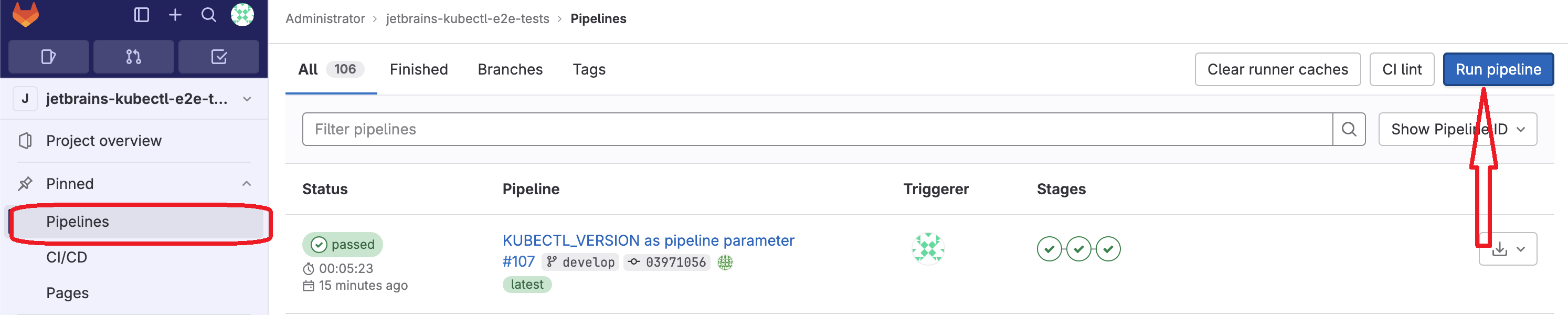
The default kubectl version used is v1.28.3, but you can override it by passing the KUBECTL_VERSION variable when running the pipeline:
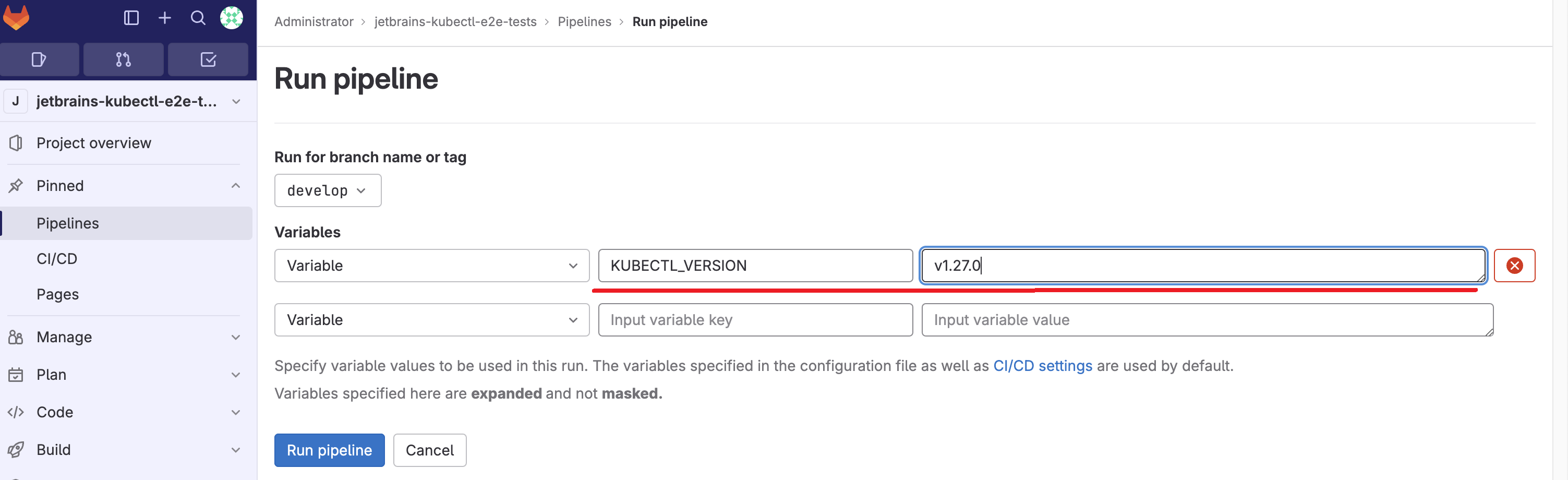
Test results can be downloaded as artifacts from GitLab's pipelines page
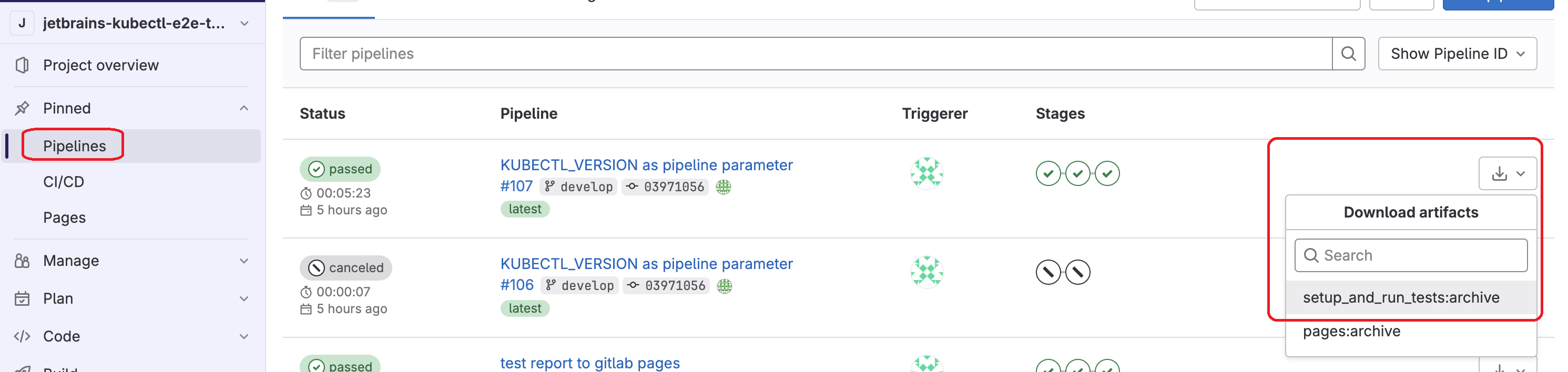
or can be viewed via this link.
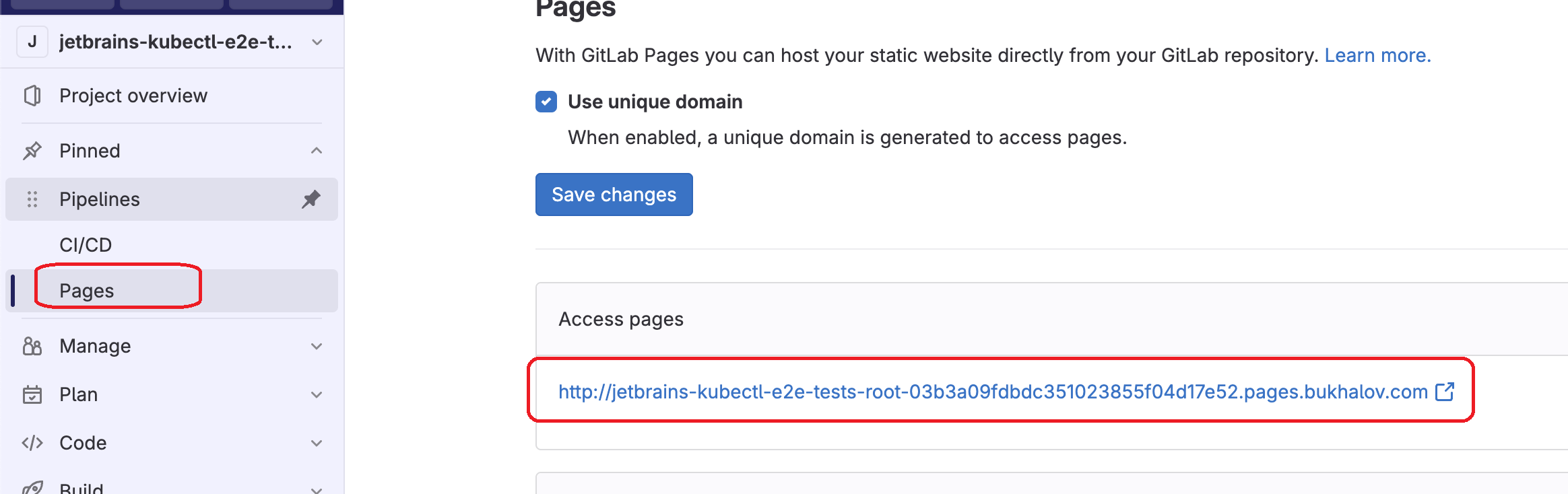
To run tests locally, you need to have the following tools installed:
You can use the provided scripts to install kubectl, kind, and spin up a cluster locally:
- For Mac OS or Linux (may require some changes depending on the distribution), use local_install.sh.
- For Windows, use local_install.bat.
Please note that you still need to install Docker and JRE yourself. You can also install the Kotest plugin for IntelliJ IDEA to work with tests from IDEA conveniently.
Pipeline run time can be optimized further by building a custom Docker image where kind and JRE are preinstalled.
Cluster creation should remain in the pipeline because it requires the Docker-in-Docker service (dind),
and kubectl installation should also be a part of the pipeline to allow parameterizing its version from GitLab when running with parameters.
There are a lot of hardcoded commands in tests some of which are repeatedly used, they could be extracted in a separate file, for example object "KubectlCommands" with commands as string values or parametrized methods, but at this point with current quantity of tests it seems like it would introduce more unnecessary complexity rather than help to structure code.
To extract values from kubectl output I tried both special output parameters of kubectl itself and jackson mapper. Jackson mapper maybe better as it does not rely on kubectl implementation. And if purpose of the tests is to check kubectl for manual use, it is better to use neither of these and just check standard human-readable output.