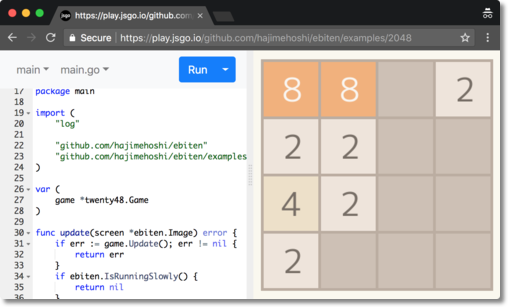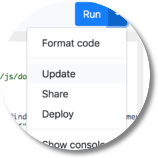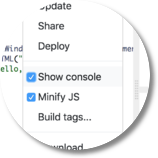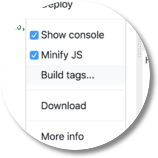Edit and run Go in the browser, supporting arbitrary import paths!
The jsgo playground is an extension of the jsgo compiler. The compiler allows you to easily compile Go to JS using GopherJS, and automatically host the results in an aggressively cached CDN. The playground adds an online editor and many other features (see below).
The unique feature of the jsgo playground is that it supports arbitrary import paths. Other Go playgrounds are limited to just the Go standard library.
For more for more info:
- jsgo compiler: https://github.com/dave/jsgo
- jsgo playground: https://github.com/dave/play
Here's the simplest demo - it just writes to the console and to the page:
Here's a couple of simple demos that accept files by drag and drop. The first compresses dropped files to a zip. The second compresses images to jpg. They use the Go standard library zip / image libraries, which work flawlessly in the browser:
The amazing ebiten 2D games library is a perfect example of the power of Go in the browser. Here's some demos:
- https://play.jsgo.io/github.com/hajimehoshi/ebiten/examples/2048
- https://play.jsgo.io/github.com/hajimehoshi/go-inovation
- https://play.jsgo.io/github.com/hajimehoshi/ebiten/examples/flappy
If you'd like to chat more about the project, feel free to add an issue, mention @dave or post in the #gopherjs channel of the Gophers Slack. I'm happy to help!
The URL can be used to initialise with code in several ways:
- Load a Go package with
/{{ Package path }} - Load a Github Gist with
/gist.github.com/{{ Gist ID }} - Load a shared project with
/{{ Share ID }} - Load a
play.golang.orgshare with/p/{{ Go playground ID }}
Click the Run button to run your code in the right-hand panel. If the imports have been changed recently,
the dependencies will be refreshed before running.
Use the Format code option to run gofmt on your code. This is executed automatically when the Run,
Update, Share or Deploy features are used.
If you update a dependency, use the Update option, which does the equivalent of go get -u and refreshes
the changes in any import or dependency.
To share your project with others, use the Share option. Your project will be persisted to a json file
on src.jsgo.io and the page will update to a sharable URL.
To deploy your code to jsgo.io, use the Deploy feature. A modal will be displayed with the
link to the page on jsgo.io, and the Loader JS on pkg.jsgo.io.
Use the jsgo.io link for testing and toy projects. Remember you're sharing the jsgo.io domain with
everyone else, so the browser environment should be considered toxic.
The Loader JS on pkg.jsgo.io can be used in production, and should be added to a script tag on your
own website. See github.com/dave/jsgo for more information.
Writes to os.Stdout are redirected to a playground console, which can be toggled using the Show console
option. The console will automatically appear the first time it's written to.
In normal usage, all JS is minified. For debugging, this can be toggled with the Minify JS option.
The build tags used when compiling can be edited with the Build tags... option. The selected build
tags are persisted when using the Share feature.
The Download option downloads the project. Single file projects are downloaded as a single file, while
multi-file projects download as a zip.
Files can be uploaded to the project simply by drag+drop. Zip files generated by the Download feature
can be uploaded to restore a multi-file project.
Change the selected file with the file menu.
Add a file to the current package with the Add file option. Only .go, .md and .inc.js files are
supported. If no extension is supplied, .go is added.
Delete a file from the current package with the Delete file option.
Change the selected package with the package menu.
Add an empty package with the Add package option.
The source for an import or dependency can be loaded with the Load package option. By default, only
the direct imports of your project are listed. Use the Show all dependencies option to show the entire
dependency tree.
A package can be removed with the Remove package option.
If you'd like to run play.jsgo.io locally, take a look at these instructions.