SkyChat is a Chatbot project based on Chinese GPT3 API. More details at SingularityAI-OpenAPI
- Download Anaconda , and select add to path
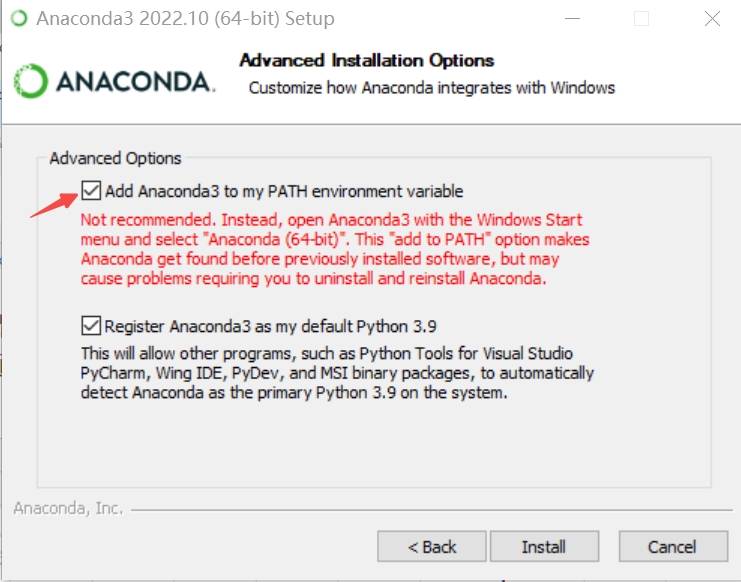
- Download and unzip the models and training data semantic_score_clean and user_profile_clean
- Open an Anaconda prompt and type in the commands
conda create -n semanticcreate new env
conda info --envscheck environments
activate semanticactivate it
cd [YOUR PATH]\semantic_score_clean\semantic_score_cleannavigate to the extracted 'semantic_score_clean' folder
python -m pip uninstall numpyDelete the default numpy
python -m pip install -r requirements.txtInstall Requirements
python semantic_score_api.pyBring semantic service online - Download Cuda according to your system and install
- Open a new anaconda prompt and type in the following
conda create -n userprofilecreate new env
conda info --envscheck environments
activate userprofileactivate it
cd [YOUR PATH]\user_profile_clean\user_profile_cleannavigate to the extracted 'user_profile_clean' folder
python -m pip uninstall numpyDelete the default numpy
python -m pip install -r requirements.txtInstall Requirements
python -m pip install torch==1.11.0+cu115 -f https://download.pytorch.org/whl/torch_stable.htmlDownload torch in cuda version
python server_v3.pyBring userprofile service online
- Download the newest release
- Register In OpenAPI website or inside the Demo to get 'api-key' and 'api-secret'
- Click Setting, inside the setting panel, type in key and secret accordingly, customize the names in your need, click save and exit
- Make sure 'semantic_score_clean' and 'user_profile_clean' has been set up locally, if you want to set it up remotely, replace the url to your remote host
- Time to chat!
- Register In OpenAPI website to get 'api-key' and 'api-secret'
- Open
\[YOUR PATH]\OpenAPIDemo\PythonDemo\main.pyfill in key and secret accordingly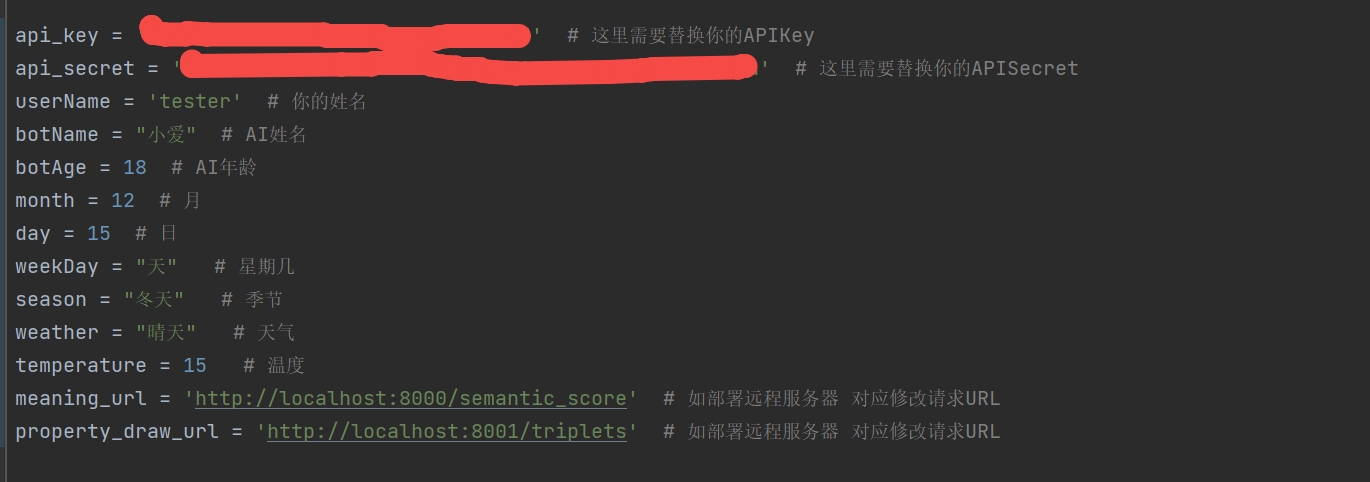
- Open Anaconda and type in the following
conda create -n talkcreate new env
activate talkactivate it
cd \[YOUR PATH]\OpenAPIDemo\PythonDemonavigate to your Demo path
python -m pip install requestsInstall requirements
python main.pyBegin to chat(Make sure 'Semantic' and 'UserProfile' services has been set up)