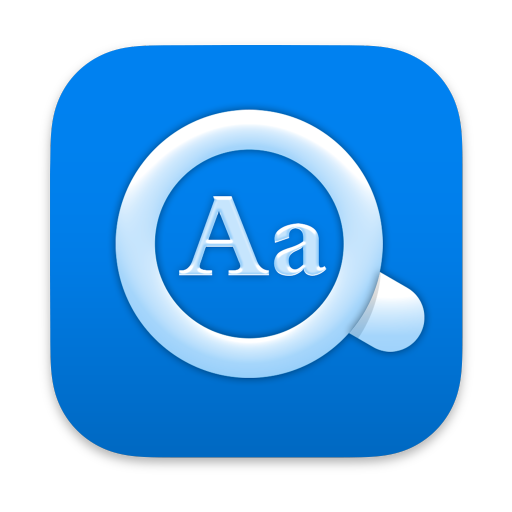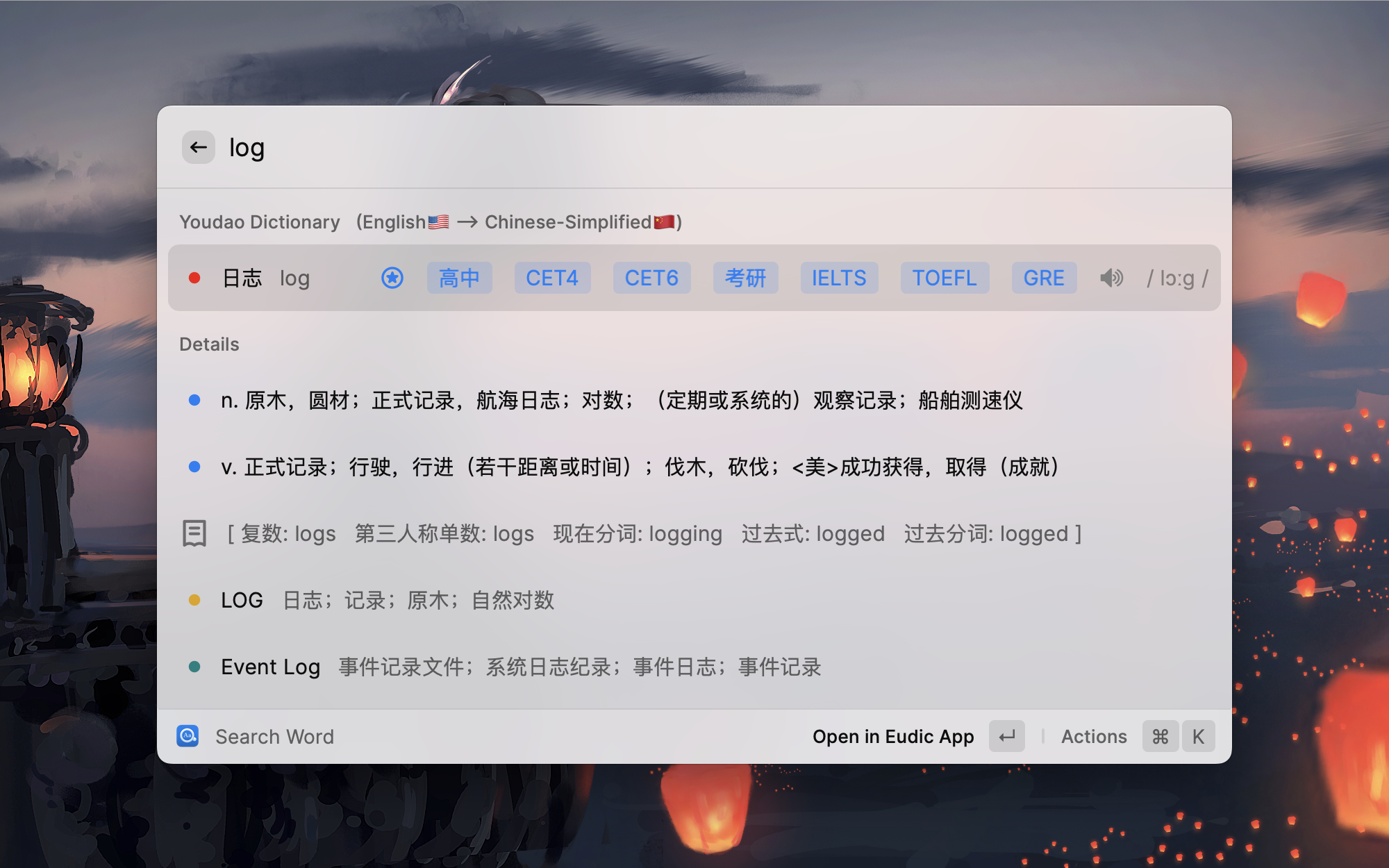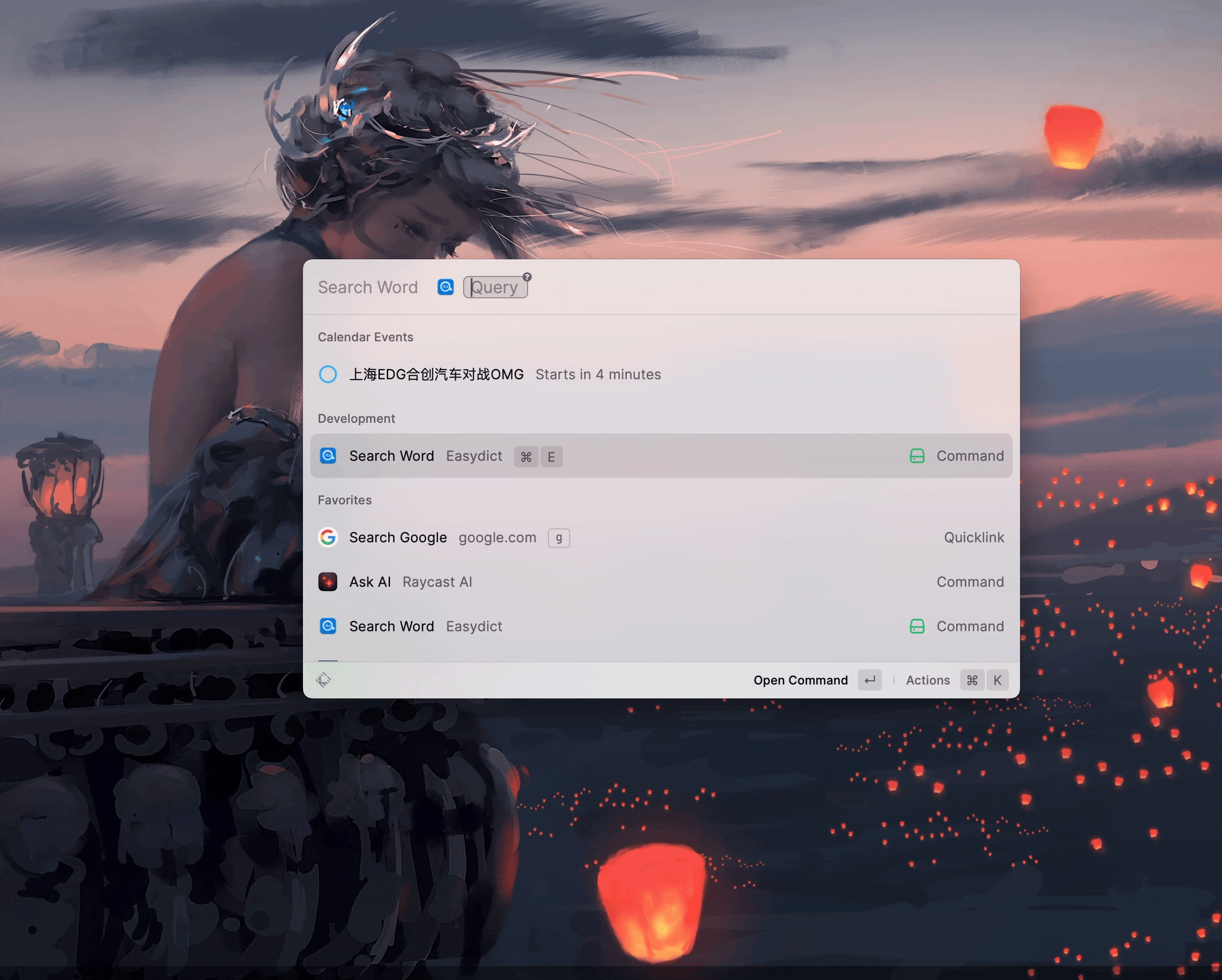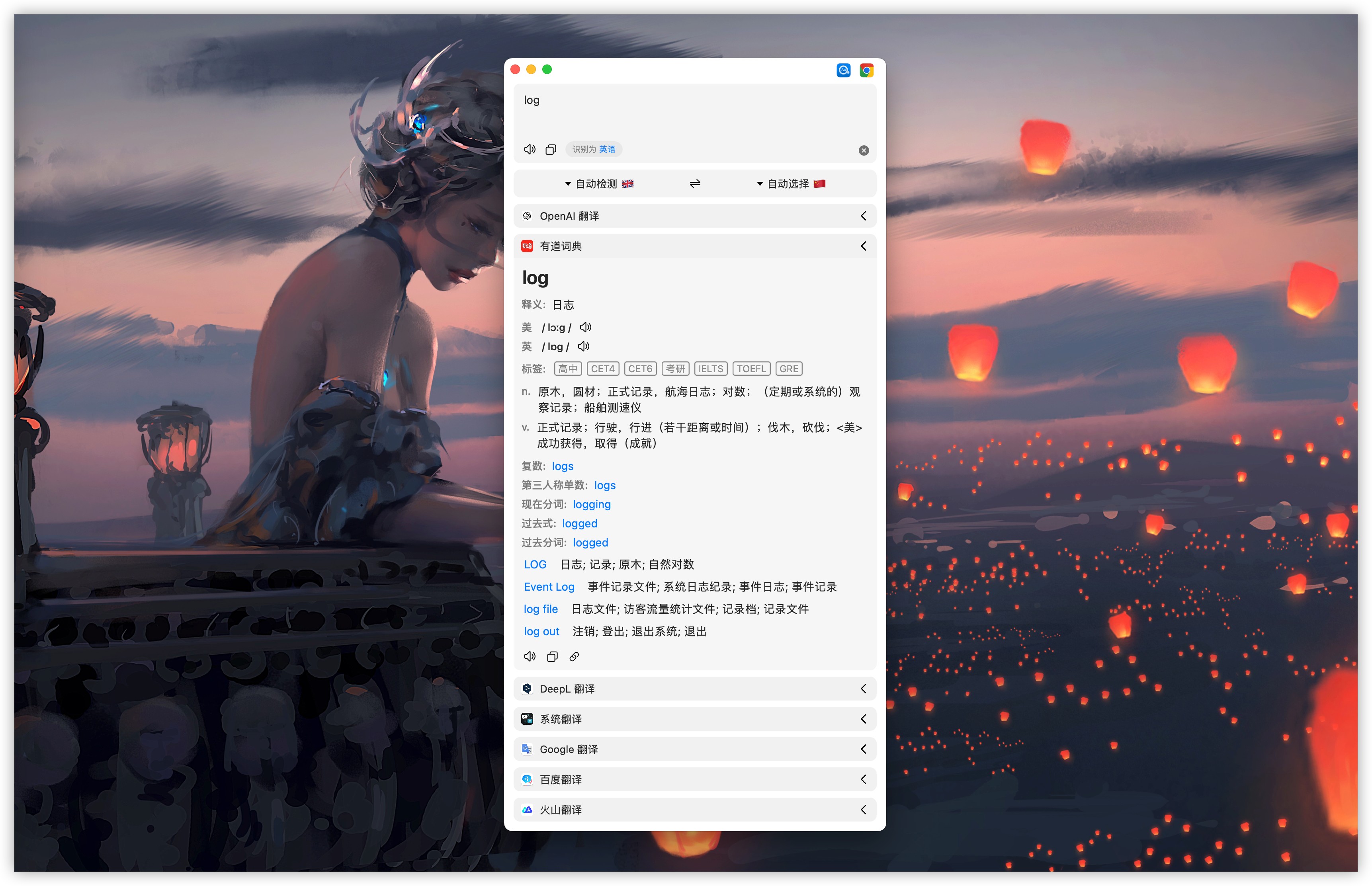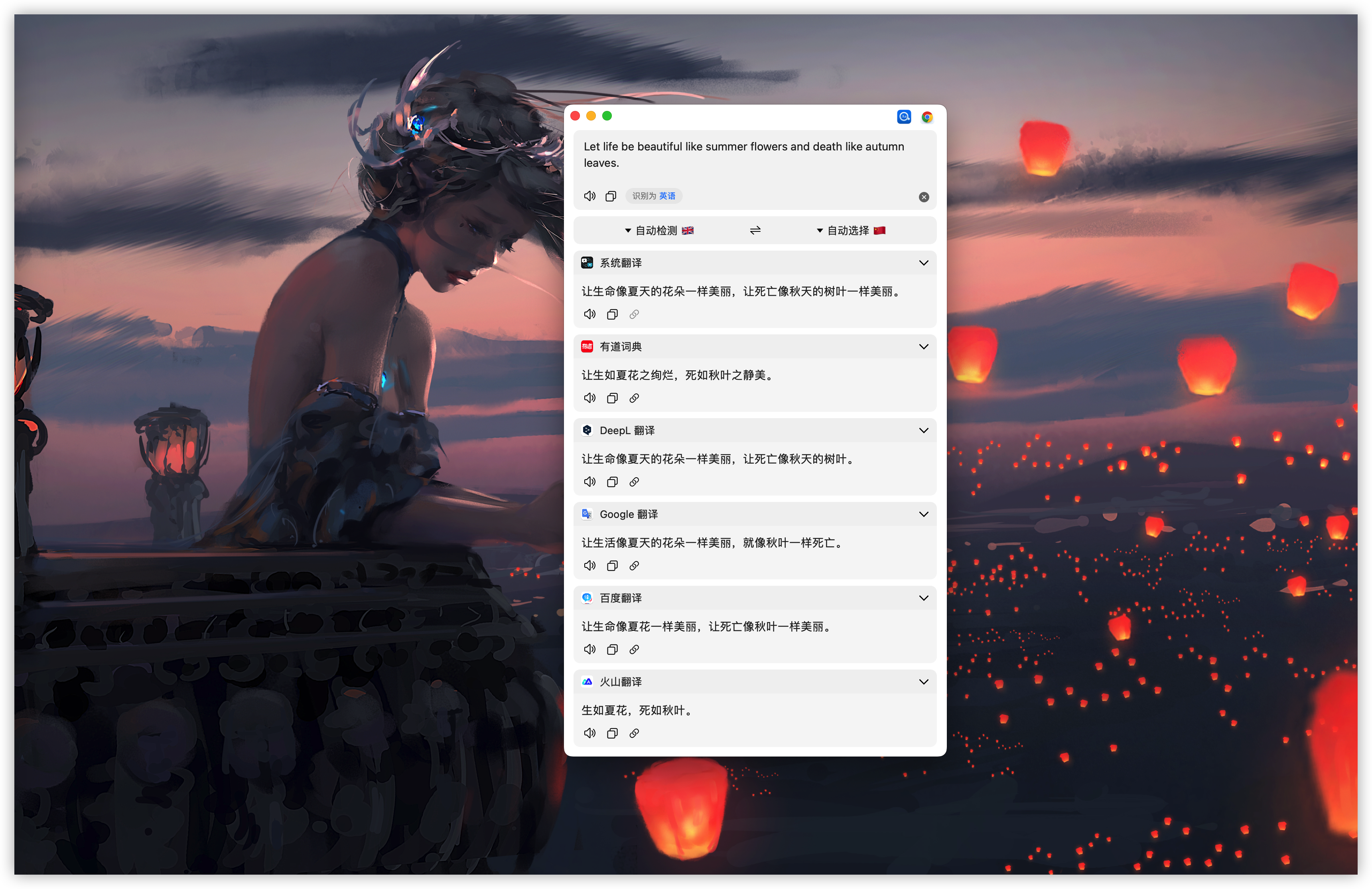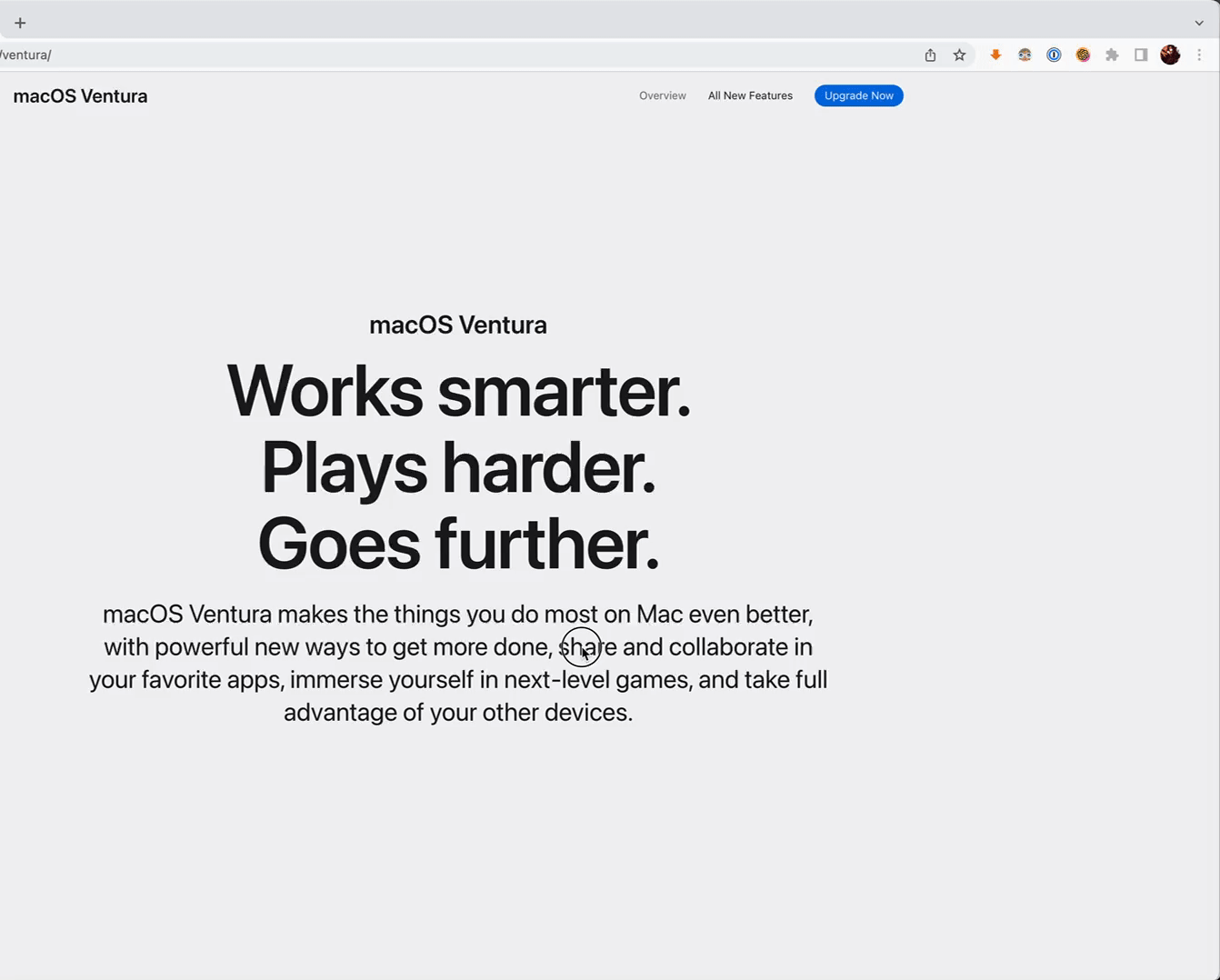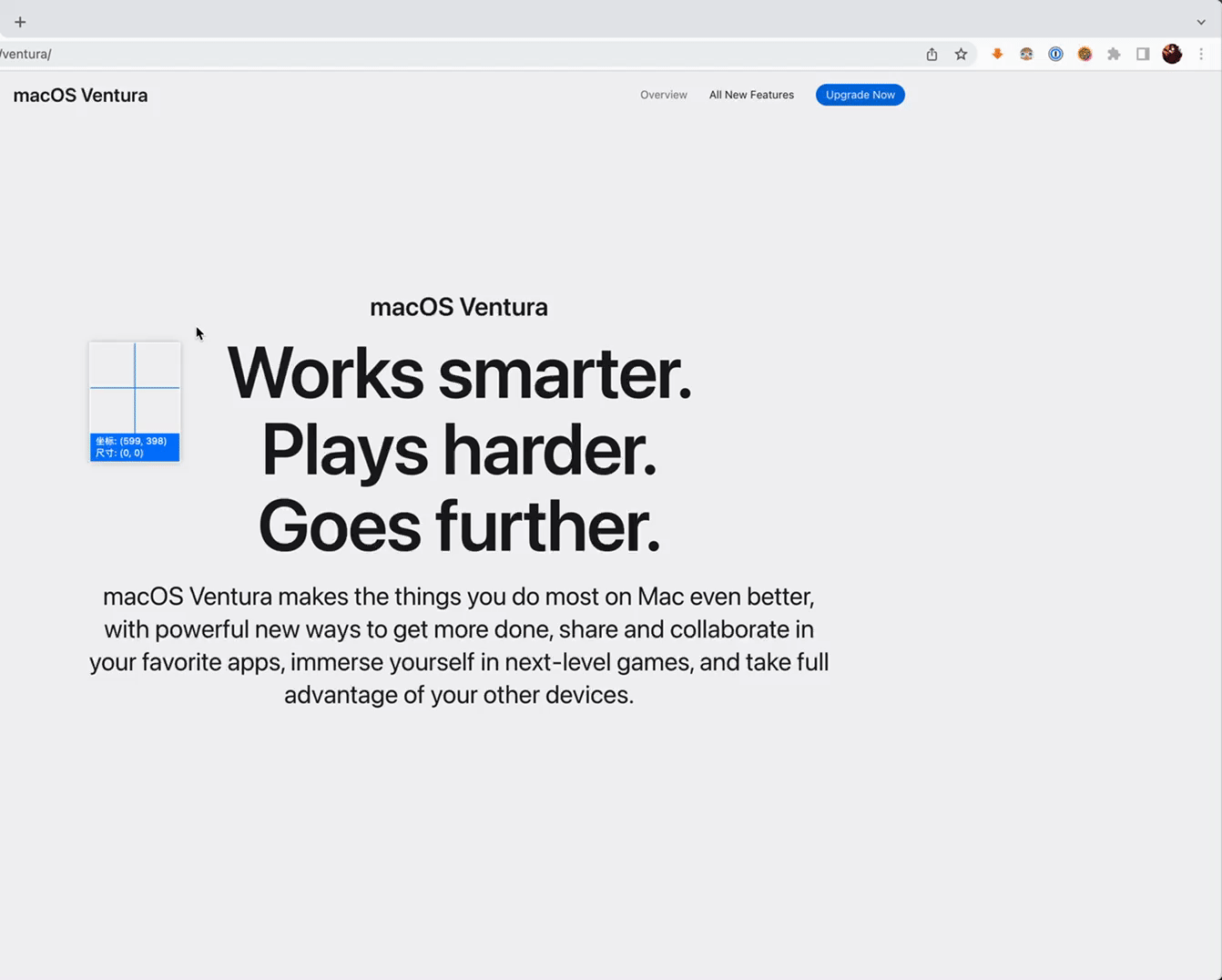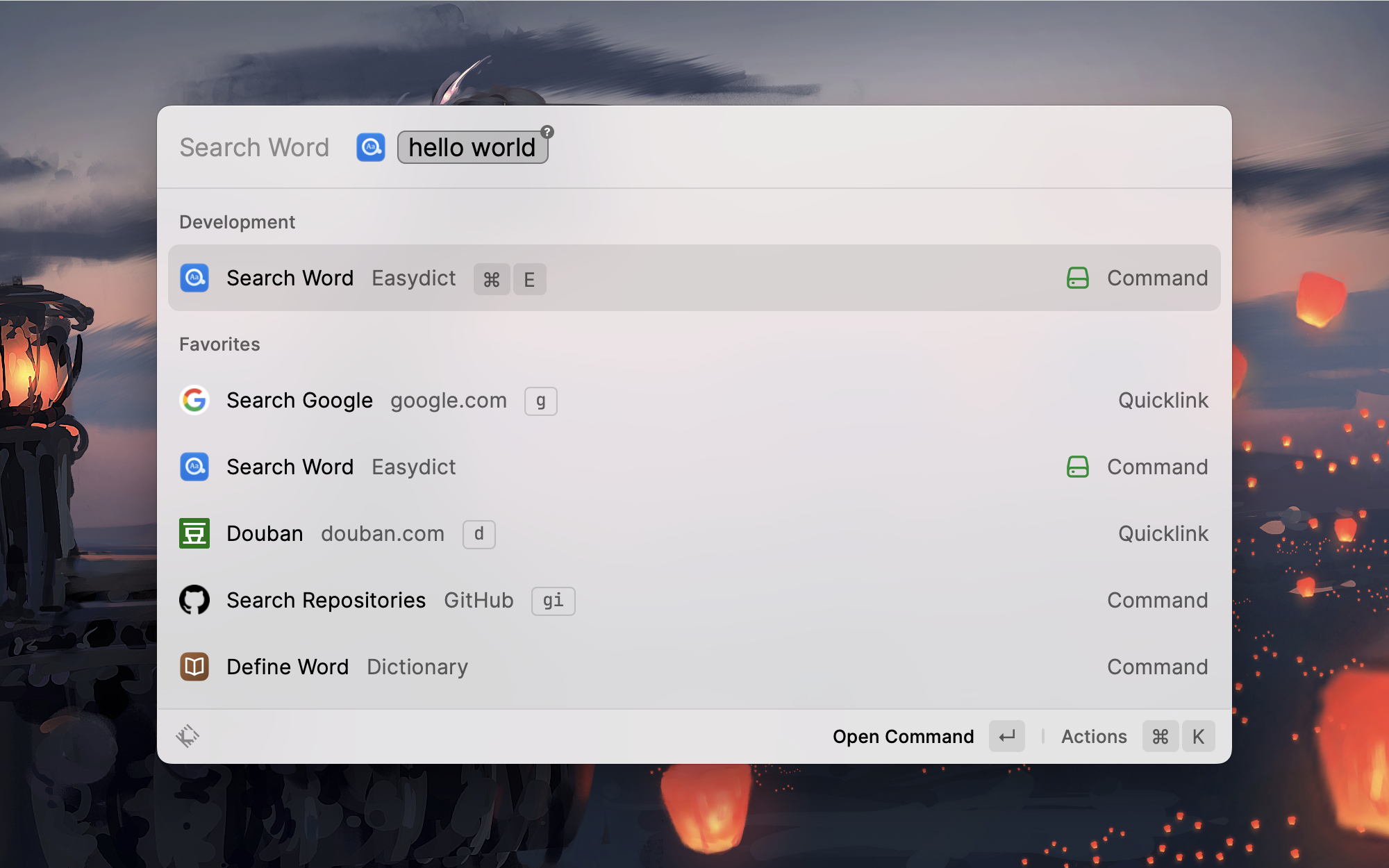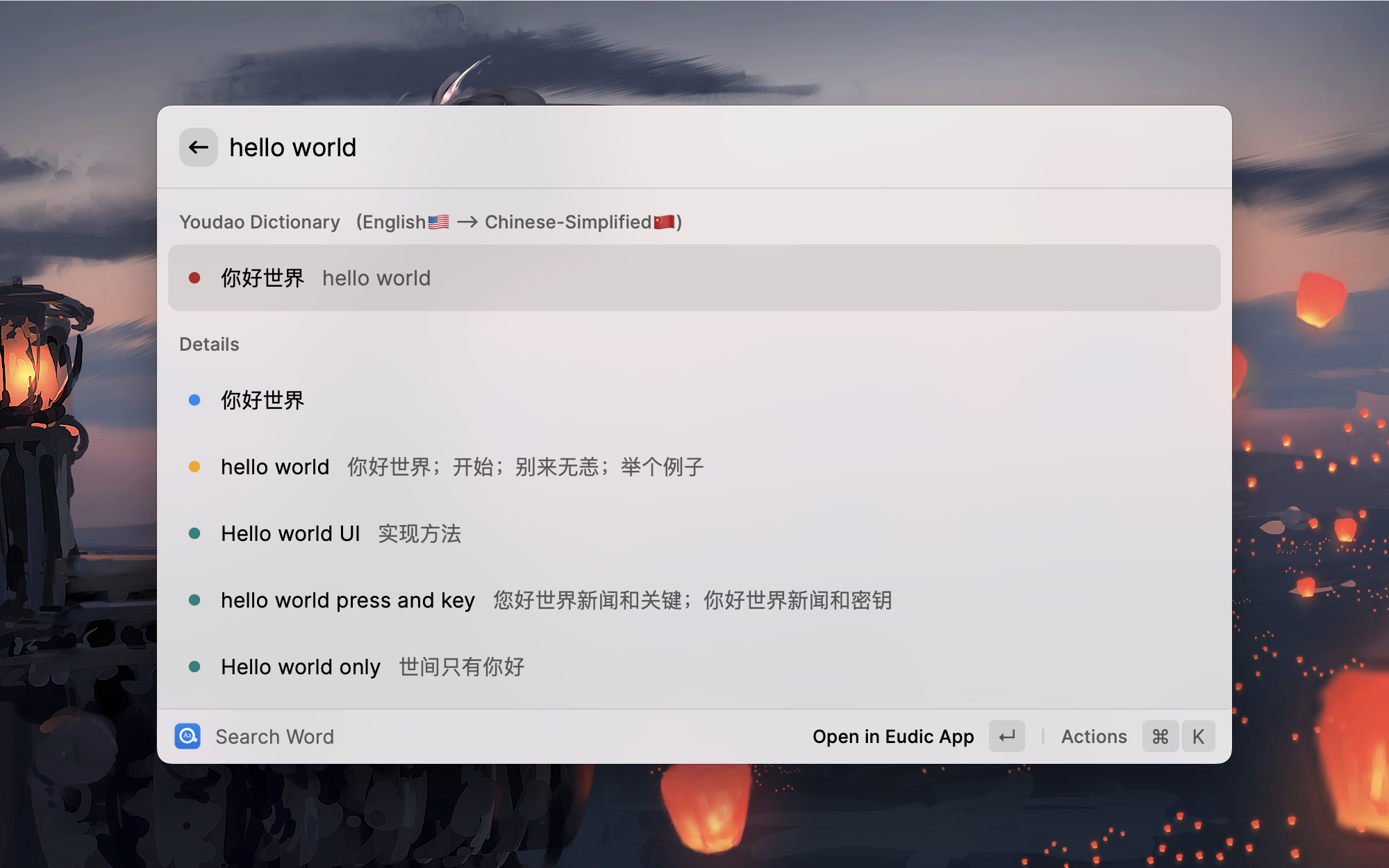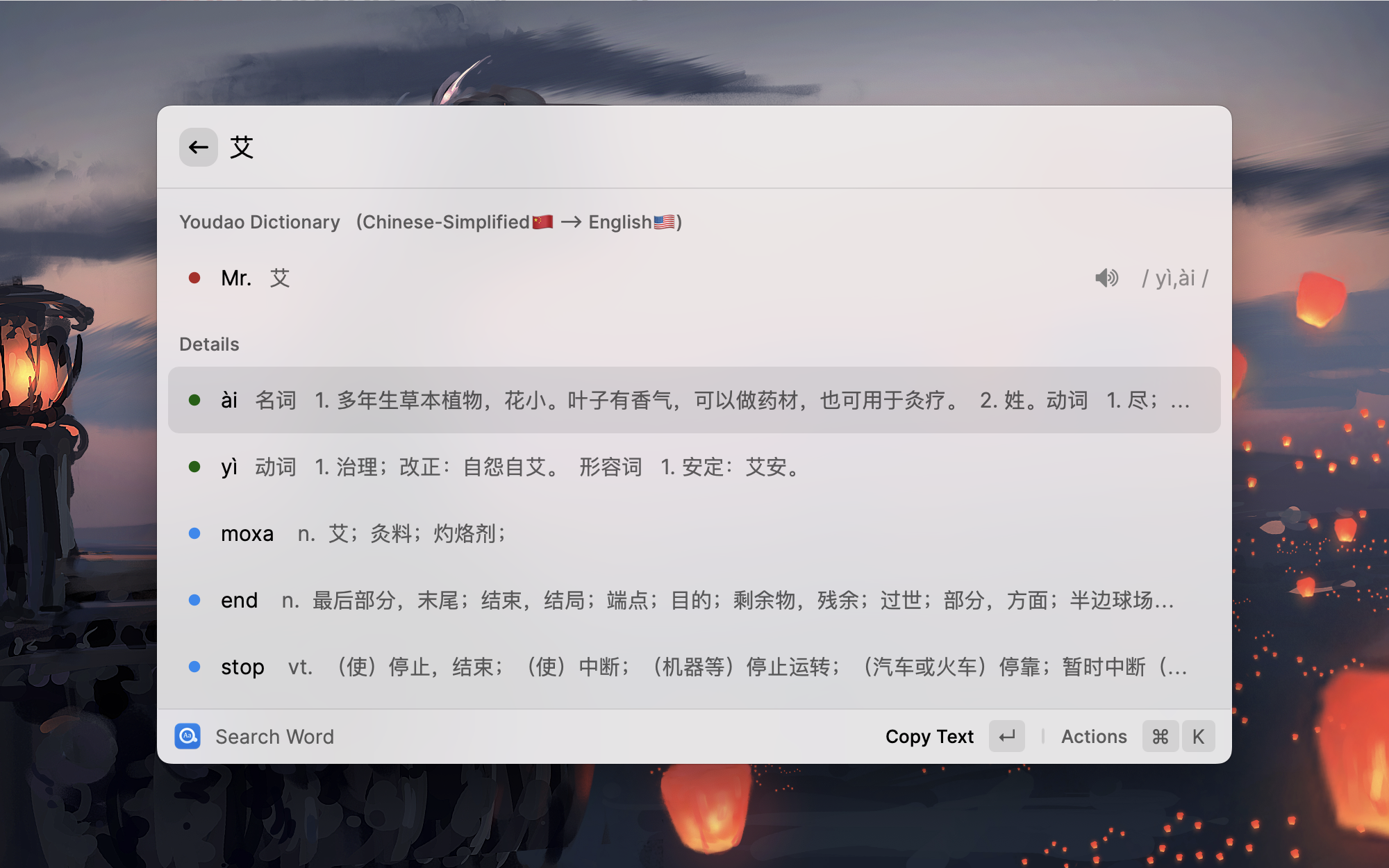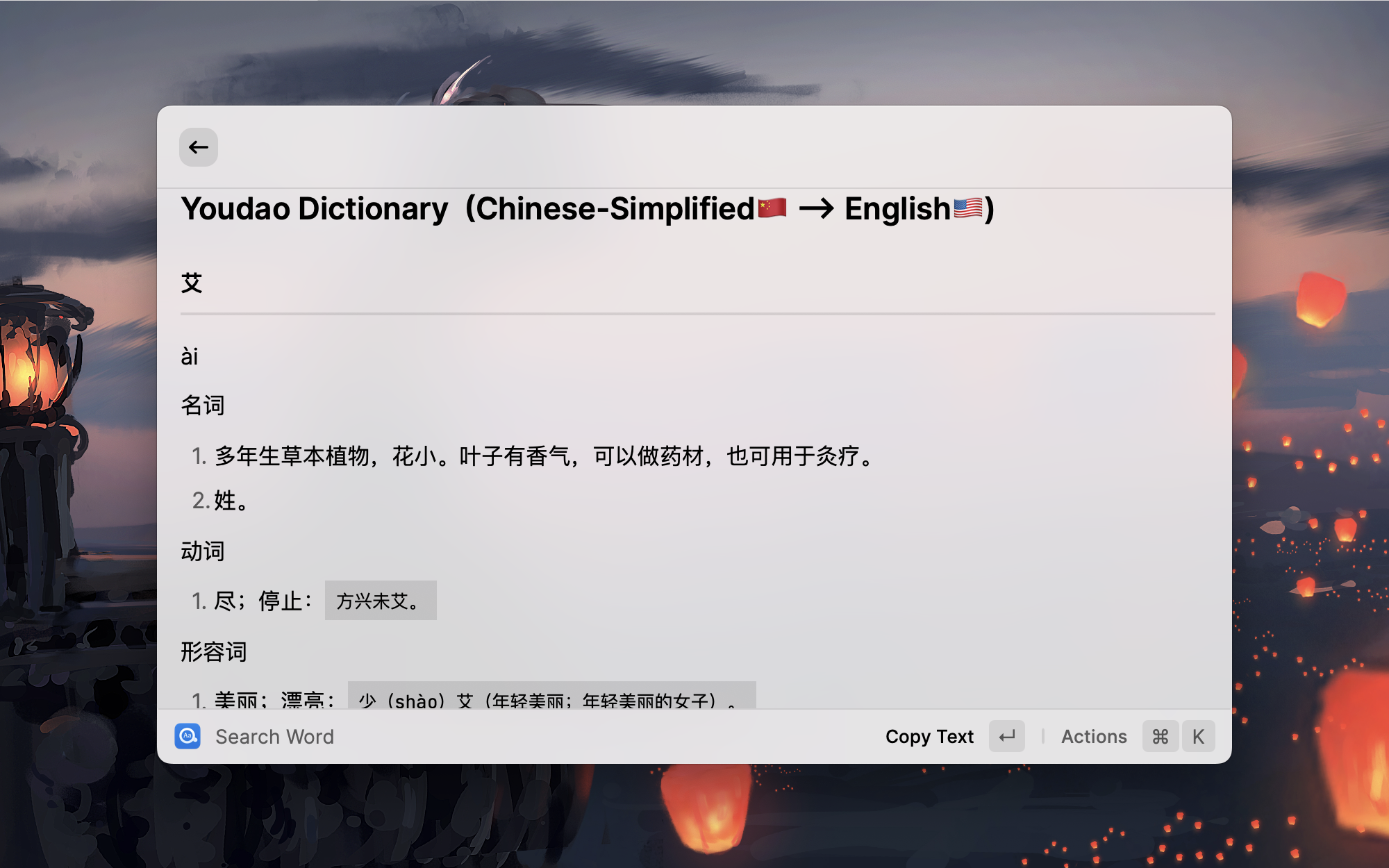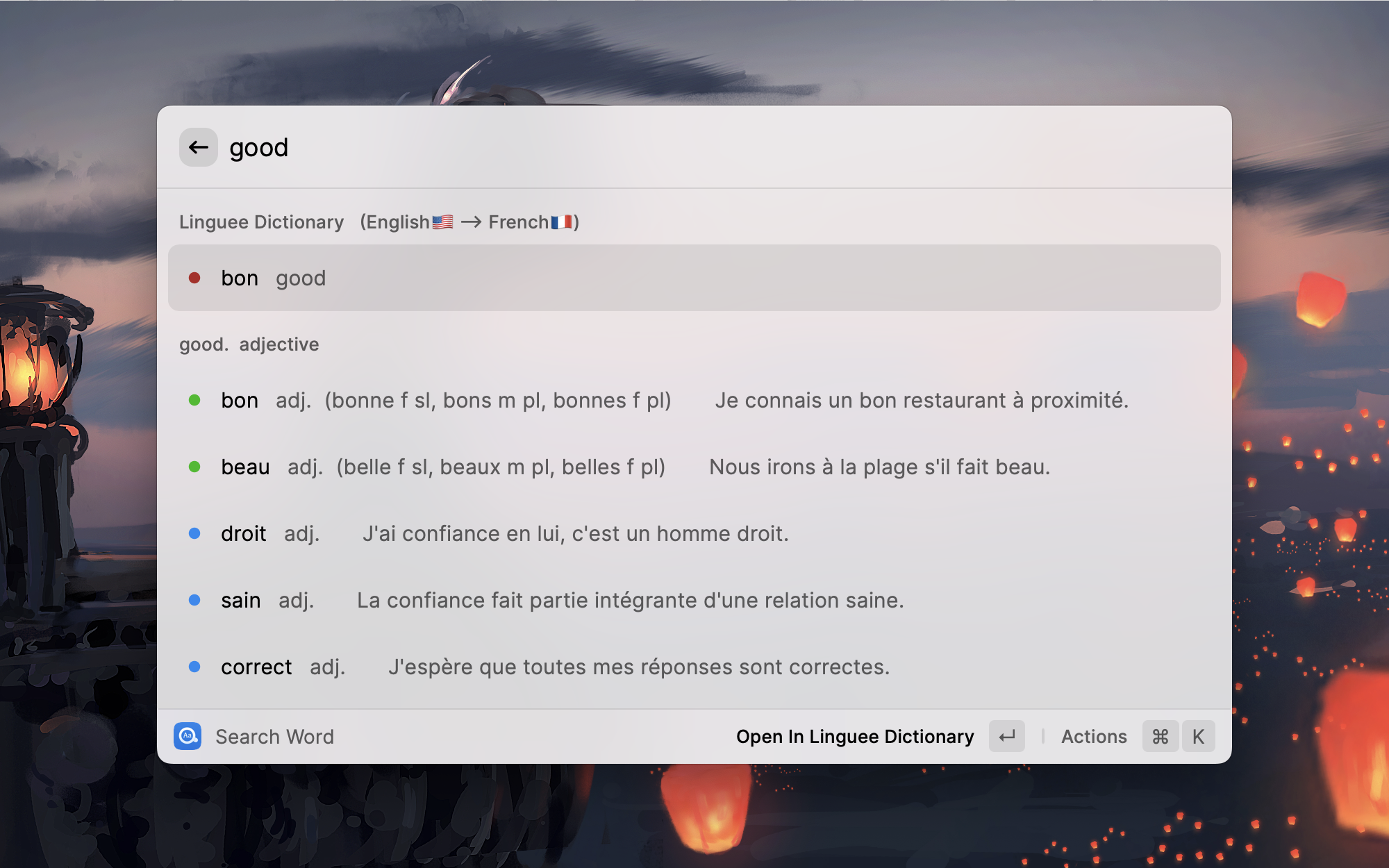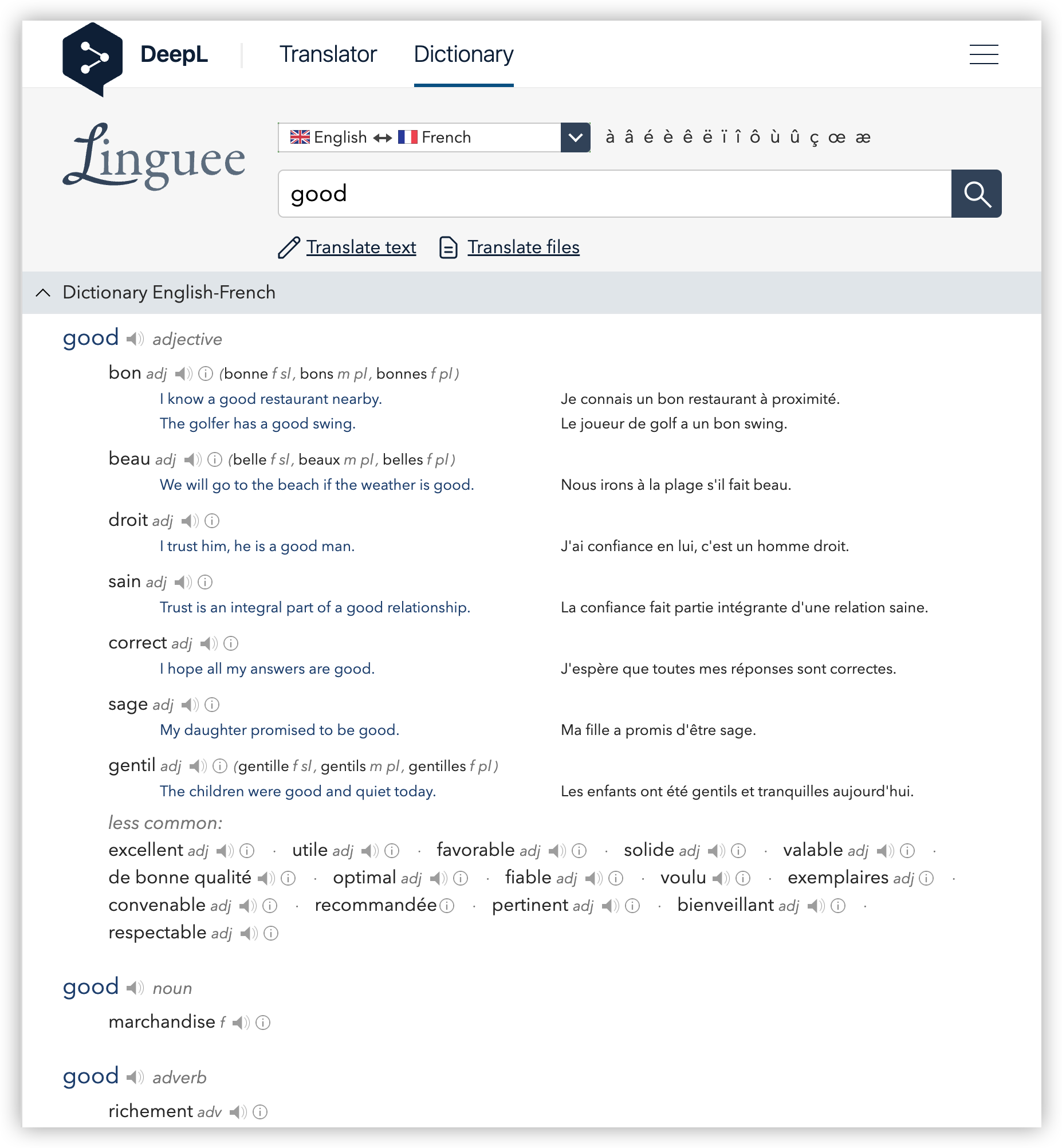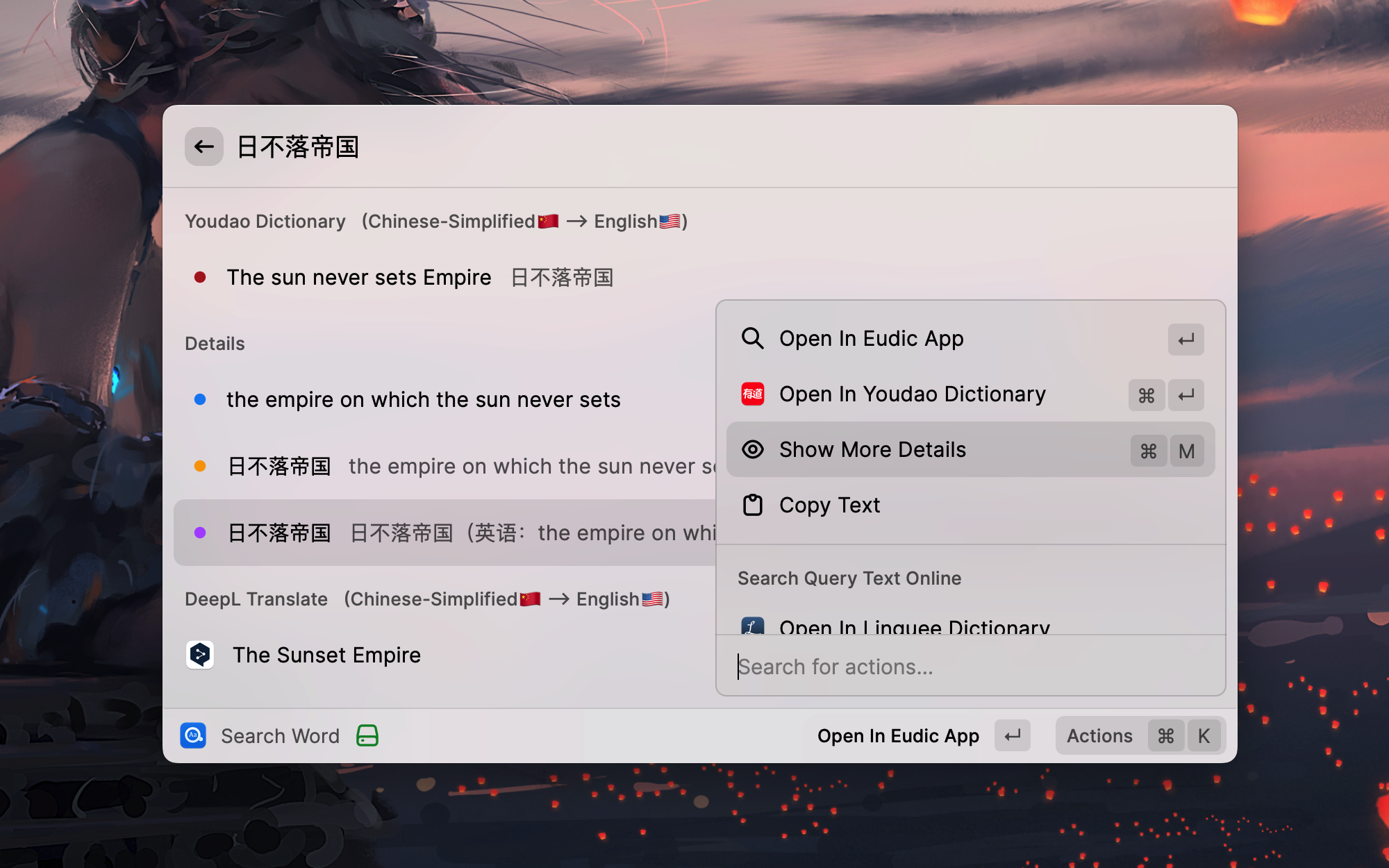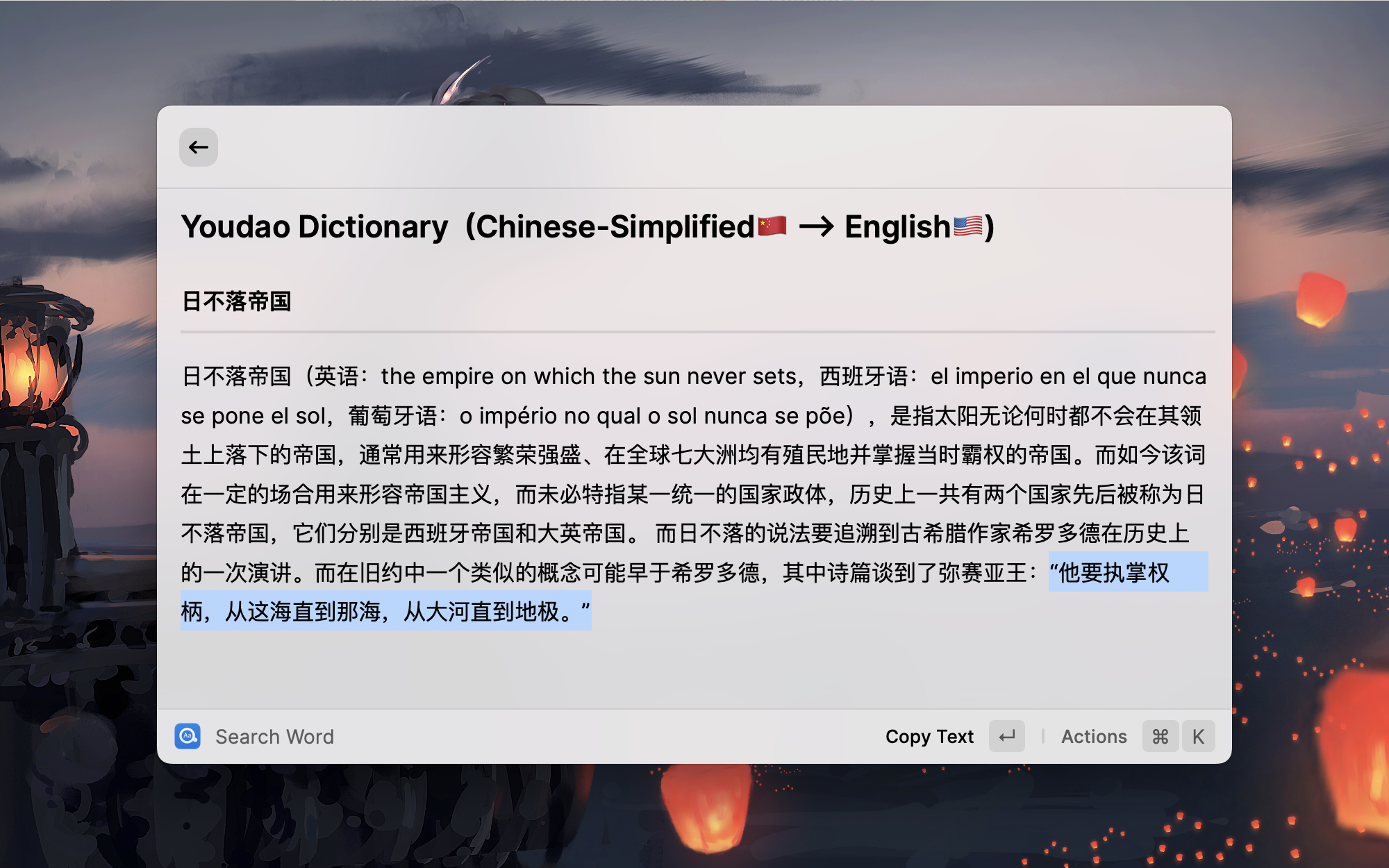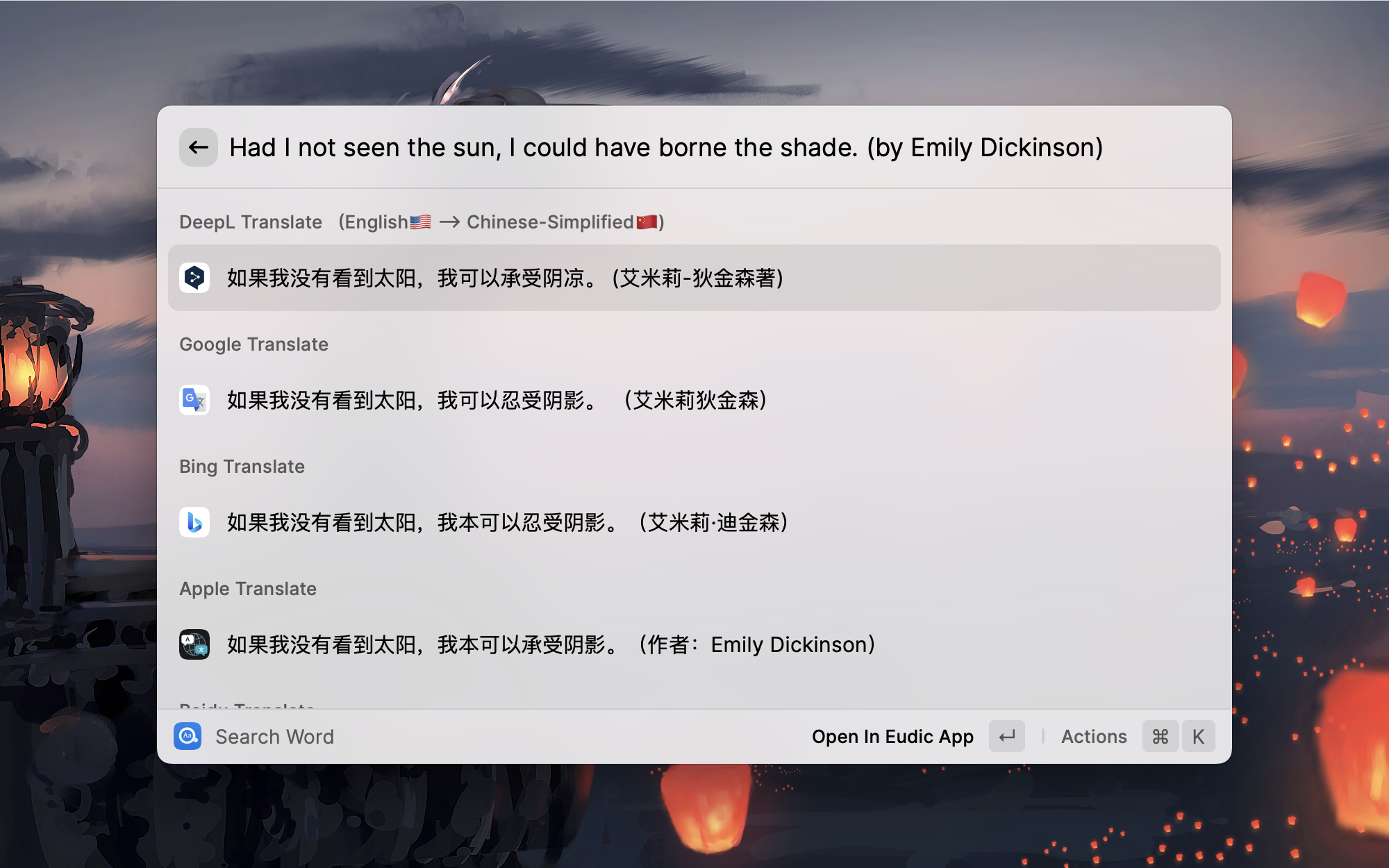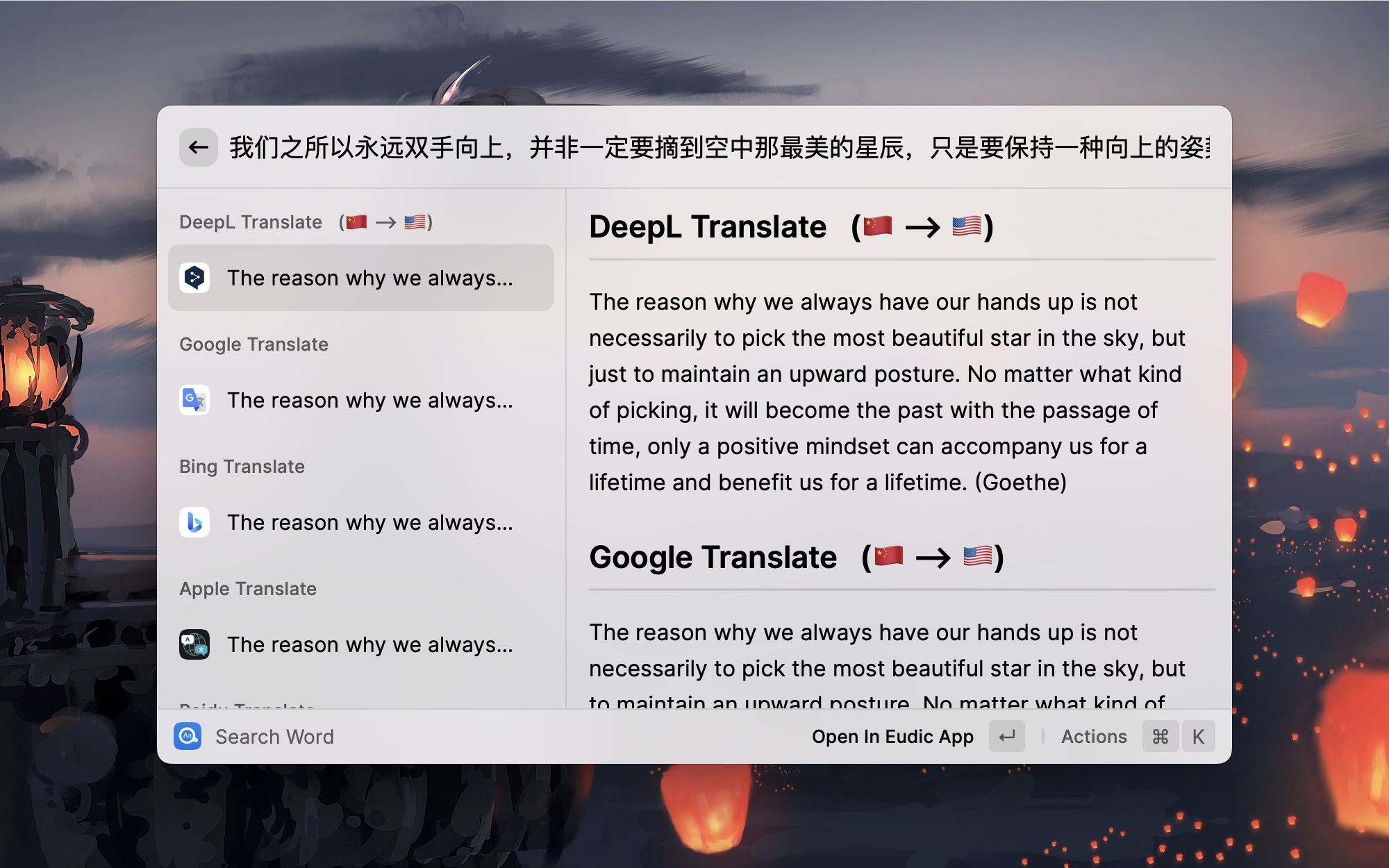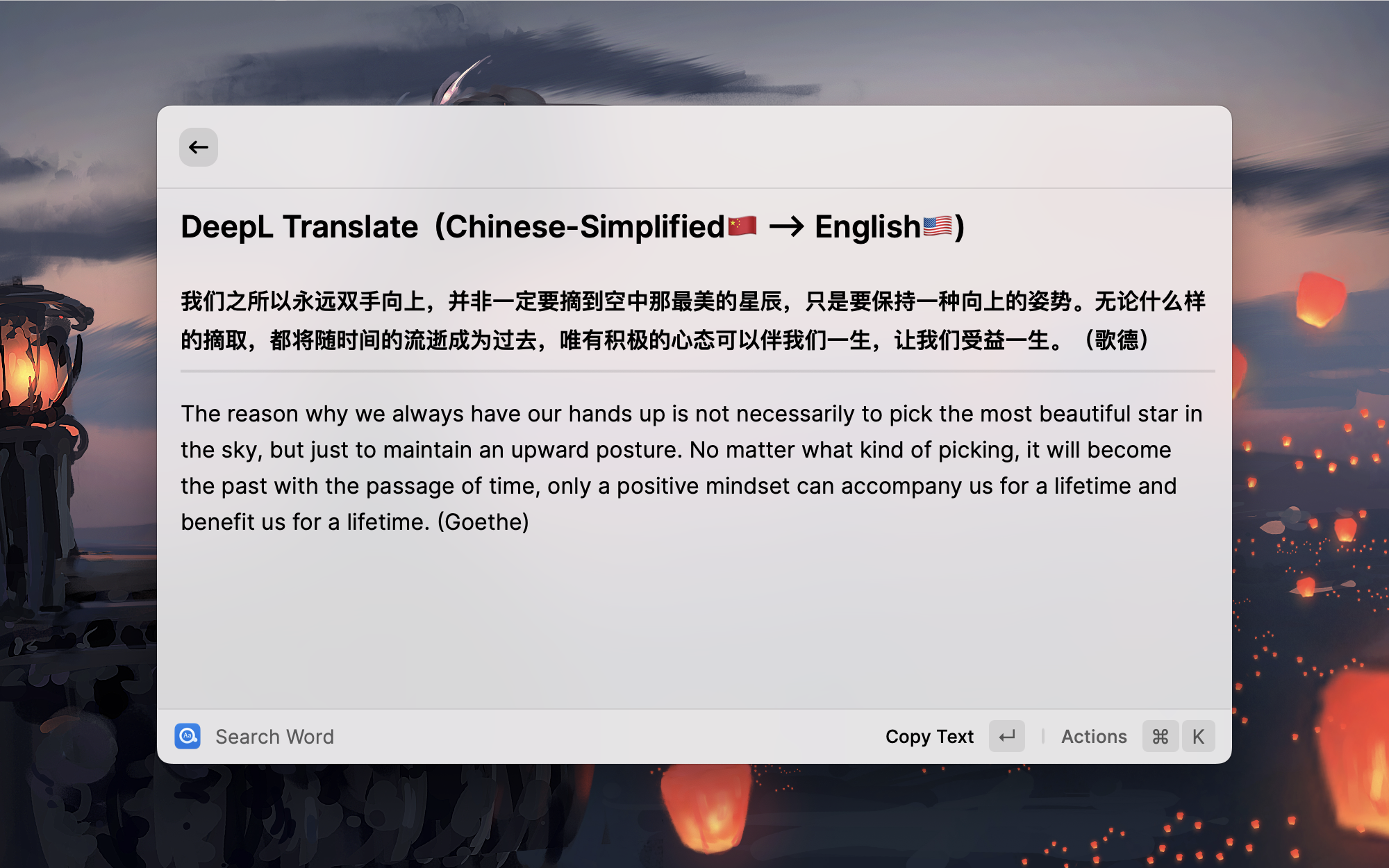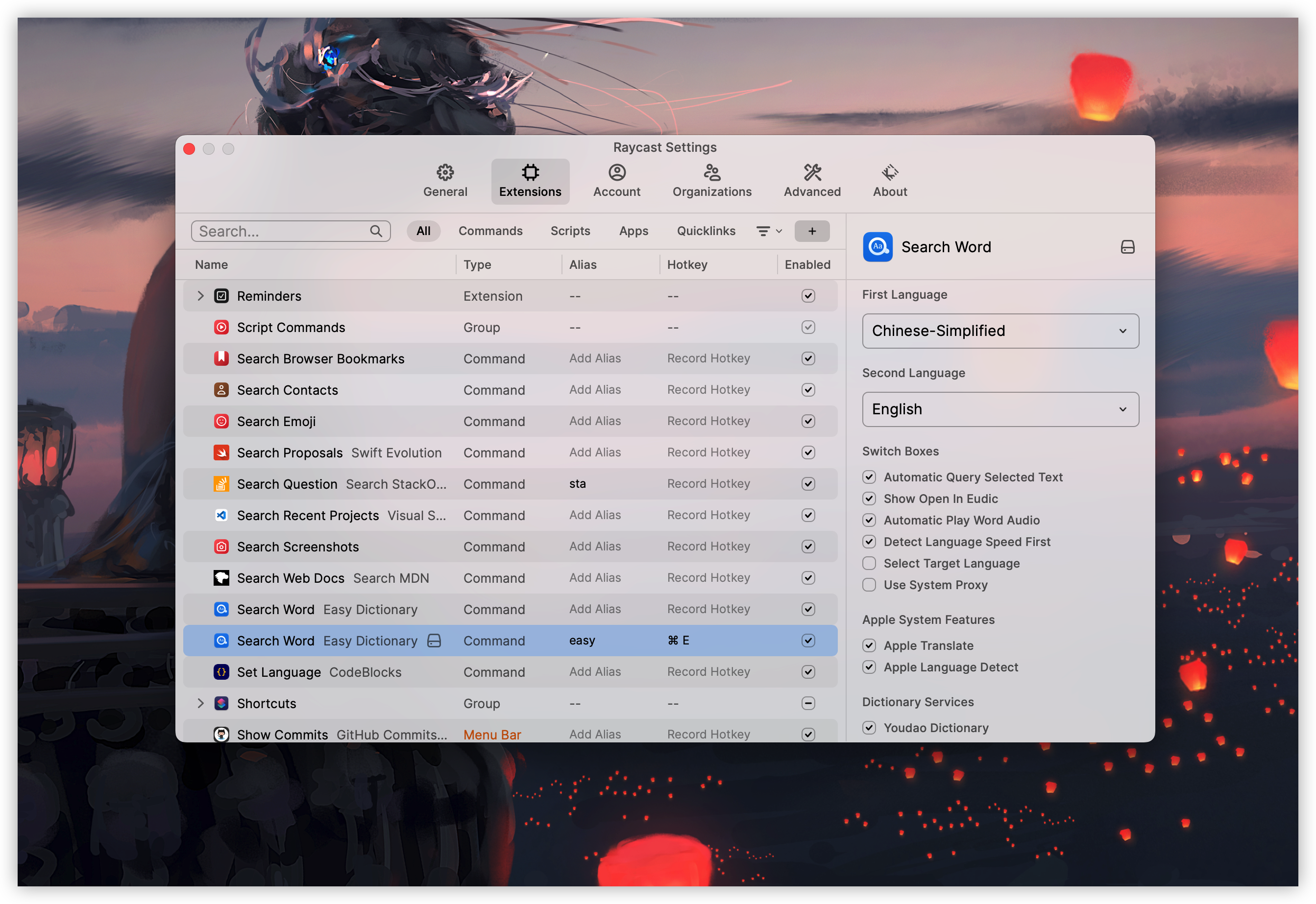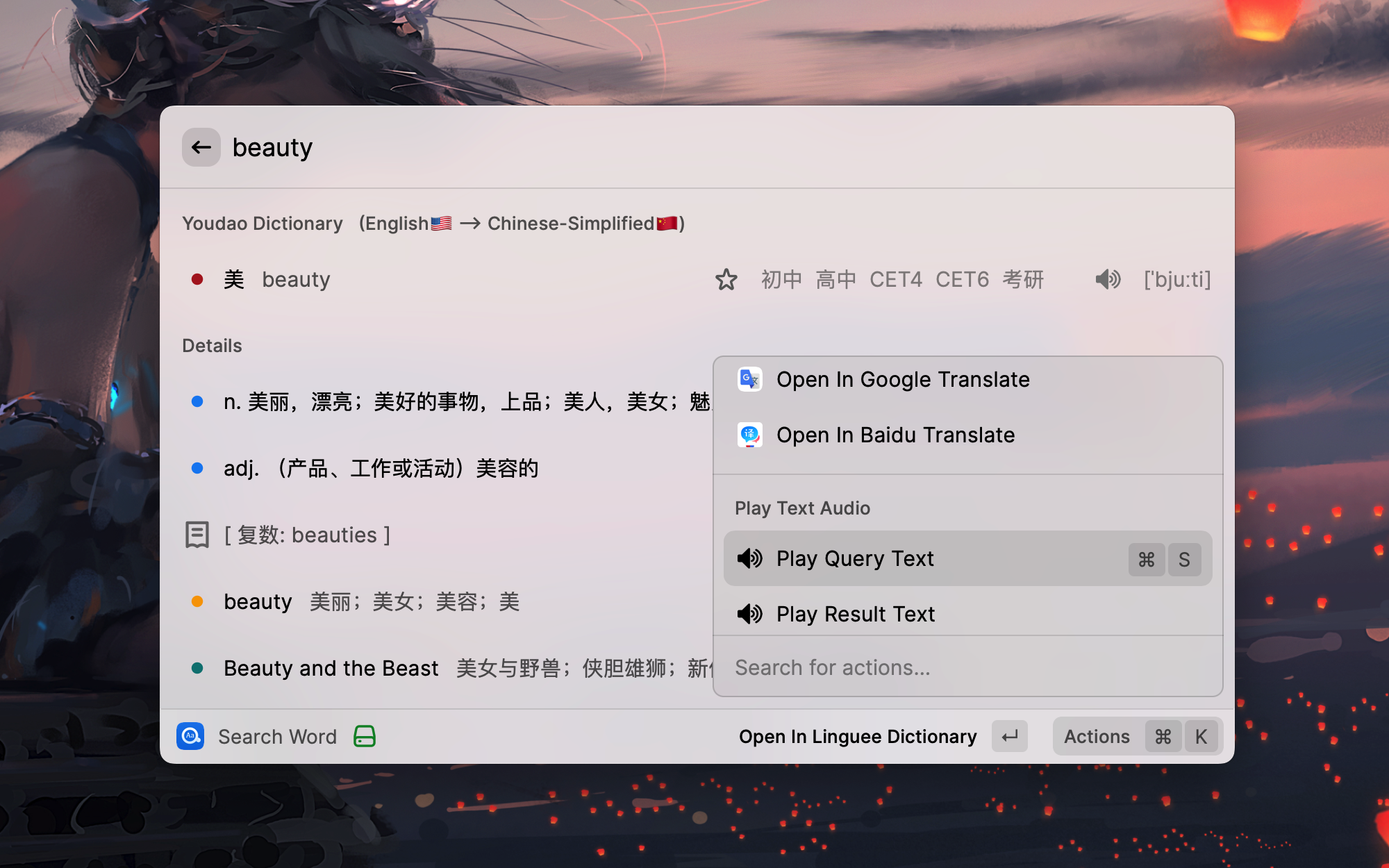Easily look up words or translate text.
🇨🇳 🇺🇸 🇯🇵 🇰🇷 🇫🇷 🇪🇸 🇵🇹 🇮🇹 🇷🇺 🇩🇪 🇸🇦 🇸🇪 🇳🇱 🇷🇴 🇹🇭 🇸🇰 🇭🇺 🇬🇷 🇩🇰 🇫🇮 🇵🇱 🇨🇿 🇹🇷 🇱🇹 🇱🇻 🇺🇦 🇧🇬 🇮🇩 🇲🇾 🇸🇮 🇪🇪 🇻🇳 🇮🇷 🇵🇰 🇹🇱 🇹🇦 🇮🇳 🇵🇭 🇫🇮 🇰🇭 🇱🇦 🇧🇳 🇲🇲 🇳🇴 🇷🇸 🇭🇷 🇲🇳 🇮🇱
What is Easydict? 【中文介绍】
Easydict is an easy dictionary, for looking up words or translating text easily. Use it out of the box, automatically detect the input text language, and support Linguee and Youdao Dictionary, support OpenAI, 🍎 MacOS system translation, DeepL, Google, Bing, Baidu, Tencent, Volcano, Youdao, and Caiyun translation.
- Out of the box, easy to look up words or translate text.
- Automatically detect the input language and automatically query the preferred language.
- Provide word-rich query information, including basic translation, pronunciation, the types of exams that include the word, multiple parts of speech and explanations, forms and tenses, web translations, and web phrases.
- Support automatic query selected text, enabled by default.
- Support screenshot OCR translate.
- Support to open the Eudic Dictionary and quickly look up words, if installed on your Mac.
- Support automatic playback of word pronunciation. Use
Cmd + Sto play the pronunciation of words manually. - Support Youdao Text to Speech(TTS).
- Support to sort query results manually.
- Support Arguments.
- Support Fallback Commands.
- Support system proxy.
- Support Linguee and Youdao Dictionary.
- Support macOS system translation. (Please see How to use 🍎 macOS system translation in Easydict?)
- Support OpenAI, DeepL, Google, Bing, Baidu, Tencent, Volcano, Youdao, and Caiyun translation.
- Support 48+ languages.
If you like this extension, please give it a Star ⭐️, thanks!
My other project, Easydict is a concise and easy-to-use translation dictionary macOS App that allows you to easily and elegantly look up words or translate text, feel free to try it!
Linguee Dictionary:English <--> Chinese
Linguee Dictionary:English <--> French
Easydict is an extension of Raycast, so you need to install Raycast first.
Raycast is a blazingly fast, totally extendable launcher. Similar to Alfred but it's completely free!
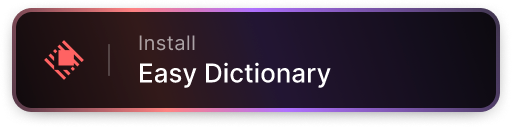
git clone https://github.com/tisfeng/Raycast-Easydict.git && cd Raycast-Easydict
npm install && npm run devActually, it works well without you having to do any extra work. The next are advanced documents for those who want to use Easydict better or understand how the extension works.
Currently we support 48 languages: Chinese-Simplified, Chinese-Traditional, English, Japanese, Korean, French, Spanish, Portuguese, Italian, German, Russian, Arabic, Swedish, Romanian, Thai, Slovak, Dutch, Hungarian, Greek, Danish, Finnish, Polish, Czech, Turkish, Lithuanian, Latvian, Ukrainian, Bulgarian, Indonesian, Malay, Slovenian, Estonian, Vietnamese, Persian, Hindi, Telugu, Tamil, Urdu, Filipino, Khmer, Lao, Bengali, Burmese, Norwegian, Serbian, Croatian, Mongolian, Hebrew.
Currently, we support 5 language detection APIs, including Baidu, Tencent, Volcano, Apple and Bing. Apple language detection is a macOS feature, but you need to install a shortcut to use it.
Considering user privacy, only Bing language detection is enabled by default (no App Key is required, and no user personal data is recorded!) Other language detection APIs are enabled only when the corresponding translation feature is enabled. Note, however, that in general, the more language detection APIs are enabled, the more accurate the text will be and the faster the response time will be.
Details of the languages supported by each language detection service are as follows:
| Languages | Bing | 🍎 Apple | Baidu | Volcano | Tencent |
|---|---|---|---|---|---|
| Chinese (Simplified) | ✅ | ✅ | ✅ | ✅ | ✅ |
| Chinese (Traditional) | ✅ | ❌ | ❌ | ✅ | ❌ |
| English | ✅ | ✅ | ✅ | ✅ | ✅ |
| Japanese | ✅ | ✅ | ✅ | ✅ | ✅ |
| Korean | ✅ | ✅ | ✅ | ✅ | ✅ |
| French | ✅ | ✅ | ✅ | ✅ | ✅ |
| Spanish | ✅ | ✅ | ✅ | ✅ | ✅ |
| Portuguese | ✅ | ✅ | ✅ | ✅ | ✅ |
| Italian | ✅ | ✅ | ✅ | ✅ | ✅ |
| German | ✅ | ✅ | ✅ | ✅ | ✅ |
| Russian | ✅ | ✅ | ✅ | ✅ | ✅ |
| Arabic | ✅ | ✅ | ✅ | ✅ | ❌ |
| Swedish | ✅ | ✅ | ✅ | ✅ | ❌ |
| Romanian | ✅ | ✅ | ✅ | ✅ | ❌ |
| Thai | ✅ | ✅ | ✅ | ✅ | ✅ |
| Slovak | ✅ | ✅ | ✅ | ✅ | ❌ |
| Dutch | ✅ | ✅ | ✅ | ✅ | ❌ |
| Hungarian | ✅ | ✅ | ✅ | ✅ | ❌ |
| Greek | ✅ | ✅ | ✅ | ✅ | ❌ |
| Danish | ✅ | ✅ | ✅ | ✅ | ❌ |
| Finnish | ✅ | ✅ | ✅ | ✅ | ❌ |
| Polish | ✅ | ✅ | ✅ | ✅ | ❌ |
| Czech | ✅ | ✅ | ✅ | ✅ | ❌ |
| Turkish | ✅ | ✅ | ✅ | ✅ | ✅ |
| Lithuanian | ✅ | ✅ | ✅ | ✅ | ❌ |
| Latvian | ✅ | ✅ | ✅ | ✅ | ❌ |
| Ukrainian | ✅ | ✅ | ✅ | ✅ | ❌ |
| Bulgarian | ✅ | ✅ | ✅ | ✅ | ❌ |
| Indonesian | ✅ | ✅ | ✅ | ✅ | ✅ |
| Malay | ✅ | ✅ | ✅ | ✅ | ✅ |
| Slovenian | ✅ | ✅ | ✅ | ✅ | ❌ |
| Estonian | ✅ | ✅ | ✅ | ✅ | ❌ |
| Vietnamese | ✅ | ✅ | ✅ | ✅ | ✅ |
| Persian | ✅ | ✅ | ✅ | ✅ | ❌ |
| Hindi | ✅ | ✅ | ✅ | ✅ | ❌ |
| Telugu | ✅ | ✅ | ✅ | ✅ | ❌ |
| Tamil | ✅ | ✅ | ✅ | ✅ | ❌ |
| Urdu | ✅ | ✅ | ✅ | ✅ | ❌ |
| Filipino | ✅ | ✅ | ✅ | ✅ | ❌ |
| Khmer | ✅ | ✅ | ✅ | ✅ | ❌ |
| Lao | ✅ | ✅ | ✅ | ✅ | ❌ |
| Bengali | ✅ | ✅ | ✅ | ✅ | ❌ |
| Burmese | ✅ | ✅ | ✅ | ✅ | ❌ |
| Georgian | ✅ | ✅ | ✅ | ✅ | ❌ |
| Serbian | ✅ | ✅ | ✅ | ✅ | ❌ |
| Croatian | ✅ | ✅ | ✅ | ✅ | ❌ |
| Mongolian | ✅ | ✅ | ✅ | ✅ | ❌ |
| Hebrew | ✅ | ✅ | ✅ | ✅ | ❌ |
Support 5 languages, (Chinese), English, French, Japanese, Korean.
Support 19 languages, (Chinese, Japanese, Russian), English, French, Spanish, Portuguese, Italian, German, Swedish, Romanian, Slovak, Dutch, Hungarian, Greek, Danish, Finnish, Polish, Czech.
Currently, we support DeepL, Google, Bing, 🍎 Apple, Baidu, Tencent, Volcano, Youdao and Caiyun translation, total 9 translation services.
Google and DeepL translations will use the system proxy by default. (DeepL works without a proxy, but sometimes requests time out)
Note
⚠️ : Since the Chinese version of Google Translate is currently unavailable, you can only use the international version, so you need to use a proxy to use Google Translate.
Supported translation languages:
| Languages | Youdao | DeepL | Bing | 🍎 Apple | Baidu | Volcano | Tencent | Caiyun | |
|---|---|---|---|---|---|---|---|---|---|
| Chinese (Simplified) | ✅ | ✅ | ✅ | ✅ | ✅ | ✅ | ✅ | ✅ | ✅ |
| Chinese (Traditional) | ✅ | ✅ | ✅ | ✅ | ✅ | ✅ | |||
| English | ✅ | ✅ | ✅ | ✅ | ✅ | ✅ | ✅ | ✅ | ✅ |
| Japanese | ✅ | ✅ | ✅ | ✅ | ✅ | ✅ | ✅ | ✅ | ✅ |
| Korean | ✅ | ❌ | ✅ | ✅ | ✅ | ✅ | ✅ | ✅ | ❌ |
| French | ✅ | ✅ | ✅ | ✅ | ✅ | ✅ | ✅ | ✅ | ❌ |
| Spanish | ✅ | ✅ | ✅ | ✅ | ✅ | ✅ | ✅ | ✅ | ❌ |
| Portuguese | ✅ | ✅ | ✅ | ✅ | ✅ | ✅ | ✅ | ✅ | ❌ |
| Italian | ✅ | ✅ | ✅ | ✅ | ✅ | ✅ | ✅ | ✅ | ❌ |
| German | ✅ | ✅ | ✅ | ✅ | ✅ | ✅ | ✅ | ✅ | ❌ |
| Russian | ✅ | ✅ | ✅ | ✅ | ✅ | ✅ | ✅ | ✅ | ❌ |
| Arabic | ✅ | ❌ | ✅ | ✅ | ✅ | ✅ | ✅ | ✅ | ❌ |
| Swedish | ✅ | ✅ | ✅ | ✅ | ❌ | ✅ | ✅ | ❌ | ❌ |
| Romanian | ✅ | ✅ | ✅ | ✅ | ❌ | ✅ | ✅ | ❌ | ❌ |
| Thai | ✅ | ❌ | ✅ | ✅ | ✅ | ✅ | ✅ | ✅ | ❌ |
| Slovak | ✅ | ✅ | ✅ | ✅ | ❌ | ✅ | ✅ | ❌ | ❌ |
| Dutch | ✅ | ✅ | ✅ | ✅ | ✅ | ✅ | ✅ | ❌ | ❌ |
| Hungarian | ✅ | ✅ | ✅ | ✅ | ❌ | ✅ | ✅ | ❌ | ❌ |
| Greek | ✅ | ✅ | ✅ | ✅ | ❌ | ✅ | ✅ | ❌ | ❌ |
| Danish | ✅ | ✅ | ✅ | ✅ | ❌ | ✅ | ✅ | ❌ | ❌ |
| Finnish | ✅ | ✅ | ✅ | ✅ | ❌ | ✅ | ✅ | ❌ | ❌ |
| Polish | ✅ | ✅ | ✅ | ✅ | ✅ | ✅ | ✅ | ❌ | ❌ |
| Czech | ✅ | ✅ | ✅ | ✅ | ❌ | ✅ | ✅ | ❌ | ❌ |
| Turkish | ✅ | ✅ | ✅ | ✅ | ✅ | ✅ | ✅ | ✅ | ❌ |
| Lithuanian | ✅ | ✅ | ✅ | ✅ | ❌ | ✅ | ✅ | ❌ | ❌ |
| Latvian | ✅ | ✅ | ✅ | ✅ | ❌ | ✅ | ✅ | ❌ | ❌ |
| Ukrainian | ✅ | ✅ | ✅ | ✅ | ❌ | ✅ | ✅ | ❌ | ❌ |
| Bulgarian | ✅ | ✅ | ✅ | ✅ | ❌ | ✅ | ✅ | ❌ | ❌ |
| Indonesian | ✅ | ✅ | ✅ | ✅ | ✅ | ✅ | ✅ | ✅ | ❌ |
| Malay | ✅ | ❌ | ✅ | ✅ | ❌ | ✅ | ✅ | ✅ | ❌ |
| Slovenian | ✅ | ✅ | ✅ | ✅ | ❌ | ✅ | ✅ | ❌ | ❌ |
| Estonian | ✅ | ✅ | ✅ | ✅ | ❌ | ✅ | ✅ | ❌ | ❌ |
| Vietnamese | ✅ | ❌ | ✅ | ✅ | ✅ | ✅ | ✅ | ✅ | ❌ |
| Persian | ✅ | ❌ | ✅ | ✅ | ❌ | ✅ | ✅ | ❌ | ❌ |
| Hindi | ✅ | ❌ | ✅ | ✅ | ❌ | ✅ | ✅ | ✅ | ❌ |
| Telugu | ✅ | ❌ | ✅ | ✅ | ❌ | ✅ | ✅ | ❌ | ❌ |
| Tamil | ✅ | ❌ | ✅ | ✅ | ❌ | ✅ | ✅ | ❌ | ❌ |
| Urdu | ✅ | ❌ | ✅ | ✅ | ❌ | ✅ | ✅ | ❌ | ❌ |
| Filipino | ✅ | ❌ | ✅ | ✅ | ❌ | ✅ | ✅ | ❌ | ❌ |
| Khmer | ✅ | ❌ | ✅ | ✅ | ❌ | ✅ | ✅ | ❌ | ❌ |
| Lao | ✅ | ❌ | ✅ | ✅ | ❌ | ✅ | ✅ | ❌ | ❌ |
| Bengali | ✅ | ❌ | ✅ | ✅ | ❌ | ✅ | ✅ | ❌ | ❌ |
| Burmese | ✅ | ❌ | ✅ | ✅ | ❌ | ✅ | ✅ | ❌ | ❌ |
| Norwegian | ✅ | ❌ | ✅ | ✅ | ❌ | ✅ | ✅ | ❌ | ❌ |
| Serbian | ✅ | ❌ | ✅ | ✅ | ❌ | ✅ | ✅ | ❌ | ❌ |
| Croatian | ✅ | ❌ | ✅ | ✅ | ❌ | ✅ | ✅ | ❌ | ❌ |
| Mongolian | ✅ | ❌ | ✅ | ✅ | ❌ | ✅ | ✅ | ❌ | ❌ |
| Hebrew | ✅ | ❌ | ✅ | ✅ | ❌ | ✅ | ✅ | ❌ | ❌ |
Note:
⚠️ means the translation of source language to Traditional Chinese is not supported, such as DeepL. If you enter Traditional Chinese for translation, it will be treated as Simplified Chinese.
The default preferred languages are simplified Chinese and English. You can change them according to your preferences.
Preference language has two main functions:
First, it improves the accuracy of automatic detection of input text language.
Preference language will be given priority in order during automatic detection. This is because some words may represent multiple languages at the same time, and the automatic detection program cannot work as expected. In most cases, the automatic detection of input text is very useful, except for very few special cases. For example, the English word heel will be automatically recognized into Dutch by Youdao translation, and then the translation results are not what we expect. At this time, if your Easydict preferred language contains English, it will be recognized into English first and translated correctly.
Second, it is used to confirm your target translation language.
For example, if you input a sentence arbitrarily, it will be translated into the first preferred language. If the automatically recognized language is the same as your first preferred language, it will be automatically translated into the second preferred language.
Automatic query selected text of the frontmost application, this option is turned on by default.
In order to better match the automatic selected text feature, it is a good idea to set a hotkey for Easydict, such as Cmd + E, so that after selected the text, you can directly query words through the hotkey, which is very smooth and elegant.
Automatically play the word audio after querying the word, turned on by default.
Note that when this option is started, the voice will be played only when the query is judged to be is_Word and in English, e.g. good, look for, etc. For other queries, the voice can be played with the shortcut Cmd + S.
The content of playing voice: English words are pronounced by the online Youdao dictionary first, and other words are pronounced by the TTS service of Youdao translation. For long text playback, use the say command.
Use Cmd + S to play the pronunciation of words manually.
Specify the target language. This option is turned off by default.
By default, the extension will automatically select the preferred language as the target translation language. However, sometimes if you want to manually specify a language as the target language, you can turn on this option in the preferences and then you can temporarily select another target language in the action panel.
You can sort query results by your preference, default is Youao Dictionary, Linguee Dictionary, DeepL, Google, Bing, Apple, Baidu, Tencent, Volcano, Youdao, Caiyun.
Name case are insensitive, use comma to separate. Example: youdao dictionary, linguee dictionary, deepl, google, bing, apple, baidu, tencent, volcano, youdao, caiyun.
You can also specify a part of the sort, for example: youdao dictionary, apple, tencent,the actual sort is: youdao dictionary, apple, tencent, linguee dictionary, deepl, google, bing, baidu, volcano, youdao, caiyun.
Note: This sort is the overall sort, if a translation service is not enabled, the sort will be automatically ignored.
Easydict support MacOS system translate, for more information, please see How to use macOS Apple System Translation in Easydict?
When this feature is turned on, Easydict will try to get the Mac system agent, and if successful, all subsequent network requests will be sent through the system agent. It is disabled by default. This feature is intended to counter IP blocking (some services such as Linguee have frequency restrictions on IPs), **but it can slow down the response time to requests, so please enable it only when needed. **
Note
⚠️ : Please don't turn onUse System Proxywhile using the developer tools with MitM, otherwise some service requests will report certificate errors, for example: tisfeng#18 .
You need to install PopClip first, then add a shortcut key for Easydict, such as Cmd + E, then you can open Easydict quickly with PopClip!
Usage: Select the following code block, PopClip will show "Install Easydict", just click it.
# popclip
name: Easydict
icon: search E
key combo: command E
Ref: https://github.com/pilotmoon/PopClip-Extensions#extension-snippets-examples
For easy to use, we provide some built-in translation APIs appid and appkey, but these Services have request frequency limits. If many people use them at the same time, it is likely to slow down or even stop. Therefore, for a better use experience, you'd better apply for a dedicated appid and appkey, and then replace the built-in services on the Preferences page.
Don't worry, these translation services have free quotas. Generally speaking, personal use is enough.
The following application tutorial is from Bob. Follow the tutorial and you should be able to complete the application soon.
-
Youdao Translate: Select
text translationandspeech synthesis. (You will receive ¥50 experience fund)
- This project is inspired by raycast-Parrot and Bob, and the first version is based on raycast-Parrot.
Easydicthas improved many UI displays, added more practical features, deleted some complex or inappropriate operations, and made a lot of optimization && improvements on the original project. - OCR Translate feature refers to ScreenOCR, thanks to aidevjoe's PR feat: add OCR recognition.