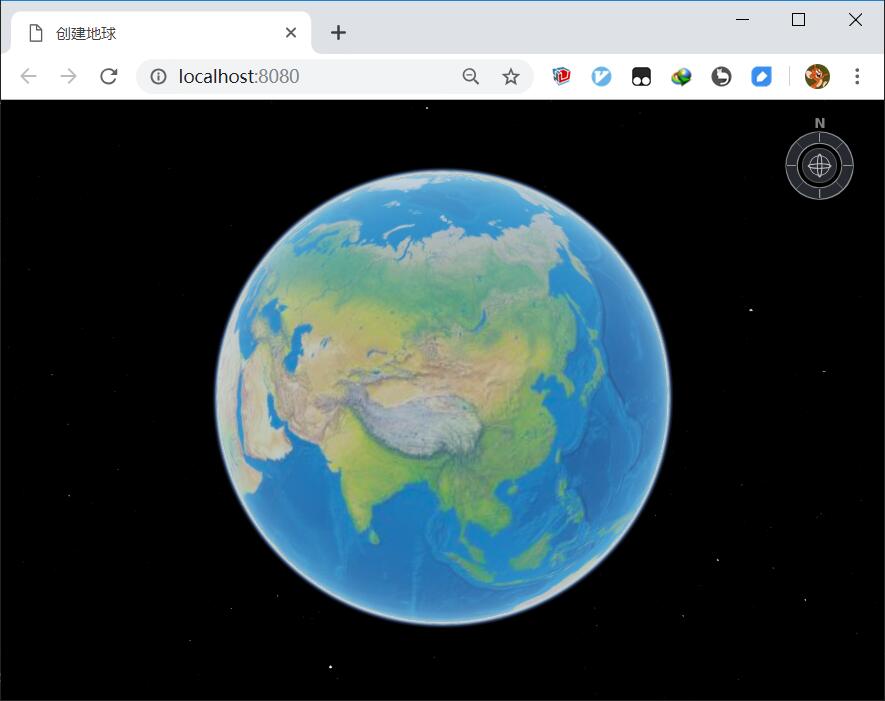创建一个简单的基于EarthSDK的App。
这是一个极其简单的示例,说明了EarthSDK是如何引用的。
缺点是EarthSDK需要手动拷贝,没有通过npm install earthsdk的方式来引入。
- npm install -g http-server // 全局安装http-server,如果已经安装,则可跳过此步骤; 也可以使用IIS或者别的HTTP服务器软件启动。
- 当前目录下执行命令 hs -p 8080 // 启动http-server服务器
- 打开chrome浏览器,输入网址: localhost:8080
- html文件中引入XbsjEarth.js
<script src="./earthsdk/dist/XbsjEarth/XbsjEarth.js"></script>- 脚本中创建earth,其中
earthContainer为承载三维地球的div窗口的id。
var earth = new XE.Earth('earthContainer');