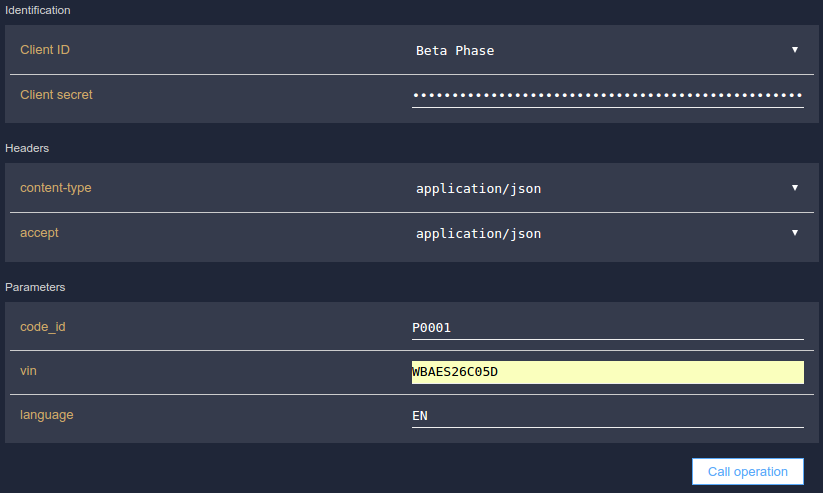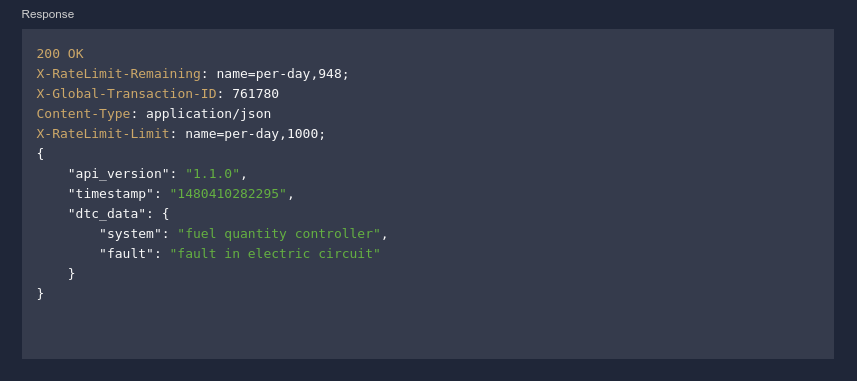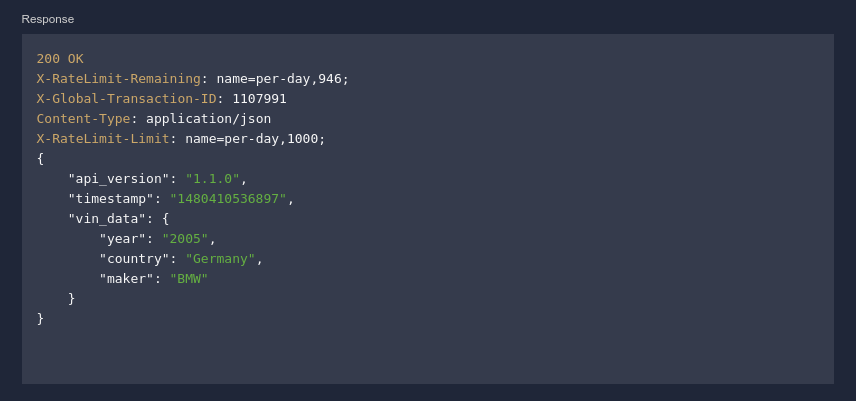The main functionality of the API is to translate error codes from a car into a form that everybody can understand. Here's an example call:
curl --request GET --url 'https://api.eu.apiconnect.ibmcloud.com/hella-ventures-car-diagnostic-api/api/v1/dtc?client_id=8c0be540-4a9f-44ab-a7a9-4665e0c4c698&client_secret=P7sT3sK2qE2oL5aQ5nF0jH7xB3bO8cA2uB2kS0gM7bY8rL7lN5&code_id=P0001&vin=WBAES26C05D&language=EN' --header 'accept: application/json' --header 'content-type: application/json'As a result of this call you get the following json object:
{
"api_version":"1.1.0",
"timestamp":"1485273802071",
"dtc_data":
{
"system":"fuel quantity controller",
"fault":"fault in electric circuit"
}
}Please feel free to try out this example call in your command line.
Input:
- client_id: your username (required)
- client_secret: your password (required)
- code_id: the error code from the car (required)
- vin: the first 11 digits of the vehicle identification number (required)
- lang: the language the error code should be translated to (required)
Output:
- api_version: the current version of the API
- timestamp: the Unix timestamp of the API-call
- system: the system in the car where error is located
- fault: the type of error in this system
This API can help you to assess the health status of a vehicle, by translating OBD error codes in a human readable form. This service is of great interest for various companies, e.g., IoT/Automotive startups, fleet management providers, booking platforms and taxi companies. We support all error codes that can be read with the widely used ELM327 OBD dongles. In addition to that, we also support error codes that are specific to car manufacturers. Our database includes more than 17.000 error codes that are professionally maintained. The API can be accessed via IBM Bluemix - you can get access to it under the following link:
https://console.eu-gb.bluemix.net/catalog/services/car-diagnostic-api/
In section 2 below you can find detailed instructions on how to get access to this API.
Apart from the API itself, we will also provide iOS and Android Example Apps for developers, which explains the API usage and includes additional convenience features like establishing a bluetooth connection between the smartphone and the OBD dongle, determining the correct OBD protocol and requesting error codes from the car. These Apps are available under the following links:
This API assumes that you already know how to read error codes from the OBD port of a car. The example Apps that we mentioned above can show you how to do this in Android and Swift.
To get up and running quickly with this service, follow these steps:
-
In the "Bluemix catalog", go to the "Internet of Things" section and click on the "Car Diagnostic API" tile.
-
On the next page, click on the "Register at Car Diagnostic API" link.
-
The next page is the IBM Developer Portal of this API. On this page, click on the "Login" link in the top right. The first time you log in, you are asked to create a new Developer Organization (e.g. my-dev-org).
-
Next, go to "Apps" and click on "Create new App".
-
Enter a title for the App and a description (optional) and click on "Submit".
-
Write down your Client Secret and your Client ID. These are the username/password that you will use to access the API. Note that the Client Secret is displayed only once on this page. The Client Secret is located at the top of the page and the Client ID on the bottom - you need to click the checkboxes to make them visible
-
Go to "API Products" and click on the version of the "Car Diagnostic API" that you would like to use. Note that after a new version of the API was released, the older version will be maintained for three months. After this period your account will be migrated to the most recent version.
-
Next, choose a plan and click on "Subscribe". In the next pop-up window select an App and click on "Subscribe".
-
Go to the "Car Diagnostic API" section on the left side of this page. There you can try out the API and get instructions on how to call the API - these include the URL for calling the API. If you want to make a test-call of the API, you can go to the Operation "GET /dtc" and enter the following example data:
Note that you have to put in the your own Client secret, which you have written down before. In addition you can find here coding examples in different programming languages that exemplify how to call the API. Note that the Client ID and Client Secret need to be passed to the API as query parameters for authentication.
When you go back to the initial Bluemix screen of the Car Diagnostic API, you can enter the Client ID and Client Secret in the corresponding fields. If you have not also bound your service instance, you will have to bind your new service instance to one or more Bluemix applications. Once the Bluemix applications have been restarted or restaged, the Car Diagnostic API Client ID and Secret will be available within the application's VCAP_SERVICES environment variable.
The API is built in a Restful way and returns JSON objects as a response. Input parameters are passed to the API inside the URI. This API provides two main features:
- Diagnostic Trouble Code (DTC) translation
- Vehicle Identification Number (VIN) decoding.
The DTC translation is available on the /dtc endpoint. As an input you need to
provide the 5-digit error code as it is returned from the OBD dongle (e.g.
P0001), the first 11 digits of the VIN and a language (EN or DE). As an output
you get the system in the car where the error is located and a description of
the fault. An example call to this endpoint can be seen in the following figure.
A list of all supported car makers is available on the /dtc/maker endpoint and
a list of all supported languages can be seen on the /dtc/langs endpoint.
The VIN decoding is available on the /vin endpoint. As an input you need to
provide the first 11 digits of the VIN. As an output you get the car maker, the
country name and the production year. An example call to this endpoint can be
seen in following figure.
If you want to file a bug report or make a feature request for the API, please use the issues section of this repo. For bug reports and feature request for the iOS and Android Apps, please use the issues sections in the corresponding repos.
The terms and conditions for our service can be found in the TERMS file of this repo.
Please note that not all car makers are covered by this API. Moreover, some OEM-specific DTCs are covered by this API, but certainly not all of them.