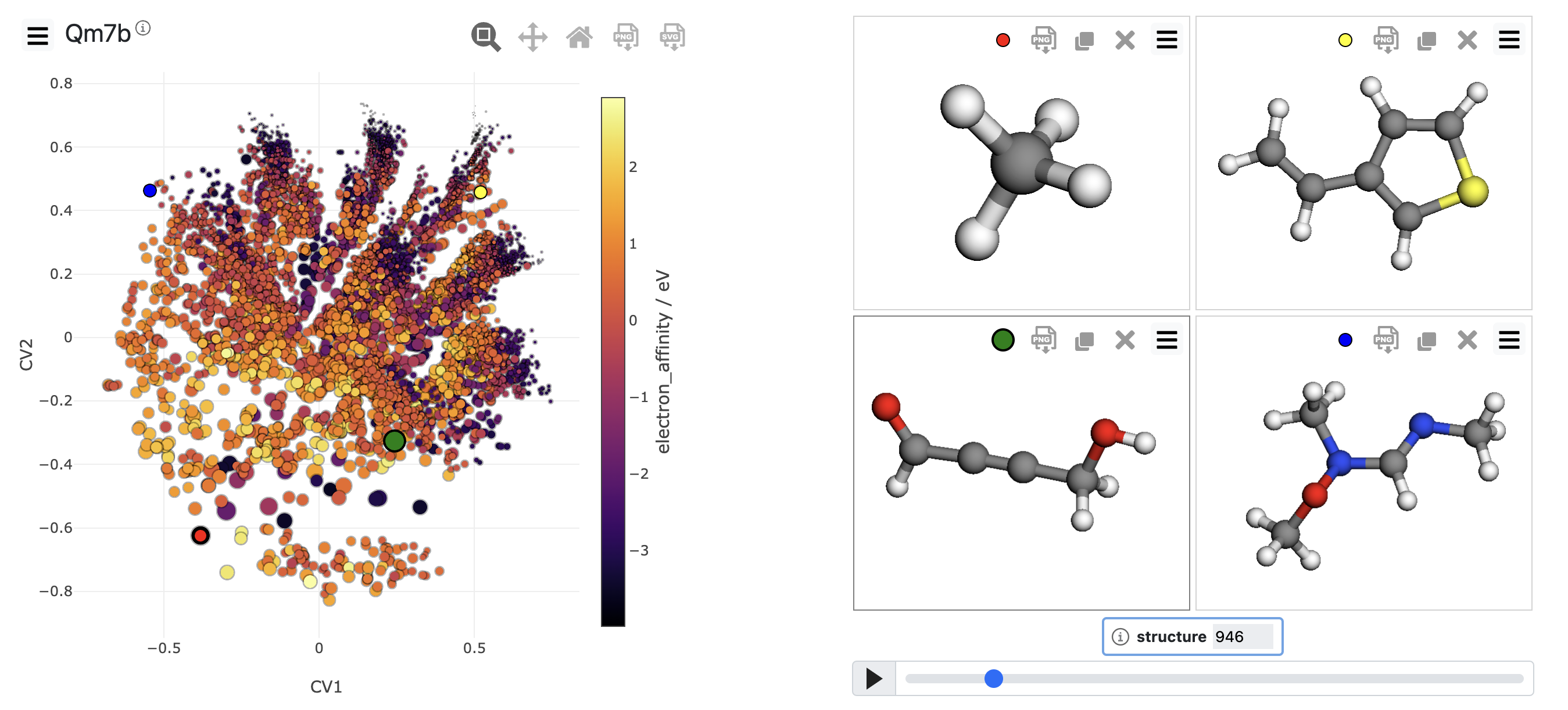Chemiscope is a graphical tool for the interactive exploration of materials and molecular databases, correlating local and global structural descriptors with the physical properties of the different systems; as well as a library of re-usable components useful to create new interfaces.
Chemiscope is distributed under an open-source license, and you are welcome to use it and incorporate it into your own research and software projects. If you find it useful, we would appreciate a citation to the chemiscope paper:
G. Fraux, R. K. Cersonsky, M. Ceriotti, Chemiscope: Interactive Structure-Property Explorer for Materials and Molecules. Journal of Open Source Software 5 (51), 2117 (2020)
If you incorporate chemiscope components into a software project, a link back to the chemiscope homepage (https://chemiscope.org) is the preferred form of acknowledgement.
You may be interested in particular about how to create a visualization of your own dataset.
If you would like to generate a simple chemiscope for your dataset, we have a Google Colab notebook that can help!
If you want to get help when using chemiscope either as a JavaScript/TypeScript library inside your own project; or for creating input files for the default visualizer at https://chemiscope.org, you can open a Github issue with your question; or send an email to the developers (you can find these emails on the lab webpage: https://www.epfl.ch/labs/cosmo/people/)
Using chemiscope in a Jupyter notebook should be as easy as
pip install chemiscopeThis also allows to generate chemiscope JSON files that can be viewed on http://chemiscope.org
If you need to build and install a development version, you should have all the npm stack installed, and then just run
git clone https://github.com/lab-cosmo/chemiscope
cd chemiscope
pip install .git clone https://github.com/lab-cosmo/chemiscope
cd chemiscope
npm install
npm start
# navigate to localhost:8080git clone https://github.com/lab-cosmo/chemiscope
cd chemiscope
npm install
npm run build
# Include dist/chemiscope.min.js or dist/molecule-viewer.min.js
# in your own web pageSee [app/] or the documentation for an example of how to create a webpage using chemiscope.
Chemiscope provides a way to automatically explore datasets, using machine learning representations and dimensionality reduction. For examples and detailed usage, refer to the related documentation.
To use the explore functionality, you'll need to install the required dependencies with:
pip install chemiscope[explore]To use chemiscope.metatensor_featurizer for providing your trained model
to get the features for chemiscope.explore, install the dependencies with:
pip install chemiscope[metatensor]Chemiscope provides also extensions for sphinx and sphinx-gallery to
include chemiscope viewers within the documentation of a Python package.
See the documentation
for a discussion of the setup and a few examples.
If you are interested in contributing to chemiscope, please have a look at our contribution guidelines
Chemiscope itself is distributed under the 3-Clauses BSD license. By contributing to this repository, you agree to distribute your contributions under the same license.