This project has two backbones:
the YoloV5 model was trained on a custom dataset, and it is used for detecting licence plates on the provided image. For extracting the text from the image EasyOCR is used. Which is then sent to the backend of the http server and checked against the database if the provided car aka its licence plate has access to the garage system
this project was made whilst attending FERIT and is not ment to be used in any sort of production environment
The basic way to check an if the car has access to the garage is to start the http server aka run the system/server.py and upload
the image that you wish to check through the ui on the website
The server offsets a different way of checking the licence plate if dont wish to use the graphical interface.
It has an API that can be accessed by sending a POST request to localhost:6060/check
Body of the request has to contain an image file. that image file is then processed and checked against the database for access.
Response
If the plate has been authenticated the response of the request will look something like this:
{
"first_name": "John",
"last_name": "Doe",
"plate_text": "HR 221-LD"
}In the case that the plate has failed to authenticate the response will look like this:
{
"error": "You don't have access to this garage"
}| Home Page | Control Panel |
|---|---|
 |
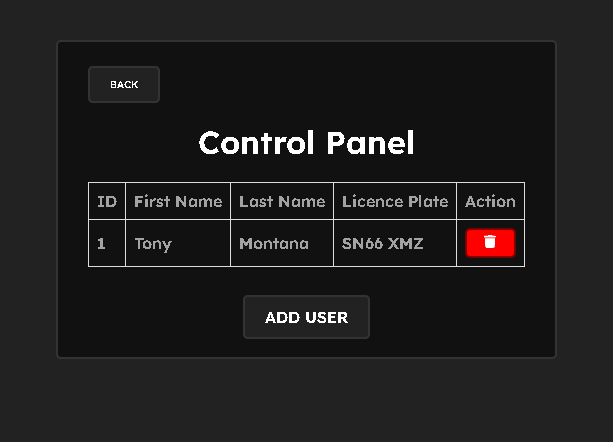 |
| User Add | Error |
|---|---|
 |
 |
| Success |
|---|
 |
traning data for the model was split in following ration:
- traning data: 60%
- validation data: 20%
- testing data: 20%
structure of the model
it was trained on 50 epochs with the batch size of 30
For this project to function correctly you will need to install Torch.
Torch functions alot faster on NVIDIA gpus, because of the CUDA support. Because of that it is recommended to install it
# clone the repo
git clone https://github.com/Mat1337/garage-system.git
# cd into the yolov5 repo
cd garage-system/yolov5
# install its requirements
pip install -r requirements.txt
# cd back into the garage-system repo
cd ..
# and install its own requirements
pip install -r requirements.txtIn order to train this licence plate detection model you have to follow these steps
# cd into the yolov5 directory that is in the garage-system repo
cd yolov5
# run the python script that starts the training process
python train.py --img 640 --batch <batch size> --epochs <epoch_count> --data ../model/LicenceModel.yaml --weights yolov5m.ptDo keep on mind that you first have to activate the python enviorment that you installed all the dependencies on

