FileModifyStatus is a Sublime Text plugin that shows the modified status of the file in the status bar. This is done through checking the undo stack.
Sublime Text itself tells if the document is dirty or not but only since the last save. This plugin however checks if the file is modified since it was ever opened.
You can install the plugin via
- Package Manager by searching
FileModifyStatus - Git
- Downloading the zip of the repo and extracting into
Packages/FileModifyStatus
If the unicode icons doesn't fit your needs, you can change them via settings. They can be any string.
// The marker icon/text for unmodified files
"unmodified_marker": "◯",
// The marker icon/text for modified files
"modified_marker": "◉"Open you user settings file via this menu:
Preferences > Package Settings > File Modify Status
Your changes will require a restart.
If you want to support further creative work, you can make a donation. Thanks.
FileModifyStatus is released under the MIT License.

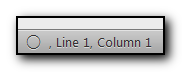
![[paypal]](https://www.paypalobjects.com/en_US/i/btn/btn_donate_LG.gif)