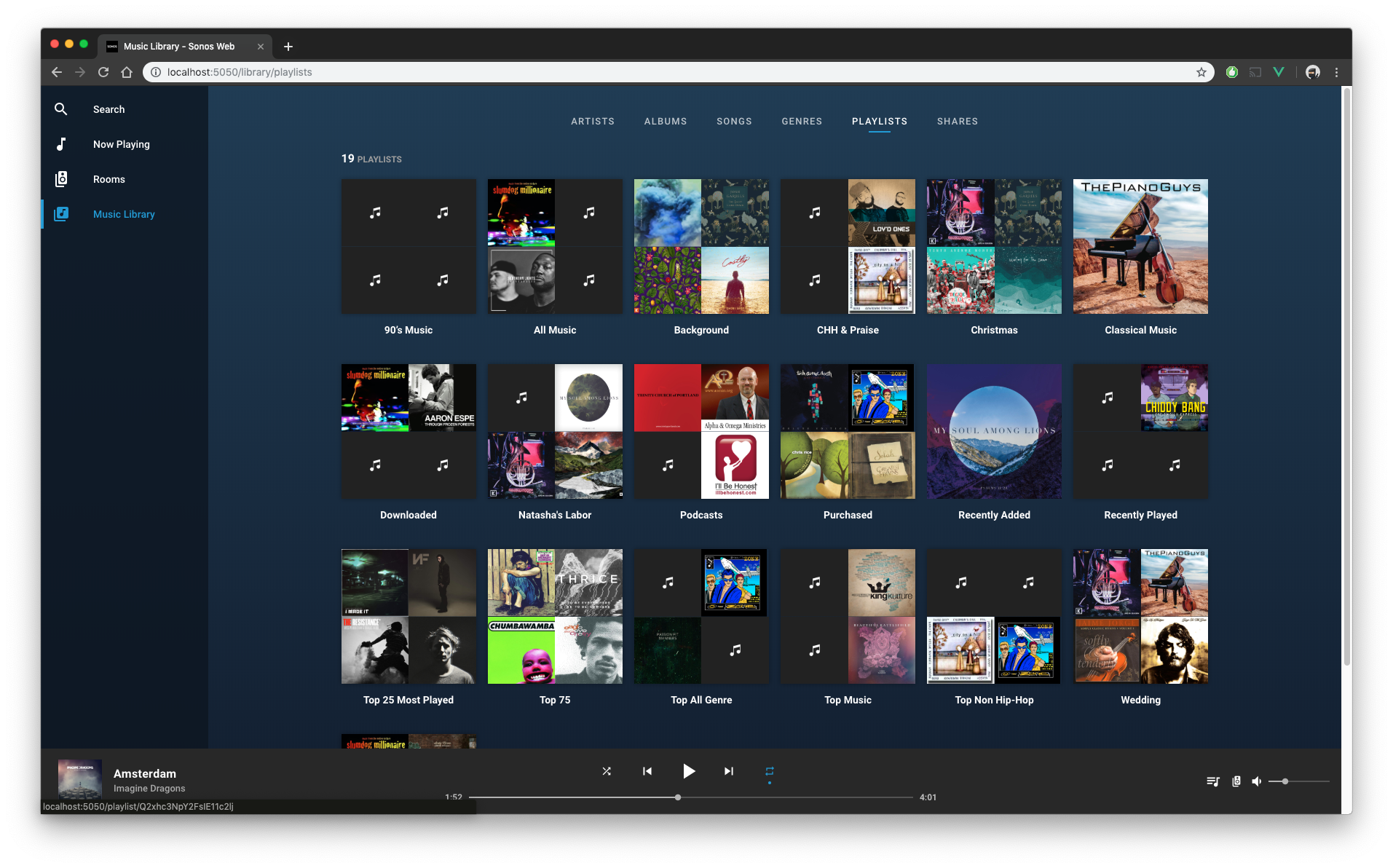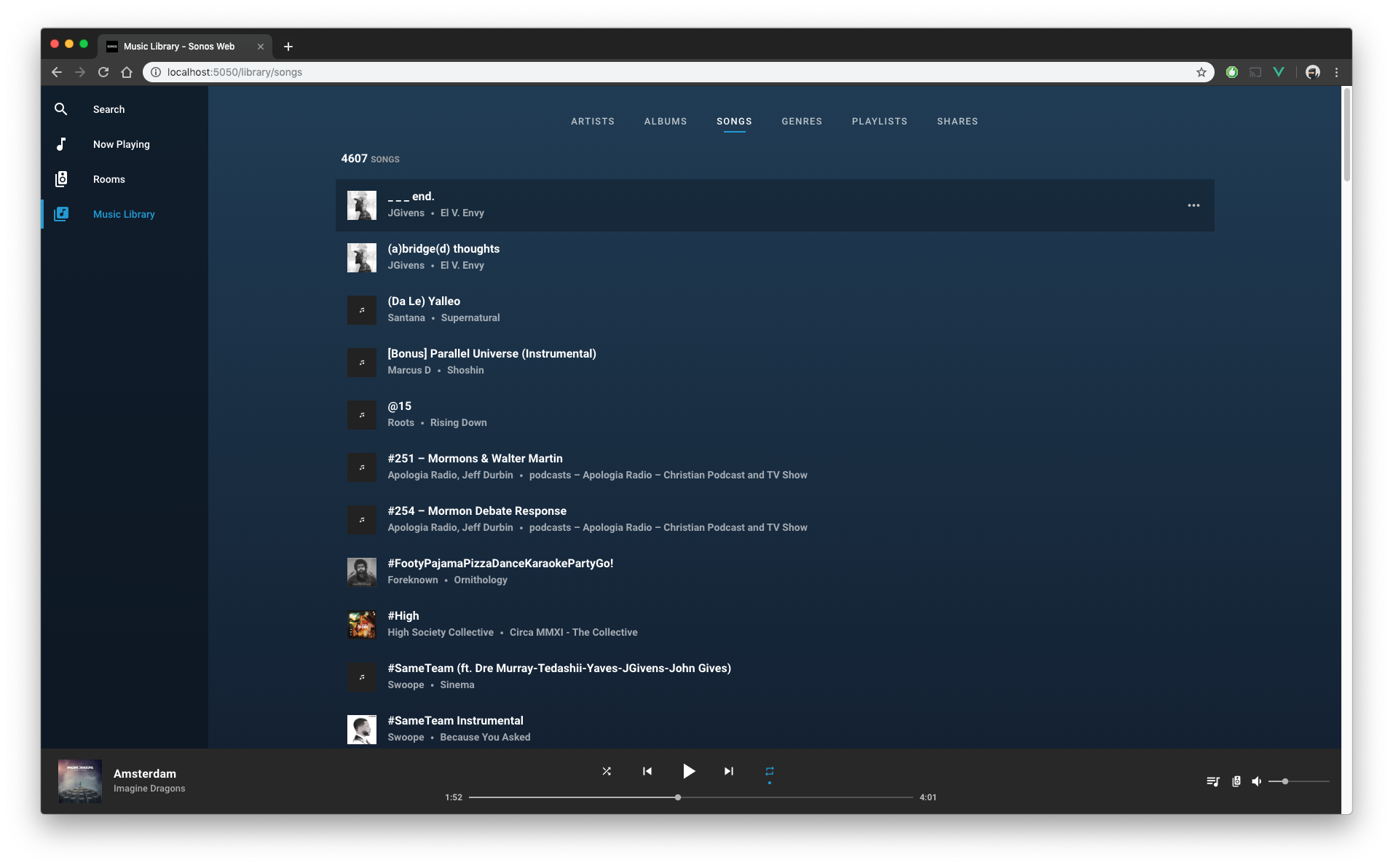Sonos Web is a browser based controller for your Sonos sound system.
Install Sonos Web on a single computer and access and manage your system from any browser on your network.
Sonos Web relies upon the node-sonos project for all its Sonos communication.
Sonos Web has been tested on Windows 10, macOS, Linux, and Raspbian Stretch Lite (9.6).
Check out the following Youtube video to see a brief demo of the system in use. (v0.5.2)
Sonos Web is a developing project and is not yet feature complete. If you would like to see a feature developed, please open an issue.
- Music Library
- Search your entire music library with Top Results *
- Including Sonos Playlists! *
- Browse, Queue, & Play your entire music library by category
- View Artists, Genres & Playlists with Album Art! *
- All artist & album names are links that take you to that item *
- Browsing & searching is cached for quicker load times
- Search your entire music library with Top Results *
- Sonos Playlists & Favorites
- Spotify
- Browse & play your saved spotify playlists, albums, & songs
- Requires Spotify Premium to play songs
- Group rooms together via drag & drop *
- Queue management via icon on Now Playing bar
- Party mode (Group all speakers into one group)
- Quickly & easily switch between rooms/groups
- Adjust individual speaker volume/mute or adjust for the whole group
- Play, pause, skip, and seek tracks
- Shuffle & repeat controls
- Room selection from the Now Playing bar.
* Feature exclusive to Sonos Web (not available on official Sonos App)
- Music Library
- Create & Manage Sonos Playlists & Favorites
- Integration with other Music Services
- Spotify (added in v0.9.0)
- Allow searching of Spotify
- Spotify (added in v0.9.0)
- Recent Play History
The goal for this project is to make installation as simple as possible for Windows, Mac, & Linux.
To this end, sonos-web-cli was created to be able to install Sonos Web by a single command in your terminal.
If you do not already have npm installed, you must do so here before continuing. If you are on Linux, the best way is to install node (minimum v10 required) from source here
Once npm is installed, run the following commands in your terminal to get started:
npm install -g sonos-web-clisonos-web install(Installs and starts Sonos Web)- Open a browser to
http://localhost:5050and enjoy!
Run sonos-web --help for more options
Peter Toft (@pwt) is maintaining a Docker image of sonos-web for later Raspberry Pi (ARMv7) systems. Click here to get started.
Unfortunately, Linux is the only supported OS for using Docker with sonos-web because of the need to use network_mode: 'host' for discovering the Sonos network. It seems that, at least for now, only Linux machines have proper support at this point for that feature.
The host networking driver only works on Linux hosts, and is not supported on Docker for Mac, Docker for Windows, or Docker EE for Windows Server.
Check out these issues for more information:
If you have any issues or a questions feel free to open an issue
Suggestions and feedback are always welcome.
If you like Sonos Web and would like to help fund further development of this project, you can do so through Beerpay.