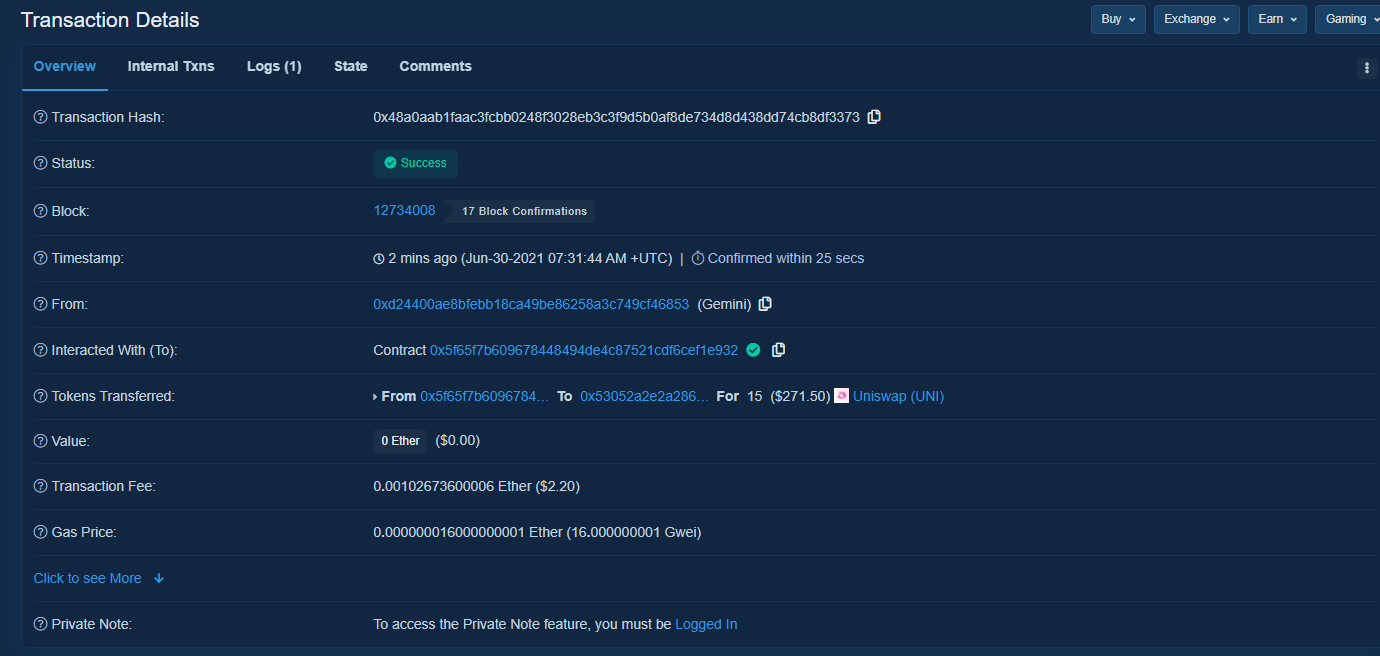Bot to buy, sell, check the price of token listed on Uniswap or PancakeSwap.
Will be added to PyPi in the future.
Create an account on Infura to create a free node to process all your transactions. (Only necessary if you will use Uniswap)
Create a Python file called keys.py to store your Metamask information and your Infura project id. Example:
#Infura node
infura_project_id = ""
# Metamask keys
metamask_address = ""
metamask_private_key = ""
You can see an example for buying a token on this file.
Import the Txn_bot object that executes all transactions.
from txns import Txn_bot
Set the token address where you want to buy, sell, check the price. You can check this on CoinMarketCap or Coingecko by searching the coin and looking on Contract.
token_address = "0xf9ba5210f91d0474bd1e1dcdaec4c58e359aad85"
To create a transaction you need to specify four things:
- Quantity: The amount of tokens you want to buy/sell, if you want to only check prices quantity will be equal to zero. Decentralized Exchanges (DEX) use the smallest units of their network token (Ethereum(ETH) or Binance Coin(BNB)) which are called Wei. One Wei is 0.000000000000000001 ETH/BNB so if you want to make a transaction of 2.5 ETH/BNB you should specify 2.5x10^18.
quantity = 0.13*10**18
- Network: Choose the network where your token is located. The options are eth-mainnet for Uniswap, or bsc-mainnet for PancakeSwap, if you want to test how the bot works you can also use eth-rinkeby network.
net = 'eth-rinkeby'
- Slippage: Slippage is another characteristic of DEX to reduce the number of failed transactions. Slippage lets you specify how much difference from the estimated tokens received you actually get. For example if the estimated number of tokens you will receive is 100 and your slippage is at 10%, the transaction will be rejected if the tokens given to you is less than 90 (100-(100*10%) = 90). For more information about slippage, you can read this article on Medium. A higher slippage means your transaction is more likely to succeed but be careful with frontrunning. Front-running in cryptocurrency trading is the illegal practice of using insider information to make securities purchases knowing other purchasers are going to buy the same currency and then selling it at a higher price. The max slippage is 49%.
slippage = 30 #%
-- Gas Price: The gas price is a fee to execute your transaction and it is measured in Gwei. The value of one Gwei is 0.000000001 ETH/BNB. The gas price you select on PancakeSwap will be normally 5 Gwei (0.000000005 or 5x10^9 ETH/BNB). (You can use higher gas prices but usually on PancakeSwap is not necessary) On Uniswap the gas price oscillates depending on the network congestion. You can see the real-time prices on GasNow website (For Uniswap I suggest using Rapid or Fast gas prices). The higher the gas price you set the faster your transaction will be completed.
gas_price = 1*10**9
Finally, we can buy the token with the buy_token method that will return a transaction ID which can be tracked and reviewed on EtherScan. Example:
bot = Txn_bot(token_address, quantity, net, slippage, gas_price)
bot.buy_token()
TODO: Add sell and check_price example codes. TODO: Add images to README