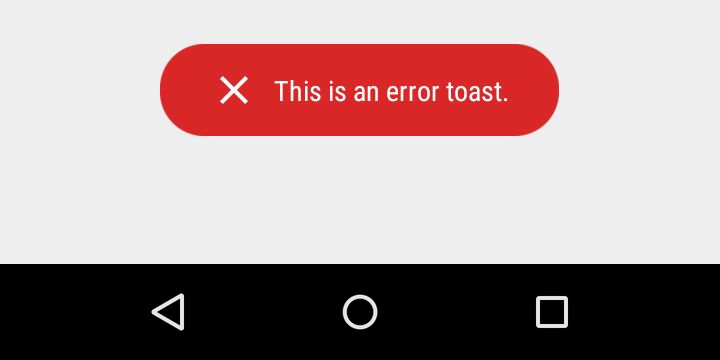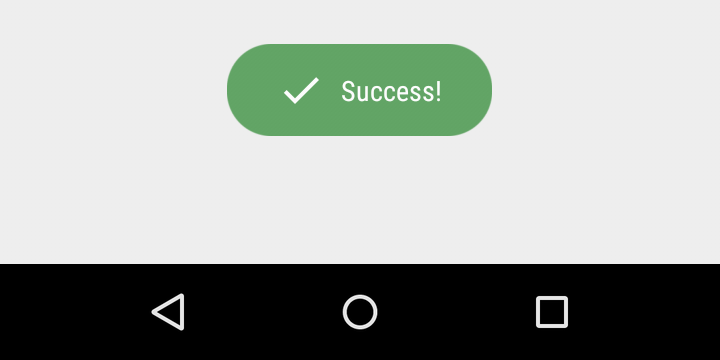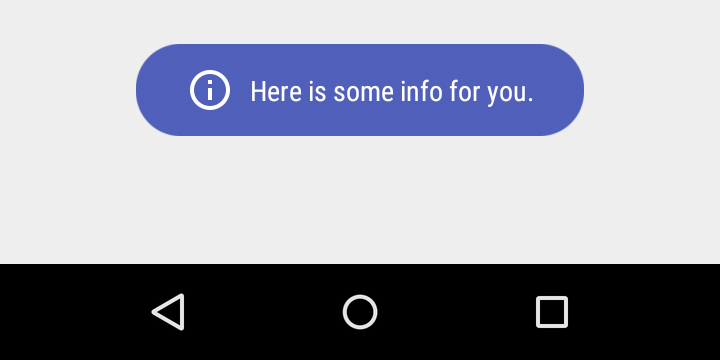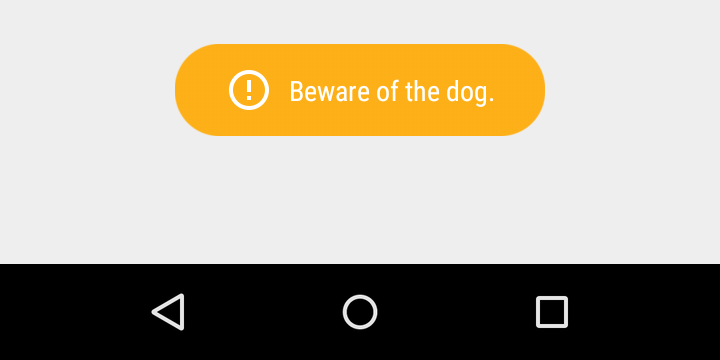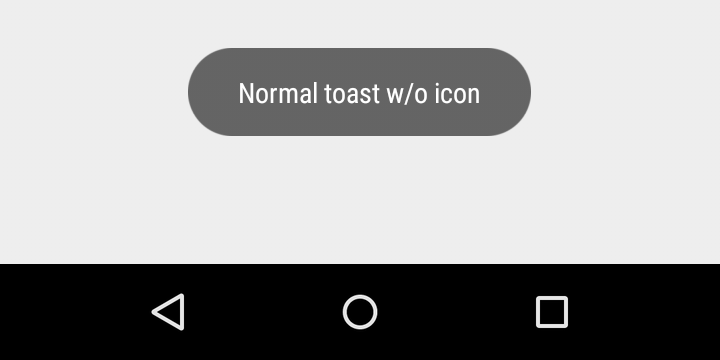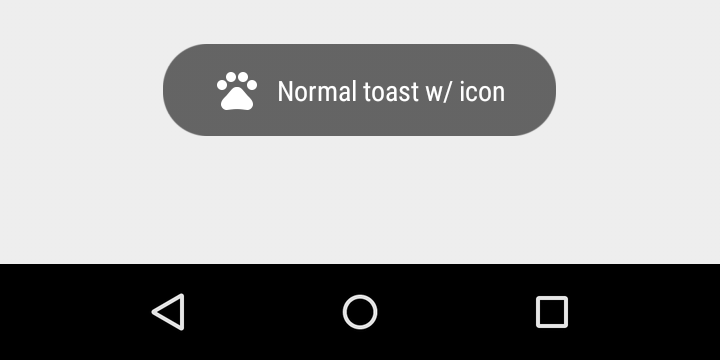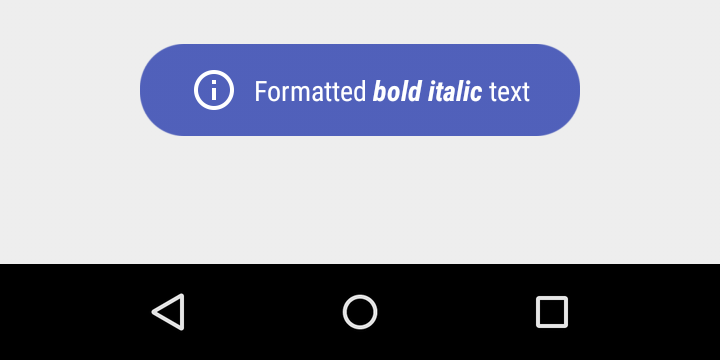The usual Toast, but with steroids. (Screenshots at the end of the file.)
相对与原项目的更改:
Toasty内部维护单一的toast对象,防止弹出无数的toast. 简化api调用
Add this in your root build.gradle file (not your module build.gradle file):
allprojects {
repositories {
...
maven { url "https://jitpack.io" }
}
}Add this to your module's build.gradle file (make sure the version matches the JitPack badge above):
dependencies {
...
compile 'com.github.hss01248:Toasty:2.0.1'
}Each method always returns a Toast object, so you can customize the Toast much more. DON'T FORGET THE show() METHOD!
frist,init in Application:
/**
*
* @param context applicationcontext
* @param isDebug 是测试环境还是正式环境
* @param showInCenter 显示在什么地方.默认在底部,可以设置为屏幕中央.全局起作用
*/
public static void init(Context context,boolean isDebug,boolean showInCenter)
To display an error Toast:
MyToast.error("This is an error toast.")To display a success Toast:
MyToast.success("Success!")To display an info Toast:
MyToast.info("Here is some info for you.")To display a warning Toast:
MyToast.warn("Beware of the dog.")To display the usual Toast:
MyToast.show("Normal toast w/o icon")To display the usual Toast with icon:
MyToast.show(CharSequence text ,int resId)diaplay some toast only in debug mode:
MyToast.debug(CharSequence text )You can also create your custom Toasts with the custom() method:
Toasty.custom(yourContext, "I'm a custom Toast", yourIconDrawable, textColor, tintColor, duration, withIcon, true).show();You can pass formatted text to Toasty!
There are variants of each method, feel free to explore this library.
Want to be here? Open an issue or make a pull request.
| ChromoPhoto - Colorize B&W | |
| AutoTagger - редактор тегов. | |
 |
ColorHub - Color Palette |