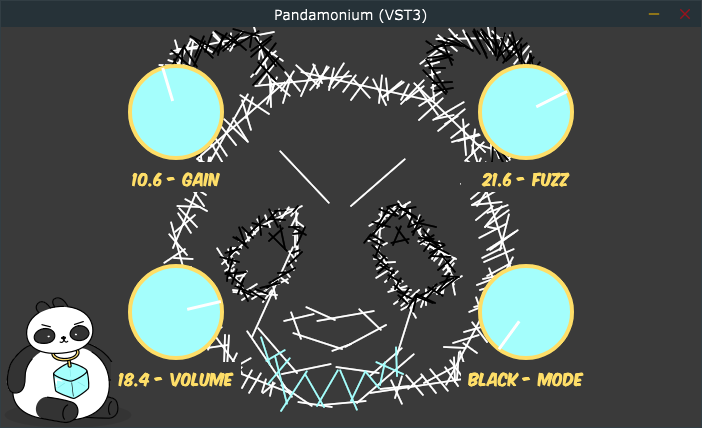Introducing the Pandamonium from Cool Panda Software
Pandamonium offers a fierce fuzz that is sure to start a frenzy with even the most peaceful group of pandas out there! If you need a grizzly lead to cut right through any mix, or add some bite to your bass, the Pandamonium is sure to offer everything you could want.
Experience the short demo below:
https://www.youtube.com/watch?v=5FAq3uDZJW8
- Input Gain
- Fuzz
- Volume
- Fuzz Mode
Softest clipping for the best sustain and perfect consistent distortion.
Erratic and glitchy distortion for a wild fuzz sound.
Harsh and aggressive hard clipping for metal lovers and those who want some fierce distortion.
Currently Pandamonium is only available as a VST3 or AU plugin, which is supported by most types of DAWs. It also works as a standalone app without the need for a DAW. It has not been tested or compiled as an AAX file for Pro Tools, but it should build and work if you have the license and SDK.
This plugin is built using the JUCE framework. See their repository or website for instructions on downloading and building projects with Projucer. Once the project is built, move the AU or VST3 file where those files are generally installed on your machine.
Some tips for development: The JUCE Plugin Tutorial Part 1 has a very good tutorial on how to set up their host to connect to the plugin. This is extremely useful as it becomes much easier to use your IDE's debugger, and you're not reliant on a DAW to hear your plugin.