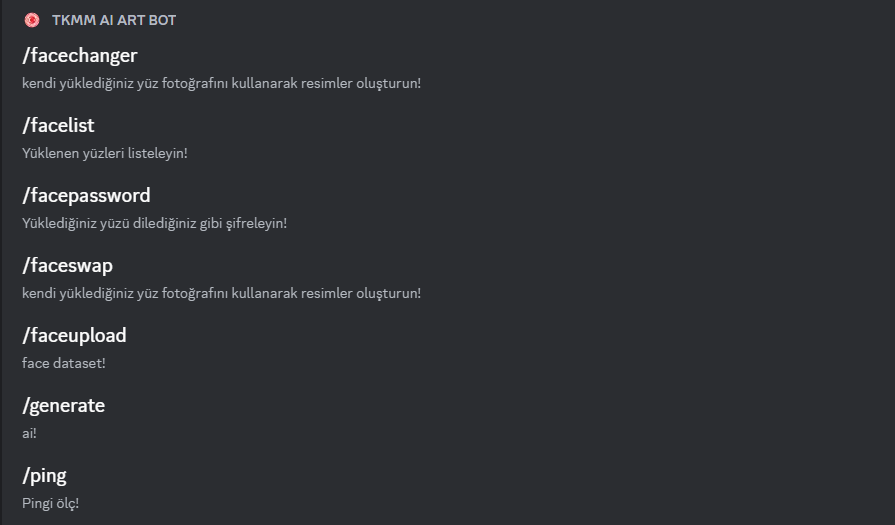ComfyUI Discord Bot, SDXL 1.0, FaceSwap and other models can be used
Explore the docs »
View Demo
·
Report Bug
·
Request Feature
Table of Contents
This is an example of how you may give instructions on setting up your project locally. To get a local copy up and running follow these simple example steps.
This is an example of how to list things you need to use the software and how to install them.
- npm
npm install npm@latest -g
- Get a Bot TOKEN at https://discord.com/developers/applications
- Clone the repo
git clone https://github.com/mdk3/ComfyUI-Discord-Bot.git cd ComfyUI-Discord-Bot - Install NPM packages
npm install
- Enter your config in
.envtoken=TOKEN comfyuipath=D:/
- Run Bot
run.batornpm run test
Updating...
- FaceSwap Command
- Generate Command
- SDXL Command
- FacePassword Command
- FaceList Command
- Modal Interaction
- Multi Language Support
- Set Users Limit
- Get Auto Model Names from ComfyUI Folder
See the open issues for a full list of proposed features (and known issues).
Contributions are what make the open source community such an amazing place to learn, inspire, and create. Any contributions you make are greatly appreciated.
If you have a suggestion that would make this better, please fork the repo and create a pull request. You can also simply open an issue with the tag "enhancement". Don't forget to give the project a star! Thanks again!
Distributed under the MIT License. See LICENSE.txt for more information.
Discord Server Link: TKMM Discord Server
Project Link: https://github.com/mdk3/ComfyUI-Discord-Bot