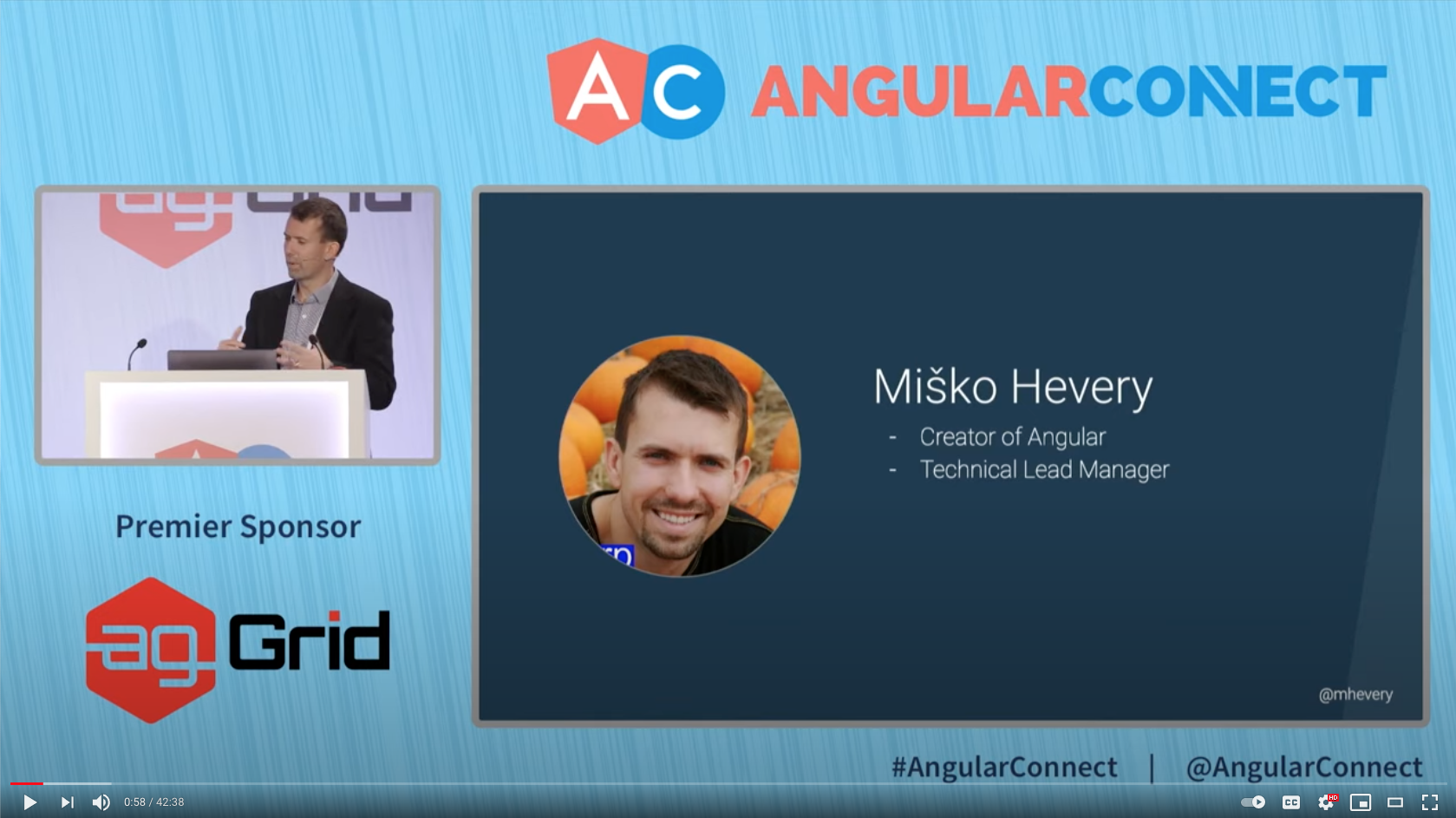Slides for How we make Angular fast.
nvm install v12
nvm use v12
npm install -g jsvu
jsvu --engines=v8
ln -l ~/.jsvu/v8 ~/.jsvu/d8
export D8_PATH=~/.jsvu
to install, compile and serve the repository
npm install
npm run install-v8-tools
npm run watch
npm run serve
to get a list of d8 options
node --v8-options
Demonstrates inlining.
node ./dist/example1.js 100000
node --v8-options | code -
node --trace-opt --trace-deopt ./dist/example1.js 10000000 | code -
./node_modules/.bin/deoptigate ./dist/example1.js 10000000
Demonstrates stable numbers.
node ./dist/example2.js
./node_modules/.bin/deoptigate ./dist/example2.js
Demonstrates inline-caching. ip-processor
node ./dist/example3.js
rm *.log; node --trace-ic ./dist/example3.js
./node_modules/.bin/deoptigate ./dist/example3.js
Demonstrates profiling. profview
rm *.log; node --prof --no-turbo-inlining ./dist/example3.js; node --prof-process *.log
rm *.log v8.json; node --prof --log-source-code ./dist/example3.js; ./v8/tools/mac-tick-processor --preprocess *.log > v8.json
Open example4.html