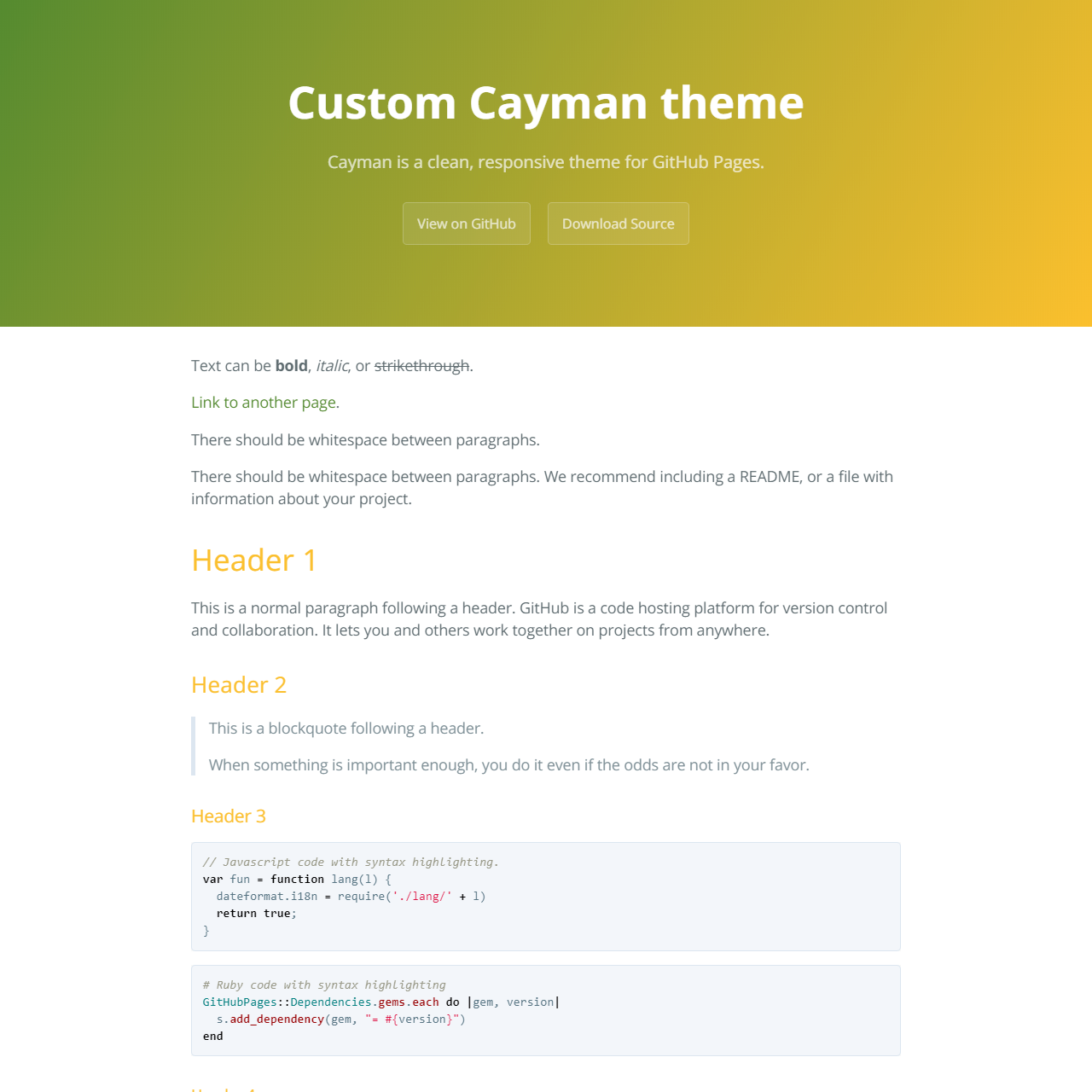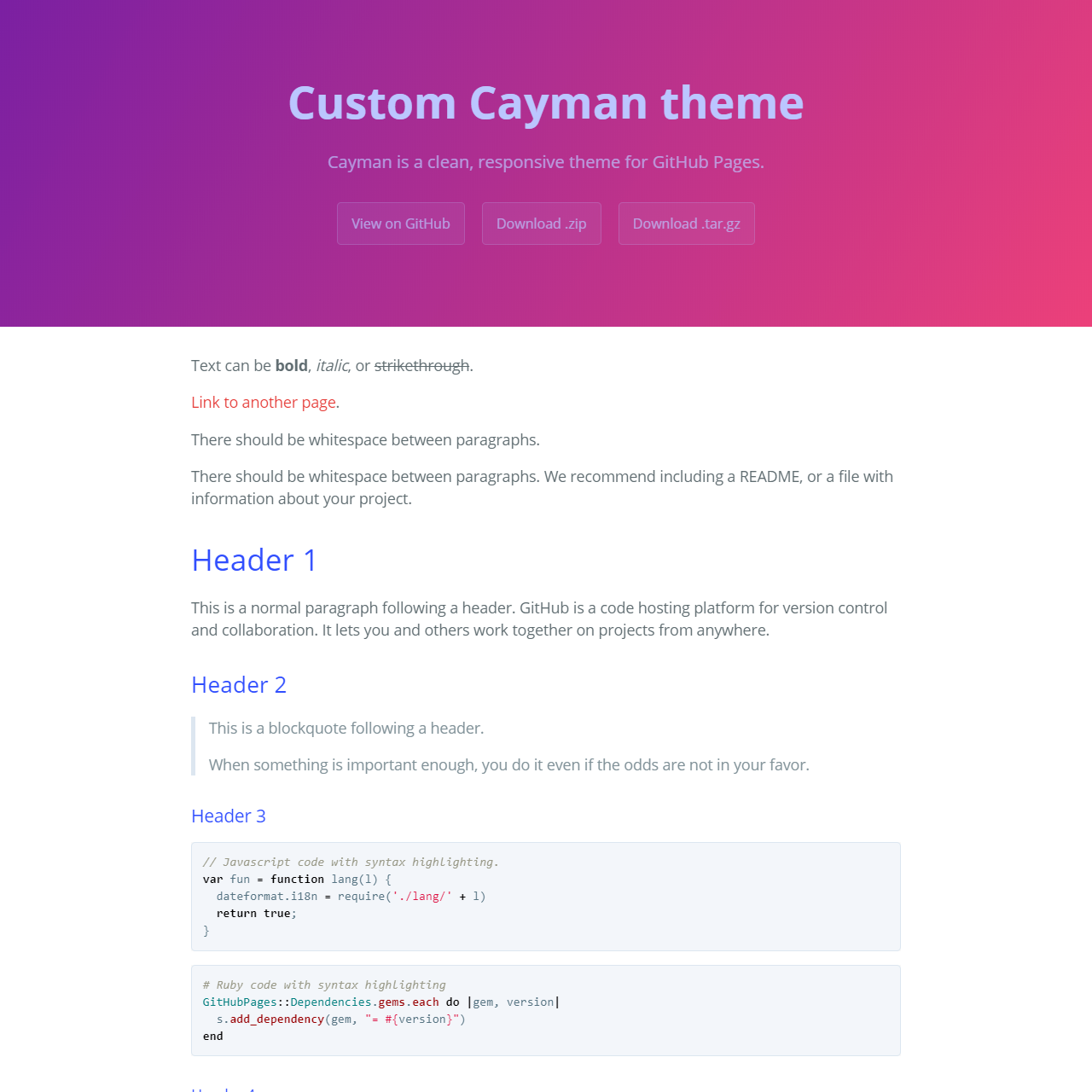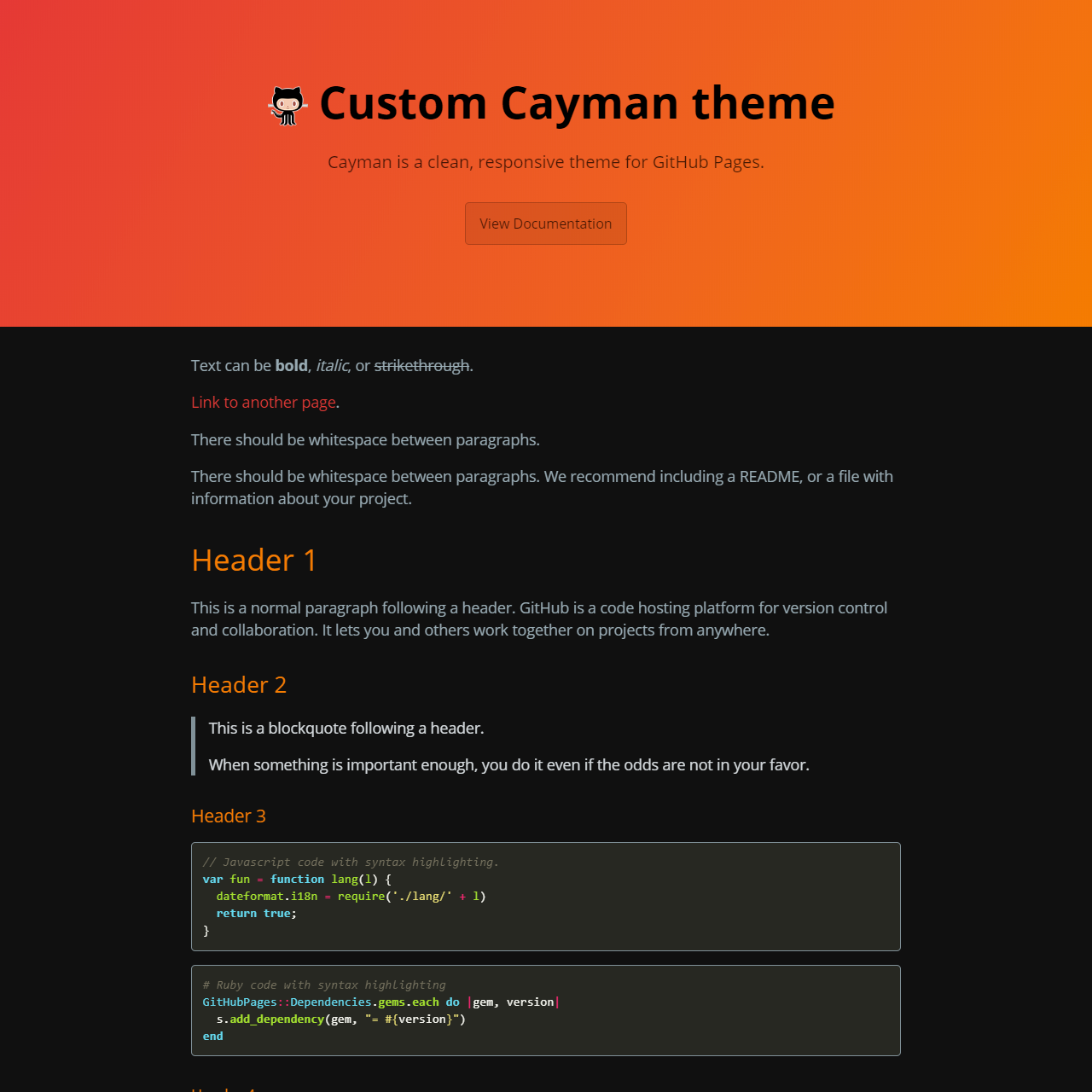Cayman is a Jekyll theme for GitHub Pages. You can preview the theme to see what it looks like, or even use it today.
To use the Custom Cayman theme:
-
Add the following to your site's
_config.yml:remote_theme: tuur29/pages-themes-cayman
-
Optionally, if you'd like to preview your site on your computer, add the following to your site's
Gemfile:gem "github-pages", group: :jekyll_plugins
This theme is fully compatible with the stock Cayman theme.
This theme will respect the following variables, if set in your site's _config.yml:
title: [The title of your site]
description: [A short description of your site's purpose]Additionally, you may choose to set the following optional variables:
show_downloads: ["true" or "false" to indicate whether to provide a download URL]
google_analytics: [Your Google Analytics tracking ID]
google_analytics_anonymize: false
darkmode: false
hide_first_title: false # Useful if README.md is used on both github and pages
logo_url: ./logo.png # Either absolute or relative url
syntax_theme: ./syntax.css # Leave empty for default, otherwise link to a pygments stylesheet
colors:
gradient_left: "#155799"
gradient_right: "#159957"
header: "#fff"
android_theme: "#000" # this default to gradient_color
link: "#1e6bb8" # this default to gradient_color
section_title: "#155799" # this default to gradient_color
buttons:
zip_url: http://example.com/
zip_title: Title
zip_hide: true
tar_url: http://example.com/
tar_title: Title
tar_hide: true
github_hide: true # hides "View on Github"
If you'd like to add your own custom styles:
- Create a file called
/assets/css/style.scssin your site - Paste the content of this themes
/assets/css/style.scssinto your file - Add any custom CSS (or Sass, including imports) you'd like immediately after the
@importline or edit the variables above it (remove!default).
Note: If you'd like to change the theme's Sass variables, you must set new values before the @import line in your stylesheet.
If you'd like to change the theme's HTML layout:
- Copy the original template from the theme's repository
(Pro-tip: click "raw" to make copying easier) - Create a file called
/_layouts/default.htmlin your site - Paste the default layout content copied in the first step
- Customize the layout as you'd like
If you'd like to preview the theme locally (for example, in the process of proposing a change):
- Clone down the theme's repository (
git clone https://github.com/tuur29/pages-themes-cayman) cdinto the theme's directory- Run
script/bootstrapto install the necessary dependencies - Run
bundle exec jekyll serveto start the preview server - Visit
localhost:4000in your browser to preview the theme
The theme contains a minimal test suite, to ensure a site with the theme would build successfully. To run the tests, simply run script/cibuild. You'll need to run script/bootstrap once before the test script will work.