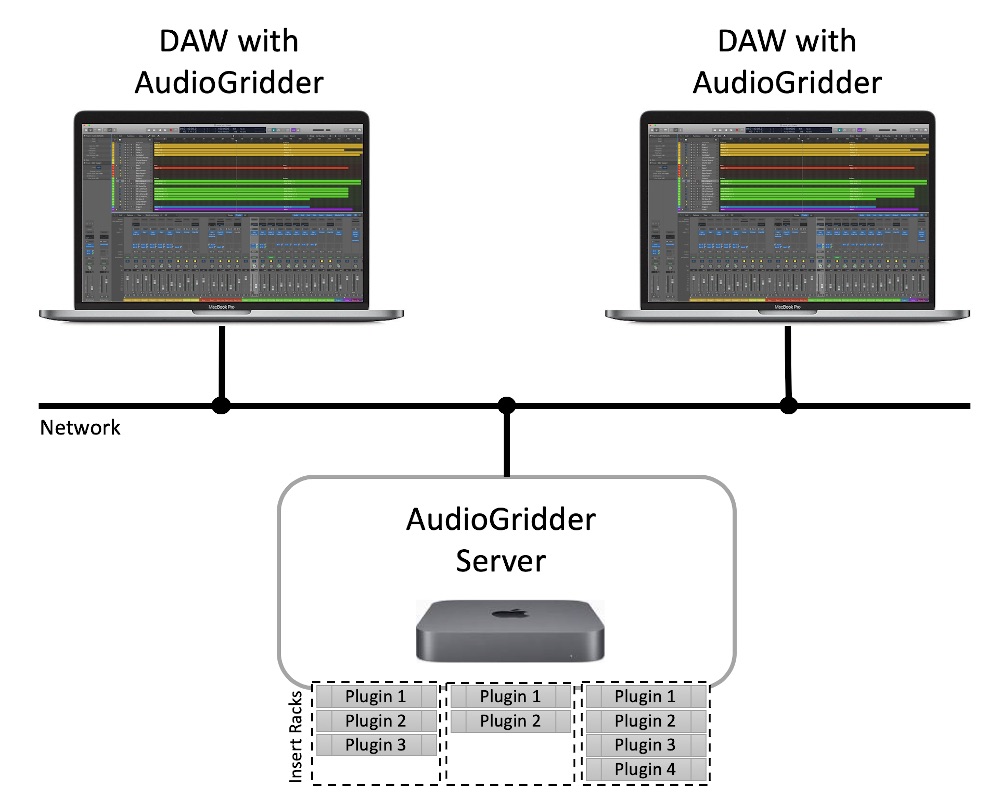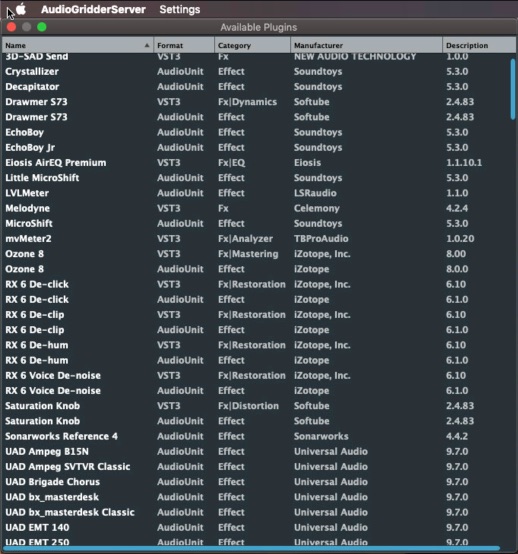AudioGridder allows you to offload DSP processing from your local to remote computers. This can come in handy when mixing complex projects for instance. AudioGridder comes with a plugin and a server that is enabling VST3 and AudioUnit plugins to be hosted across the network. Simply run the server component on a remote machine and connect your DAW using the AudioGridder AU/VST3 plugin. You can add remote insert chains into your DAW's signal paths that way. The DSP code of the inserted plugins will be executed on the remote machine and the plugin UI's will be streamed over the wire. This allows for an experience very close to hosting the plugins directly in your DAW but not using your local CPU.
This setup proves to be working very well on wired networks. Wireless networks work as well given you have a proper connection that provides low latency and enough bandwidth. There is basically no limitation on the network side, but your DAW has some latency needs. So a common DSL connection through a VPN might be problematic but not impossible.
The server supports VST3 and AudioUnit plugin formats. Installation and setup is straight forward. There is multiple possibilities for your setup. It's suggested, that you dedicate each server to a single remote DAW workspace. That is because each server can only stream a single UI at the same time.
You can run multiple parallel UI user sessions on a Mac. Setup a user for each remote workspace, create a UI session (via VNC for example) and run a separate server instance in each session. You need to assign a different server ID to each instance (in the server settings). You can easily address each instance from the AudioGridder plugin via "server[:ID]".
You can also run multiple servers within your network and access different servers from your DAW at the same time.
Server Setup:
- Install the PKG (includes server and plugin binaries)
- Grant AudioGridderServer the Accessibility permission (System Preferences -> Security & Privacy -> Privacy Tab) - If you upgrade, remove the existing entry and re-add it.
- Run the server (If it crashes, just re-run it until it successfully finishes the startup. Each plugin that does not work will be blacklisted.)
- Manage your plugins (if you do not want to enable all plugins)
- If you want to run multiple servers on a singel machine, you will have to assign a different server ID to each instance.
The plugin is currently supported as VST3 and AudioUnit on OSX. AAX is likely never coming, as AVID does not seem to support open source projects unfortunately.
You are basically plugging a remote insert stack into your DAW's channel insert stacks. From there you can insert any pluging available on the connected remote server. Each plugin instance will connect to a single remote server instance (which can be different for each instance).
Plugin Setup:
- Install the PKG (includes server and plugin binaries)
- Run your DAW and insert the AudioGridder plugin
- Add your server endpoint(s) by clicking the server icon (this needs to be done only once, as the server settings will be shared with new plugin instances)
- Add remote plugins
- OSX 64bit (tested on 10.14 and 10.15)
- The server supports AudioUnit and VST3 plugins
- The plugin is available as AudioUnit and VST3
- Tested DAWs: Cubase 10 Pro, Logic Pro X, Reaper