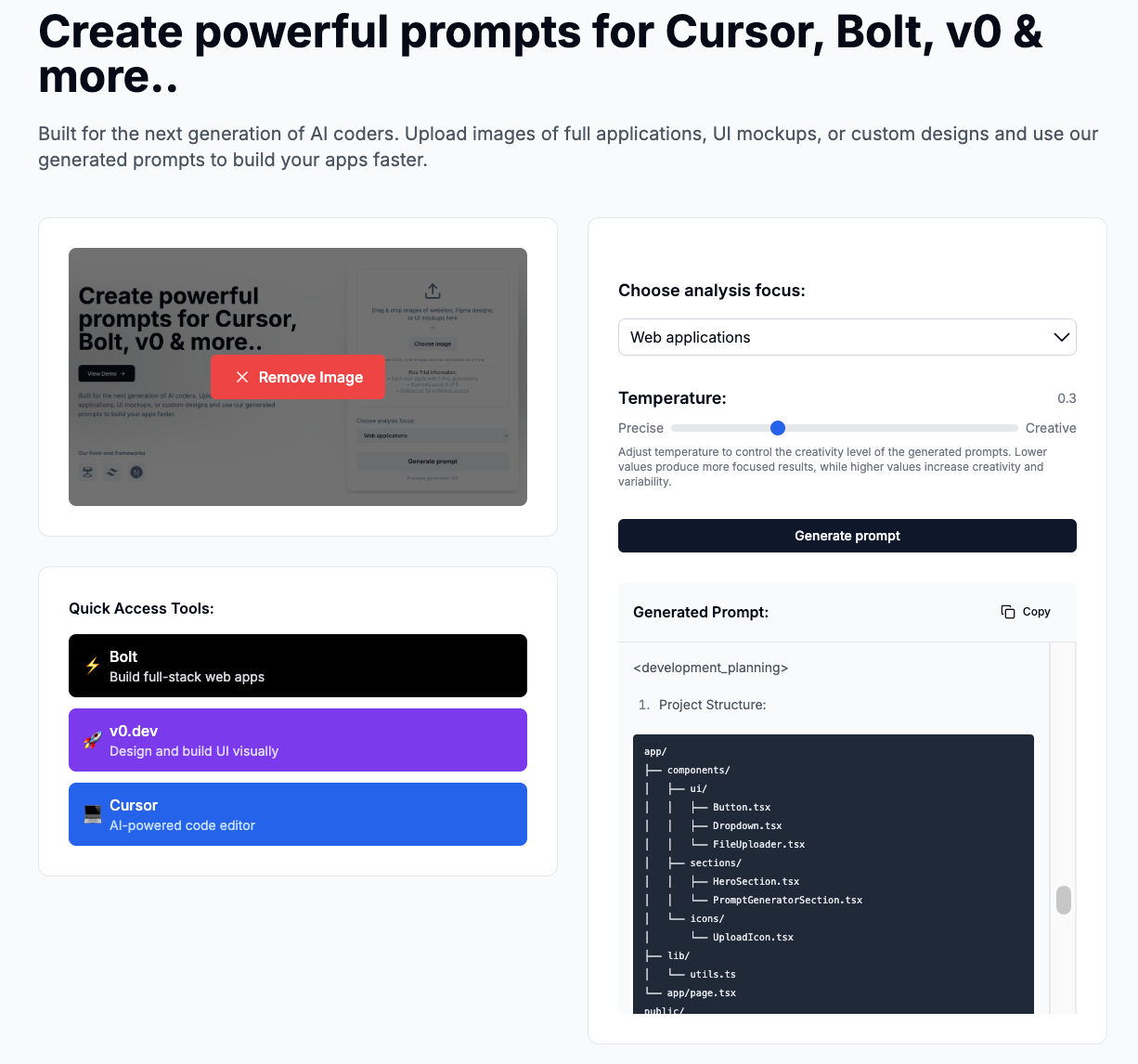An AI-powered tool that generates detailed development prompts from UI designs and mockups. Perfect for developers using modern AI coding tools like Cursor, Bolt, and v0.dev.
-
Upload & Analysis
- Drag & drop or click to upload UI designs
- Supports various image formats
- Real-time visual feedback
-
Smart Generation
- Structured prompt generation
- Temperature control for creativity adjustment
- Real-time streaming output with Markdown formatting
-
Quick Integration
- Direct access to Bolt, v0.dev, and Cursor
- One-click copy functionality
- Seamless workflow integration
- Image Analysis: Upload UI designs, mockups, or application screenshots
- Smart Prompt Generation: Generates detailed, structured prompts optimized for AI coding tools
- Multiple Application Types: Support for web, mobile, and desktop application analysis
- Adjustable AI Parameters: Control the creativity level with temperature adjustment
- Real-time Streaming: See the prompt generation in real-time
- Markdown Support: Generated prompts are formatted in Markdown for better readability
- Quick Access Tools: Direct integration with popular AI development tools
- Bolt (https://bolt.new)
- v0.dev
- Cursor
- Next.js 14 (App Router)
- TypeScript
- Tailwind CSS
- OpenAI/Gemini API Integration
- React Markdown
- Lucide Icons
- Clone the repository:
git clone https://github.com/yourusername/super-copy-coder.git
cd super-copy-coder- Install dependencies:
npm install- Set up environment variables:
Create a
.envfile in the root directory with:
GEMINI_API_KEY=your_api_key_here- Run the development server:
npm run devOpen http://localhost:3000 to view the application.
- Upload an image of your UI design (drag & drop or click to upload)
- Select the type of application (web/mobile/desktop)
- Adjust the temperature setting if needed
- Click "Generate prompt"
- Copy the generated prompt
- Use the quick access buttons to open your preferred AI coding tool
Contributions are welcome! Please feel free to submit a Pull Request.
LaoMa XiaoZhang (老码小张)
- WeChat Official Account: 老码小张
- Sharing insights on AI Programming, Full-Stack Development, and Productivity Tools
MIT License - feel free to use this project for your own purposes.
If you find this tool helpful, consider supporting the project to help maintain and improve it.
The easiest way to deploy your own copy of Super Copy Coder is to use the Vercel Deploy Button above. This will:
- Clone this repository to your GitHub account
- Set up a new project on Vercel
- Prompt you to add the required environment variables
- Deploy the application automatically
After deployment, you'll need to:
- Set up your
GEMINI_API_KEYin the Vercel project settings - Configure any additional environment variables if needed
You can also deploy the application manually to any platform that supports Next.js applications. Make sure to:
- Set up the required environment variables
- Configure the build settings according to your platform
- Set up any necessary serverless functions support
Stay updated with the latest AI development tips and tools: