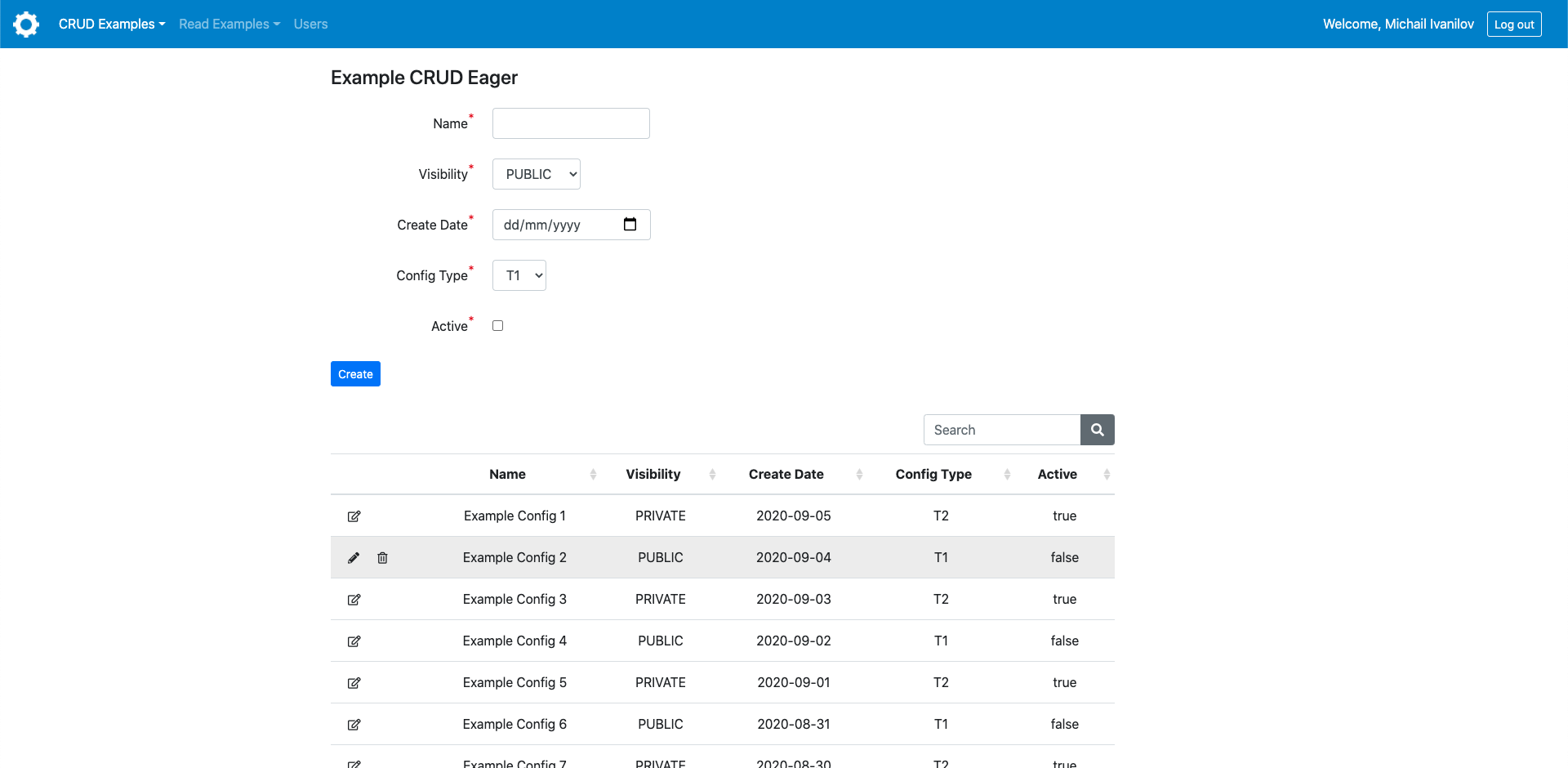This project provides UI for an example configuration management that serves as a reference implementation for any other configuration management.
Provided example demonstrates 4 use cases:
- CRUD eager/lazy
- Read eager/lazy
Frontend is based on: Bootstrap, Bootstrap Table, jQuery.
Backend is based on: Spring MVC with Thymeleaf, Spring Boot, Spring Security, Spring Data JPA, PostgreSQL.
Frontend is stateful while Backend is stateless, meaning Admin-UI can be scaled out to run multiple instances, e.g. run multiple containers behind load balancer in the cloud.
Admin-UI combines Server-side rendering using Spring MVC with Thymeleaf and Client-side rendering using Ajax.
Admin-UI integrates with Google Sign-In, to configure it for a local setup:
- create OAuth2 credentials
- in "Authorized JavaScript origins" add uri
http://localhost:8080 - in "Authorized redirect URIs" add uri
http://localhost:8080/login/oauth2/code/google
- in "Authorized JavaScript origins" add uri
- set created OAuth2 credentials to
OAUTH2_CLIENT_IDandOAUTH2_CLIENT_SECRETenv variables in docker-compose.yml - add your user's Google email to admin_ui database user table
Also set USER_SESSION_SECRET env variable in docker-compose.yml, e.g. userSessionSecret.
After user authenticates with Google, Admin-UI creates user's session cookie containing encrypted user's email
that is used to load user's identity from the database and set user's Authentication into SecurityContext on every request.
User's email stored in user's session cookie is encrypted using a secret configured in the app properties where it is set from the USER_SESSION_SECRET env variable.
Maven is required to build Admin-UI.
To build admin-ui for development, execute:
$ mvn clean installThis way js and css files will not get minified.
It will ease development when admin-ui is running, in order to serve latest static resources like js and css,
just build project to get static resources copied to target.
To build admin-ui for deployment in e.g. production, execute:
$ mvn clean install -P deployThis way js and css files will get minified.
Use Docker with Compose to run Admin-UI quickly.
To run admin-ui, execute:
$ docker-compose upThis will build Docker image (executing first time) and start Docker containers of the admin-ui and database.
Once admin-ui Docker container is up and app running inside it has started, open Admin-UI in the browser at localhost:8080
When creating new js and css files don't forget to list them in pom minify-maven-plugin and index-local.properties
Docker is required to run database integration tests. Testcontainers library runs PostgreSQL database instance locally in Docker.
IntelliJ:
- enable static files reload with Spring Boot Dev Tools
- set JavaScript version to
ECMAScript 6underPreferences > Languages & frameworks > Javascript
Every CRUD/Read html page core elements (page, form, table) id and Thymeleaf fragments names are the same:
<div th:id="${pageConfig.fragments.page}" th:fragment="pageFragment">
<div th:id="${pageConfig.fragments.form}" th:fragment="formFragment">
<form th:id="${pageConfig.components.form}">
...
</form>
</div>
<div th:id="${pageConfig.fragments.table}" th:fragment="tableFragment">
<table th:id="${pageConfig.components.table}">
...
</table>
</div>
</div>For readability every HTML element has all native attributes listed first before Thymeleaf attributes,
except id attribute (at least for Thymeleaf fragments) - it must go first e.g.:
<div th:id="${pageConfig.fragments.form}" class="mb-4" th:fragment="formFragment">