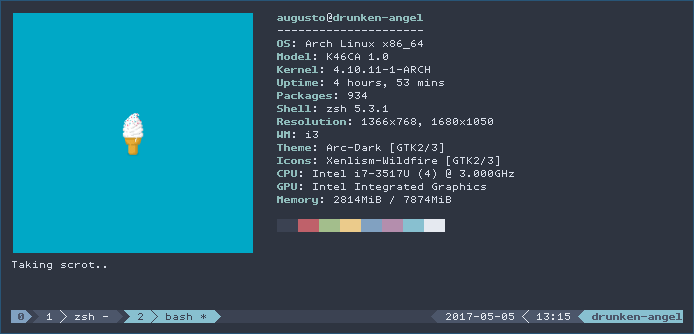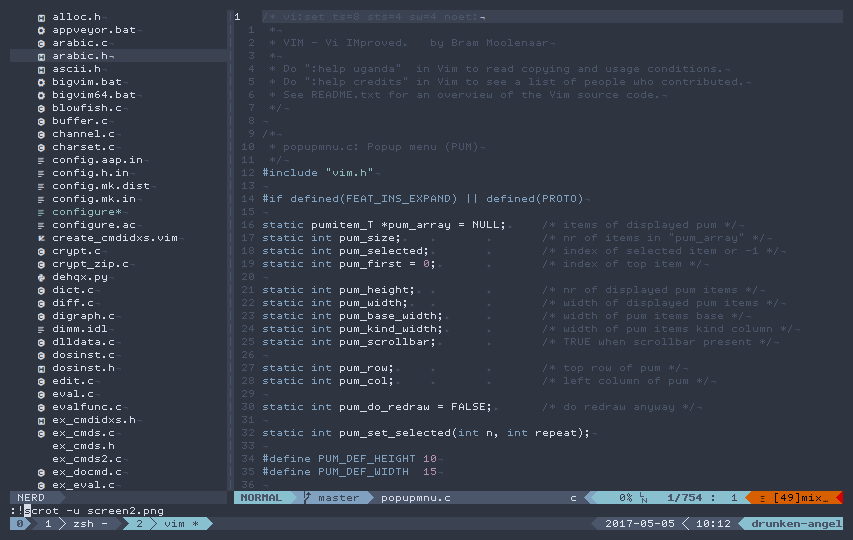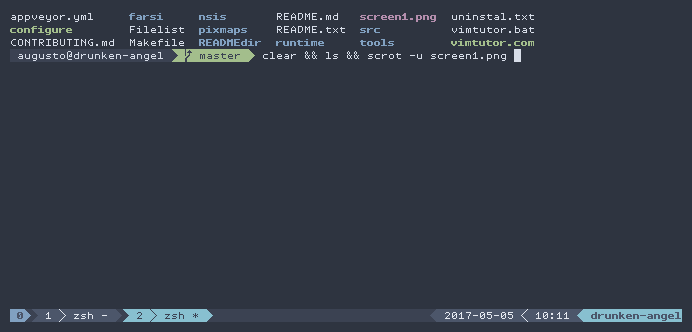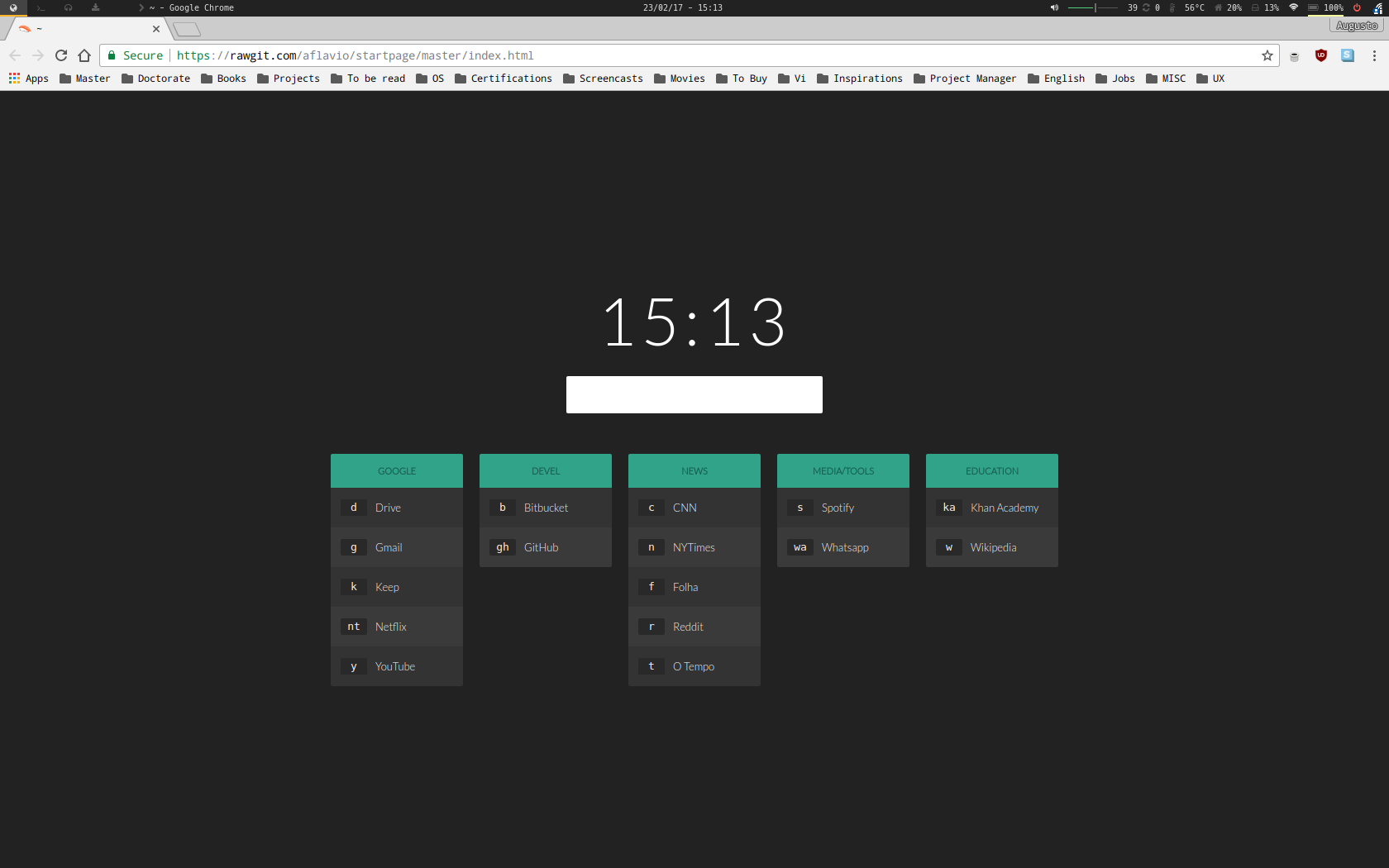Another dotfiles is a collection of ZSH and VIM configurations based on robbyrussell/oh-my-zsh and Personal settings.
- Linux (tested on Debian and Arch)
- Zsh
wgetgitvimxsel# for copy/paste tmux/X11
- Gnome
https://github.com/powerline/fonts
- Interface: Meslo LG L for Powerline RegularForPowerline - 10
- Window Titles: Meslo LG L DZ for Powerline Bold - 11
- Documents: Sans Regular - 11 (default)
- Monospace: Monospace Regular - 11 (default)
- Terminal (guake): Source Code Pro for Powerline - 10
- Guake (color scheme): Frontend Delight
- GTK theme configuration
$ gconftool-2 --dump / > gconf_dump.xml $ gconftool-2 --unload clean-settings.xml
$ gconftool-2 --load gconf_dump.xml
- Tweaks
- Global Dark Theme: On
- Icons: Numix-Circle
- Theme: Adwaita (default)
Download the following install file and run it.
bash -c "$(wget https://raw.githubusercontent.com/aflavio/another-dotfiles/master/install.sh -O -)"When the installation finish, do:
source .zshrcAdded a script that restart (unload/load) ethernet drive. It's usefull for r8169 ethernet drive when the system is resumed from suspended state.
The install file automatically download and install all vim Plugins. Normally, you don't need run the command: vim +Pluginstall +qall. But, if it's fails, run again.
vim +PlugInstall +qallDefault themes are: agnoster for ZSH and solarized dark for vim.
ZSH
Edit the .zshrc and change the line:
ZSH_THEME="agnoster"VIM
Edit the .vimrc and change the line:
let g:airline_theme='solarized' # Check the others themes
colorscheme solizared Vim Themes are based on Airline vim-airline/vim-airline. There are some Colorscheme installed too Tomorrow.
Network (Wifi and Ethernet)
- connman | connman-gtk (Aur)
Another Dotfiles is released under the MIT license.