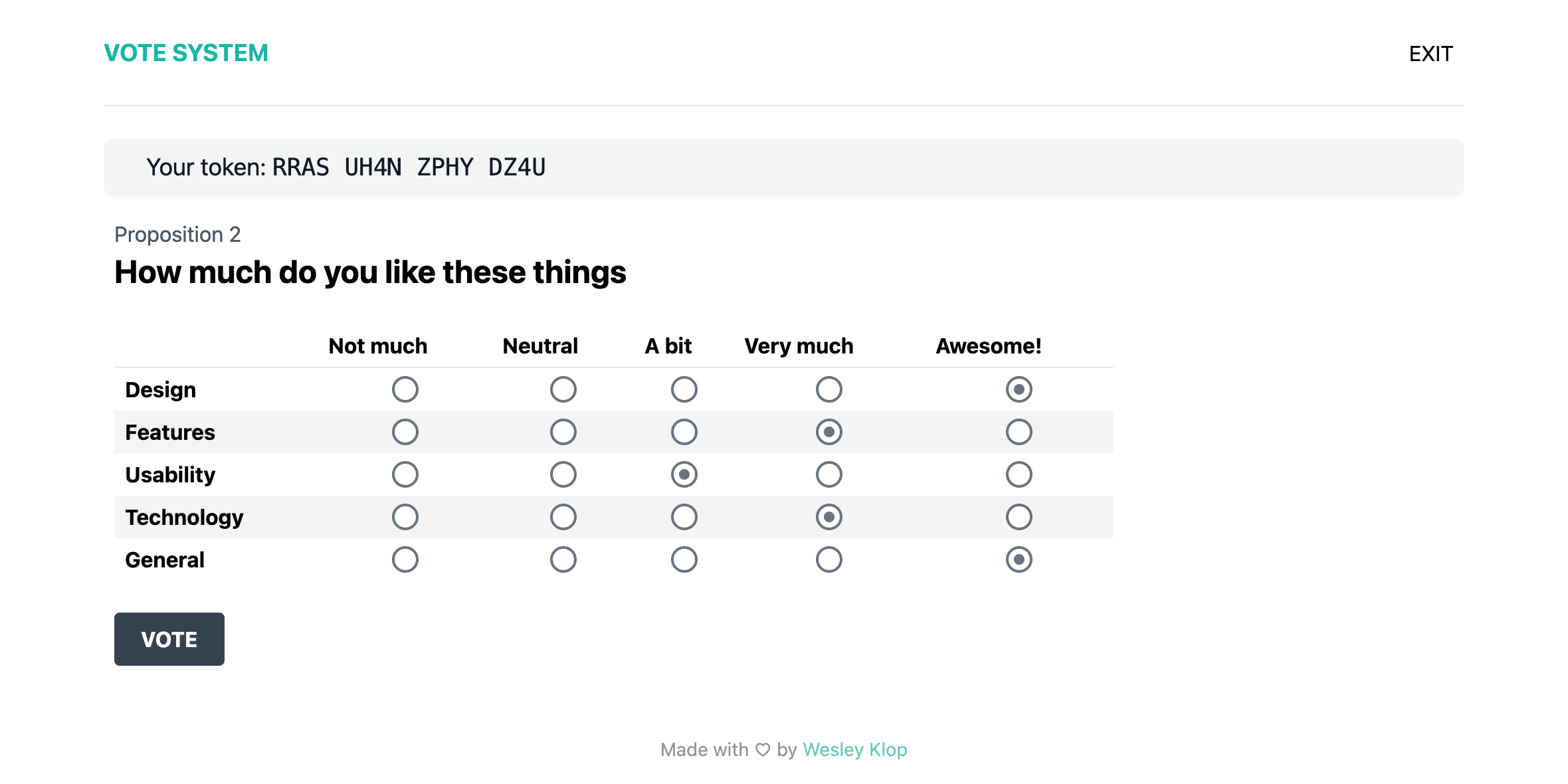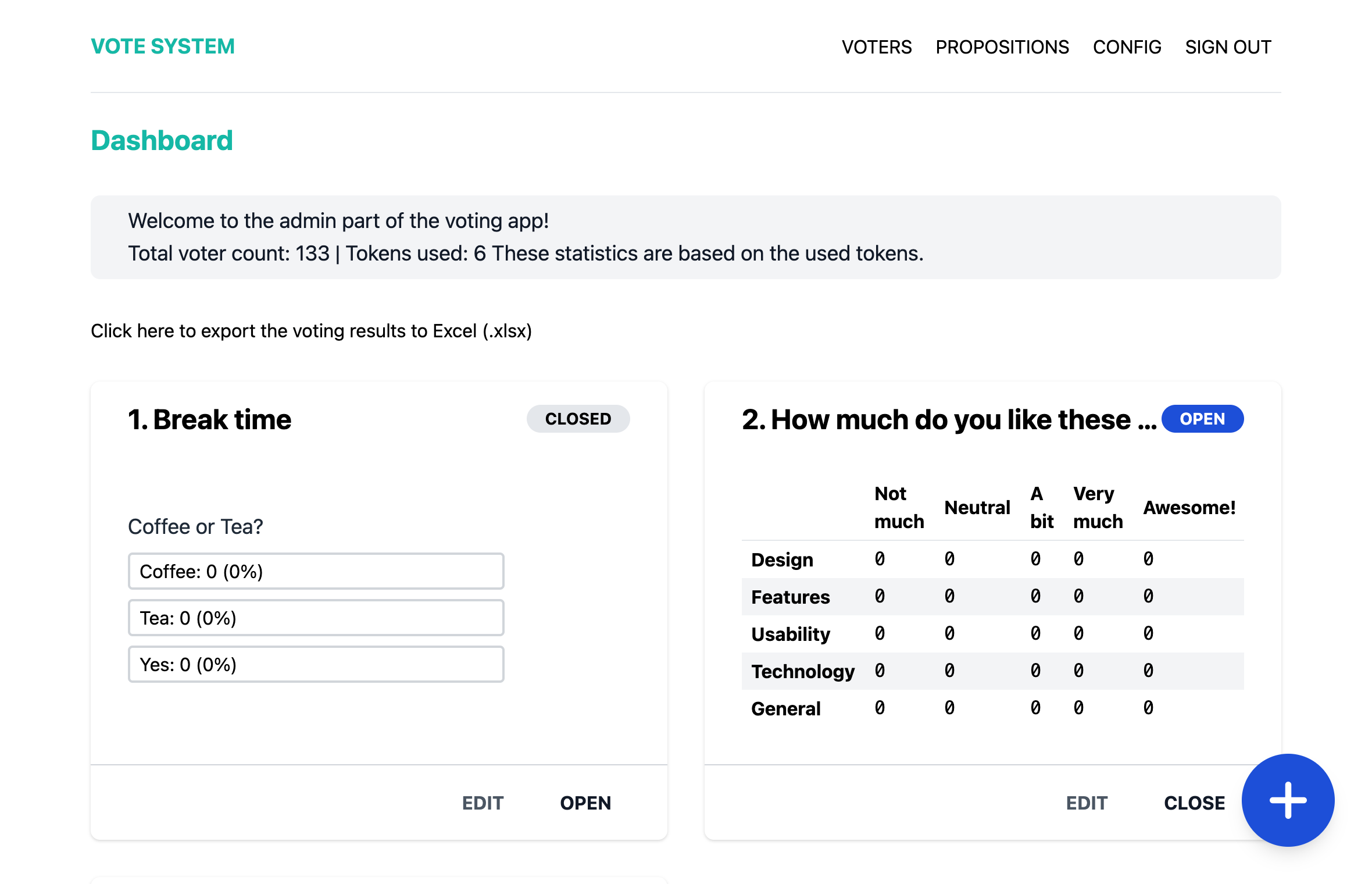Vote System is a general purpose voting application that, especially during these stay-at-home times can be useful in enabling digital voting.
Docker compose should not be used for production! Use Swarm, K8s or similar instead.
The simplest way to run the application with almost zero configuration is by using docker-compose. Just download the docker-compose.yml and example environment file, edit the environment file, verify the docker-compose file configuration and then run the following command:
docker-compose up -dThis will automatically initialize a database, create an application key, run the migrations, set up the admin user and start the application! By default, the application will be reachable via [localhost:8080] (http://localhost:8080).
The easiest way to use and deploy this application is using Docker. You can grab the latest version from this GitHub or use a certain tag by viewing the [ghcr versions page] (https://github.com/users/WesleyKlop/packages/container/vote-system/versions).
Before you get ready to start the docker image, you should set up the following:
- A database like Postgres or MySQL.
- I recommend Postgres because that is what I personally use and also what is used by the CI pipeline.
- Copy the .env file from this repository, save it somewhere and fill in your database credentials.
The application will automatically configure an application key if it could not be found on first run.
You will also need to configure the websockets secret. (
PUSHER_APP_SECRET)
You can now run the following two commands to start the websockets server and the webserver.
You can modify the below environment variables.
ENV_FILE=/abs/path/to/your/.env-file
IMAGE=ghcr.io/wesleyklop/vote-system:main
WEB_PORT=8080 # Make sure this matches the port in APP_URL
docker run --rm -d -p 6001:6001 -v $ENV_FILE:/app/.env $IMAGE php artisan websockets:serve
docker run --rm -d -p $WEB_PORT:80 -v $ENV_FILE:/app/.env $IMAGEI would recommend using the docker-compose file instead.
Contributing guidelines can be found in CONTRIBUTING.md
If you discover a security vulnerability within Vote system, please send an e-mail to Wesley Klop via [email protected]. All security vulnerabilities will be promptly addressed.
The Vote system is open-sourced software licensed under the GPLv3.