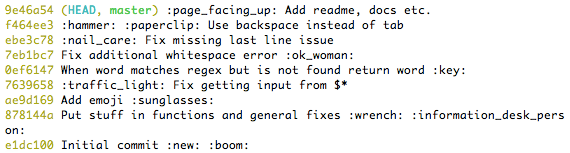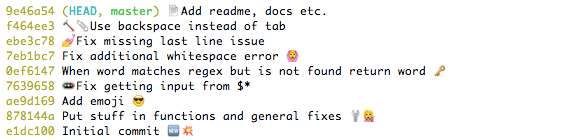THIS IS A VERY USEFUL SCRIPT. IT WILL ABSOLUTELY BOOST YOUR PRODUCTIVITY AND HELP YOU IN YOUR DAILY WORK.
😉
Basically, emojify substitutes emoji aliases that many services (like GitHub) use for emoji raw characters.
emojify is a shell script, so put it somewhere and make sure it's
added to your $PATH.
Here's a one-liner:
$ sudo sh -c "curl https://raw.githubusercontent.com/mrowa44/emojify/master/emojify -o /usr/local/bin/emojify && chmod +x /usr/local/bin/emojify"If you're on OS X, emojify is also on Homebrew:
$ brew install emojifyFor Arch Linux users, a PKGBUILD is available in the AUR:
$ pacaur -S emojifySince #18 emojify requires bash version above 4. The old version can still be found here: https://github.com/mrowa44/emojify/tree/old_bash_support but it's not recommended.
Here's a clever example:
$ emojify "Hey, I just :raising_hand: you, and this is :scream: , but here's my :calling: , so :telephone_receiver: me, maybe?"would output:
Hey, I just 🙋 you, and this is 😱 , but here's my 📲 , so 📞 me, maybe?
Or maybe:
$ emojify "To :bee: , or not to :bee: : that is the question... To take :muscle: against a :ocean: of troubles, and by opposing, end them?"To 🐝 , or not to 🐝 : that is the question... To take 💪 against a 🌊 of troubles, and by opposing, end them?
Or you could run it through git log with something like:
$ git log --oneline --color | emojify | less -rand go from this dull thing:
to this:
To have an alias that does that for you, add something like:
log = ! git log --oneline --color | emojify | less -r
to your .gitconfig.
Note: if you want colors you need to specify the --color option.
To invoke help run emojify -h.
The project can be tested using bats:
$ bats emojify_tests.batsShellcheck can be used for linting the shell script:
$ shellcheck --exclude=SC1117 emojify- pyemojify - python port
MIT