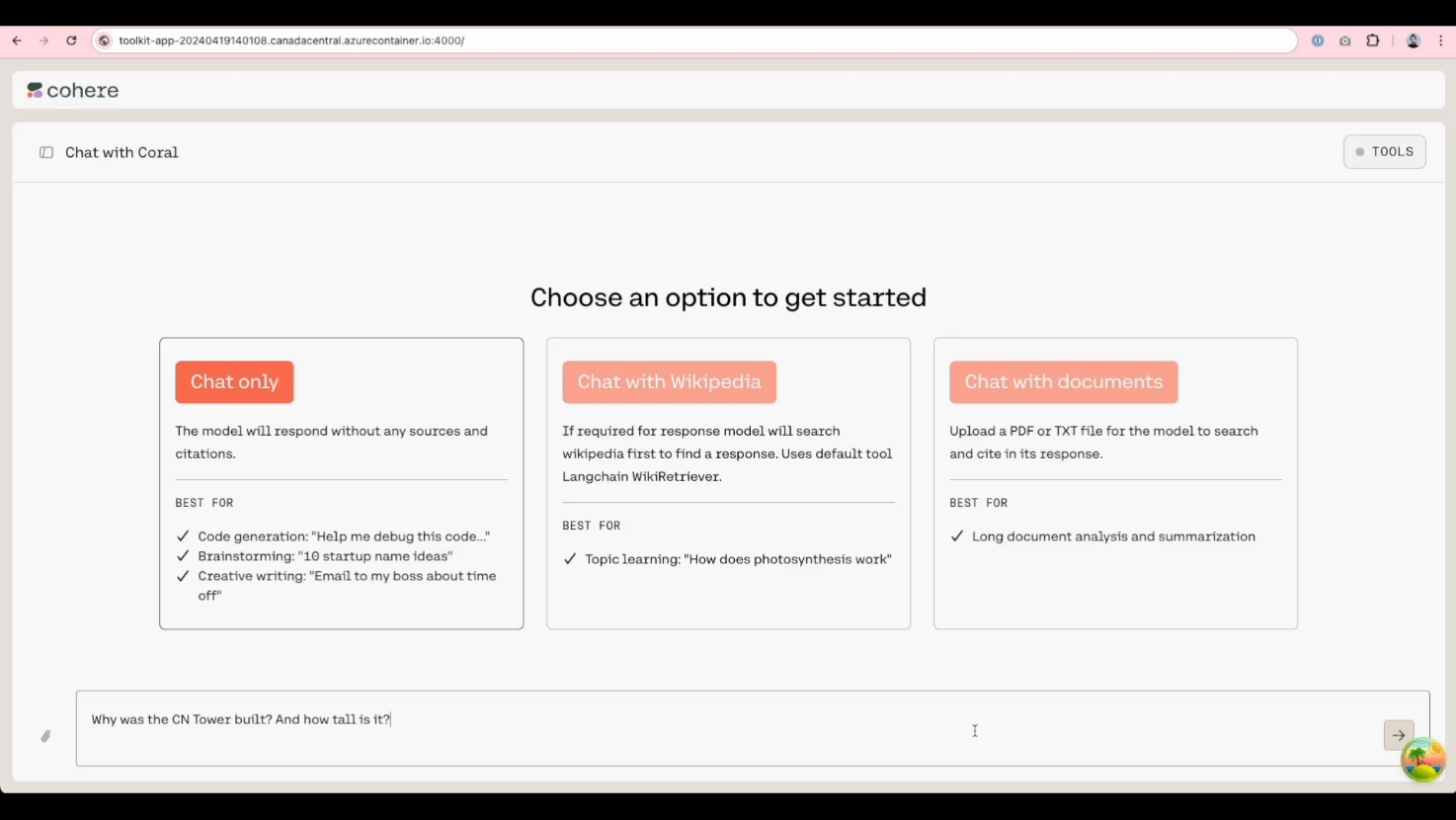Toolkit is a deployable all-in-one RAG application that enables users to quickly build their LLM-based product.
You will need to have Docker and Docker-compose >= 2.22 installed. Go here for a more detailed setup.
There are two main ways of running Toolkit:
Docker Compose setup
Note: to include community tools when building locally, set the INSTALL_COMMUNITY_DEPS build arg in the docker-compose.yml to true.
git clone https://github.com/cohere-ai/cohere-toolkit.git
cd cohere-toolkit
make first-runTo run this project using GitHub Codespaces, please refer to our Codespaces Setup Guide.
- Interfaces - any client-side UI, currently contains a web app and Slack bot.
- Defaults to Cohere's Web UI at
src/interfaces/coral_web- A web app built in Next.js. Includes a simple SQL database out of the box to store conversation history in the app. - You can turn on the Assistants view that uses
src/interfaces/assistants_webinstead.
- Defaults to Cohere's Web UI at
- Backend API - in
src/backendthis follows a similar structure to the Cohere Chat API but also include customizable elements:- Model - you can customize with which provider you access Cohere's Command models. By default included in the toolkit is Cohere's Platform, Sagemaker, Azure, Bedrock, HuggingFace, local models. More details here.
- Retrieval- you can customize tools and data sources that the application is run with.
- Service Deployment Guides - we also include guides for how to deploy the toolkit services in production including with AWS, GCP and Azure. More details here.
Contributions are what drive an open source community, any contributions made are greatly appreciated. To get started, check out our documentation.
Made with contrib.rocks.