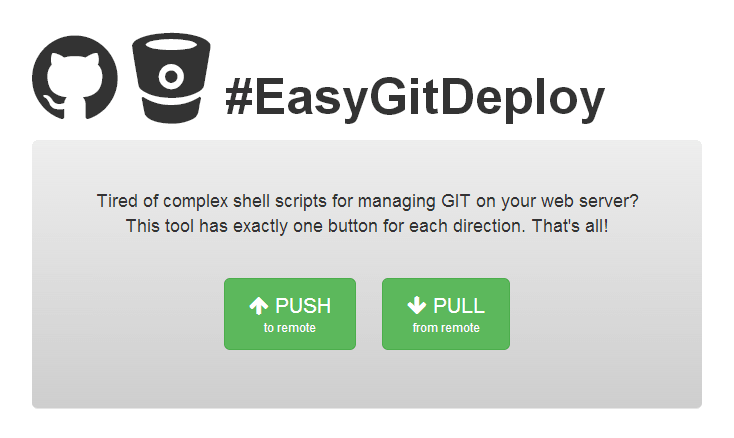Tired of complex shell scripts for managing GIT on your web server?
This tool has exactly one button for each direction. That's all!
EasyGitDeploy targets the following setup: Your are developing with git and remote repository (e.g. GitHub or BitBucket). To handle deployments for smaller projects (e.g. Static websites, Wordpress, etc.) you would like to deploy a branch directly to the webserver (by default 'master' is used). As soon as everything works as expected, you just have to use the PULL button to either create a new git-driven directory on the webserver or to update the existing directory. This works as long as no file-changes were made on the webserver (e.g. automatic wordpress updates or uploaded user-content).
If there are any conflicting changes, the PUSH button is here to rescue. It creates a new branch and pushes the changes to the remote repository. Now it’s up to you to merge the new branch back to master. As soon as this was made, PULL will work again and brings the project on the webserver back to the latest version.
- Linux / Unix (or Cygwin on Windows)
- PHP 5.4
- git command line tool
| Dev | Live | Push Button | Pull Button | What to do? |
|---|---|---|---|---|
| Unchanged | Unchanged | New Branch (unchanged) | No changes | |
| Unchanged | Changes | New Branch | If on other Branch with open changes, cannot checkout master, nothing happens. | Nothing to do, but if you are not sure if dev is unchanged do 1st push and 2nd pull again. |
| New Commits | Unchanged | New Branch (unchanged) | Live receives latest version of master branch. | |
| New Commits | Changes | New Branch | 1. On master: updates or conflicts. 2. On other Branch with open changes, cannot checkout master, nothing happens. | On any problems, push first, maybe resolve conflicts on dev and pull again. |
The MIT License (MIT), Copyright (c) 2014 Johannes Hoppe
see License text
Many thanks to Brandon Summers for the initial code.
Thanks to Pascal Dittrich for feedback and code attributions.