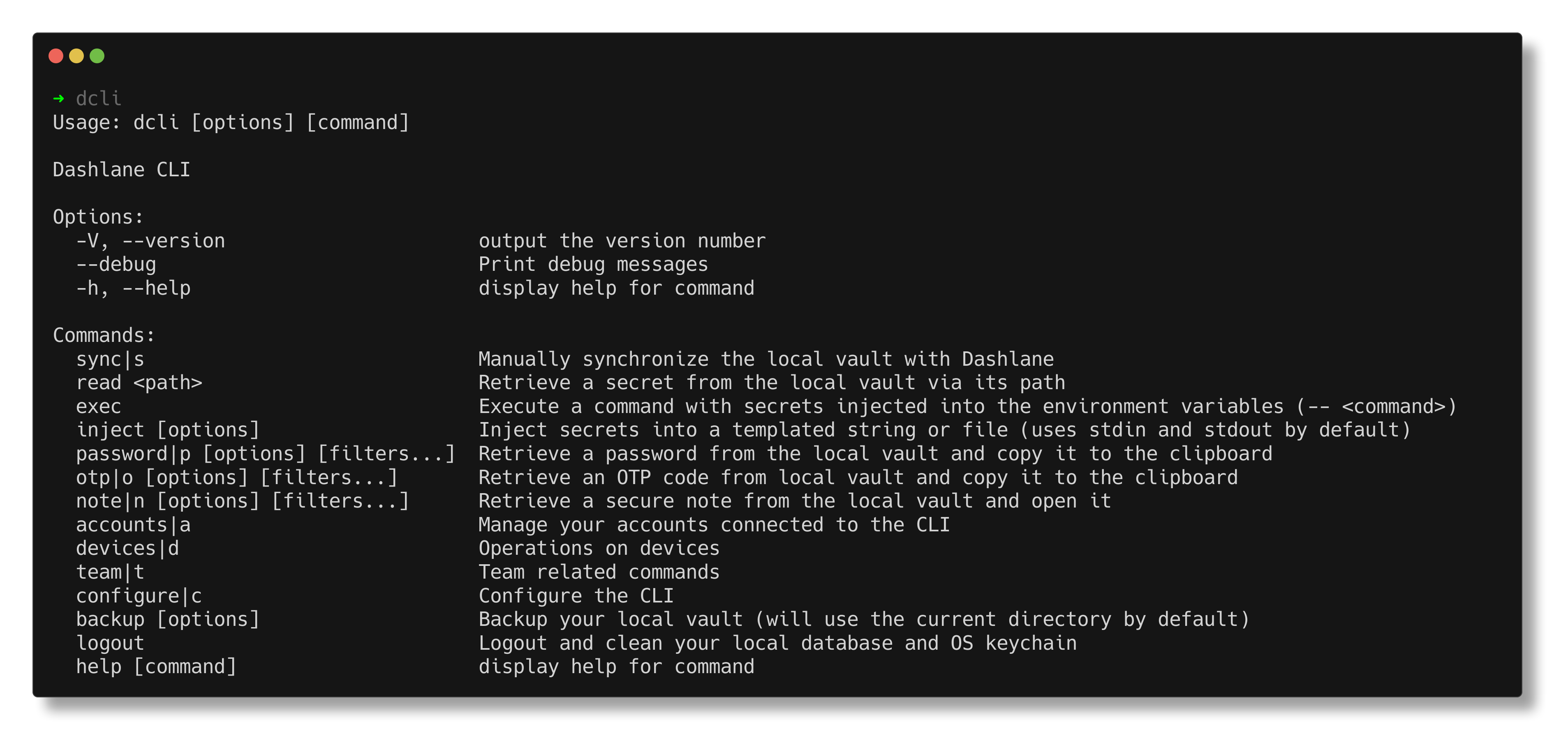brew install dashlane/tap/dashlane-cliInstall the dependencies:
yarnIn order to build:
yarn run buildIn order to link:
yarn linkIn order to bundle for Linux-x64, macOS-x64 and Windows-x64:
yarn run pkgIt outputs in bundle directory. Be aware you must use the same Node version as the target.
In order to sync your vault (this is also the recommended first step):
dcli syncIn order to get a password, secure note or otp:
dcli p mywebsite
# will return any entry for which either the url or the title matches mywebsite
dcli p id=xxxxxx
# will return any entry for which the id matches xxxxxx
dcli p url=someurl title=mytitle
# will return any entry for which the url matches someurl, or the title matches mytitle
dcli p url,title=mywebsite
# will return any entry for which either the url or the title matches mywebsite
dcli note title=sample.md
# will return any secure note which matches the filters (similar to password filters)
dcli secret title=api_keys
# will return any secret which matches the filters (similar to password filters)
dcli otp [filters]
# will return any otp which matches the filters (similar to password filters)Note: You can select a different output for passwords among clipboard, password, json. The JSON option outputs all the matching credentials.
You can use --debug to see all the debug logs of the CLI.
See src/modules/crypto/README.md.
Feel free to contribute to this project, fork and pull request your ideas. Don't include work that is not open source or not from you.
yarn run version:bumpThis will change the version of the application with the following rules
- It won't change the major version.
- The minor version will be set to match the following format
- 2 digits corresponding to the last digit of the current year (ex: 24 for 2024)
- 2 digits corresponding to the number of the current week (ex: 01 for the first week of the year)
- The patch will be :
- set to 0 if the minor version has changed
- incremented from the previous version of the patch otherwise