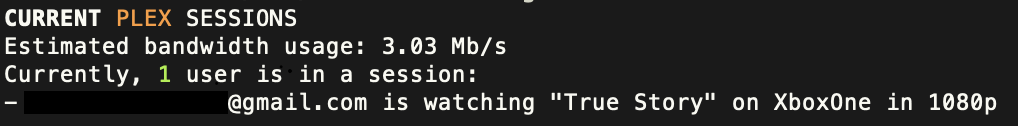Display current Plex sessions in Ubuntu MOTD output
-
You will need Python 3.5 or later - it may (probably will) work with Python 3 or later, but I haven't tested it.
-
Run
pip3 install -r requirements.txtto install the required Python packages. -
Edit
plex_serverandplex_portin the.envfile if they are different than the defaults. -
Replace
YOUR_TOKEN_HEREwith your X-Plex-Token string obtained from your server. -
Once you have edited the script and the
.envfile and confirmed it is working, copy them to/etc/update-motd.d/with an appropriate name - (95-plexis recommended) by running
mv plex_motd.py 95-plex
mv .env /etc/update-motd.d/
mv 95-plex /etc/update-motd.d/- Make sure the file is executable and will show up on login by running
chmod +x 95-plex