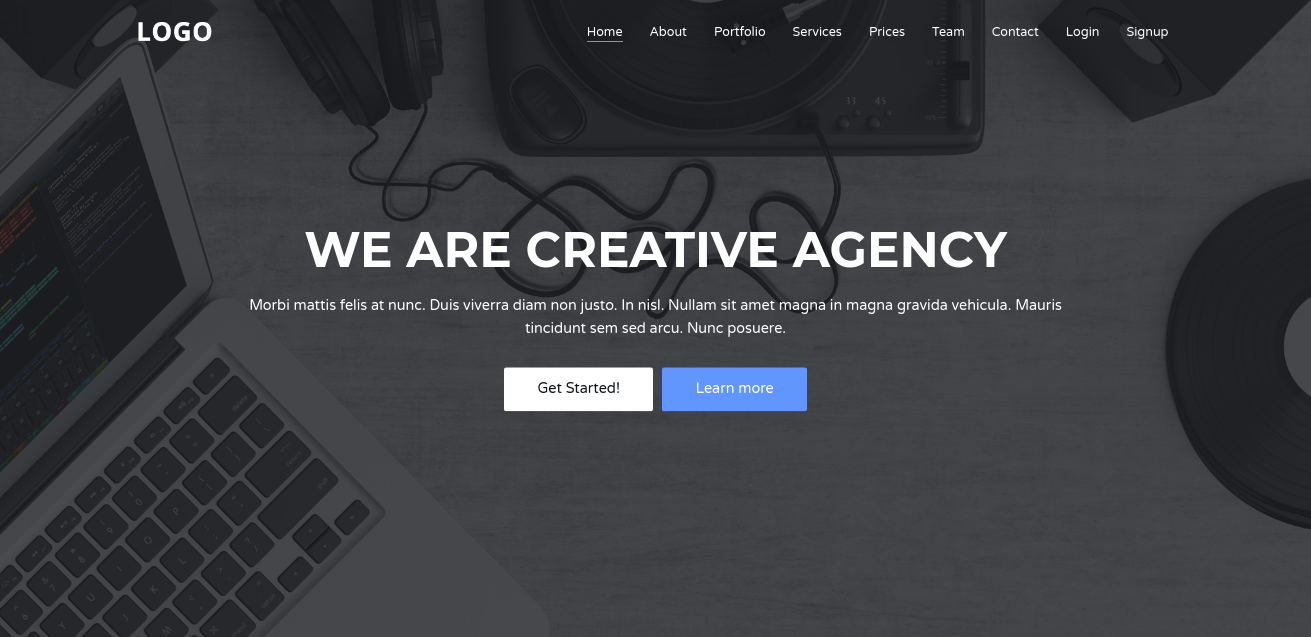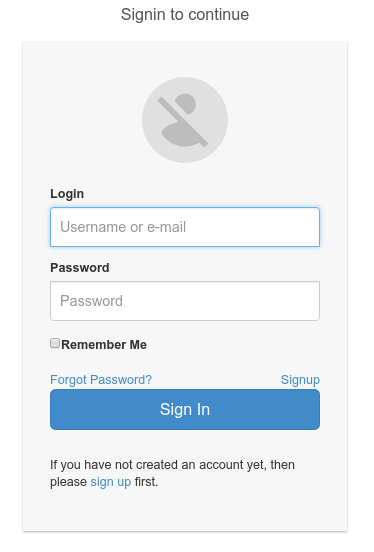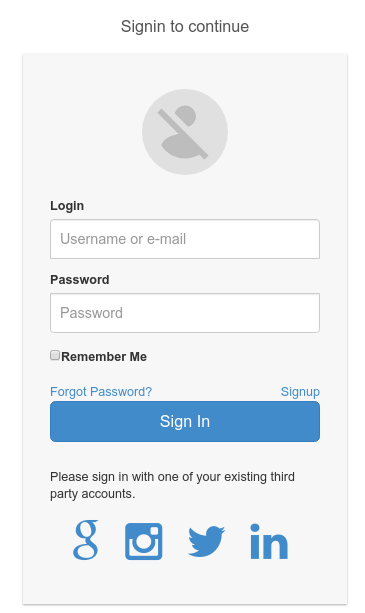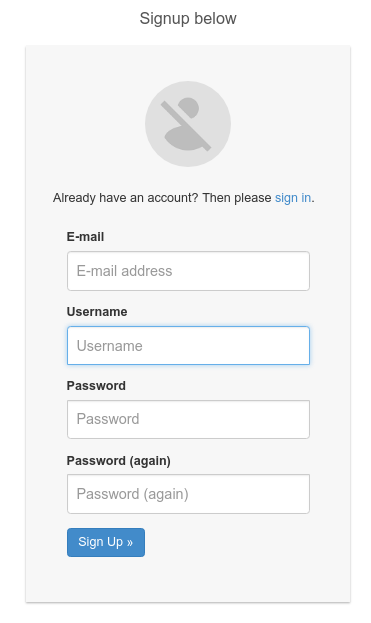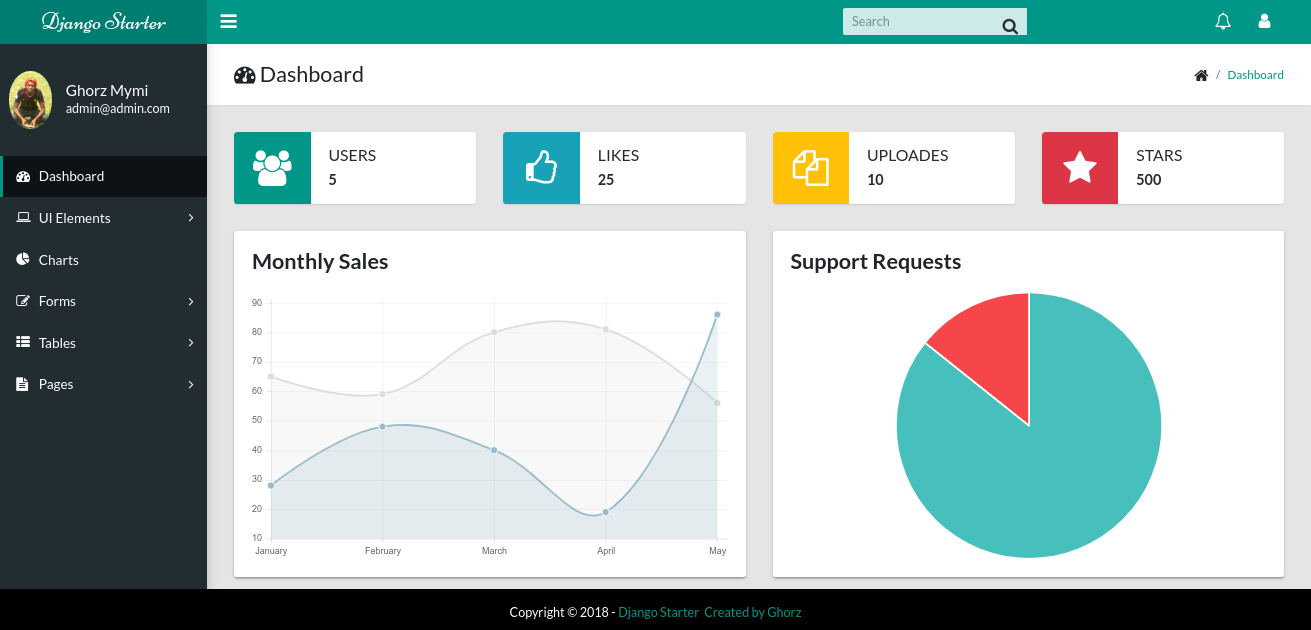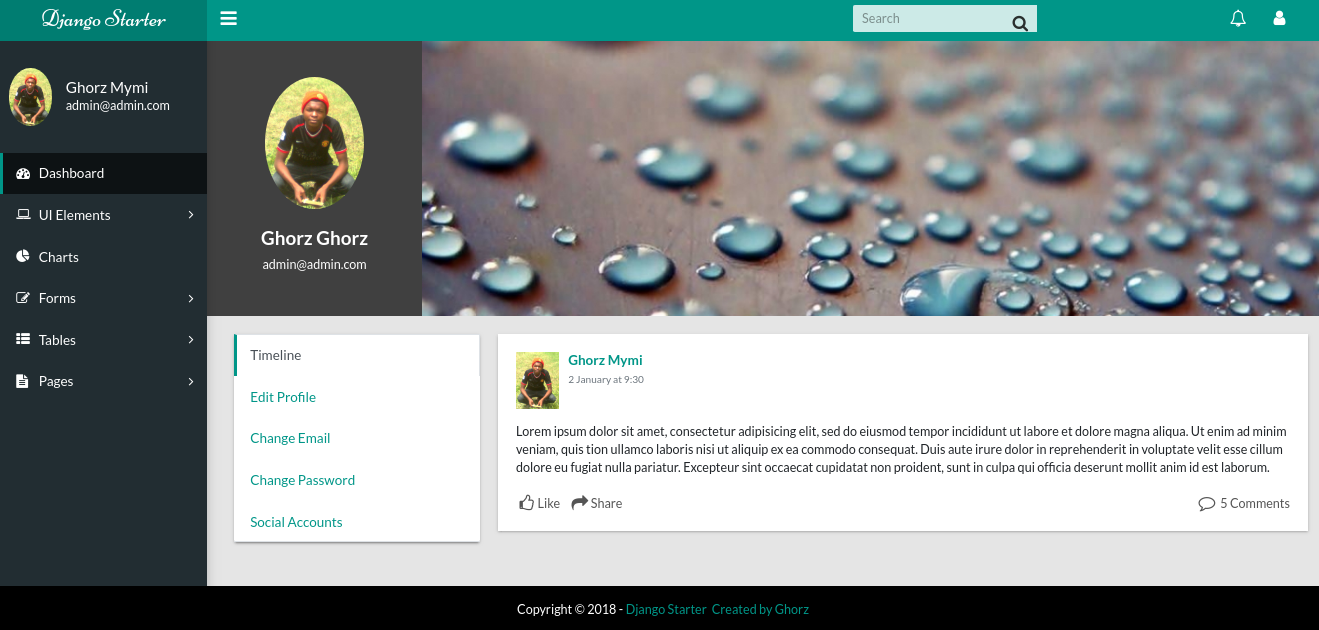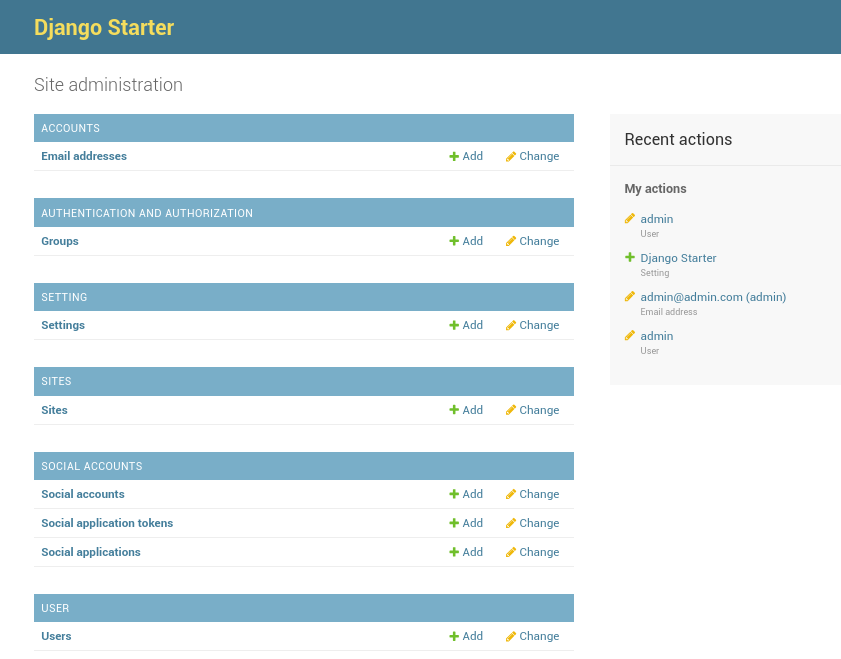"""
Author: Anthony C. Emmanuel
Title: Django Project Starter Template
Version: 1.0.0
Language: Python 3.6
Date: 07-12-2018
License: 3-clause BSD
"""
A Django Template for creating basic webapp with features such as Authentication System, User Profile, etc. The Template can be used out of the box for any type of website/webapp
- Python 3.6 (Minimum >= 3.5) - Django 2.1.4 (Minimum >= 2.0)-
Authentication System (Using Django Allauth)
- Login and Registration
- Social Auth
- Email Activation, Revocvery
- Password Change, Reset
-
Profile System
- Custom User Model
- User Management and Profile
- Edit User Profile
-
Bootstrap 4 Template System
- Landing Page
- Authentication
- Dashboard
- Global System Setting (Site name, site title, site email, site address, etc)
-
Error Handler
- 404 Page not found
- 500 Server error
-
Email System
- Email SMTP
-
Database System
- MariaDb and MySQL
- SQLite
-
Customizable
- Built for easy modification and custom editing
-
Install Python3 and Virtual Environment
- Install Python3 from Python Software Foundation
- Create Virtual Environment
- $ mkdir django-starter && cd django-starter
- $ python3 -m venv myenv && source myenv/bin/activate
-
Pull source from github
- $ git clone https://github.com/mymi14s/Django-Project-Starter-Template.git
- $ cd Django-Project-Starter-Template/src
- $ pip install -r requirements.txt
-
Create SECRET_KEY, MIGRATIONS and SUPERUSER
-
Generate SECRET_KEY at miniwebtool
-
Edit core/settings.py line 36
- Change SECRET_KEY = '9ea*4cwjzn@e9-qhsmkj^%94$8e$=0rgb@%6ort#9(sacs15ui' to new KEY
-
Make Migrations
- $ python manage.py makemigrations user setting
- $ python manage.py migrate
-
Create SUPERUSER
- $ python manage.py createsuperuser
- $ python manage.py runserver
- Open http://127.0.0.1:8000/admin/setting/setting/add/ and login
- Enter Site Information and click save
- Click on view site from the top menu. ENJOY
-
-
OPTIONAL CONFIGURATION
-
EMAIL Settings
-
Open core/settings.py and edit with your detail on line 198 to 202
- EMAIL_USE_TLS = True
- EMAIL_HOST = 'Your SMTP'
- EMAIL_HOST_USER = 'YOUR EMAIL'
- EMAIL_HOST_PASSWORD = 'YOUR PASSWORD'
- EMAIL_PORT = 587
-
-
Social Accounts
- Setup social buttons from core/settings.py from line 62
-
MYSQL Configuration requires Mysqlclient
- Visit Mysql Client
- Use the instruction provided.
- Edit core/settings with your mysql database info from line 128.
-
-
CREDITS
- Anthony N. Dorothy
- Pius A. Chukwuelue
- Pratik Borsadiya
- ColorLib