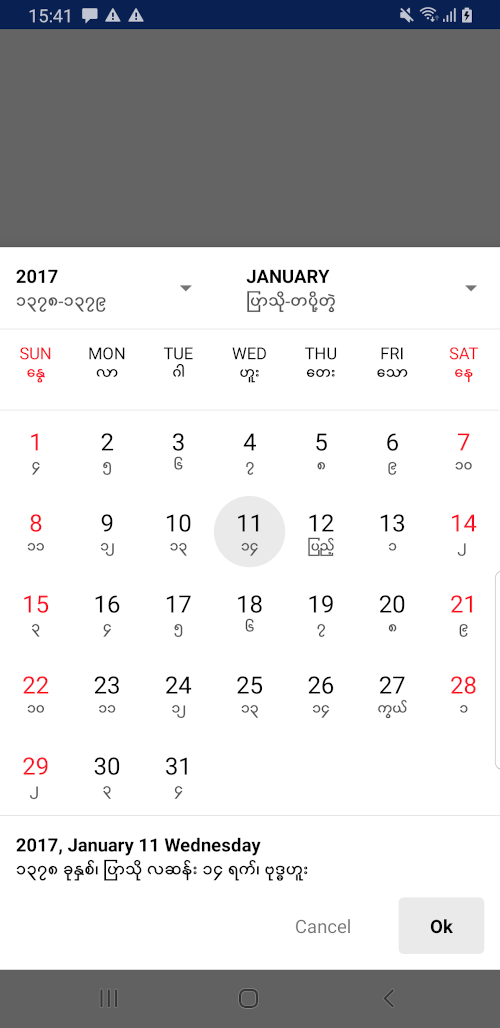DatePickerDialogFragmentextends DialogFragment, for example:
val fromDate = Calendar.getInstance()
fromDate.set(1950, 0, 1)
val toDate = Calendar.getInstance()
toDate.set(2030, 0, 1)
val datePicker = DatePickerDialogFragment(this)
val ft = supportFragmentManager.beginTransaction()
val prev = supportFragmentManager.findFragmentByTag("dialog")
if (prev != null)
{
ft.remove(prev)
}
ft.addToBackStack(null)
datePicker.isCancelable = true
datePicker.show(ft, "dialog")
DatePicker is installed by adding the following dependency to your build.gradle file:
allprojects {
repositories {
maven { url 'https://jitpack.io' }
}
}
dependencies {
implementation 'com.github.myozaw00:mmcalendar:1.2.0'
}