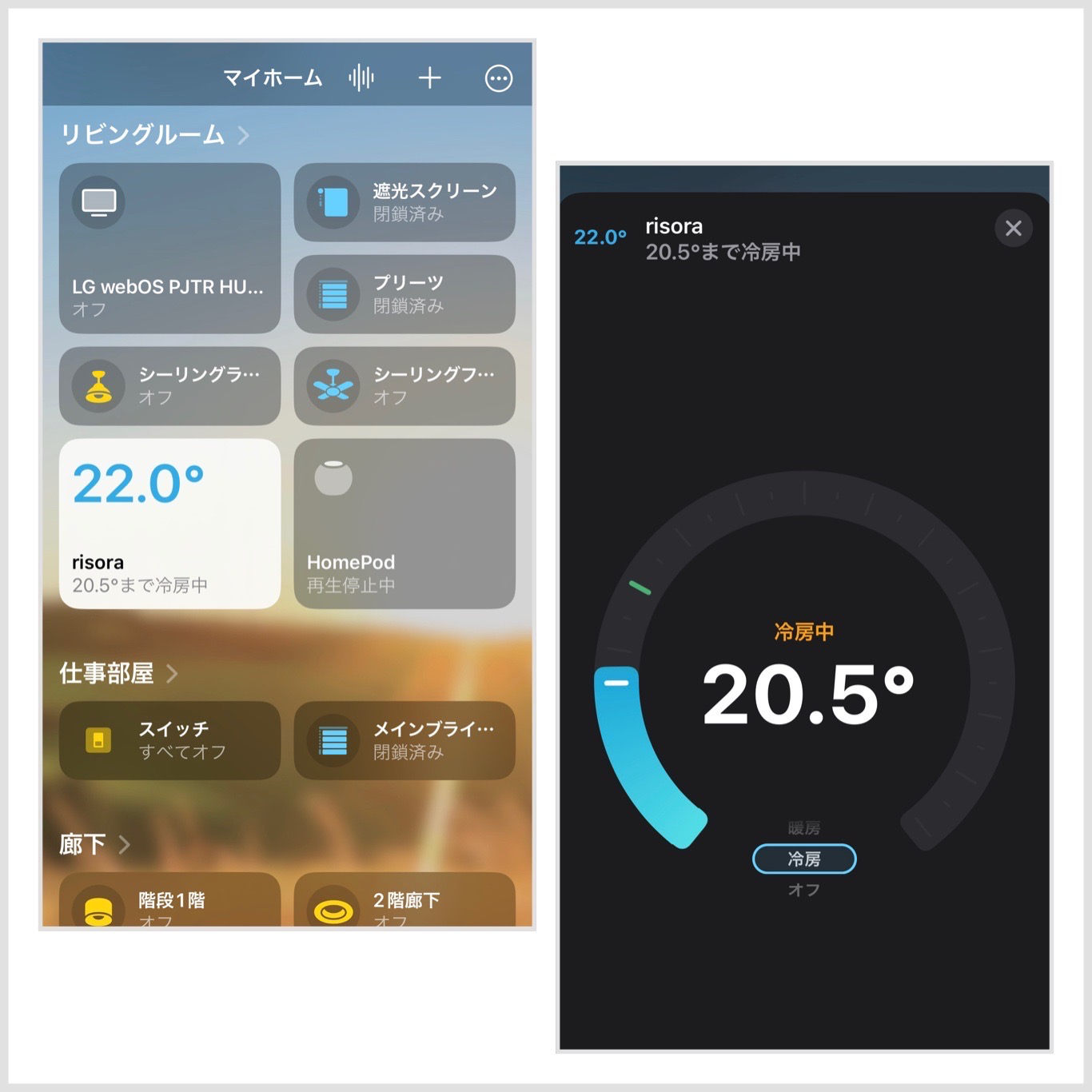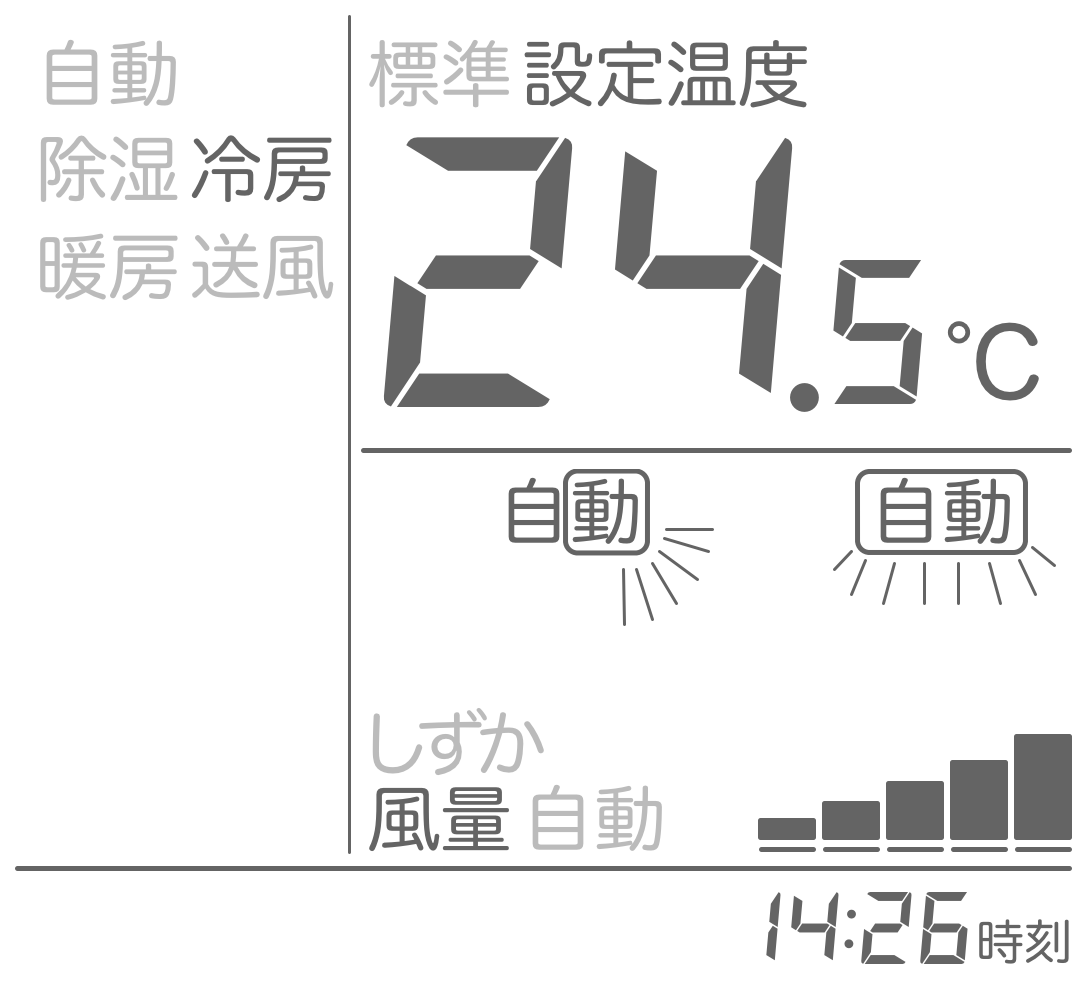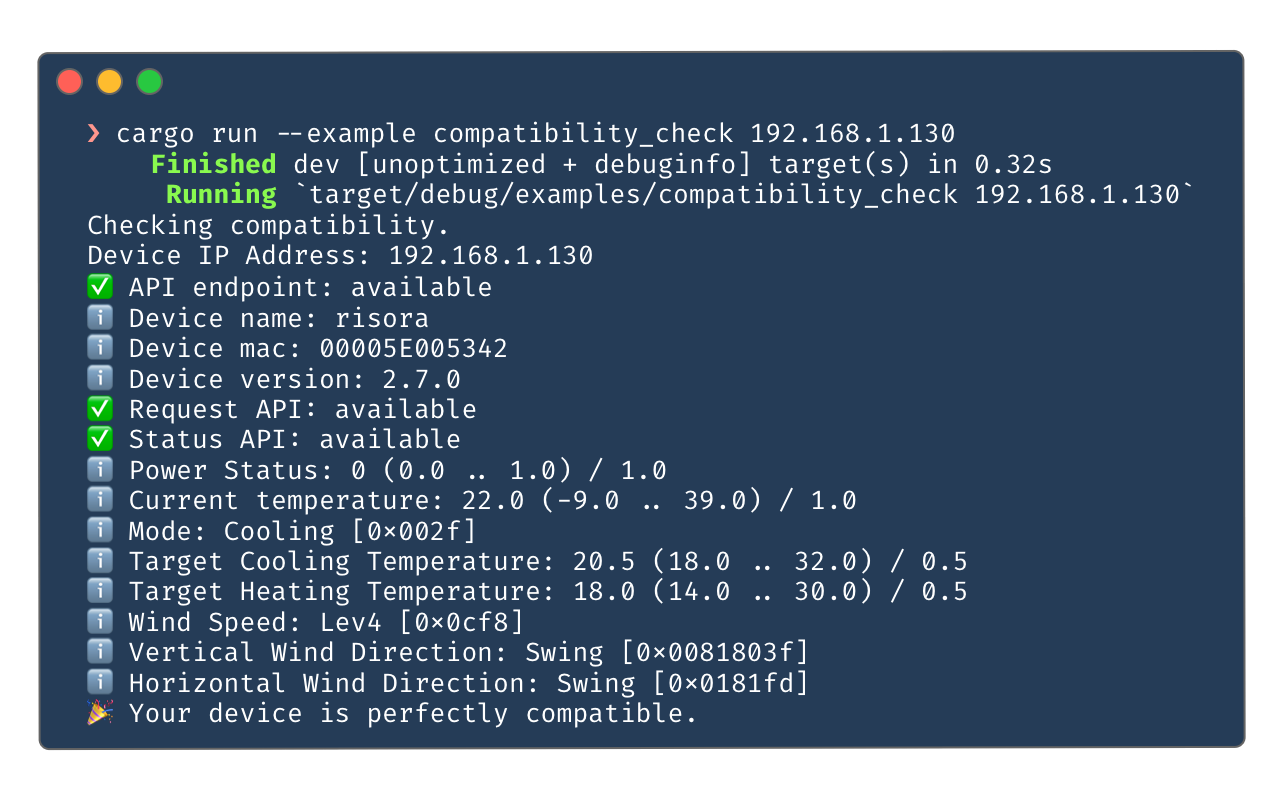Control Daikin Air Conditioner via HomeKit. Compatible with new Daikin API. (Legacy API is not supported.)
$ daikin-homekit
Open Home.app on your iOS device and go to "Add Accessory" - "More options...". Select your Daikin Device and input setup code 2023-0420.
By default, a device is automatically discovered at startup when run the command without any arguments.
If you want to specify a device, run with the IP address as an argument. Run daikin-homekit -h for more detail.
Get and unarchive latest release from Releases Page and install it with the following command.
$ install -m0755 daikin-homekit /usr/local/bin/$ git clone https://github.com/mzyy94/daikin-homekit
$ cd daikin-homekit
$ cargo build --release
$ install target/release/daikin-homekit /usr/local/bin/$ RUST_LOG=daikin_homekit=debug daikin-homekitThe app is compatible with year 2022 or later model Daikin Air Conditioners. It has been tested on Daikin risora which has built-in Wi-Fi modules and an IR remote control like the following.
To check compatibility, run a command below.
$ cargo run --example compatibility_check <your device ip address>GPL-3.0