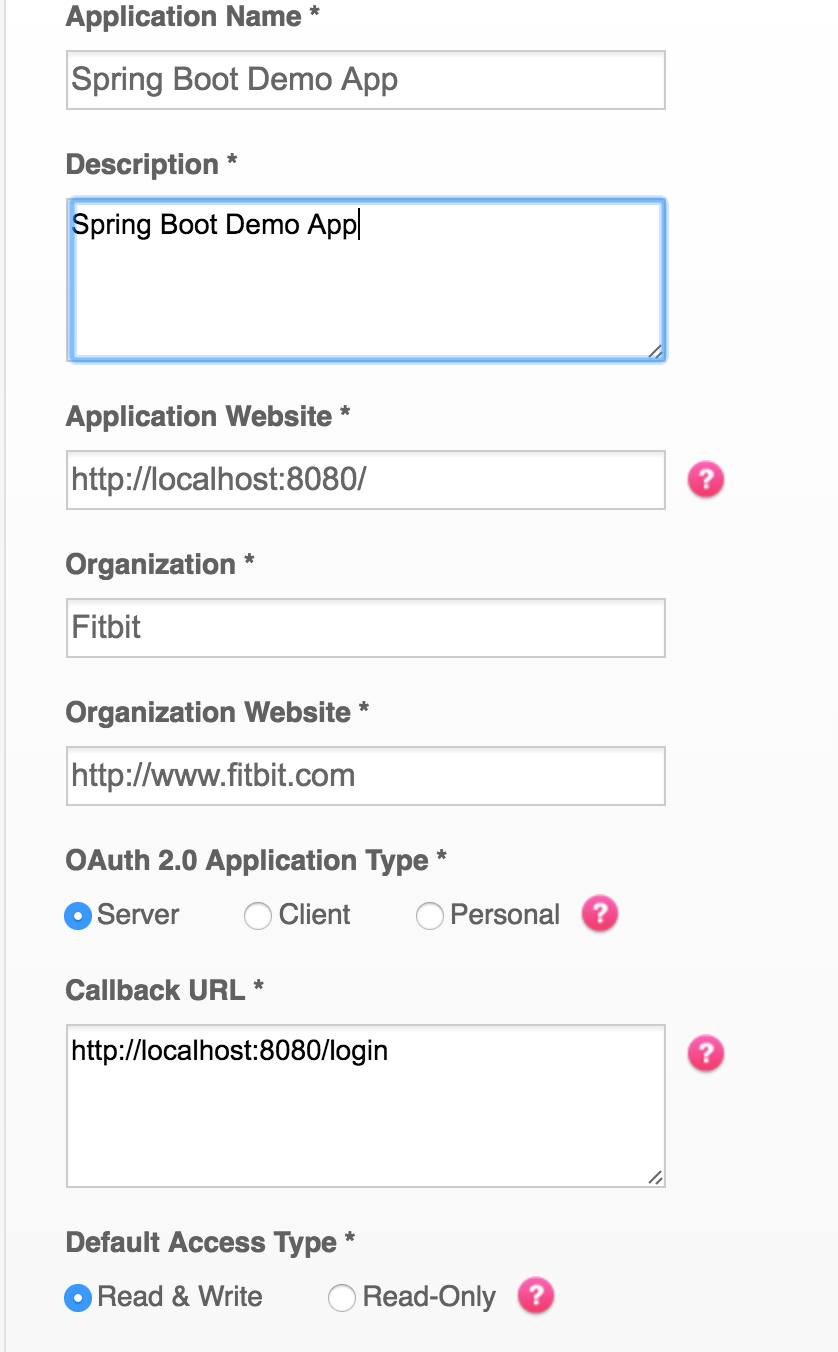#Fitbit OAuth Spring Boot Demo
This app deals with the boilerplate code of using the Fitbit API with Spring Boot, authenticating via OAuth and making a simple API call. It is meant as a starting point for more robust applications and a demonstration of some of the basic concepts of the API. Java 8 is preferred, though
Installing a JDK Read More About the Fitbit API
##Prerequisites This document assumes you have a JDK and maven installed. A tutorial for installing these is out of scope for this project, but there are many resources to instruct you on how to do so.
First fork this repo
Then create a Fitbit App Config.
This is the config I used while developing. Your app may not need read/write access.
Once you have setup your app you need to put the client ID and client secret into the application config. You should be able to find both of these on the manage apps page. These values should be placed in src/main/resources/application.yml. No quotes are required around these values, simply paste them over the placeholders.
security:
oauth2:
client:
clientId: YOUR_CLIENT_ID_HERE
clientSecret: YOUR_CLIENT_SECRET_HERE
accessTokenUri: https://api.fitbit.com/oauth2/token
userAuthorizationUri: https://www.fitbit.com/oauth2/authorize
tokenName: oauth_token
authenticationScheme: header
clientAuthenticationScheme: header
scope: "activity heartrate location nutrition profile settings sleep social weight"
resource:
userInfoUri: https://api.fitbit.com/1/user/-/profile.json
fitbit:
api:
resource:
activitiesUri: https://api.fitbit.com/1/user/-/activities.json
logging:
level:
org.springframework.security: TRACE
You should decide on the OAuth scopes for your project. Specifically, define what data your app will be accessing from people's Fitbit accounts. These are also defined in application.yml. By default this file requests every scope, but you should remove those you do not need
Once you have saved you changes starting the app is easy. Simply run
mvn spring-boot:run
After a moment your app should be started and you can go to http://localhost:8080 and follow the login flow.
The app as written will only access your fitbit profile to demonstrate OAuth working.