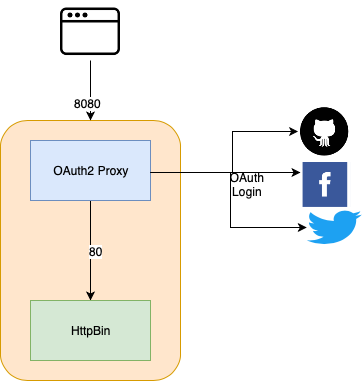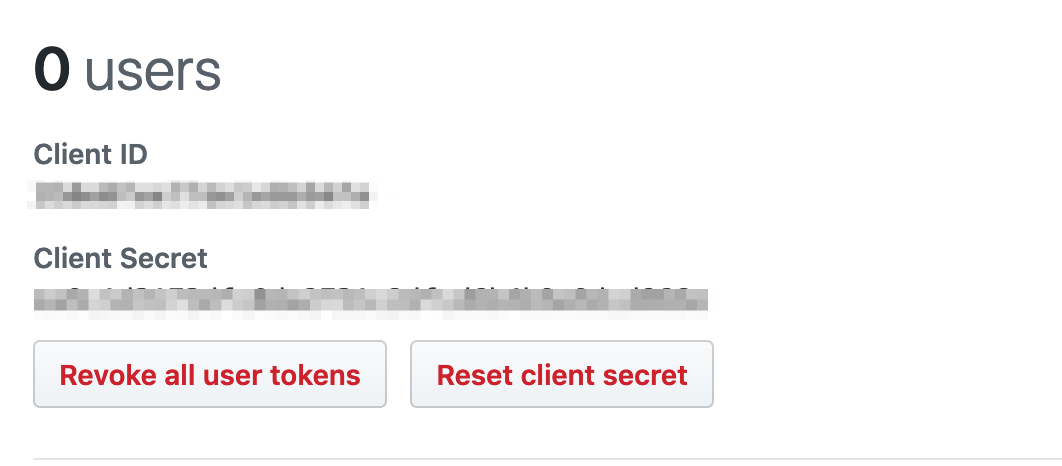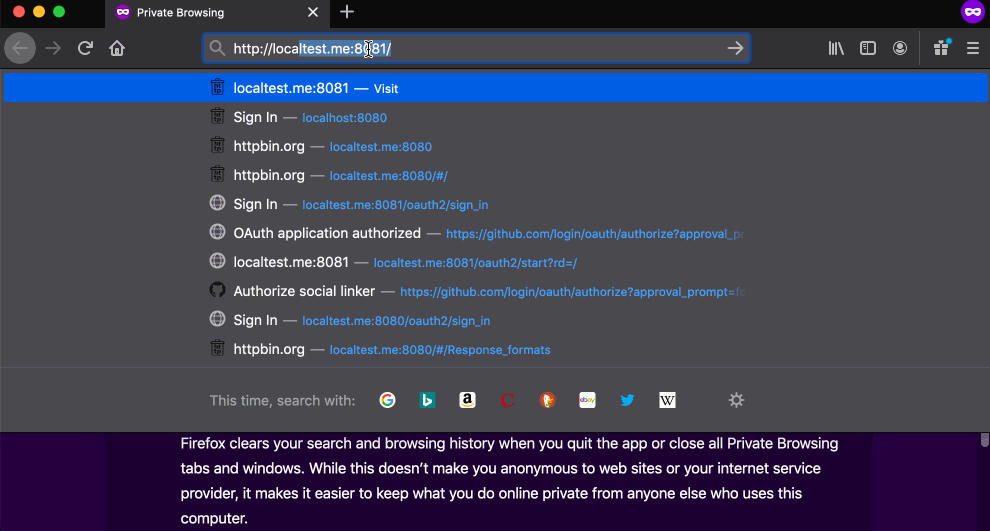Here is a simple guide on protecting a website with social logins supporting OAuth2. It uses an open source (OAuth2 Proxy to secure private applications without adding any authenticating login in the application itself.
Here is what the architecture looks like.
In this guide, we will setup a Github OAuth application but it can be easily used with any other provider. See Providers for different config options.
Login to your github account and navigate to Developer Settings. Click on OAuth Apps and Register a new application.
I'll call this application SocialBin and set the homepage as http://localtest.me. Localtest.me is a DNS configured to point to 127.0.0.1 and makes it easy to do local testing. Read more here.
We will be running the application on port 8080 so the callback url is set as http://localtest.me:8080/oauth2/callback.
That is it for setting up the application. Note down the Client ID and Client Secret which will be used later.
Clone this Github project and then copy or move the example configuration file.
cp .env.example .env
You can also run the following command to generate a random value which we'll use for cookie secret.
head -c32 /dev/urandom | base64
Edit the .env file and update the variables.
OAUTH2_PROXY_COOKIE_SECRET=<generated random value>
OAUTH2_PROXY_COOKIE_DOMAIN=http://localtest.me
OAUTH2_PROXY_CLIENT_ID=<github client id>
OAUTH2_PROXY_CLIENT_SECRET=<github client secret>
Now, switch over to docker-compose.yml which is setting up two docker containers. The httpbin container is the service we are trying to protect so you can see that it is not exposing any ports. The "--upstream=http://httpbin:80", configuration is telling the oauth2 proxy where to send the traffic once the login is successful.
With everything in its place, we can bring up the containers using docker-compose.
docker-compose up
It'll take some time if it is running for the first time to pull any missing docker images. Once everything is running, you can visit http://localtest.me:8080/ in the browser which should show you a screen with a button to "Sign in with Github". Here is a brief sequence of the login flow and accessing httpbin.