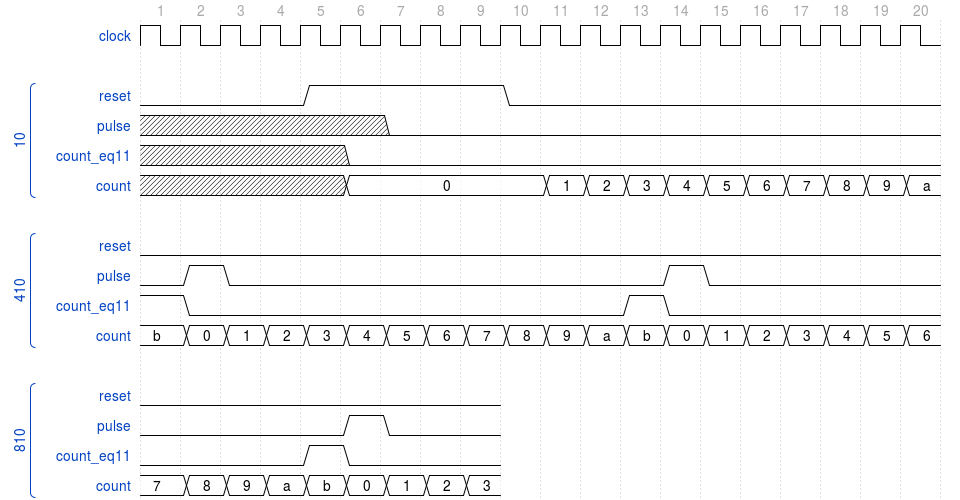This python module generates WaveJSON text string from VCD file. WaveJSON string can be converted to image file of timing diagram.
Here is an example. See also example.py.
from vcd2json import WaveExtractor
path_list = ['tb_timer/u_timer/clock',
'tb_timer/u_timer/reset',
'tb_timer/u_timer/pulse',
'tb_timer/u_timer/count_eq11',
'tb_timer/u_timer/count']
extractor = WaveExtractor('timer.vcd', 'timer.json', path_list)
extractor.execute()The following JSON formatted text is generated.
{ "head": {"tock":1},
"signal": [
{ "name": "clock" , "wave": "p..................." },
{},
["10",
{ "name": "reset" , "wave": "0...1....0.........." },
{ "name": "pulse" , "wave": "x.....0............." },
{ "name": "count_eq11", "wave": "x....0.............." },
{ "name": "count" , "wave": "x....=....==========", "data": "0 1 2 3 4 5 6 7 8 9 a" }
],
{},
["410",
{ "name": "reset" , "wave": "0..................." },
{ "name": "pulse" , "wave": "010..........10....." },
{ "name": "count_eq11", "wave": "10..........10......" },
{ "name": "count" , "wave": "====================", "data": "b 0 1 2 3 4 5 6 7 8 9 a b 0 1 2 3 4 5 6" }
],
{},
["810",
{ "name": "reset" , "wave": "0........" },
{ "name": "pulse" , "wave": "0....10.." },
{ "name": "count_eq11", "wave": "0...10..." },
{ "name": "count" , "wave": "=========", "data": "7 8 9 a b 0 1 2 3" }
]
]
}
You can create SVG image from WaveJSON by using JavaScript application WaveDrom.
NAME
vcd2json - Create WaveJSON text string from VCD file.
CLASSES
class WaveExtractor(builtins.object)
| Methods defined here:
|
| __init__(self, vcd_file, json_file, path_list)
| Extract signal values from VCD file and output in JSON format.
| Specify VCD filename, JSON filename, and signal path list.
| If <json_file> is an empty string, standard output is used.
| Use slashes to separate signal path hierarchies.
| The first signal of the list is regarded as clock.
| Other signals are sampled on the negative edge of the clock.
|
| print_props(self)
| Display the properties. If an empty path list is given to
| the constructor, display the list created from the VCD file.
|
| wave_format(self, signal_path, fmt)
| Set the display format of the multi-bit signal. <fmt> is
| one of the following characters. The default is 'x'.
| 'b' - Binary.
| 'd' - Signed decimal.
| 'u' - Unsigned decimal.
| 'x' - Hexa-decimal, lowercase is used.
| 'X' - Hexa-decimal, uppercase is used.
|
| execute(self)
| Perform signal sampling and JSON generation.
|
| ----------------------------------------------------------------------
| Data descriptors defined here:
|
| wave_chunk
| Number of wave samples per time group.
|
| start_time
| Sampling start time.
|
| end_time
| Sampling end time.