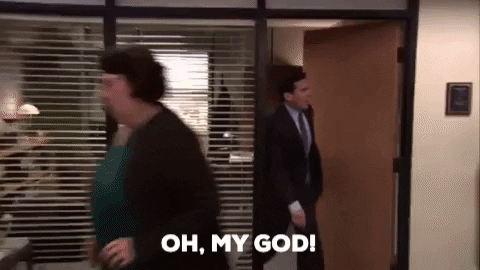If you're looking for mjsxj05cm check this project: https://github.com/cmiguelcabral/mjsxj05cm-hacks
For mjsxj02cm keep reading.
Keep calm and follow the procedure!
Seriously now: it's still in beta, please read everything before continuing.
For now this is it...
| Model Name(s) | Picture |
|---|---|
| MJSXJ02CM |  |
- RTSP Server
- Web Configuration Interface
- SSH Server
- SFTP Server
The hacks exploits a flaw in firmware version 3.4.2_0062, please read the instructions very carefully!!
-
If you have firmware version 3.4.2_0062, go to Install the hacks
-
If you have another firmware version, go to Downgrade the Firmware
- Configure the camera using the Mi Home app
- Open the camera in the app and touch the 3 dots in the upper right corner
- Select the option "General Settings", and then "Check for firmware upgrades"
- The current firmware version is presented on the screen
You will lose the camera configuration!
- Grab tf_recovery.bin file from here.
- Put the file in the root of your SD Card (don't change the name!)
- Power down the camera and insert the SD Card
- Power on the camera and wait, the led will be a solid yellow while the firmware is flashing (this will take several minutes!)
- When the camera starts rotating and asking for the QR code, it's done.
- Go to "Install the hacks" below.
- Configure the camera using the Mi Home app
- Download the latest release from releases
- Copy the contents of "sdcard" folder to the root of your SD Card
- Power off the camera and insert the SD Card
- Power on the camera
- Find the IP address of your camera
- Open the web config interface o the camrea on your browser: http://<your-camera-ip/
Thy another SD Card. This actually happens a lot, trying a different SD Card usually solves it.
The RTSP server is still in alpha stage.
You may see some corrupted frames here and there, and the server may stop working after a few hours (restarting the camera solves it). We're working on it, but if a 100% stable video stream is critical for you, then it's still not ready.
Security is in the roadmap, but still not the primary focus. Right now you'll have to secure the camera by making sure it's only accessible on your private network, and that your network is secure.
Huge thanks to everyone who contributed!