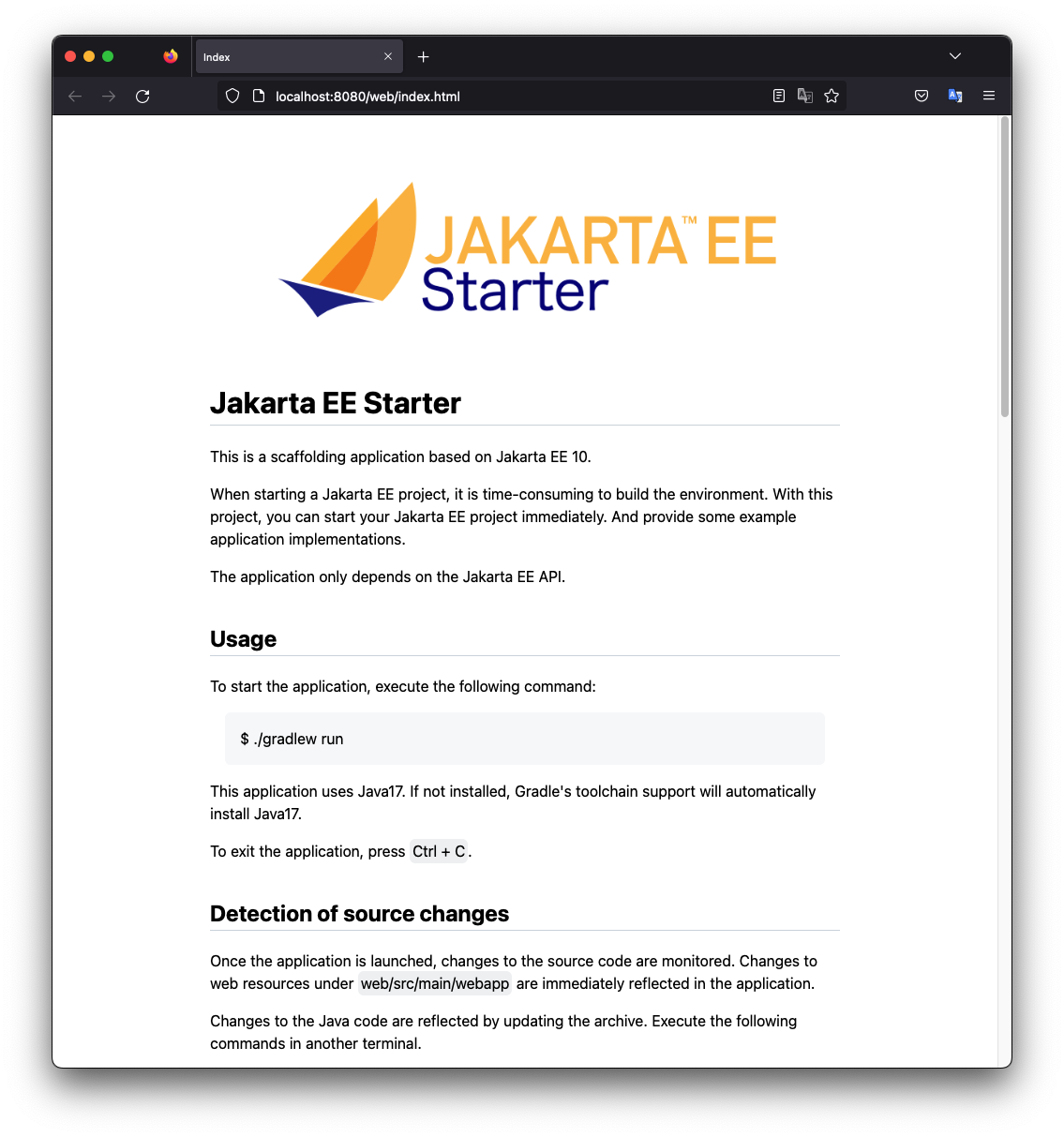This is a scaffolding application based on Jakarta EE 10 (on Payara 6).
When starting a Jakarta EE project, it is time-consuming to build the environment. With this project, you can start your Jakarta EE project immediately. And provide some example application implementations.
The application only depends on the Jakarta EE API.
- Jakarta EE 9.1 on Glassfish 6
To start the application, execute the following command:
$ ./gradlew runThis application uses Java17. If not installed, Gradle's toolchain support will automatically install Java17.
Once the application is launched, the browser starts and the index page is displayed.
To exit the application, press Ctrl + C.
Once the application is launched, changes to the source code are monitored. Changes to web resources under web/src/main/webapp are immediately reflected in the application.
Changes to the Java code are reflected by updating the archive. Execute the following commands in another terminal.
$ ./gradlew warWhen archive file changes are detected, application is automatically redeployed
By default, WAR files are handled. If you want to use the EAR module, change the settings.gradle.kts file as follows:
rootProject.name = "jakartaee-starter"
// include("domain", "app", "web", "dev")
include("domain", "app", "web", "ear", "dev")With the above change, EAR files will be handled. However, some CDI examples will no longer work.
The EAR module is reflected by the following command:
$ ./gradlew earSome example of Hello World.
| Name | Description |
|---|---|
| Hello Servlet | Simplest servlet example. See HelloServlet.java |
| Hello Resource | Simplest JAX-RS example. See HelloResource.java |
| Hello EJB Resource | JAX-RS with EJB service example. See HelloResource.java |
| Hello CDI Resource | JAX-RS with CDI service example. See HelloResource.java |
Some example of basic JavaEE usage.
For more information of persistence definition, see DataSourceInitializer.java and persistence.xml.
| Name | Description |
|---|---|
| Simple EJB service | Usage of EJB and JSF(html5 friendly markup) with JPA. See CustomerModel.java |
| Simple CDI service | Usage of CDI and JSF(ajax and composition template) with JPA. See PlanModel.java |
| Paging query | Usage of Paging Query library. See EmployeeModel.java |
| Form Authentication | Usage of Security API with @CustomFormAuthenticationMechanismDefinition @DatabaseIdentityStoreDefinition |
| Name | Description |
|---|---|
| File Upload | File Upload Download example. See UploadFileModel.java |
| Simple Web Socket | Simple WebSocket endpoint example. See WebSocketEndPoint.java |
| CDI Event | CDI Event example. See CdiEventService.java CdiEventObserver.java |
| JPA Entity Metamodel | JPA Entity MetaModel information. See EntityMetaService.java Table.java |