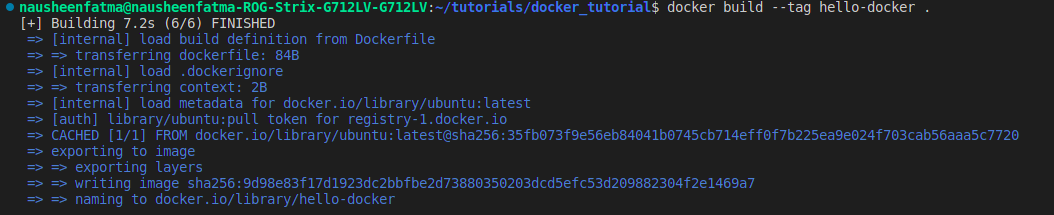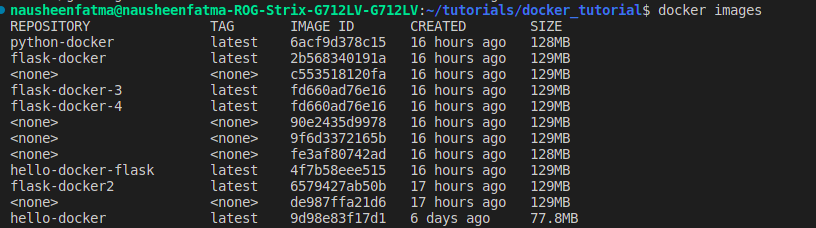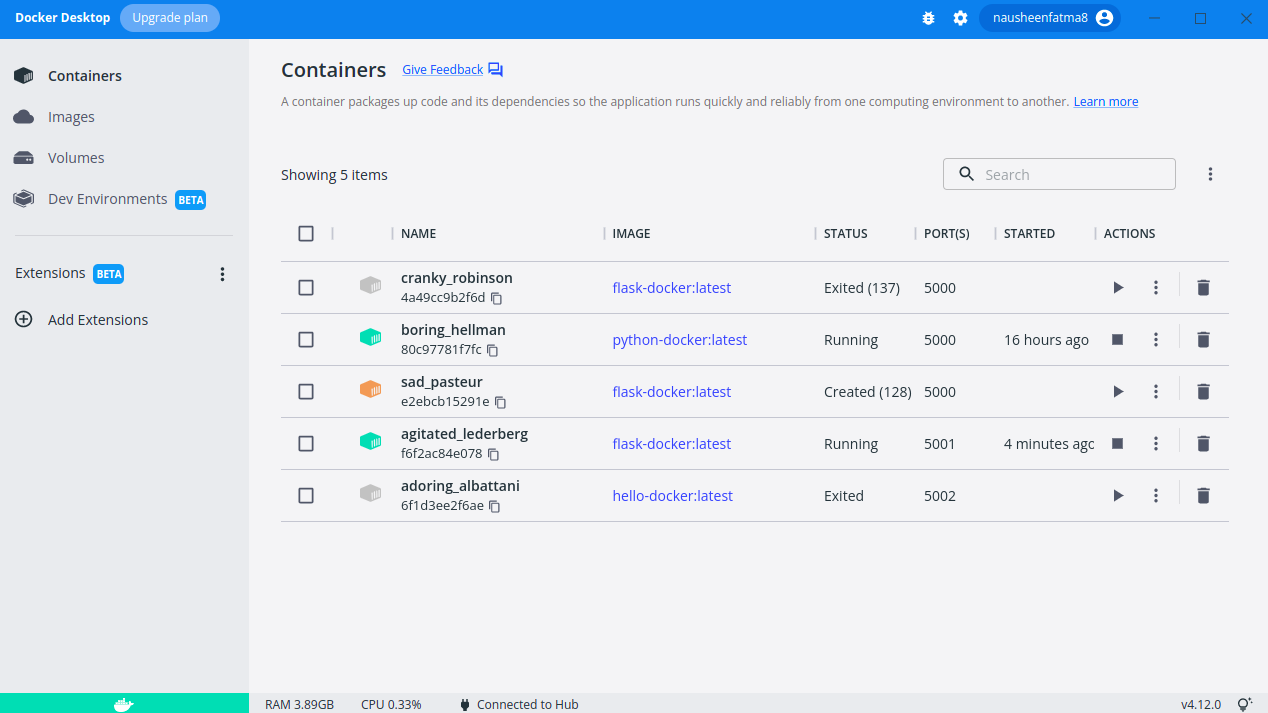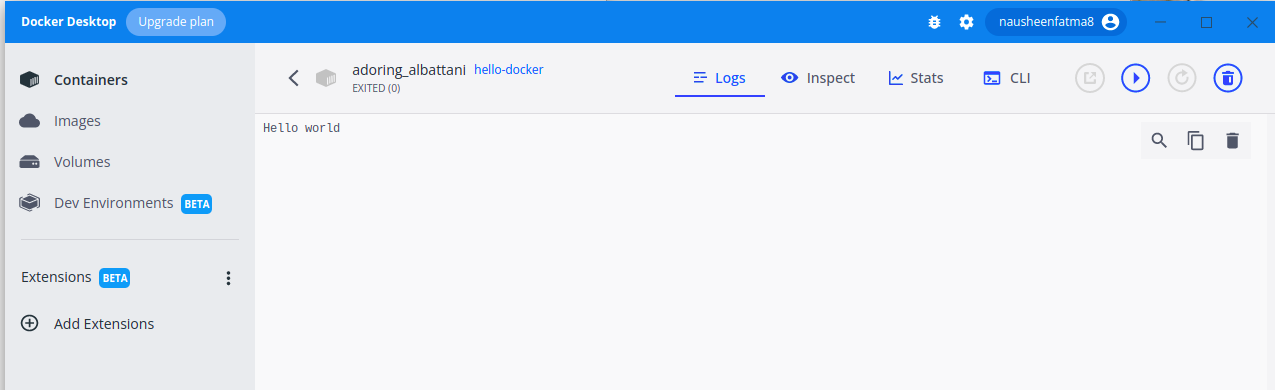This repository is a super quick docker recipe- set ups, installation and running a super basic hello-world container, for people in a hurry :) You can watch this amazing helpful tutorial video when you have 3+ hours at length: https://docs.docker.com/get-started/
Follow steps from official website https://docs.docker.com/desktop/install/linux-install/
The docker file takes a base ubuntu image (from dockerhub) We add our own layers on top of this base images. We add our source codes, install dependencies, enviroment variables, commands. etc.
For now we just want to exceute a command using CMD to echo Hello World and test if this runs.
Thats all!
docker build --tag hello-docker .
docker images
docker run -d -p 5002:5002 hello-docker
Checkt the last container with tag hello-docker. It ran and exited.
On click opening the container link you can see that it echoed 'Hello World' inside the container
Congrats. You are now all set to create some meaningful container images adding dependencies and code in it.
You can check my example of running a flask app in docker here: https://github.com/nausheenfatma/basic_flask_docker_tutorial