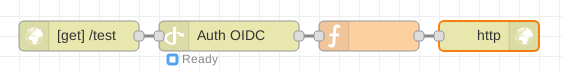Node-RED node to use OpenID Connect with HTTP input nodes.
Run the following command in the root directory of your Node-RED install
npm install node-red-contrib-auth-oidcYou have to configure the node by setting the discovery URL of your OpenID Connect provider.
Examples:
| Provider | Discovery URL |
|---|---|
| https://accounts.google.com/.well-known/openid-configuration | |
| Microsoft | https://login.windows.net/common/.well-known/openid-configuration |
| Salesforce | https://login.salesforce.com/.well-known/openid-configuration |
| Okta | https://YOUR_SUB_DOMAIN.okta.com/.well-known/openid-configuration |
| Auth0 | https://YOUR_SUB_DOMAIN.auth0.com/.well-known/openid-configuration |
| Keycloak | https://YOUR_DOMAIN/auth/realms/YOUR_REALM_NAME/.well-known/openid-configuration |
This node extract and validate the access token from HTTP headers (Authorization: Bearer XXX).
Decoded token (JWT) is stored into the message property: msg.access_token.