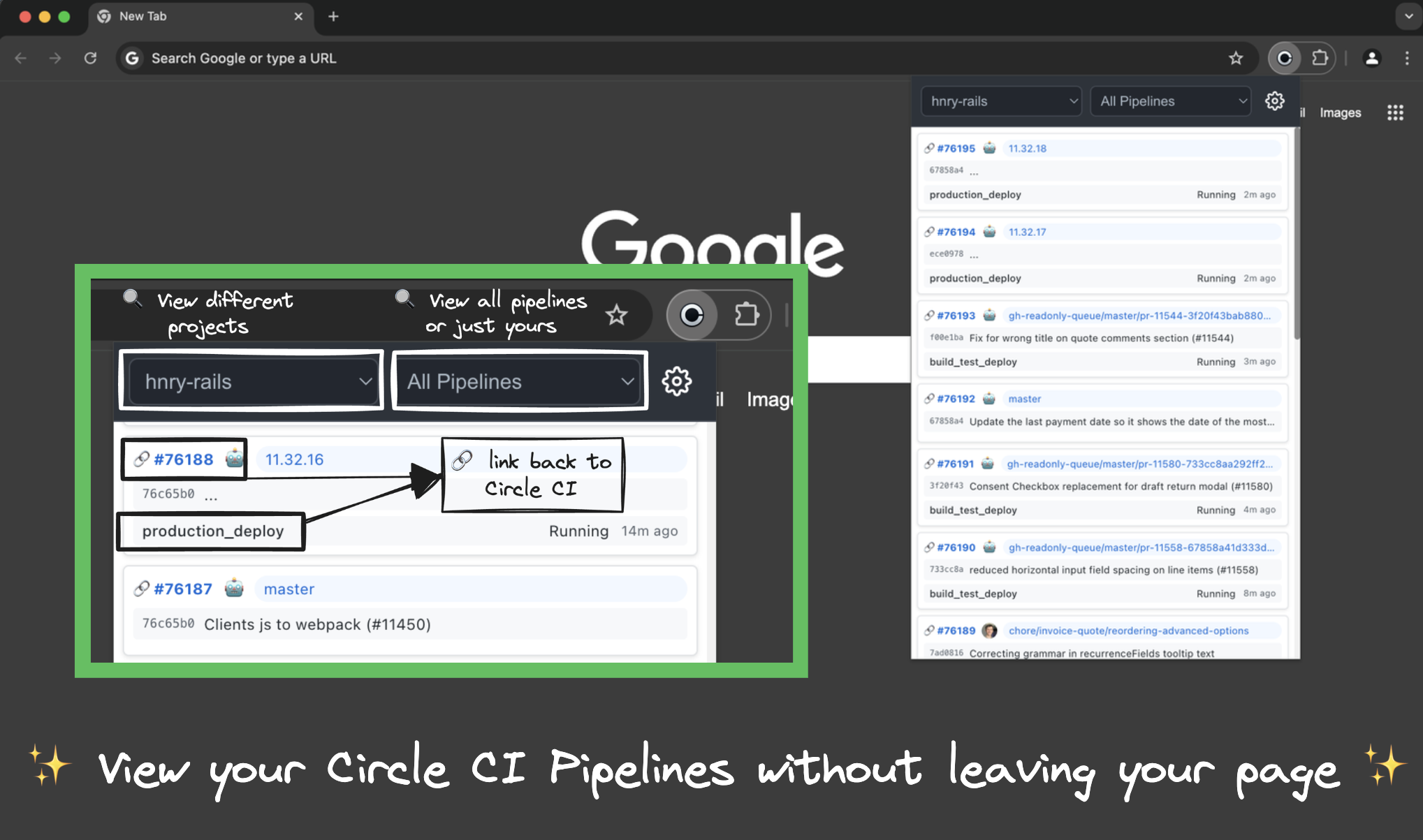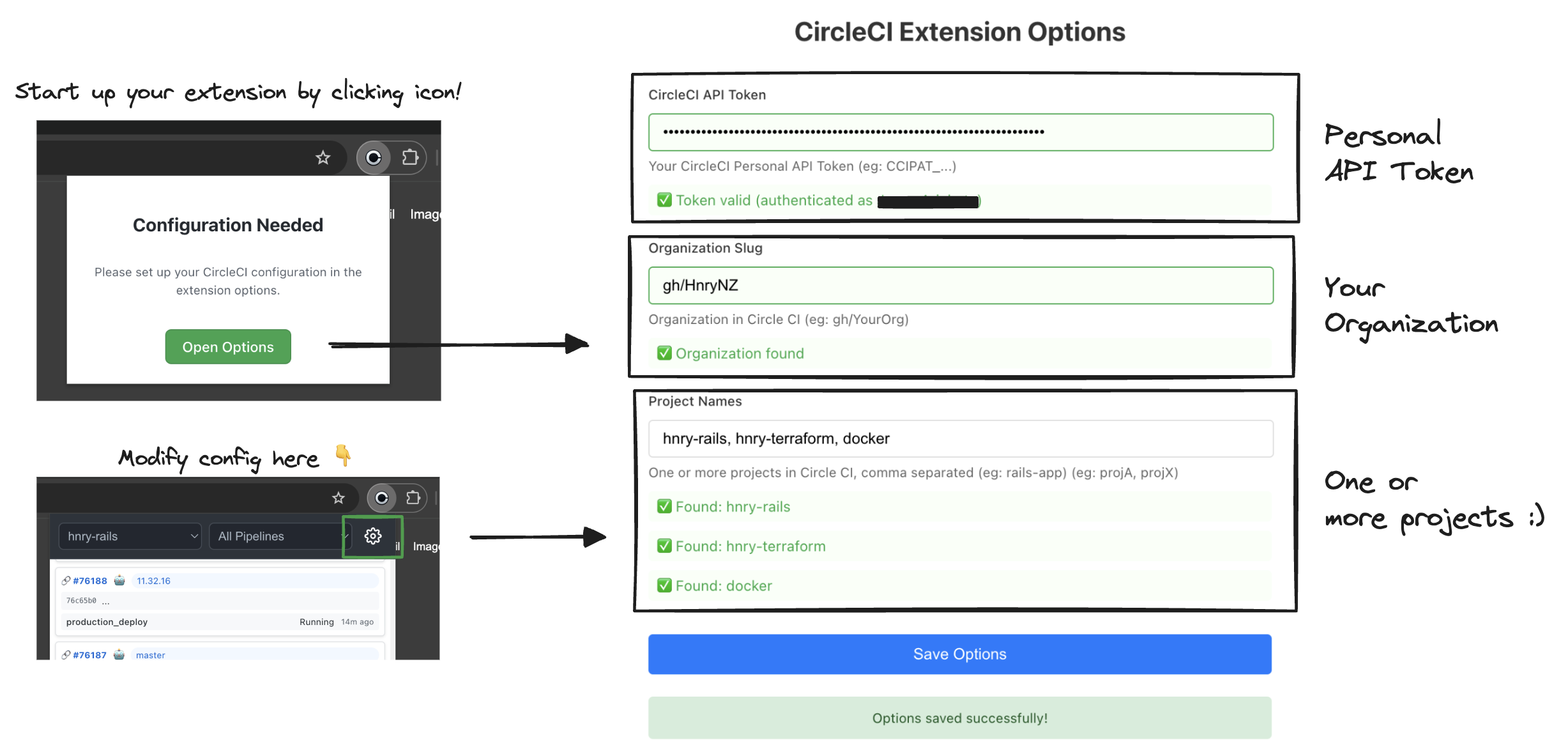Monitor your CircleCI pipelines directly from your browser's sidebar!
Extension link: https://chromewebstore.google.com/detail/ci-popup-view/ffhlghceokkclmmpljpnjcnaecpabdll
- 🔄 Real-time monitoring of running CircleCI pipelines
- 📊 View project-specific pipelines
- 👤 Track your own pipeline executions
- ⚙️ Customizable configuration through options page
Extension link: https://chromewebstore.google.com/detail/ci-popup-view/ffhlghceokkclmmpljpnjcnaecpabdll
- Clone this repository:
git clone https://github.com/yourusername/cci-sidebar-extension.git- Build the extension:
npm install
npm run build- Load the extension in Chrome:
- Open Chrome and navigate to
chrome://extensions/ - Enable "Developer mode" in the top right
- Click "Load unpacked" and select the
distdirectory
- Open Chrome and navigate to
- Click the extension icon in your Chrome toolbar
- Navigate to the options page through the gear icon (or "Open Options" button)
- Enter your:
- CircleCI API Token (generate one at CircleCI User Settings)
- Organization name
- Project name(s)
This extension is built with:
- React + TypeScript
- Vite
- Chrome Extension APIs
To start development:
npm install
npm run devThe development server will start, and you can load the unpacked extension from the dist directory.
src/- Source codecomponents/- React componentsservices/- API and storage serviceshooks/- Custom React hookstypes/- TypeScript type definitions
public/- Static assets and manifest
Contributions are welcome! Here's how you can help:
- Fork the repository
- Create a feature branch (
git checkout -b feature/amazing-feature) - Commit your changes (
git commit -m 'Add amazing feature') - Push to the branch (
git push origin feature/amazing-feature) - Open a Pull Request
Please ensure your PR:
- Follows the existing code style
- Updates documentation as needed
This project is licensed under the MIT License - see the LICENSE file for details.
- Built with CircleCI API
- Created using Vite