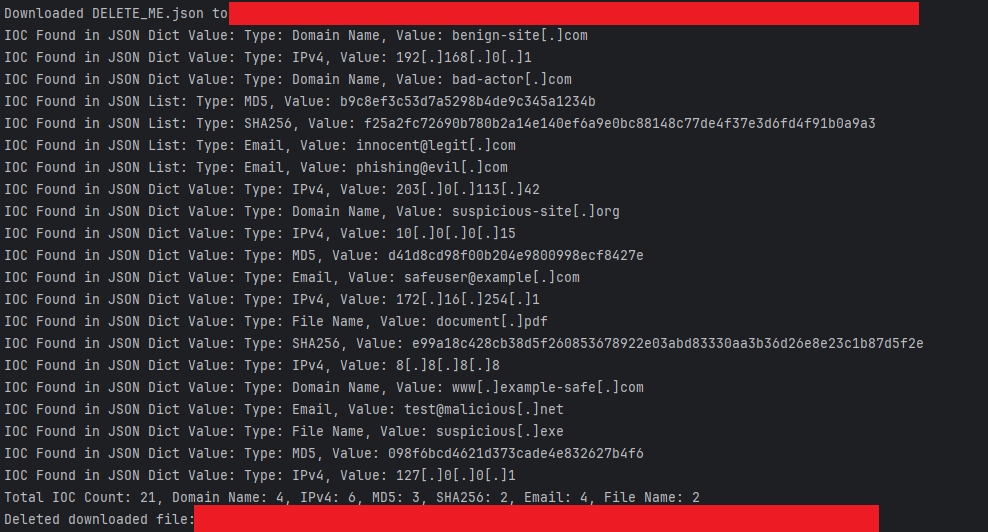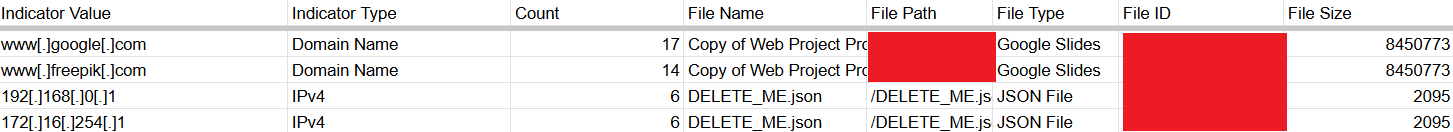GDIOCSpider is an open-source, configurable, Python Incident Response (IR) and Security Research tool specifically catered around IOC extraction and identification in GDrives with poor data context. Taken as an end-to-end application, this tool crawls through a provided GDrive, extracts IOCs from all files processed, and outputs found results into a CSV file for research, analysis, and identification.
This tool comes complete with the standalone IOCFlagger package, which can be used in isolation to type IOCs purely from their value, if a GDrive crawler is not your needed use-case but IOC enrichment and extraction is.
The tool supports a variety of file types, as well as ioc types. It's relatively simple, clean, efficient, and fast.
If you see something you'd like changed, please submit an Issue or better yet a Pull Request. I look forward to your feedback. This is an Open Source tool, so nothing I would love more than feedback or collaboration!
Unfortunately, everything using the GDrive API requires the creation of a GCP Application in addition to either OAuth enablement or a Service Account in GCP
- Go to the Google Cloud Console.
- Create a new project and enable the Google Drive API.
- Either configure OAuth for a personal account ( Recommended) and get credentials.json. Or Create a service account using the steps here. You likely already have this if you are involved in the GCP ecosystem and get token.json.
- Clone this repo
- In the Root Directory, place your token.json file and credentials.json file (or potentially just your token.json if using a service account)
- Examine
settings.pyfor all settings. See if there's anything you want to change inconfig.json. - Install with your choice of tool, i.e:
pip install ./GDIOCSpider - Run with required parameters:
gdiocspider --config_file="/tmp/config.json" --output_file="/tmp/indicator_data.csv" - This will require authorization of your custom application on first run
In the current version of IOCTyper, the following IOC Types are supported:
- IPv4
- IPv6
- SHA512
- SHA256
- SHA1
- MD5
- Registry Key
- User Agent
- Domain
- File Name
- File Path
- Keyword
The current version of the GDIOCSpider accommodates all the following file types:
- Text File
- CSV File
- PDF File
- JSON File
- Google Slides
- Google Docs
- Python Script
- Google Sheets
settings.py Is complete with an explanation of all the configuration settings and their default. The goal of this
tool is to offer the flexibility for you to accomplish your needs in the way you see fit.
config.json Is what you actually modify to change how the code will run, settings.py serves as documentation