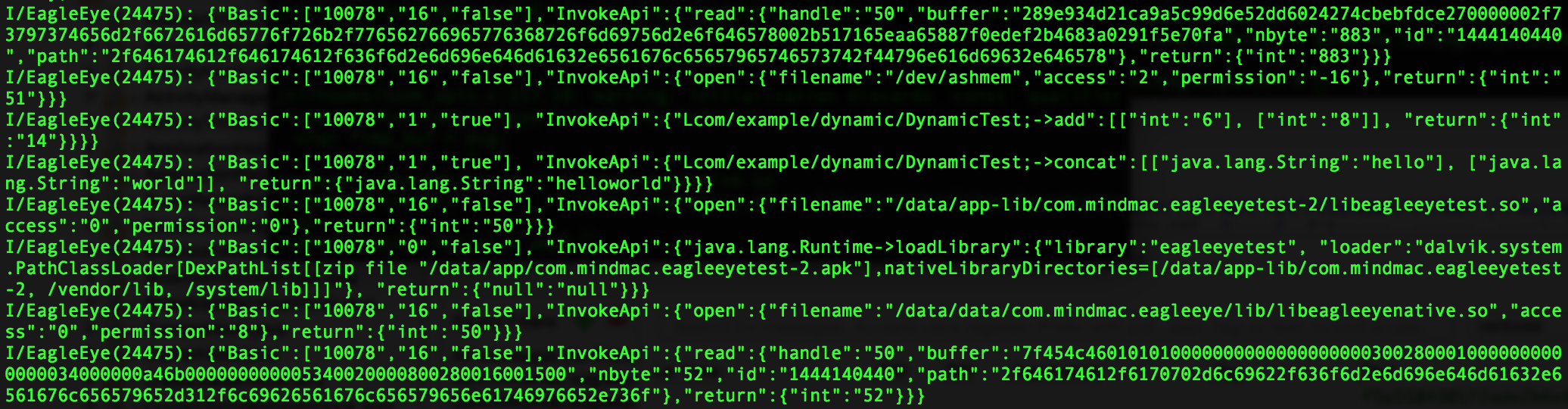An Xposed and adbi based module which is capable of hooking both Java and Native methods targeting Android OS. Related information of the hooked methods will be logged as the output.
Using Android EagleEye is entirely at your own risk
- Able to hook both Java and Native methods
- Only configure files needed to hook customized Java methods
- Hook customized Java methods dynamically loaded through DexClassLoader
- Hook Native methods from both system and application libraries
- Adopt methods against anti-emulator
- EagleEye: Source code of the Android EagleEye
- EagleEyeTest: A test application for EagleEye
- testcase_configs: Configures of customized Java system APIs, application's methods and native lib needed to be hooked(for EagleEyeTest)
Ensure you have root access and have installed XposedInstaller
Follow the steps below:
- Install EagleEye.apk and enable this module in XposedInstaller
- Reboot the Android device
- Set the property rw.eagleeye.fr.uids to the uids of the applications you want to hook for Java methods, while for native hooking, please set the property rw.eagleeye.nt.uids, for example:
- adb shell su -c setprop rw.eagleeye.fr.uids "10076|10078" for Java hooking(uids are splitted by "|")
- adb shell su -c setprop rw.eagleeye.nt.uids "10076|10078" for Native hooking
- Restart the applications you want to hook (EagleEye will read the rw.eagleeye.fr.uids and rw.eagleeye.nt.uids properties whenever the application loaded, so if you want to hook other applications, you only need set these two properties to the appropriate value and restart the applications)
- Use adb logcat -s EagleEye:I to see the log information
EagleEye hooks some Java system APIs by default (refer to the classes under com.mindmac.eagleeye.hookclass package and hooks/hook_apis.c under jni directory), if you want to hook other Java system APIs or applications' methods, you can configure as following:
- The Java system APIs can be customized by the fr_sys_apis.config (Refer to Configure File Format section for detail). Please push this configure file to the Android device's directory /data/local/tmp/. The default number of APIs you can customize is limited to 500, and you can set the property rw.eagleeye.fr.sys_api_num to the value as you want.
- The Java application's methods can be customized by the fr_app_apis.config (Refer to Configure File Format section for detail). Please push this configure file to the Android device's directory /data/data/<package name of the application you want to hook>/. The default number of methods you can customize is limited to 500, and you can set the property rw.eagleeye.fr.app_api_num to the value as you want.
- Restart the application you want to hook (EagleEye will reload the configure files when the application loaded).
Please make sure both fr_sys_apis.config and fr_app_apis.config is readable by the hooked application (Use chmod if needed).
EagleEye utilizes adbi to hook Native methods(injection part is not needed), and hooks some Native methods in system library by default (please refer to hook_apis.c under jni directory). Currently you need to add extra native codes to hook methods you want. Please follow the steps below to hook more native methods. The only file you need to touch is the hook_apis.c.
- Declare the method you want to replace the target method (parameter types and return type should be the same as the original method).
- Initiliaze the HOOK_INFO struct, the variable name should start with system_hook_info for methods in system libraries, while it should start with custom_hook_info for methods in application own libraries. The second member is the library name of the method you want to hook(key words lib at the beginning is needed); the third member is the target method; the forth and last member can be set to the declared method in Step 1.
- Implement the method declared in Step 1. Please refer to the hook_apis.c for detail implementaion scheme.
- Execute ndk-build under the EagleEye project directory to re-build the native code.
- Re-install the modified EagleEye application to the device.
- For hooking native methods in the application's own library, an extra configure file is needed. Please specify the library names (one library name each line, the library name should starts with lib key word and .so is not needed) in the native_lib.config and push it to the /data/data/<package name of the application you want to hook>. Please make sure the native_lib.config is readable by the hooked application.
Some Android applications will check the runtime environment to see if they are running on the Android emulator. EagleEye adopts some methods based on runtime hook against such anti-emulator technique. Take the anti-emulator project authored by Tim Strazzere for example, the output is shown as below after deploying EagleEye:
V/AntiEmulator( 2226): Checking for Taint tracking...
V/AntiEmulator( 2226): hasAppAnalysisPackage : false
V/AntiEmulator( 2226): hasTaintClass : false
V/AntiEmulator( 2226): hasTaintMemberVariables : false
V/AntiEmulator( 2226): Taint tracking was not detected.
V/AntiEmulator( 2226): Checking for Monkey user...
V/AntiEmulator( 2226): isUserAMonkey : false
V/AntiEmulator( 2226): Monkey user was not detected.
V/AntiEmulator( 2226): Checking for debuggers...
V/AntiEmulator( 2226): No debugger was detected.
V/AntiEmulator( 2226): Checking for QEmu env...
V/AntiEmulator( 2226): hasKnownDeviceId : false
V/AntiEmulator( 2226): hasKnownPhoneNumber : false
V/AntiEmulator( 2226): isOperatorNameAndroid : false
V/AntiEmulator( 2226): hasKnownImsi : false
V/AntiEmulator( 2226): hasEmulatorBuild:false
V/AntiEmulator( 2226): hasPipes : false
V/AntiEmulator( 2226): hasQEmuDriver : true
V/AntiEmulator( 2226): hasQEmuFiles : false
V/AntiEmulator( 2226): hasEmulatorAdb :true
V/AntiEmulator( 2226): hitsQemuBreakpoint : true
V/AntiEmulator( 2226): QEmu environment detected.
There are still several anti-emulator methods which EagleEye does not take into consideration currently.
The fr_sys_apis.config and fr_app_apis.config are both in the same format. Described as following:
- APIs or methods you want to hook are separated by lines.
- The number of APIs or methods EagleEye will read is constrained by the property rw.eagleeye.fr.sys_api_num or rw.eagleeye.fr.app_api_num. The default value is set to 500.
- Each API or method is in the smali format. For example, if you want to hook [Intent.putExtra()](http://developer.android.com/reference/android/content/Intent.html#putExtra(java.lang.String, java.lang.String)), the content line will look like this:
- Landroid/content/Intent;->putExtra(Ljava/lang/String;Ljava/lang/String;)Landroid/content/Intent;
- The parameters and return type can be left blank to hook all the APIs or methods with the same method name. For example, you can configure the content line as below to hook all the putExtra methods under Intent class:
- Landroid/content/Intent;->putExtra
- To hook constructors, the scheme is like this Lpackage/name/class_name;->class_name(parameter_types). For example, if you want to hook the Intent constructor Intent(String action), you can specify the configure like this: Landroid/content/Intent;->Intent(Ljava/lang/String;) or Landroid/content/Intent;->Intent to hook all Intent constructors.
The native_lib.config format is very simple. Library names are separated by lines. Each library name should start with key word lib and .so is not needed.
Refer to the configure files under the testcase_configs for more detail.
EagleEye will log the parameter and return value of the hooked methods in JSON format. The hooked application's uid, hook type(framework system api-0x00, framework app method-0x01, native system api-0x10, native app method-x011) and if the method is customized will be logged. For predefined Java system APIs and Native methods, parameter names will be recorded instead of parameter types.
A typical log is shown as below, "10078" represents the target application's uid; "16" indicates the hook type, here is native system api; "false" value shows that this method is not customized.
{"Basic":["10078","16","false"],"InvokeApi":{"open":{"filename":"/data/data/com.mindmac.eagleeye/lib/libeagleeyenative.so","access":"0","permission":"8"},"return":{"int":"50"}}}
Since Android's Logcat will truncate the log if it exceeds 1024 bytes, EagleEye will devide the content of file read and write operation into multiple parts.You can reconstruct the content based on the id value. The target file path and file content are both in hex bytes. Records of file operations are shown as below:
{"Basic":["10078","0","false"], "FdAccess": {"path": "2f73746f726167652f656d756c617465642f302f44796e616d69632e61706b", "id": "1577699679" }}
{"Basic"["10078","0","false"],"FileRW":{ "operation": "write", "data": "504b0304140008080800f4b0d6463100c38daf020000fc06000013000400416e64726f69644d616e69666573742e786d6cfeca00008d543d6f1341149cbdb3938bf381f369c736120515c2074401457449400a52a0004145636207ac248e655f42a021252525053f00217e00250505bf809a9a3a652498f76e8f5b5f1cc19dc6bb3b3b3befeddb3dfb08703a0218d4f0dd072e227dde39fd0ab14c3c240eeddc07e213f185f846fc2042032c11778823e233f195f8459c10a744c5a38ed8209e12af89f7c447e22771428c334a0b3df4d1c63e3a58e76f93ccd9990768604f6726d9b6c93ca272074f0654401111953d3c271f9da319a76297ef3e5e628dfd2d6a0ed0e54c8e9a2dabca53d1c033aeddd5518417ecc739e4a848f21965afc3383dae6bb305ae5019f1ede236aef1edd3335edb603fcce8438db8475d832b76d8f6a8edeb78d0171aad6b336ee81e813219c934c236953d3aad71376d72cdccced3eafeff9ab4ee81e6df21bfadf945e4666dee219923558a6f8be3265ed91a4945011f37c85e67cfc312fb728e37950939aa13b7c82febbba2d10e1843e2d40939c5f8dcba1a413c25fbe44403ad898c0f8988b1c53fc47df272575687cc0a1f3182fcd6b927d97da47b0746fefac5fe953367e6ae0e07d4127515f75839c92bceb3c5b3923a4be44bfff0caae08b149bfc7f45bc706eeeab7796c025c655bf58ca91113449738263c1863087eedc697d61479de5277e0379f31b60519937febf0f25c607f8e6fdedeb6826d652ee0c7652c27edb4ee0ffeb49d9fd0af2fe68a969b643b1373c579cb4de9bd8975b3368f4dbdd9691e73360fcfc9c373f298b29cef70e2efdbbd8e65bc2446a43728e5e76d8c9c136334f563e146de14f42ea41cff0794cb0f709e72b9949b9136d957d189b930645fc3fcd947c9d6a864f3bf6ceb967895ad57f2886645b954b36835c68917d8ff79f1ae3835cbae4bfc161cbe7a8e5fcdfad51cbfecba842f65f690f0e54c9d127e317366095fcddc5b93e1937bfe07504b07083100c38daf020000fc060000504b03040a0000080000568a", "id": "1577699679"}}
{"Basic"["10078","0","false"],"FileRW":{ "operation": "write", "data": "d54662df48f24c1700004c170000240002007265732f6472617761626c652d686470692d76342f69635f6c61756e636865722e706e67000089504e470d0a1a0a0000000d494844520000004800000048080600000055edb347000017134944415478daed5b69905dc575fe4ef75dde326f66342369b401328b8d05212c31066313f00201dbb81c22657116d9a932492a4e2524ae2cae0a0f278e718c8dcb29db31210976e2251a6f0a0107a41805634258a25844022421242446d268f6b7dd7bbbfb9cfce8fb16c9d81ac733b64971abeebc59eebc77fbeb73beef3ba7fb022f1d2f1d2f1d2f1dff4f0f916ab027fdfd759bf75d3722025ad8f77e77f87476c34f6e3df4f6e1c51c835a3c7040ffb2ebf155bbf7effbebac9ebdefe66d6be3938124029a0f902255b5d3b80b0e8d4f7de1c96f8fff6a55aa6aa12760d1010280c7b78fcfec7ef2c8ae2cb5bf7266e5f48db73f7e51d01da4507bb0229bb4882860bd1ac57a2522caffde0f5c443ac089807635c6971f9bacddb2f3bfc7069efeafdab7aba80a116431c6102c1638441091ffac7df0ce4b3f562fa76fa82c897f2f6c15ef13a9eeef62f47b4583152f076a17103ebd92f1fafeb721a40c7fd710ac19cfc04f1cc32d3b4f07e6006093acd7bb005dcb66371e3e347dd1d8fee6a732173ebc38b1938f63b179a85aadaaf8ac7baf1f5e19de1ec56aeb9983a7fefe25eb2e3dcf22bd96e1de2230ab1d2c010286411313c8d002a001c4000a53cee9fb8ce37b9ab6fc8da4b9efac23e3935fddf1c8f88e47b7a46f7fd5cbaf9fad56abfca2050802baedce2b069a61fd96534eeffbf9cbcfb978d7507fe5150a6a10d0ca2121861382c0c2a1854934310d0786858513013b2d9c857576e5c7a6a666fb9f7874ec94677737de3962aebf7731c159d414ebe253a5f18d76d836c2208bf695fa43ba14509221510a408c214458420a1118161a87902003c3003010b6b0d6927169c59a992bc302c9d295f1b70787fa67c7be59850868b1f807791c2fa6ccab43983dbd1f239fa0a8f9b6580f840a054a3043050ca00fa722c410081104", "id": "1577699679"}}
{"Basic":["10078","16","false"],"InvokeApi":{"read":{"handle":"49","buffer":"26818ff2f1a451310b80e7207921660aa10f2ac4a051c5973b901a9bea951a9993760d015f4ff78ce3e0f85c6f281e882c799a9f471535b7de6b343affd06a5fab22b76f9403ac5339bf27dedb6d54ea866b9c82db31f6228b02bc588206cb24e2f77b2cc2871868128ba3e022fdb977abd5f098b93326ee3d5815d0377caea0aa64b4ac480827b01a0821720068e628ca6f56b40ede97d30a3173d2643e264832c748ac63e47ea8a9389e63ebfd6aa0f85ccb8166714849e01c015e5a0572fcf6c74379e8385a83ee30fd13a75c998064cfde1a494787538c5cddb6b2f8789bc45a15f74da855d9833f2a61def8d1aba7f8ddafe42e501b27a4c3416c28e83ffa3d4d9a1a85f7a1a695cdd383db12a6db96c51f982bb1e0d8dfd1625f285af884417661337be84c99839687","nbyte":"65557","id":"1444149052","path":"2f73746f726167652f656d756c617465642f302f44796e616d69632e61706b"},"return":{"int":"65557"}}}
{"Basic":["10078","16","false"],"InvokeApi":{"read":{"handle":"49","buffer":"5227cc95b7489f62915bbad3db9606d501d2a7cc1e7ac3a4b316ad58d98fb81613ec6a7cc2374c98b491293584cfe06749975e65ba1a8f3409c7f623359edd76544bb9a107b9de280303e2b068d3c012ae06dde01510e5bbb8a08d006bc458e26a54b01a60e7159de38f4dc79973c9303b23db28a07e615935721c0941b34ec43c58235975fcbd96fb8a1263e5fe8a9268e545d074ee49ef7dcac6af03f826f9369fec267a4e1e5c1c45599c483ea6d0966635229d649c2ab5c69e666ee1976322234682e0557f8144b1166b8aab7aa72226c9b917216529c95a94e63d17df8988e054c198aadc72a394e2427428d9a973b2190a0a9c581cf578afee20fa0cbdeb301917b2bf501b3a9d03d79924438ef22447457d27820dac18310a3750c9bdcd1e0a9a74e9cf82a038dfe5","nbyte":"65557","id":"1444149052","path":"2f73746f726167652f656d756c617465642f302f44796e616d69632e61706b"},"return":{"int":"65557"}}}