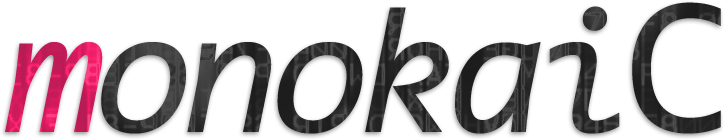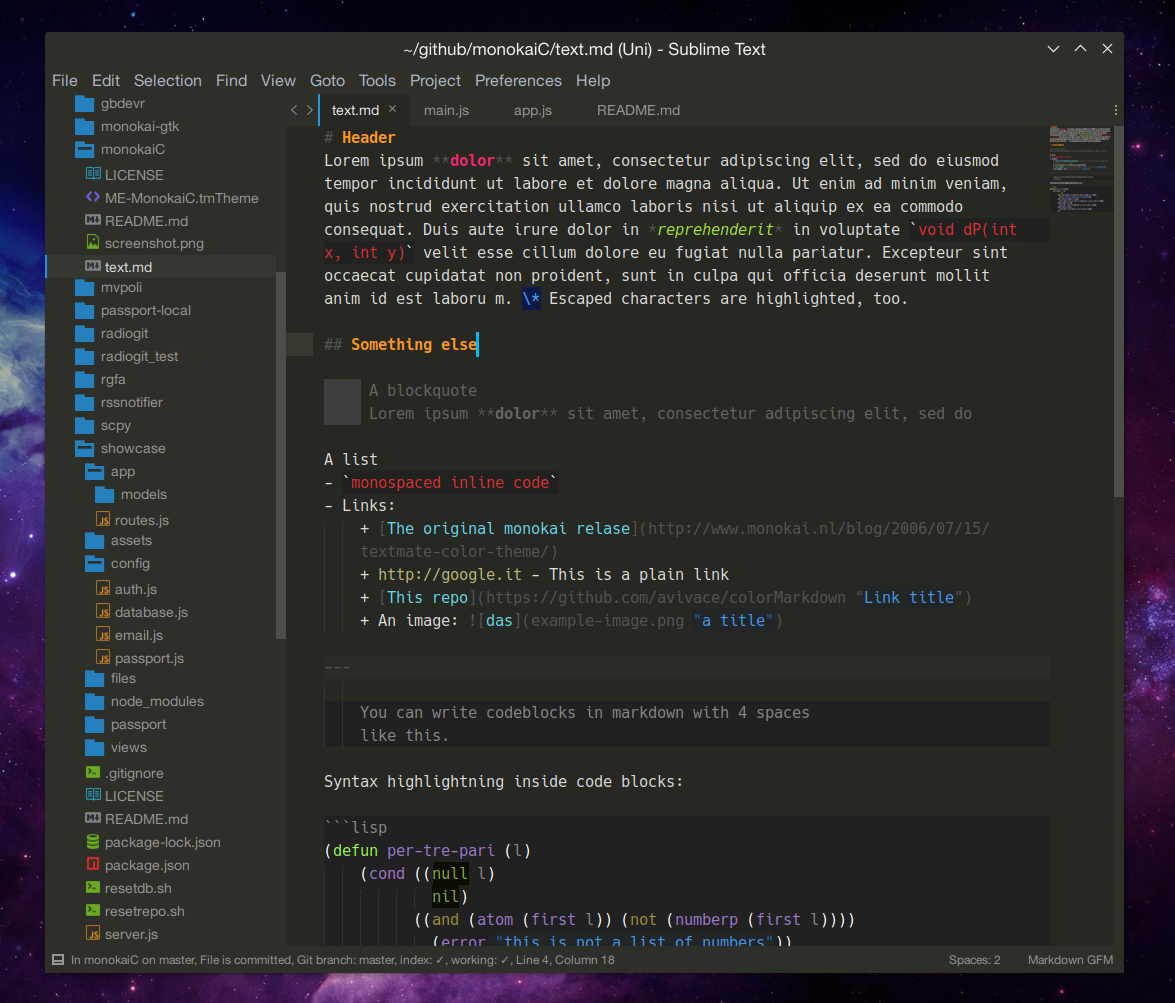A monokai theme for the MarkdownEditing package for Sublime Text 3 providing both Coloured and text-style preview for Markdown.
First, install MarkdownEditing.
Clone this repo (git clone https://github.com/avivace/monokaiC) and copy ME-MonokaiC.tmTheme to the Sublime Text User Package folder (~/.config/sublime-text-3/Packages/User/ on Linux , ~/Library/Application\ Support/Sublime\ Text\ 3/Packages/User/ on OS X and %appdata%\Sublime Text 3\Packages\User on Windows`).
Open your preferred MarkdownEditing User setting file from Preferences > Package Settings > Markdown Editing > Markdown GFM Settings - USER (works with MultiMarkdown and Markdown Standard too).
Enable the theme:
{
"color_scheme": "Packages/User/ME-MonokaiC.tmTheme",
"extensions":
[
"md"
]
}