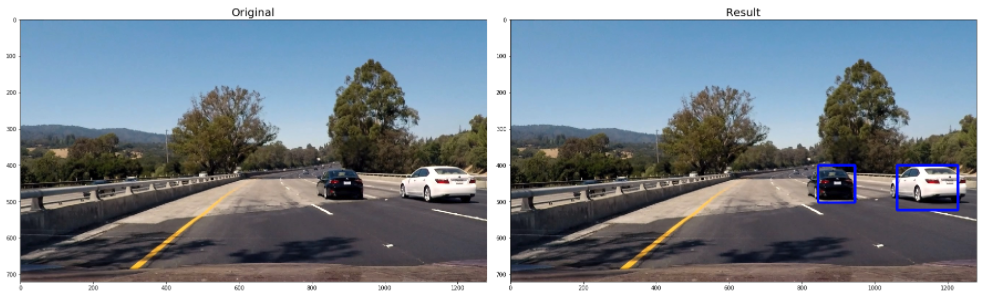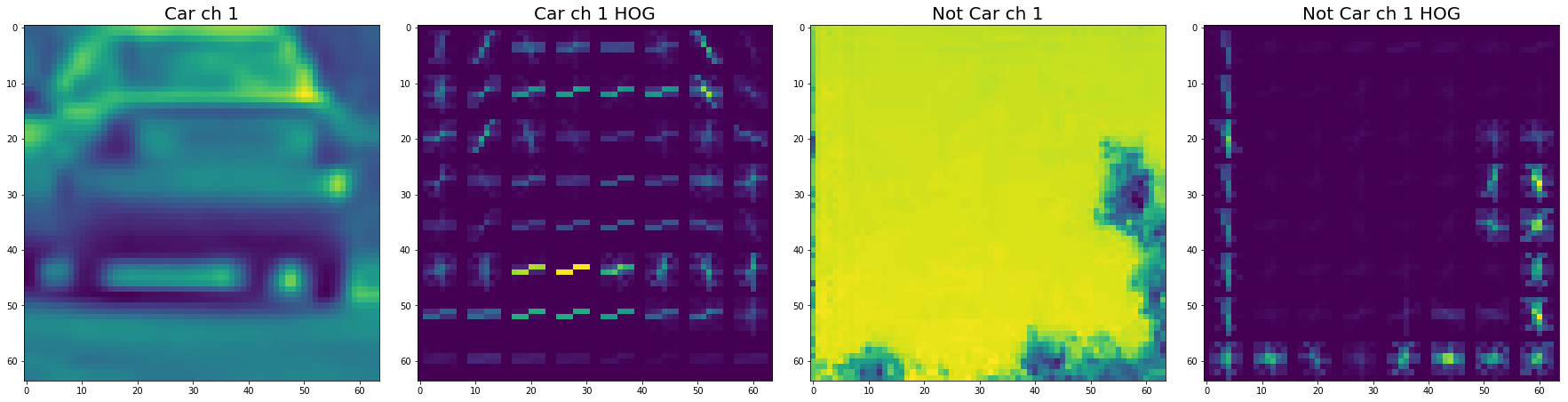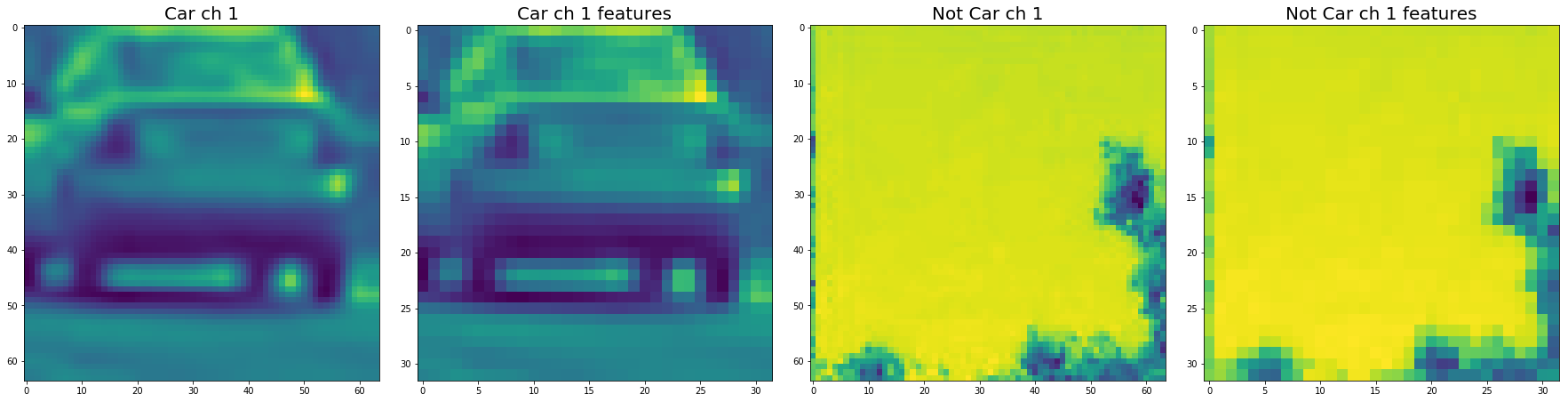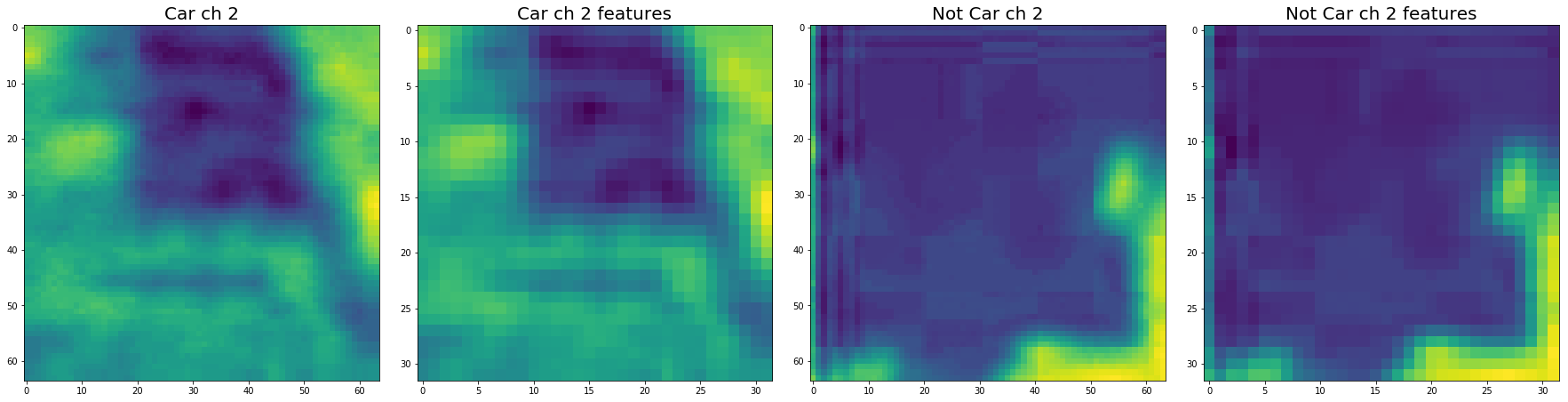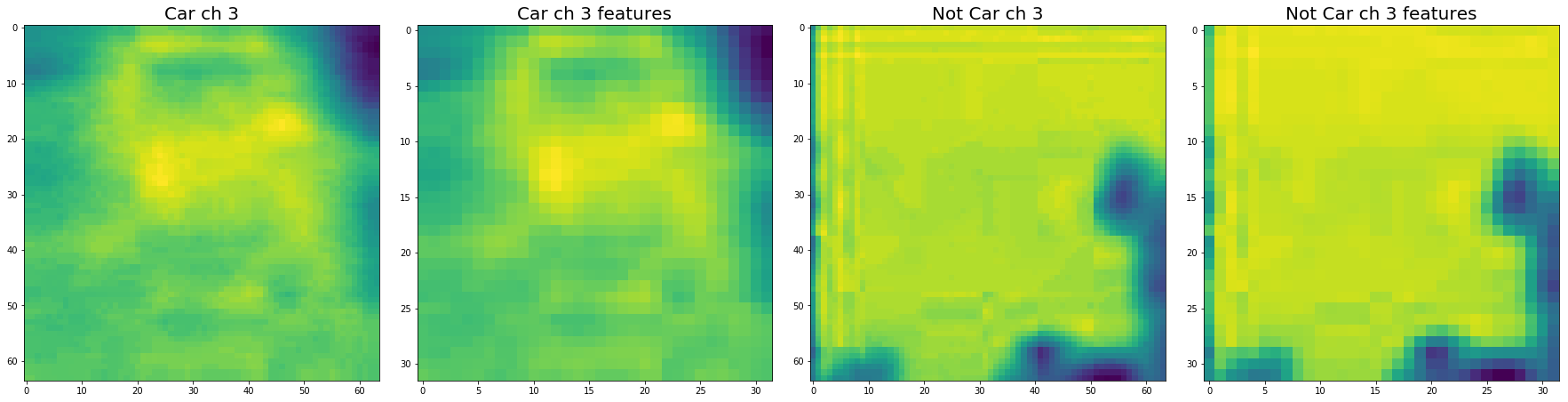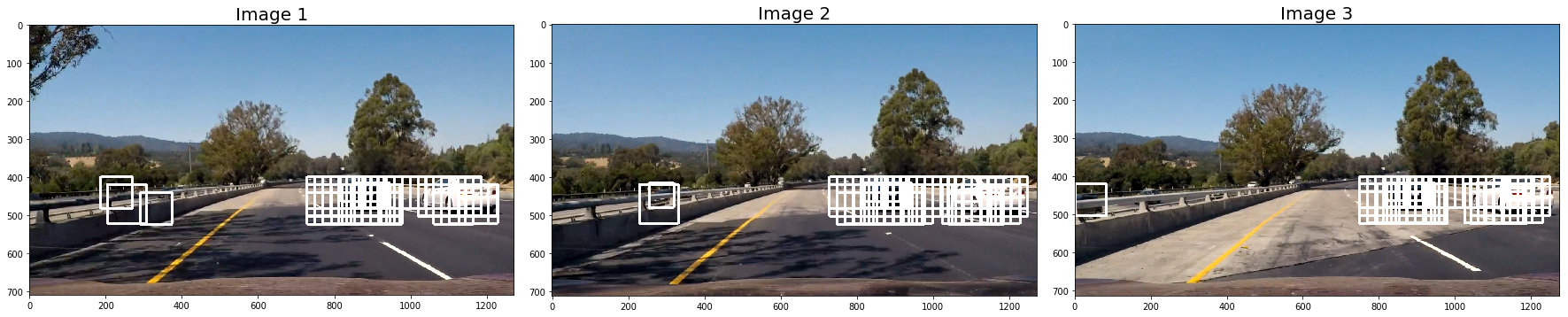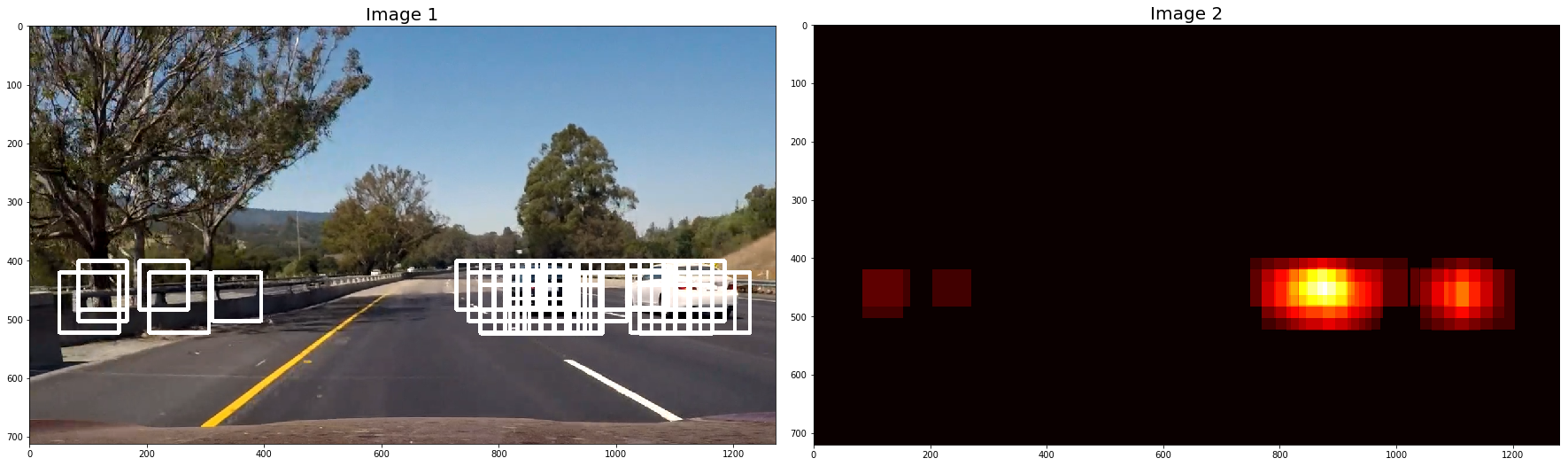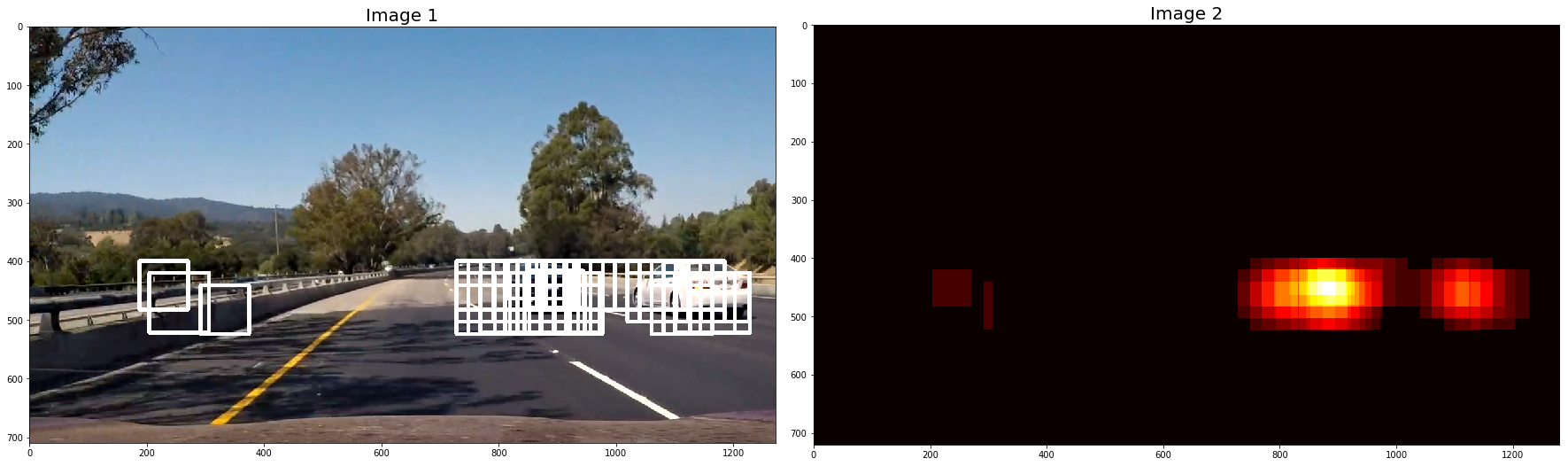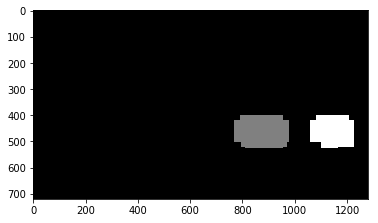Vehicle detection using these machine learning and computer vision techniques.
- Linear SVM
- HOG(Histogram of Oriented Gradients) feature extraction
- Color space conversion
- Space binning
- Histogram of color extraction
- Sliding Window
First, you need to get training data(cars and not-cars). You can get car images from GTI vehicle image database, KITTI vision benchmark). And over 1500 images per each is good for this project.
- Python >= 3.4
pip install -r requirements.txt
jupyter notebook
import glob
import time
import cv2
import numpy as np
import matplotlib.image as mpimg
import matplotlib.pyplot as plt
from skimage.feature import hog
from sklearn.model_selection import train_test_split
from sklearn.svm import LinearSVC
from sklearn.preprocessing import StandardScaler
from skimage.feature import hog
%matplotlib inline# a function to extract features from a list of images
def extract_features(imgs, color_space='RGB', spatial_size=(32, 32),
hist_bins=32, orient=9,
pix_per_cell=8, cell_per_block=2, hog_channel=0,
spatial_feat=True, hist_feat=True, hog_feat=True):
# Create a list to append feature vectors to
features = []
# Iterate through the list of images
for file in imgs:
file_features = []
# Read in each one by one
image = mpimg.imread(file)
# apply color conversion if other than 'RGB'
if color_space != 'RGB':
if color_space == 'HSV':
feature_image = cv2.cvtColor(image, cv2.COLOR_RGB2HSV)
elif color_space == 'LUV':
feature_image = cv2.cvtColor(image, cv2.COLOR_RGB2LUV)
elif color_space == 'HLS':
feature_image = cv2.cvtColor(image, cv2.COLOR_RGB2HLS)
elif color_space == 'YUV':
feature_image = cv2.cvtColor(image, cv2.COLOR_RGB2YUV)
elif color_space == 'YCrCb':
feature_image = cv2.cvtColor(image, cv2.COLOR_RGB2YCrCb)
else: feature_image = np.copy(image)
if spatial_feat == True:
spatial_features = bin_spatial(feature_image, size=spatial_size)
file_features.append(spatial_features)
if hist_feat == True:
# Apply color_hist()
hist_features = color_hist(feature_image, nbins=hist_bins)
file_features.append(hist_features)
if hog_feat == True:
# Call get_hog_features() with vis=False, feature_vec=True
if hog_channel == 'ALL':
hog_features = []
for channel in range(feature_image.shape[2]):
hog_features.append(get_hog_features(feature_image[:,:,channel],
orient, pix_per_cell, cell_per_block,
vis=False, feature_vec=True))
hog_features = np.ravel(hog_features)
else:
hog_features = get_hog_features(feature_image[:,:,hog_channel], orient,
pix_per_cell, cell_per_block, vis=False, feature_vec=True)
# Append the new feature vector to the features list
file_features.append(hog_features)
features.append(np.concatenate(file_features))
# Return list of feature vectors
return features
def get_hog_features(img, orient, pix_per_cell, cell_per_block,
vis=False, feature_vec=True):
# Call with two outputs if vis==True
if vis == True:
features, hog_image = hog(img, orientations=orient,
pixels_per_cell=(pix_per_cell, pix_per_cell),
cells_per_block=(cell_per_block, cell_per_block),
transform_sqrt=False,
visualise=vis, feature_vector=feature_vec)
return features, hog_image
# Otherwise call with one output
else:
features = hog(img, orientations=orient,
pixels_per_cell=(pix_per_cell, pix_per_cell),
cells_per_block=(cell_per_block, cell_per_block),
transform_sqrt=False,
visualise=vis, feature_vector=feature_vec)
return features
def bin_spatial(img, size=(32, 32)):
color1 = cv2.resize(img[:,:,0], size).ravel()
color2 = cv2.resize(img[:,:,1], size).ravel()
color3 = cv2.resize(img[:,:,2], size).ravel()
return np.hstack((color1, color2, color3))
def color_hist(img, nbins=32): #bins_range=(0, 256)
# Compute the histogram of the color channels separately
channel1_hist = np.histogram(img[:,:,0], bins=nbins)
channel2_hist = np.histogram(img[:,:,1], bins=nbins)
channel3_hist = np.histogram(img[:,:,2], bins=nbins)
# Concatenate the histograms into a single feature vector
hist_features = np.concatenate((channel1_hist[0], channel2_hist[0], channel3_hist[0]))
# Return the individual histograms, bin_centers and feature vector
return hist_features# Get image file names
images = glob.glob('./training-data/*/*/*.png')
cars = []
notcars = []
all_cars = []
all_notcars = []
for image in images:
if 'nonvehicle' in image:
all_notcars.append(image)
else:
all_cars.append(image)
# Get only 1/5 of the training data to avoid overfitting
for ix, notcar in enumerate(all_notcars):
if ix % 5 == 0:
notcars.append(notcar)
for ix, car in enumerate(all_cars):
if ix % 5 == 0:
cars.append(car)
car_image = mpimg.imread(cars[5])
notcar_image = mpimg.imread(notcars[0])
def compare_images(image1, image2, image1_exp="Image 1", image2_exp="Image 2"):
f, (ax1, ax2) = plt.subplots(1, 2, figsize=(6, 3))
f.tight_layout()
ax1.imshow(image1)
ax1.set_title(image1_exp, fontsize=20)
ax2.imshow(image2)
ax2.set_title(image2_exp, fontsize=20)
plt.subplots_adjust(left=0., right=1, top=0.9, bottom=0.)
compare_images(car_image, notcar_image, "Car", "Not Car")color_space = 'YUV' # Can be RGB, HSV, LUV, HLS, YUV, YCrCb
orient = 15 # HOG orientations
pix_per_cell = 8 # HOG pixels per cell
cell_per_block = 2 # HOG cells per block
hog_channel = "ALL" # Can be 0, 1, 2, or "ALL"
spatial_size = (32, 32) # Spatial binning dimensions
hist_bins = 32 # Number of histogram bins
spatial_feat = True # Spatial features on or off
hist_feat = True # Histogram features on or off
hog_feat = True # HOG features on or off
converted_car_image = cv2.cvtColor(car_image, cv2.COLOR_RGB2YUV)
car_ch1 = converted_car_image[:,:,0]
car_ch2 = converted_car_image[:,:,1]
car_ch3 = converted_car_image[:,:,2]
converted_notcar_image = cv2.cvtColor(notcar_image, cv2.COLOR_RGB2YUV)
notcar_ch1 = converted_notcar_image[:,:,0]
notcar_ch2 = converted_notcar_image[:,:,1]
notcar_ch3 = converted_notcar_image[:,:,2]
car_hog_feature, car_hog_image = get_hog_features(car_ch1,
orient, pix_per_cell, cell_per_block,
vis=True, feature_vec=True)
notcar_hog_feature, notcar_hog_image = get_hog_features(notcar_ch1,
orient, pix_per_cell, cell_per_block,
vis=True, feature_vec=True)
car_ch1_features = cv2.resize(car_ch1, spatial_size)
car_ch2_features = cv2.resize(car_ch2, spatial_size)
car_ch3_features = cv2.resize(car_ch3, spatial_size)
notcar_ch1_features = cv2.resize(notcar_ch1, spatial_size)
notcar_ch2_features = cv2.resize(notcar_ch2, spatial_size)
notcar_ch3_features = cv2.resize(notcar_ch3, spatial_size)
def show_images(image1, image2, image3, image4, image1_exp="Image 1", image2_exp="Image 2", image3_exp="Image 3", image4_exp="Image 4"):
f, (ax1, ax2, ax3, ax4) = plt.subplots(1, 4, figsize=(24, 9))
f.tight_layout()
ax1.imshow(image1)
ax1.set_title(image1_exp, fontsize=20)
ax2.imshow(image2)
ax2.set_title(image2_exp, fontsize=20)
ax3.imshow(image3)
ax3.set_title(image3_exp, fontsize=20)
ax4.imshow(image4)
ax4.set_title(image4_exp, fontsize=20)
plt.subplots_adjust(left=0., right=1, top=0.9, bottom=0.)
show_images(car_ch1, car_hog_image, notcar_ch1, notcar_hog_image, "Car ch 1", "Car ch 1 HOG", "Not Car ch 1", "Not Car ch 1 HOG")
show_images(car_ch1, car_ch1_features, notcar_ch1, notcar_ch1_features, "Car ch 1", "Car ch 1 features", "Not Car ch 1", "Not Car ch 1 features")
show_images(car_ch2, car_ch2_features, notcar_ch2, notcar_ch2_features, "Car ch 2", "Car ch 2 features", "Not Car ch 2", "Not Car ch 2 features")
show_images(car_ch3, car_ch3_features, notcar_ch3, notcar_ch3_features, "Car ch 3", "Car ch 3 features", "Not Car ch 3", "Not Car ch 3 features") /Users/hatanaka/anaconda3/envs/carnd-term1/lib/python3.5/site-packages/skimage/feature/_hog.py:119: skimage_deprecation: Default value of `block_norm`==`L1` is deprecated and will be changed to `L2-Hys` in v0.15
'be changed to `L2-Hys` in v0.15', skimage_deprecation)
car_features = extract_features(cars, color_space=color_space,
spatial_size=spatial_size, hist_bins=hist_bins,
orient=orient, pix_per_cell=pix_per_cell,
cell_per_block=cell_per_block,
hog_channel=hog_channel, spatial_feat=spatial_feat,
hist_feat=hist_feat, hog_feat=hog_feat)
notcar_features = extract_features(notcars, color_space=color_space,
spatial_size=spatial_size, hist_bins=hist_bins,
orient=orient, pix_per_cell=pix_per_cell,
cell_per_block=cell_per_block,
hog_channel=hog_channel, spatial_feat=spatial_feat,
hist_feat=hist_feat, hog_feat=hog_feat)
X = np.vstack((car_features, notcar_features)).astype(np.float64)
# Fit a per-column scaler
X_scaler = StandardScaler().fit(X)
# Apply the scaler to X
scaled_X = X_scaler.transform(X)
# Define the labels vector
y = np.hstack((np.ones(len(car_features)), np.zeros(len(notcar_features))))
# Split up data into randomized training and test sets
rand_state = np.random.randint(0, 100)
X_train, X_test, y_train, y_test = train_test_split(
scaled_X, y, test_size=0.2, random_state=rand_state)
print('Using:',orient,'orientations',pix_per_cell,
'pixels per cell and', cell_per_block,'cells per block')
print('Feature vector length:', len(X_train[0]))
# Use a linear SVC
svc = LinearSVC()
# Check the training time for the SVC
t=time.time()
svc.fit(X_train, y_train)
t2 = time.time()
print(round(t2-t, 2), 'Seconds to train SVC...')
# Check the score of the SVC
print('Test Accuracy of SVC = ', round(svc.score(X_test, y_test), 4))
# Check the prediction time for a single sample
t=time.time()/Users/hatanaka/anaconda3/envs/carnd-term1/lib/python3.5/site-packages/skimage/feature/_hog.py:119: skimage_deprecation: Default value of `block_norm`==`L1` is deprecated and will be changed to `L2-Hys` in v0.15
'be changed to `L2-Hys` in v0.15', skimage_deprecation)
Using: 15 orientations 8 pixels per cell and 2 cells per block
Feature vector length: 11988
2.56 Seconds to train SVC...
Test Accuracy of SVC = 0.9789
def convert_color(img, conv='RGB2YCrCb'):
if conv == 'RGB2YCrCb':
return cv2.cvtColor(img, cv2.COLOR_RGB2YCrCb)
if conv == 'BGR2YCrCb':
return cv2.cvtColor(img, cv2.COLOR_BGR2YCrCb)
if conv == 'RGB2LUV':
return cv2.cvtColor(img, cv2.COLOR_RGB2LUV)
if conv == 'RGB2YUV':
return cv2.cvtColor(img, cv2.COLOR_RGB2YUV)
def find_cars(img, ystart, ystop, scale, svc, X_scaler, orient, pix_per_cell, cell_per_block, spatial_size, hist_bins):
draw_img = np.copy(img)
img = img.astype(np.float32)/255
img_tosearch = img[ystart:ystop,:,:] # sub-sampling
ctrans_tosearch = convert_color(img_tosearch, conv='RGB2YUV')
if scale != 1:
imshape = ctrans_tosearch.shape
ctrans_tosearch = cv2.resize(ctrans_tosearch, (np.int(imshape[1]/scale), np.int(imshape[0]/scale)))
ch1 = ctrans_tosearch[:,:,0]
ch2 = ctrans_tosearch[:,:,1]
ch3 = ctrans_tosearch[:,:,2]
# Define blocks and steps as above
nxblocks = (ch1.shape[1] // pix_per_cell) - cell_per_block + 1
nyblocks = (ch1.shape[0] // pix_per_cell) - cell_per_block + 1
nfeat_per_block = orient*cell_per_block**2
# 64 was the orginal sampling rate, with 8 cells and 8 pix per cell
window = 64
nblocks_per_window = (window // pix_per_cell) - cell_per_block + 1
#nblocks_per_window = (window // pix_per_cell)-1
cells_per_step = 2 # Instead of overlap, define how many cells to step
nxsteps = (nxblocks - nblocks_per_window) // cells_per_step
nysteps = (nyblocks - nblocks_per_window) // cells_per_step
# Compute individual channel HOG features for the entire image
hog1 = get_hog_features(ch1, orient, pix_per_cell, cell_per_block, vis=False, feature_vec=False)
hog2 = get_hog_features(ch2, orient, pix_per_cell, cell_per_block, vis=False, feature_vec=False)
hog3 = get_hog_features(ch3, orient, pix_per_cell, cell_per_block, vis=False, feature_vec=False)
bboxes = []
for xb in range(nxsteps):
for yb in range(nysteps):
ypos = yb*cells_per_step
xpos = xb*cells_per_step
# Extract HOG for this patch
hog_feat1 = hog1[ypos:ypos+nblocks_per_window, xpos:xpos+nblocks_per_window].ravel()
hog_feat2 = hog2[ypos:ypos+nblocks_per_window, xpos:xpos+nblocks_per_window].ravel()
hog_feat3 = hog3[ypos:ypos+nblocks_per_window, xpos:xpos+nblocks_per_window].ravel()
hog_features = np.hstack((hog_feat1, hog_feat2, hog_feat3))
xleft = xpos*pix_per_cell
ytop = ypos*pix_per_cell
# Extract the image patch
subimg = cv2.resize(ctrans_tosearch[ytop:ytop+window, xleft:xleft+window], (64,64))
# Get color features
spatial_features = bin_spatial(subimg, size=spatial_size)
hist_features = color_hist(subimg, nbins=hist_bins)
# Scale features and make a prediction
test_stacked = np.hstack((spatial_features, hist_features, hog_features)).reshape(1, -1)
test_features = X_scaler.transform(test_stacked)
#test_features = scaler.transform(np.array(features).reshape(1, -1))
#test_features = X_scaler.transform(np.hstack((shape_feat, hist_feat)).reshape(1, -1))
test_prediction = svc.predict(test_features)
if test_prediction == 1:
xbox_left = np.int(xleft*scale)
ytop_draw = np.int(ytop*scale)
win_draw = np.int(window*scale)
cv2.rectangle(draw_img,(xbox_left, ytop_draw+ystart),(xbox_left+win_draw,ytop_draw+win_draw+ystart),(0,0,255),6)
bboxes.append(((int(xbox_left), int(ytop_draw+ystart)),(int(xbox_left+win_draw),int(ytop_draw+win_draw+ystart))))
return draw_img, bboxes
def apply_sliding_window(image, svc, X_scaler, pix_per_cell, cell_per_block, spatial_size, hist_bins):
bboxes = []
ystart = 400
ystop = 500
out_img, bboxes1 = find_cars(image, ystart, ystop, 1.0, svc, X_scaler, orient, pix_per_cell, cell_per_block, spatial_size, hist_bins)
ystart = 400
ystop = 500
out_img, bboxes2 = find_cars(out_img, ystart, ystop, 1.3, svc, X_scaler, orient, pix_per_cell, cell_per_block, spatial_size, hist_bins)
ystart = 410
ystop = 500
out_img, bboxes3 = find_cars(out_img, ystart, ystop, 1.4, svc, X_scaler, orient, pix_per_cell, cell_per_block, spatial_size, hist_bins)
ystart = 420
ystop = 556
out_img, bboxes4 = find_cars(out_img, ystart, ystop, 1.6, svc, X_scaler, orient, pix_per_cell, cell_per_block, spatial_size, hist_bins)
ystart = 430
ystop = 556
out_img, bboxes5 = find_cars (out_img, ystart, ystop, 1.8, svc, X_scaler, orient, pix_per_cell, cell_per_block, spatial_size, hist_bins)
ystart = 430
ystop = 556
out_img, bboxes6 = find_cars (out_img, ystart, ystop, 2.0, svc, X_scaler, orient, pix_per_cell, cell_per_block, spatial_size, hist_bins)
ystart = 440
ystop = 556
out_img, bboxes7 = find_cars (out_img, ystart, ystop, 1.9, svc, X_scaler, orient, pix_per_cell, cell_per_block, spatial_size, hist_bins)
ystart = 400
ystop = 556
out_img, bboxes8 = find_cars (out_img, ystart, ystop, 1.3, svc, X_scaler, orient, pix_per_cell, cell_per_block, spatial_size, hist_bins)
ystart = 400
ystop = 556
out_img, bboxes9 = find_cars (out_img, ystart, ystop, 2.2, svc, X_scaler, orient, pix_per_cell, cell_per_block, spatial_size, hist_bins)
ystart = 500
ystop = 656
out_img, bboxes10 = find_cars (out_img, ystart, ystop, 3.0, svc, X_scaler, orient, pix_per_cell, cell_per_block, spatial_size, hist_bins)
bboxes.extend(bboxes1)
bboxes.extend(bboxes2)
bboxes.extend(bboxes3)
bboxes.extend(bboxes4)
bboxes.extend(bboxes5)
bboxes.extend(bboxes6)
bboxes.extend(bboxes7)
bboxes.extend(bboxes8)
bboxes.extend(bboxes9)
bboxes.extend(bboxes10)
return out_img, bboxes
image1 = mpimg.imread('./test_series/series1.jpg')
image2 = mpimg.imread('./test_series/series2.jpg')
image3 = mpimg.imread('./test_series/series3.jpg')
image4 = mpimg.imread('./test_series/series4.jpg')
image5 = mpimg.imread('./test_series/series5.jpg')
image6 = mpimg.imread('./test_series/series6.jpg')
output_image1, bboxes1 = apply_sliding_window(image1, svc, X_scaler, pix_per_cell, cell_per_block, spatial_size, hist_bins)
output_image2, bboxes2 = apply_sliding_window(image2, svc, X_scaler, pix_per_cell, cell_per_block, spatial_size, hist_bins)
output_image3, bboxes3 = apply_sliding_window(image3, svc, X_scaler, pix_per_cell, cell_per_block, spatial_size, hist_bins)
output_image4, bboxes4 = apply_sliding_window(image4, svc, X_scaler, pix_per_cell, cell_per_block, spatial_size, hist_bins)
output_image5, bboxes5 = apply_sliding_window(image5, svc, X_scaler, pix_per_cell, cell_per_block, spatial_size, hist_bins)
output_image6, bboxes6 = apply_sliding_window(image6, svc, X_scaler, pix_per_cell, cell_per_block, spatial_size, hist_bins)
image = mpimg.imread('./test_images/test4.jpg')
draw_image = np.copy(image)
output_image, bboxes = apply_sliding_window(image, svc, X_scaler, pix_per_cell, cell_per_block, spatial_size, hist_bins)
def show_images(image1, image2, image3, image1_exp="Image 1", image2_exp="Image 2", image3_exp="Image 3"):
f, (ax1, ax2, ax3) = plt.subplots(1, 3, figsize=(24, 9))
f.tight_layout()
ax1.imshow(image1)
ax1.set_title(image1_exp, fontsize=20)
ax2.imshow(image2)
ax2.set_title(image2_exp, fontsize=20)
ax3.imshow(image3)
ax3.set_title(image3_exp, fontsize=20)
plt.subplots_adjust(left=0., right=1, top=0.9, bottom=0.)
show_images(output_image1, output_image2, output_image3)
show_images(output_image4, output_image5, output_image6)/Users/hatanaka/anaconda3/envs/carnd-term1/lib/python3.5/site-packages/skimage/feature/_hog.py:119: skimage_deprecation: Default value of `block_norm`==`L1` is deprecated and will be changed to `L2-Hys` in v0.15
'be changed to `L2-Hys` in v0.15', skimage_deprecation)
from scipy.ndimage.measurements import label
def add_heat(heatmap, bbox_list):
# Iterate through list of bboxes
for box in bbox_list:
# Add += 1 for all pixels inside each bbox
# Assuming each "box" takes the form ((x1, y1), (x2, y2))
heatmap[box[0][1]:box[1][1], box[0][0]:box[1][0]] += 1
# Return updated heatmap
return heatmap# Iterate through list of bboxes
def apply_threshold(heatmap, threshold):
# Zero out pixels below the threshold
heatmap[heatmap <= threshold] = 0
# Return thresholded map
return heatmap
def draw_labeled_bboxes(img, labels):
# Iterate through all detected cars
for car_number in range(1, labels[1]+1):
# Find pixels with each car_number label value
nonzero = (labels[0] == car_number).nonzero()
# Identify x and y values of those pixels
nonzeroy = np.array(nonzero[0])
nonzerox = np.array(nonzero[1])
# Define a bounding box based on min/max x and y
bbox = ((np.min(nonzerox), np.min(nonzeroy)), (np.max(nonzerox), np.max(nonzeroy)))
# Draw the box on the image
cv2.rectangle(img, bbox[0], bbox[1], (0,0,255), 6)
# Return the image
return img
heat = np.zeros_like(output_image[:,:,0]).astype(np.float)
# Add heat to each box in box list
heat = add_heat(heat, bboxes)
# Apply threshold to help remove false positives
threshold = 1
heat = apply_threshold(heat, threshold)
# Visualize the heatmap when displaying
heatmap = np.clip(heat, 0, 255)
# Find final boxes from heatmap using label function
labels = label(heatmap)
draw_img = draw_labeled_bboxes(np.copy(image), labels)
def show_images(image1, image2, image1_exp="Image 1", image2_exp="Image 2"):
f, (ax1, ax2) = plt.subplots(1, 2, figsize=(24, 9))
f.tight_layout()
ax1.imshow(image1)
ax1.set_title(image1_exp, fontsize=20)
ax2.imshow(image2, cmap='hot')
ax2.set_title(image2_exp, fontsize=20)
plt.subplots_adjust(left=0., right=1, top=0.9, bottom=0.)
show_images(output_image, heatmap, "Car Positions", "Result")def get_heatmap(bboxes):
threshold = 1
heat = np.zeros_like(output_image[:,:,0]).astype(np.float)
heat = add_heat(heat, bboxes)
heat = apply_threshold(heat, threshold)
heatmap = np.clip(heat, 0, 255)
return heatmap
def show_images(image1, image2, image1_exp="Image 1", image2_exp="Image 2"):
f, (ax1, ax2) = plt.subplots(1, 2, figsize=(24, 9))
f.tight_layout()
ax1.imshow(image1)
ax1.set_title(image1_exp, fontsize=20)
ax2.imshow(image2, cmap='hot')
ax2.set_title(image2_exp, fontsize=20)
plt.subplots_adjust(left=0., right=1, top=0.9, bottom=0.)
heatmap1 = get_heatmap(bboxes1)
heatmap2 = get_heatmap(bboxes2)
heatmap3 = get_heatmap(bboxes3)
heatmap4 = get_heatmap(bboxes4)
heatmap5 = get_heatmap(bboxes5)
heatmap6 = get_heatmap(bboxes6)
show_images(output_image1, heatmap1)
show_images(output_image2, heatmap2)
show_images(output_image3, heatmap3)
show_images(output_image4, heatmap4)
show_images(output_image5, heatmap5)
show_images(output_image6, heatmap6)plt.imshow(labels[0], cmap='gray')<matplotlib.image.AxesImage at 0x11c9d32e8>
plt.imshow(draw_img)<matplotlib.image.AxesImage at 0x11ca0eb38>
from collections import deque
history = deque(maxlen = 8)
def detect_cars(image):
bboxes = []
ystart = 400
ystop = 500
out_img, bboxes1 = find_cars(image, ystart, ystop, 1.0, svc, X_scaler, orient, pix_per_cell, cell_per_block, spatial_size, hist_bins)
ystart = 400
ystop = 500
out_img, bboxes2 = find_cars(image, ystart, ystop, 1.3, svc, X_scaler, orient, pix_per_cell, cell_per_block, spatial_size, hist_bins)
ystart = 410
ystop = 500
out_img, bboxes3 = find_cars(out_img, ystart, ystop, 1.4, svc, X_scaler, orient, pix_per_cell, cell_per_block, spatial_size, hist_bins)
ystart = 420
ystop = 556
out_img, bboxes4 = find_cars(out_img, ystart, ystop, 1.6, svc, X_scaler, orient, pix_per_cell, cell_per_block, spatial_size, hist_bins)
ystart = 430
ystop = 556
out_img, bboxes5 = find_cars (out_img, ystart, ystop, 1.8, svc, X_scaler, orient, pix_per_cell, cell_per_block, spatial_size, hist_bins)
ystart = 430
ystop = 556
out_img, bboxes6 = find_cars (out_img, ystart, ystop, 2.0, svc, X_scaler, orient, pix_per_cell, cell_per_block, spatial_size, hist_bins)
ystart = 440
ystop = 556
out_img, bboxes7 = find_cars (out_img, ystart, ystop, 1.9, svc, X_scaler, orient, pix_per_cell, cell_per_block, spatial_size, hist_bins)
ystart = 400
ystop = 556
out_img, bboxes8 = find_cars (out_img, ystart, ystop, 1.3, svc, X_scaler, orient, pix_per_cell, cell_per_block, spatial_size, hist_bins)
ystart = 400
ystop = 556
out_img, bboxes9 = find_cars (out_img, ystart, ystop, 2.2, svc, X_scaler, orient, pix_per_cell, cell_per_block, spatial_size, hist_bins)
ystart = 500
ystop = 656
out_img, bboxes10 = find_cars (out_img, ystart, ystop, 3.0, svc, X_scaler, orient, pix_per_cell, cell_per_block, spatial_size, hist_bins)
bboxes.extend(bboxes1)
bboxes.extend(bboxes2)
bboxes.extend(bboxes3)
bboxes.extend(bboxes4)
bboxes.extend(bboxes5)
bboxes.extend(bboxes6)
bboxes.extend(bboxes7)
bboxes.extend(bboxes8)
bboxes.extend(bboxes9)
bboxes.extend(bboxes10)
heat = np.zeros_like(out_img[:,:,0]).astype(np.float)
# Add heat to each box in box list
heat = add_heat(heat, bboxes)
# Apply threshold to help remove false positives
threshold = 1
heat = apply_threshold(heat, threshold)
# Visualize the heatmap when displaying
current_heatmap = np.clip(heat, 0, 255)
history.append(current_heatmap)
heatmap = np.zeros_like(current_heatmap).astype(np.float)
for heat in history:
heatmap = heatmap + heat
# Find final boxes from heatmap using label function
labels = label(heatmap)
draw_img = draw_labeled_bboxes(np.copy(image), labels)
return draw_img
img = detect_cars(image)
plt.imshow(img)import imageio
imageio.plugins.ffmpeg.download()
from moviepy.editor import VideoFileClip
from IPython.display import HTMLhistory = deque(maxlen = 8)
output = 'test_result.mp4'
clip = VideoFileClip("test_video.mp4")
video_clip = clip.fl_image(detect_cars)
%time video_clip.write_videofile(output, audio=False)[MoviePy] >>>> Building video test_result.mp4
[MoviePy] Writing video test_result.mp4
97%|█████████▋| 38/39 [00:42<00:01, 1.14s/it]
[MoviePy] Done.
[MoviePy] >>>> Video ready: test_result.mp4
CPU times: user 38.7 s, sys: 3.22 s, total: 41.9 s
Wall time: 44.6 s
history = deque(maxlen = 8)
output = 'result.mp4'
clip = VideoFileClip("project_video.mp4")
video_clip = clip.fl_image(detect_cars)
%time video_clip.write_videofile(output, audio=False)